How do I use the Help Center and other support options?
How do I use the Help Center and other support options? What is the Help Center? How do I get help?
At SAP, we aim to empower you with the information and tools you need to navigate our product solutions seamlessly.
Help Center
The Help Center is your hub for FAQs, tutorials, official product documentation, and more! Sign in to your Supplier account, click the Help icon  in the upper-right corner, then click Support to search, browse, see recommended topics, and get assistance. in the upper-right corner, then click Support to search, browse, see recommended topics, and get assistance.
Within the Help Center, you can find dozens of Guided Assistance flows with solutions to common issues and how-to questions.
- Get immediate responses to your questions.
- If the content doesn't resolve your issue, get direct support options.
- If Support must be engaged, the initial troubleshooting steps result in a faster resolution time.
- Intuitive step-by-step solutions created by experts.
- Available in all languages supported by SAP.
Your customer's Supplier Information Portal appears on the Home page within the Help Center. This reference library is created by each buyer you are connected with on the SAP Business Network, and available 24/7. Buyer-specific information can include:
- Guides on how to create invoices, confirm orders, and create ship notices.
- Transaction rules set by your customer.
- Common invoice rejection reasons.
- Contact information.
- Important information your customer wants to share with suppliers.
| |
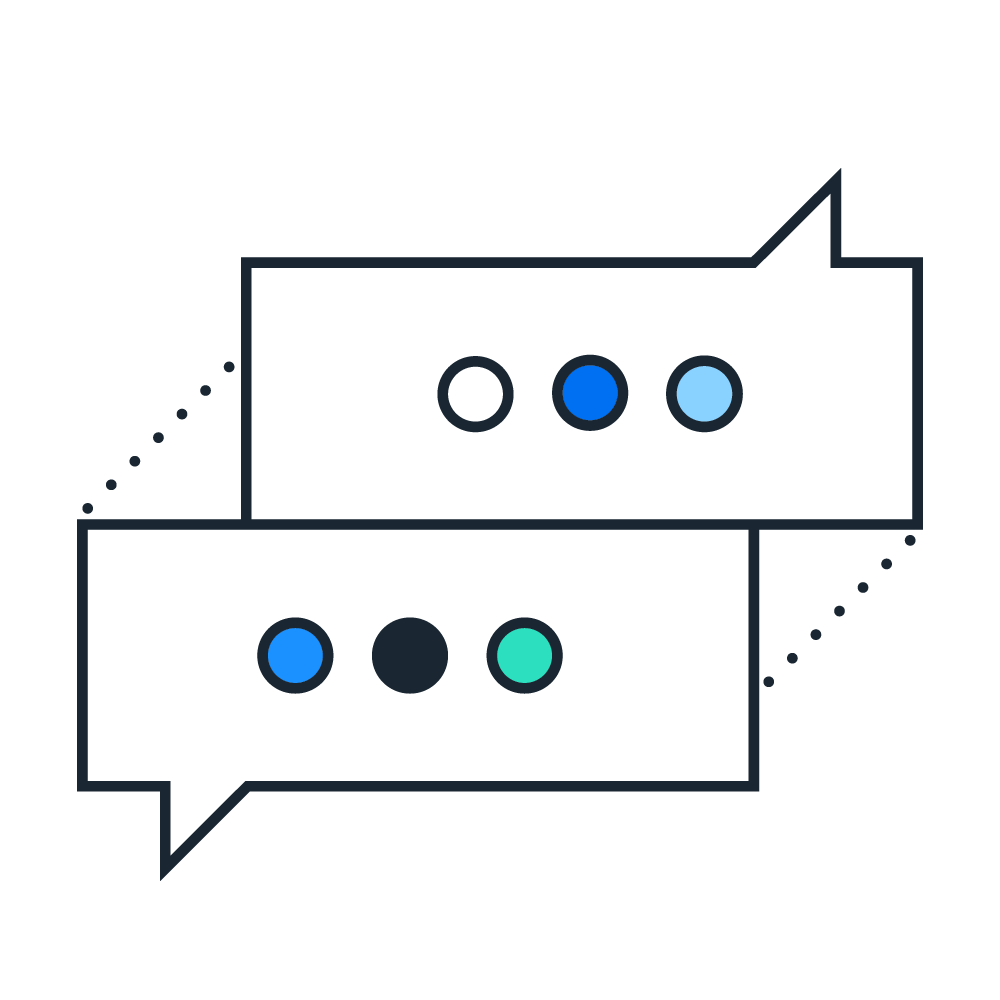
|
Not sure who to contact for help?
How to get live Support
|
| | Click the links below for help with some of the most common questions Suppliers have: |
| |
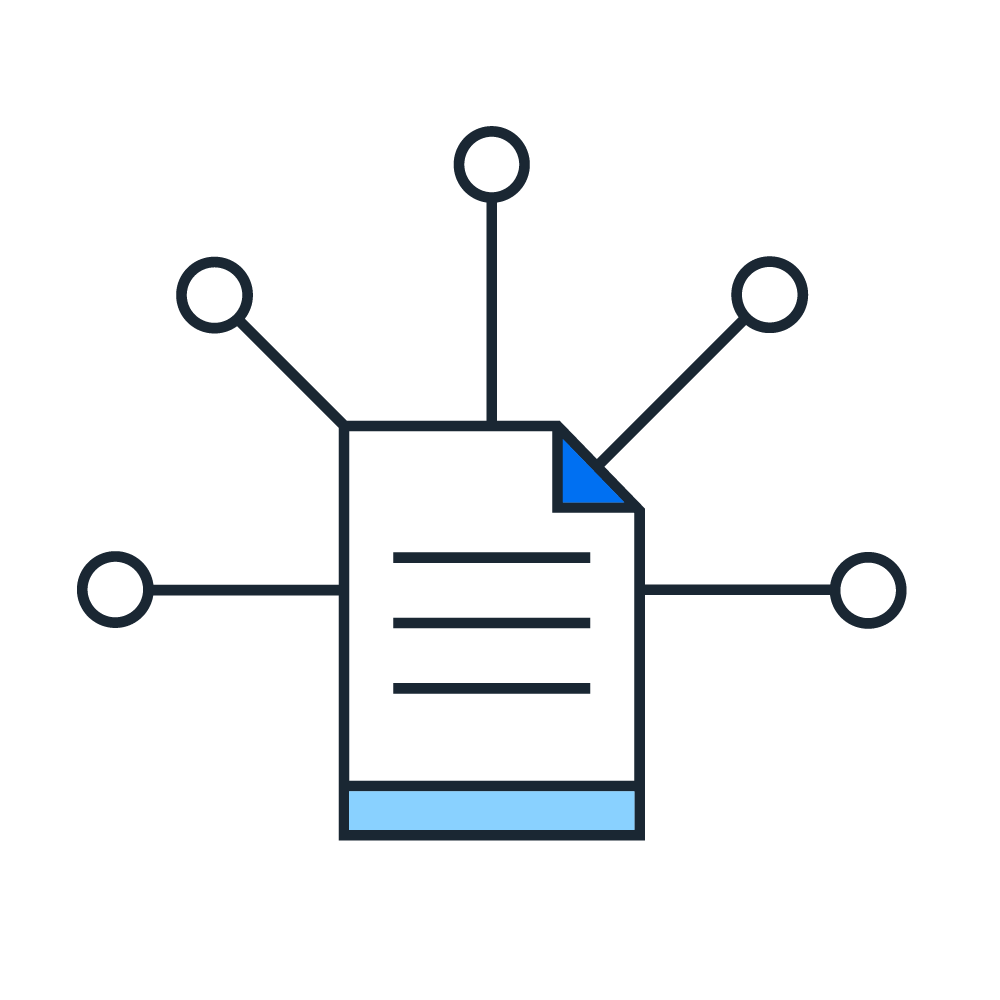
|
Help with Purchase Orders
Help with Invoicing
Help connecting to a customer
|
| |

|
Help accessing an event
|
| | How do I use the Help Center and other support options.png | 10.74 KB |
Ariba Connect
Catalog Management
Invoicing
Purchasing
Purchasing > Services Procurement
SAP Business Network for Procurement & Supply Chain
SAP Business Network for Procurement & Supply Chain > Discovery & Sourcing/Contract Punchout Scenario
SAP Business Network for Procurement & Supply Chain > SAP Ariba Supply Chain Collaboration
Spend Visibility
Spot Buy
Strategic Contracts
Strategic Sourcing
Supplier Information & Performance Management
Supplier Lifecycle & Performance

