| Feature Name & Description |
2019 Release Availability |
Automatically On |
Customer Enabled/ Customer Configurable |
Contact SAP Ariba To Enable |
Learn More |
Assign invoice source documents to invoice exception types [SINV-6824]
Buyers can set conditions that apply an exception type to invoices for a particular type of source document. For example, some customers want to raise certain invoice exceptions for service order invoices and other invoice exceptions for invoices for material goods. Previously, much of this functionality was controlled by parameters. This feature puts all options for applying invoice exception types in one place, simplifying configuration. |
Q4
|
 |
|
|
 |
Support for filtering payment terms based on the purchasing unit of the electronic invoice [OPCCC-848]
This feature introduces support for filtering the payment terms based on the purchasing unit of the invoice, in addition to the due date (pay in days) and discount (discount percentage). This ensures the correct payment terms are applied. This applies to electronic invoices sent as cXML files from Ariba Network in the generic variant only. Previously, there was not a way to apply payment terms based on the purchasing unit. This resulted in a scenario where incorrect payment terms were applied when there are different payment terms for different ERPs with the same due date and discount. |
Q4 |
|
|
 |
 |
Support for ERP purchase order ID while importing receipts using SAP Ariba Web Services [CP-10016]
While importing receipts for purchase orders through the SAP Ariba Web Services channel, buyers can now define the ERP purchase order ID as the field to be matched for the successful import of the receipts. This is defined throught he parameter Application.Receiving.ReceiptImportReceivableKey with the key OrderID. |
Q4 |
|
|
 |
see release guide |
Notify preparers and requesters when orders are generated [CP-11099]
This feature enables preparers and requesters of requisitions to receive email notifications from SAP Ariba Buying when purchase orders for their requisitions are generated. These emails notify them about the completion of approval for their requisitions and help them view the details of the corresponding purchase orders without having to log in to the buying solution. |
Q4 |
|
 |
|
see release guide |
Enhancement to importing requisitions with expired or deactivated catalog items [CP-11383]
With this feature, during requisition import, items are imported as non-catalog items if matched catalog or contract items are inactive or have expired during requisition import. This allows the requisition to be valid and submitted, resulting in faster processing time. |
Q4 |
|
|
 |
 |
Defaulting of line item fields on a requisition or invoice based on accounting information like WBS Elements [OPCCC-735]
The feature allows customers to request SAP Ariba configure the defaulting of specified fields in a line item of a requisition or an invoice based on accounting information, such as WBS Elements. It extends the existing approvable determination rules functionality with a new capability, which SAP Ariba representatives can use to configure defaulting rules for the Partitioned Commodity Code and Line Item Description fields. Only expressions configured as part of expression-based defaulting can be used as the source to default these line item fields. |
Q4 |
|
|
 |
 |
Enhancements to Data Source Chooser widget search functionality in Custom Forms [PFD-4699]
Now, the Data source chooser widget is enhanced with advanced search capabilities. Users can view additional details for each value on the right side in the preview area, and view more information for the selected value. Users can now search for values by ID, unique name, and additional master data properties which allow them to easily identify and choose a value they are looking for. |
Q4 |
 |
|
|
see release guide
|
Intelligent Forms has now adopted SAP Fiori design guidelines to comply with SAP's consistent user experience requirements [PFD-10676]
Intelligent Forms has now adopted SAP Fiori design guidelines in the forms builder header banner and other UI elements such as icons and the search bar. This is the first step toward fuller adoption of the SAP Fiori standard, which is a key component of SAP's consistent user experience requirements. |
Q4 |
 |
|
|
see release guide
|
Support for incremental load in SAP S/4HANACloud and SAP Ariba master data native integration [PL-20241]
Functionality that provides the ability to perform incremental loading of master data for create, update, and delete data-load actions. |
Q4 |
|
 |
|
see release guide |
Support for adding DUNS credentials to the From tag of cXML documents sent to Ariba Network [PL-22275]
This feature introduces support for adding the DUNS number as a credential to the From tag in the cXML Header for documents sent from SAP Ariba Procurement solutions to Ariba Network. |
Q4 |
|
 |
|
see release guide |
PO-based defaulting of taxes, charges, and discounts on manual invoices [SINV-6818]
When a user manually enters a PO-based invoice in SAP Ariba Buying and Invoicing, the tax, charge, and discount information for the line items is copied from the purchase order. |
Q4 |
|
|
 |
 |
Support for Italy SDI invoices [SINV-7692]
SAP Ariba Invoice solutions can now be configured to allow Accounts Payable (AP) to edit Italian SDI invoices before the invoice reconciliation document is created. Hence authorized users can edit invoice header detail, add items, allowances, charges, taxes and tax amounts, and withholding tax. In addition, to facilitate accounting, administrators can assign a default requester for SDI invoices that don't have one already. |
Q4 |
|
 |
|
 |
Simplified procurement of services [SINV-7030]
Buyers can now configure their SAP Ariba solution to enable simplified procurement of services. If you enable this capability, you can create service requisitions and service purchase orders without adding child items. You can also flip the service purchase orders for invoicing without service sheets. This capability eliminates the service sheet creation and approval process, and it simplifies and expedites your invoicing process. |
Q4 |
|
 |
|

|
SAP Ariba Procurement mobile app
With the SAP Ariba Procurement mobile app, buyers can use their mobile devices to buy items from their organization's catalog quickly and easily, track orders, and approve requests. |
Q3
|
|
|
|

(KT)

(Data Sheet)

(FAQ)
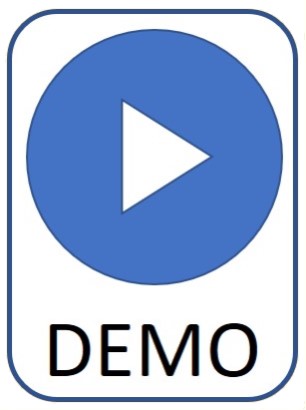
(Onboarding)
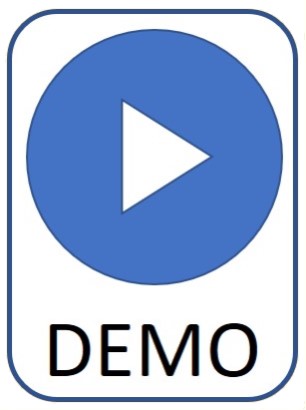
(Using)
|
Synchronizing incremental catalog subscriptions from Ariba Network in CMS-enabled sites
For CMS enabled sites, the Ariba Network Full Subscription synchronization schedule task synchronizes all versions of a catalog (incremental or full) uploaded to the Ariba Network with the buyer CMS service. |
Q3
|
 |
|
|
 |
Support for retaining supplier location to supplier organization mapping information in catalog subscriptions
With this feature, when catalogs are imported, the associated supplier location to supplier organization mapping information is retained in SAP Ariba Procurement solutions. This ensures that all catalogs from different supplier subsidiary accounts are associated under the mapped supplier organization. As a result, users attempting to buy punchout items are directed to the correct punchout site. |
Q3
|
 |
|
|
 |
Ability to edit currency for charge amounts on requisitions
With this feature, the currency for charge amounts for line items on requisitions is now editable. When users choose a different currency for charge amounts, the currency for other money fields, such as tax amount, unit price, discount, or total amount does not change. The buying solution recalculates the charge amount based on the currency conversion rates configured in the buying solution. |
Q3
|
|
|
 |
 |
Ability to edit header-level fields on simultaneous amendments
This feature introduce the capability to edit header level fields on a simultaneous amendments. Custom header fields can also be made editable. With this feature, the process with simultaneous amendments can be made more efficient, less error prone, and more inline with how change requisitions behaves. |
Q3
|
|
|
 |
 |
Enhancements to support contracts for amendments
Simultaneous amendments based on ordered requisitions now support supplier level, catalog level, commodity level, and item level contracts. Similar to requisitions, the buying solution applies the terms of contracts to line items on amendments. Further, the buying solution retains the links to the associated contracts for contract-based line items when users edit those items on amendments. |
Q3
|
 |
|
|
see release guide
|
Support for identifying purchase orders for subcontractors
This capability enables you to identify purchase orders for subcontractors in SAP Ariba Buying and SAP Ariba Buying and Invoicing. You can set a supplier-level flag that indicates whether the supplier is a subcontractor. After the flag is set in the requisition, the value is also available on the purchase order. This capability enables you to search for purchase orders based on the flag, and then, helps prioritize the receipts and payments. It also displays a warning if you try to modify a purchase order for which the supplier is a subcontractor. |
Q3
|
|
|
 |
see release guide |
Ability to add multiple approvers in Approver Lookup Table rules
This feature allows the configuration of multiple approvers in Approver Lookup Table rules. Previously, when the SAP Ariba system found a match in an Approver Lookup Table, the system added the corresponding group/user and exited the rule. With this enhancement, the system will continue processing the rule through the entire Approver Lookup Table, and add additional matches in the table. The feature allows up to 8 approvers to be added for each node. Users have an option to choose whether the approvers are added as serial approvers or as parallel approvers. |
Q3 |
|
|
 |
 |
Enforcing order close status imported from SAP back-end systems using web service
This feature applies to customers who have integrated their buying solution from SAP Ariba with their SAP back-end system through the SAP Ariba Cloud Integration Gateway. It allows customers to enforce order close status imported from their SAP system using a new web service integration task, in their buying solutions. This task can be configured in the SAP Ariba Cloud Integration Gateway. It can be used to close individual order line items, or to change line item close status from one status to another, to reflect the status change in the SAP system. |
Q3
|
 |
|
|
see release guide |
Enforce acceptance of responsibility for groups for which purchasing unit is applicable when users add such groups to their user profile
This feature allows customers to force users to accept responsibility for groups for which purchasing unit is applicable, when they add such groups to their user profile. Previously, there was no validation when users added such groups and did not request responsibility for them. This feature adds the required validation and displays an error message. Users must request responsibility before they can proceed. |
Q3
|
|
|
 |
see release guide |
Support for customizing user profile change request approval flows to add additional approvers when users add or change groups in their user profile
This feature introduce the capability to indicate important key groups, and then provide a warning message to the user if such a group is added to the User Profile without a Purchasing Unit designation when editing their User Profile. In addition, a custom approval can be configured to add approvers if specific groups are assigned to the User Profile. |
Q3
|
|
|
 |
 |
Ability to default withholding taxes from remittance location in non-PO invoices
This feature provides the capability to default withholding taxes on invoices based on a combination of the remittance location and the company code. This feature applies to manually created non-PO invoices in the SAP Ariba Buying and Invoicing solution. Applicable withholding taxes at vendor remittance location will be automatically integrated to SAP Ariba Buying and Invoicing from SAP ERP. |
Q3
|
|
|
 |
 |
Editing supplier information on requisitions in sites not integrated with SAP Ariba Supplier Lifecycle and Performance solution
Starting from this release, approvers while viewing or editing the Vendor field for a line item on a requisition, can perform the following actions in procurement operations desk without having to navigate to the underlying buying solution: Browse the list of suppliers (vendors) available in the buying solution, and Edit the supplier for the line item. |
Q3 |
 |
|
|
 |
Price-adjustment debits and credits
Buyers can reconcile line-item price adjustments from suppliers. A price adjustment results from a line-level debit memo or line-item credit memo against the original invoice. The line-item quantity on a price adjustment is the same as the line-item quantity on the original invoice. In SAP ERP, price adjustments are represented as subsequent debits and subsequent credits. |
Q3 |
|
 |
|
 |
Support cancel and force-reject operations on service sheets
This feature allows suppliers and buyers to cancel service sheets that they previously submitted or are awaiting approval from an external ERP system (but are not approved yet), without repeating the entire service procurement workflow to create new service sheets. This feature also allows buyers to force-reject service sheets that they previously approved in their SAP Ariba solution. When service sheets are canceled, or force-rejected, SAP Ariba automatically recalculates the balance tracking of the associated purchase orders. |
Q3 |
|
|
 |
 |
Enhancements to accounting export and import for invoices
The Microsoft Excel worksheet for exporting and importing line-level accounting distributions now uses color-coding to indicate invalid values. Users can now quickly identify and correct the data before importing it back into the invoice or invoice reconciliation document. |
Q2
|
 |
|
|
see release guide |
Support for ‘U’ (Unknown) account assignment category for service items
Starting with this release, users can specify ‘U’ (Unknown) as the account assignment category for line items on requisitions and purchase orders. Users can specify this account assignment value only for line items that are service items.
The buyer can request the supplier to fill in the accounting information when creating the service sheet. Otherwise the accounting information will later be required when creating the invoice, which can be done by the buyer or supplier.
|
Q2 |
|
|
 |
 |
Links to eForms in invoice documents
Organizations using eForms can customize invoices and invoice reconciliation documents so users can link to a related eForm. Approvers reviewing the invoice can then click the eForm link to view the eForm, giving them the information they need for informed approval. This functionality already exists for requisitions and purchase orders. |
Q2 |
|
 |
|
 |
Display order confirmation review task in the To Do list of purchasing managers
With this feature, the buying solution can be configured to ensure that order confirmation review tasks are displayed in the To Do list of users belonging to the Purchasing Manager group or any child groups assigned to the Purchasing Manager group. |
Q2 |
|
|
 |
see release guide |
Create and manage requisitions using Microsoft Excel
This feature provides users a simple and efficient way to create, update, or cancel a requisition by uploading data in a Microsoft Excel workbook. In addition, users can upload multiple requisitions in a single ZIP file. Each Excel file allows for multiple requisition lines, different Ship To addresses (or plants in case of SAP-integrated sites), as well as accounting distributions. |
Q2 |
|
|
 |
 |
Asynchronous receipt import
Asynchronous receipt import applies to customers who have integrated their SAP Ariba Procurement solutions with their SAP back-end system through the SAP Ariba Cloud Integration Gateway. Goods receipts can be imported asynchronously from SAP back-end systems using the new web service receipt import task in buying solutions from SAP Ariba. This task can be configured for use with SAP Ariba Cloud Integration Gateway. This is different than the existing web service real-time receipt import task, which imports receipts in a synchronous manner. |
Q2 |
|
 |
|
see release guide |
Enhanced charge reconciliation for purchasing card orders
This feature enhances the charge reconciliation process for purchasing card orders by enabling reconciliation when only the purchasing card number is available in the imported charge (in the Charge.csv file). Previously, for charge reconciliation for purchasing card orders, both the purchasing card number and the order number were required in the Charge.csv file. The order number was used to find a matching purchase order in the buying solution from SAP Ariba. With this enhancement, even if the Charge.csv file does not have the order number, the buying solution will find the most recent purchasing card order corresponding to the purchasing card number. |
Q2 |
|
 |
|
see release guide |
Goods receipt-based invoice verification without ship notice IDs
Buyers can now use goods receipt-based invoice verification without requiring suppliers to add ship notice IDs to invoices. For invoices without ship notice IDs, buyers can allow automatic matching to receipts based on the corresponding purchase order. |
Q2 |
|
 |
|
see release guide |
Asynchronous remittance import
Asynchronous remittance import applies to customers who have integrated their SAP Ariba Procurement solutions with their SAP back-end system through the SAP Ariba Cloud Integration Gateway. Remittance information can be imported from SAP back-end systems using the new web service remittance import task in SAP Ariba Buying and Invoicing or SAP Ariba Invoice Management. This task can be configured for use with SAP Ariba Cloud Integration Gateway.
Each supplier location must have its own remittance location. When generating a payment request, SAP Ariba Procurement solutions use the remittance location associated with that supplier location. You cannot associate multiple supplier locations with the same remittance location, but you can associate multiple remittance locations with the same supplier location.
|
Q2 |
|
 |
|
see release guide |
Import of generic addresses for SAP integrated sites
This feature applies to customers who have integrated their SAP Ariba Procurement solutions with their SAP ERP system. Generic addresses can be imported from SAP ERP systems using the new Import Addresses data import task in SAP Ariba Procurement solutions. It can also be used to import ad hoc addresses created in the SAP ERP system. The imported addresses can be used as shipping addresses or billing addresses in approvable documents.
The new data import task can be used to import addresses from SAP ERP systems using the SAP Ariba integration toolkit. It can also be run from the user interface of your SAP Ariba Procurement solutions.
|
Q2 |
 |
|
|
see release guide |
Evaluated receipt settlement (ERS) and automatic invoicing for service items
This feature introduces self-billing/evaluated receipt settlement (ERS) for service purchase orders in SAP Ariba solutions. With this feature, invoices are created automatically for service items flagged for ERS when the referenced service sheets are fully approved (Processed). Additionally, this feature supports correction service sheets (also known as negative service sheets) to revoke processed service sheets and reverse the corresponding invoices using automatically-generated credit memos. |
Q2 |
|
 |
|
 |
Order Confirmation Enhancements
This feature includes several enhancements to the order confirmation functionality in SAP Ariba procurement solutions. The functionality includes:
- Improve how Order Confirmation (OC) information is shown in the UI.
- Enhance email notifications related to order confirmations.
- Allow users to change the PR/PO based on the order confirmation. For example, if supplier confirmed the order partially and proposes a different delivery date, customer should be able to easily identify the changes and apply those in a Change Order.
|
Q1 |
|
|
 |
 |
Enhancements to Data Source Chooser widget search functionality in Custom Forms
Now, the Data source chooser widget is enhanced with advanced search capabilities. Users can view additional details for each value on the right side in the preview area, and view more information for the selected value. Users can now search for values by ID, unique name, and additional master data properties which allow them to easily identify and choose a value they are looking for.
Note: This feature was announced with the Q1 2019 Release, but was not made available at that time. It was made available with the Q4 2019 release.
|
Q1 |
 |
|
|
see KT for this feature in the Q4 section above |
Support for classic approval rule configuration in Custom Forms
In custom forms now you can choose which approval flow you want to apply to your form documents. You can define the default approval flow in the forms builder or classic approval flow (configure approval rules in your SAP Ariba Procurement solution) to your form documents. If the None option is selected, no approval is necessary for submitted form documents. |
Q1 |
 |
|
|
 |
Enhancements to service sheet approval emails
This feature includes enhancements to the content of emails received by approvers of service sheets to improve the efficiency of the service sheet approval process. Service sheet approval emails now include accounting information, specify whether an item is a planned item or an unplanned item and include supplier-submitted attachments.
In addition, the SAP Ariba solution now sends comments entered by approvers to Ariba Network to provide suppliers additional information or reasons to justify an approval or rejection action.
|
Q1 |
|
 |
|
 |
Support for consuming and displaying imported CLID fields
Contract line items documents (CLIDs) contents from SAP Ariba Contracts can now be consumed by SAP Ariba Procurement solutions when creating compliance contract requests. They can also be displayed in the catalog search results, purchase requisitions, and all related documents in SAP Ariba Procurement solutions. |
Q1 |
|
|
 |
 |
Item Specification field for specifying additional catalog item attributes
This feature introduces a new Item Spec catalog field to specify the additional attributes or specifications of an item that help describe and identify the catalog item better. |
Q1 |
 |
|
|
 |
Support for exporting catalog comparison report
The catalog approval screen does not have an option for the approver to export the comparison summary and the catalog content changes for further analysis. This becomes a problem when approving catalog items with a large number of items with changes. This feature provides functionality in the catalog approval screen,in buyer, to export the comparison summary and catalog content changes(rows) into Excel. |
Q1 |
 |
|
|
 |
Support for multiple product classification systems in BMEcat catalogs
With this feature, SAP Ariba catalogs in BMEcat format provide support for multiple product classification systems and enable users to shop for items based on the classification systems. A new Classification System option is now displayed in the Shop By section of the catalog home page. |
Q1 |
|
|
 |
 |
Support for BMEcat FEATURE element
With this feature, SAP Ariba solutions support the ARTICLE_FEATURE element within the ARTICLE_FEATURES element in BMEcat catalogs. The ARTICLE_FEATURE element describes the additional features or specifications of an item that help describe and identify the catalog item better. |
Q1 |
 |
|
|
 |
Configuring catalog approval workflow
This feature allows the ability to configure a customer site such that second-level approval of catalog subscriptions is not triggered after the associated catalog content document-level approval requests have been approved by approvers in the CMS. If a customer desires, both levels of approval can be configured as well. |
Q1 |
|
|
 |
 |
Republishing denied catalog content documents
This feature is related to whether Catalog Approvals raised based on Approval Lookup feature in CMS. When catalog approval requests are denied, the content document moves to the Approval Denied status. This feature allows catalog content documents that were denied to be republished. A new version is created and rerouted for approval. |
Q1 |
 |
|
|
 |
Catalog approval workflow enhancements
With this feature, different approvers can approve different sets of items in a catalog. Catalog Managers can define catalog content approval rules based on lookup files, to group the items in the catalog into separate sets, and assign an individual user (or a group) to each set as an approver. |
Q1 |
 |
|
|
 |




