 |  |
 |
| ||||||||
How do I change the admin of the account if the current account administrator left the company and I can't access the email address associated with the user profile?
Contact SAP Business Network Customer Support from the Support Center to change the administrator email address by following the below mentioned steps:
1. On the Supplier Login page, click the Help and click on Support.
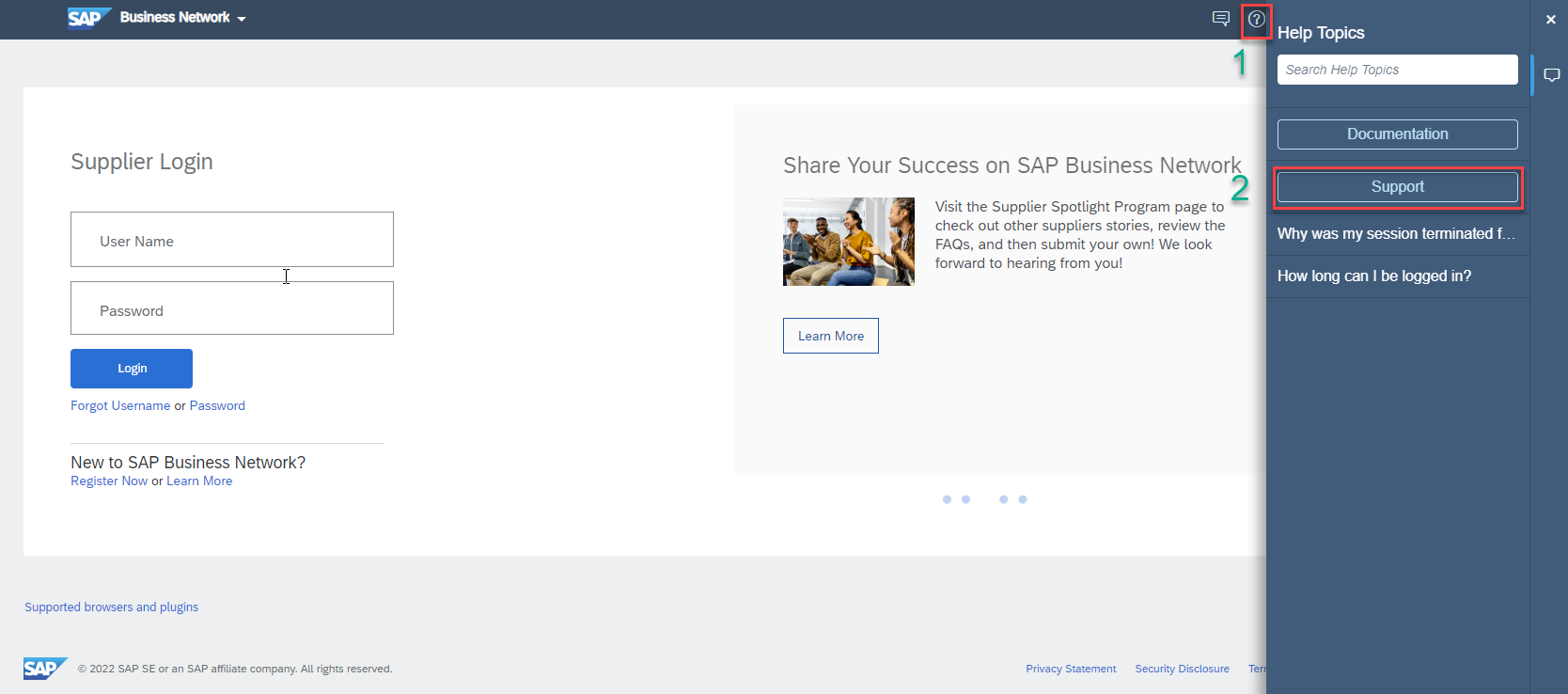
2. Click Contact Us, click on Sign-in help, click on "I am need to reassign the administrator account", and choose No, again choose No, finally click Create a Case.
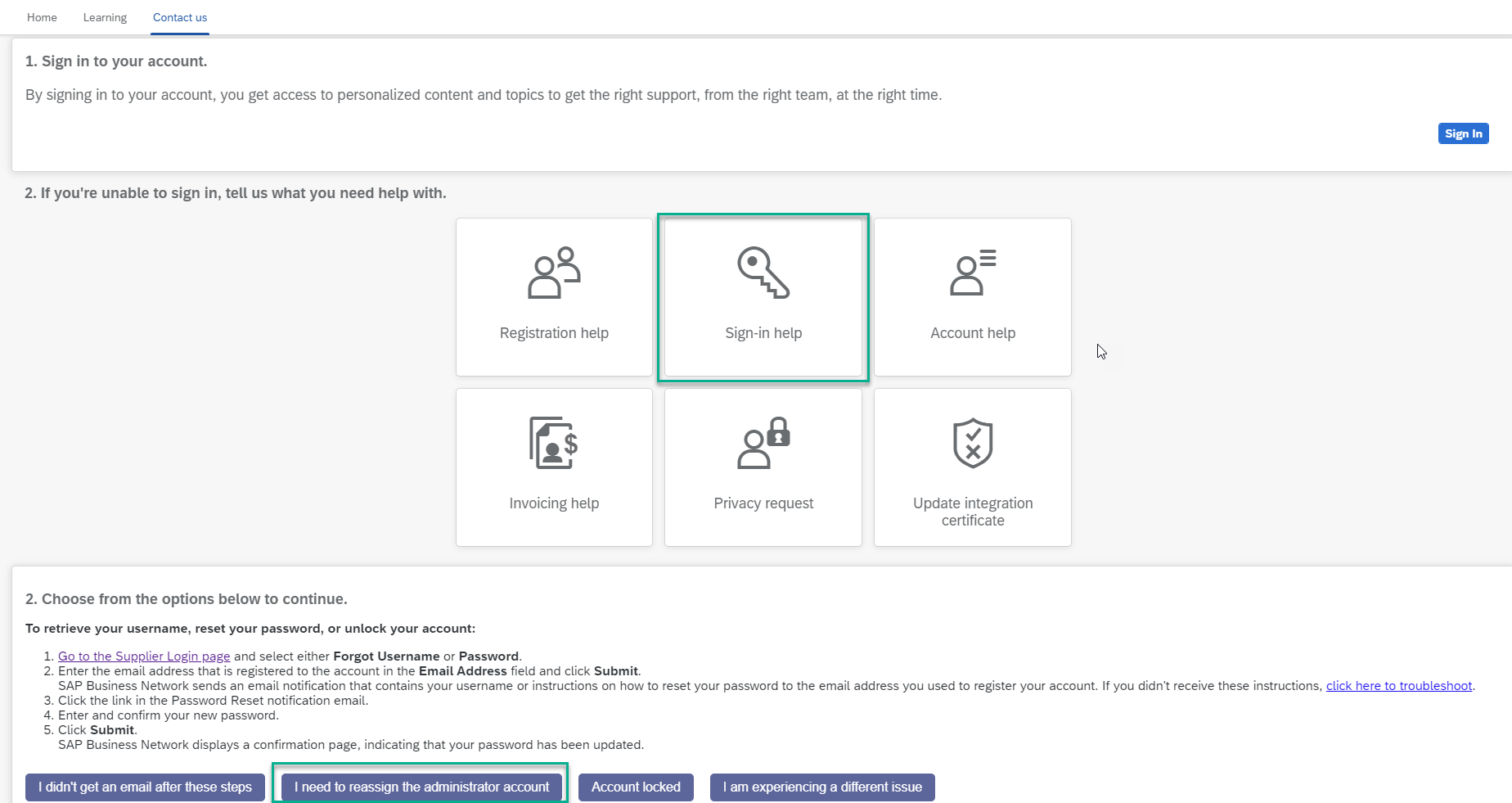
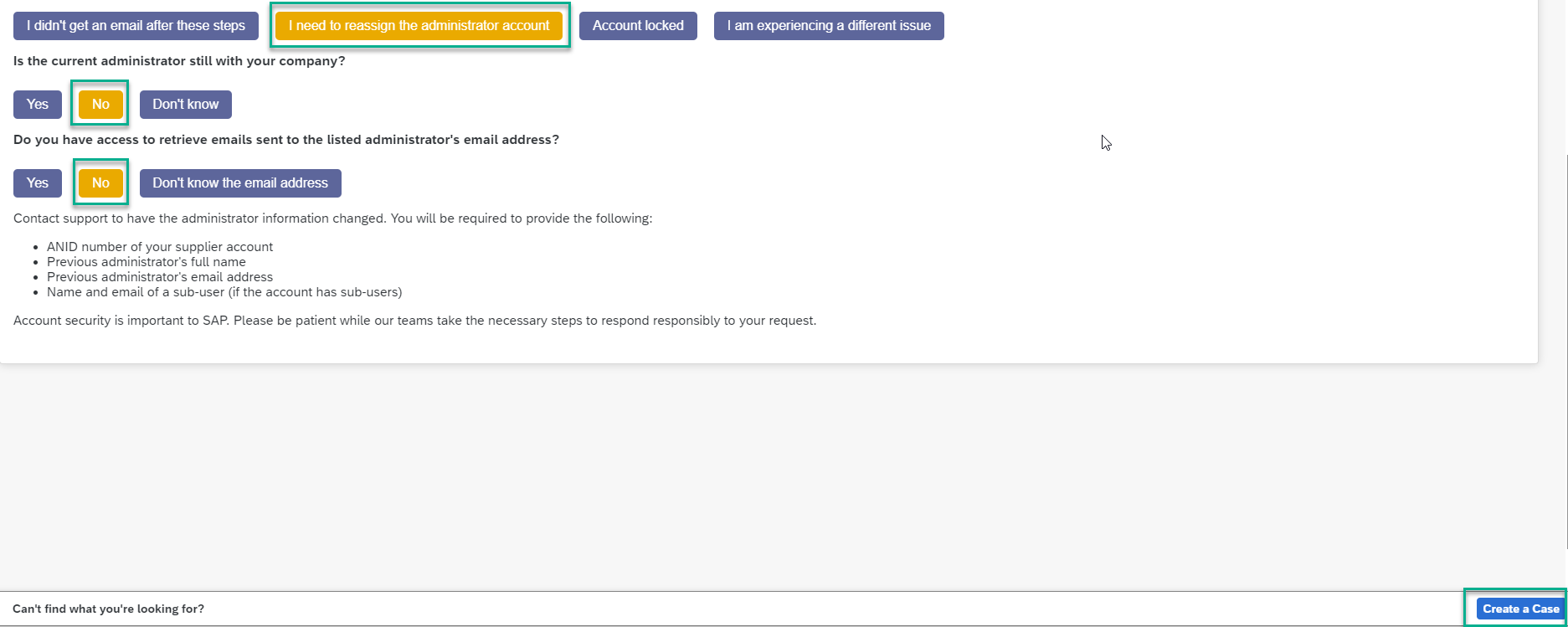
3. Fill the required details, including your contact number, provide following information in Full Description, and click on One Last Step at the bottom corner
|
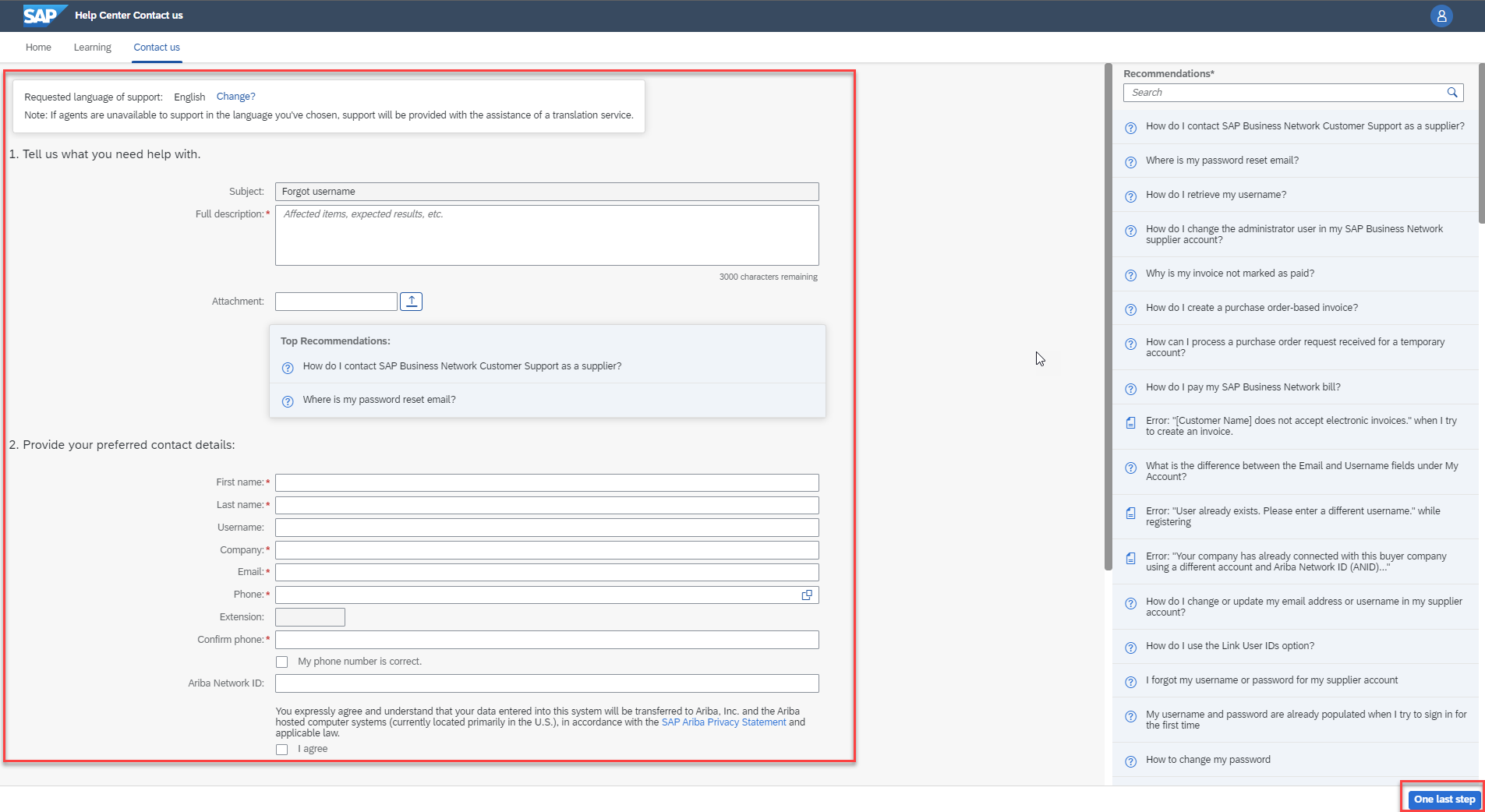
4. Select Phone as a option and click on submit.
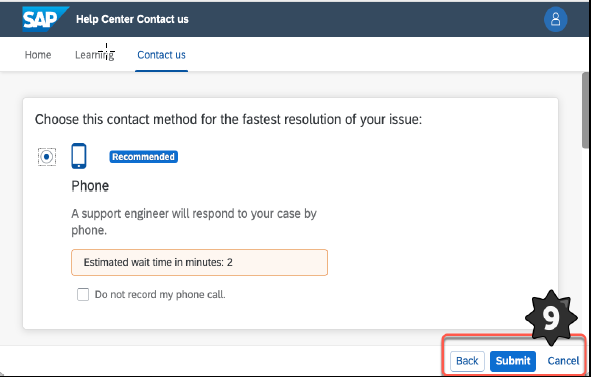
If you go through this process, SAP Ariba Customer Support is only authorized to update the administrator email address. Therefore, after the administrator email address is updated, we will send a password reset email to the requested email address. The new administrator will then need to log in with the former administrator's username along with the new password. Once logged in, the new administrator can change any additional information in the account such as first name, last name etc.
After reassigning a the administrator role, it's best to confirm that all email notification settings are updated as well. If you use the account for orders and invoicing, these notifications include those related to where purchase orders are sent.
Describe the cause of the issue.
Outline any additional details that need stating.