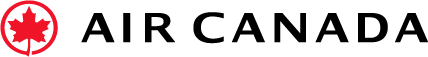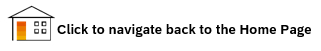| TOPIC |
OVERVIEW |
VIDEO TUTORIAL |
PDF GUIDE |
| How to create a new Supplier with Air Canada |
Steps to follow to become a new Air Canada Supplier on the SAP Business Network |
- |
 |
| How to Add Roles and Users |
Add roles and users (when you are the Account Administrator) to your SAP Business Network Account |
 |
 |
| How to Configure Notifications |
Configure your SAP Business Network account to receive essential notifications about your purchase orders and invoices |
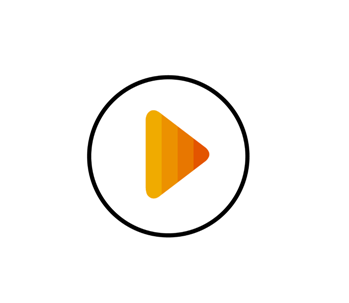 |
 |
| Enterprise Account Downgrade |
Downgrade your fully enabled Enterprise Account |
 |
 |
| Enterprise Account Downgrade (Option not Available / Not able to see the Convert to Standard Button) |
Downgrade your fully enabled Enterprise Account when you are not able to see the Convert Button |
- |
 |
| Standard Account Upgrade |
How to upgrade your account from Standard to Enterprise |
- |
 |
| Manage POs |
Manage your Purchase Orders on SAP Business Network Account |
 |
 |
| Create Order Confirmation |
Create an Order Confirmation, required to Invoice a PO |
 |
 |
| Update Order Confirmation |
Update an Order Confirmation, required to invoice a PO |
- |
 |
| Create Credit Memo |
How to enter a Credit Memo |
 |
 |
| Invoice Requirements |
Air Canada Invoice Requirements |
- |
 |
| End-to-End Process Guide |
Air Canada Master Supplier Guide which covers:
- How to set up a SAP Business Network Account
- Different invoicing methods
- Other resources to help you navigate the tool
|
- |
 |
| Registering a SAP Business Network Account |
When you are registering for a new SAP Business Network Account |
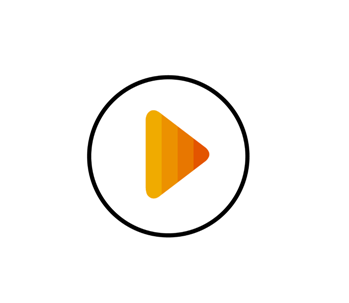 |
 |
| Accepting a Trading Relationship Request |
How do you accept a Trading Relationship Request to transact with Air Canada on the Network |
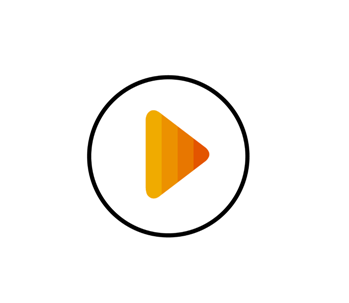 |
 |
| Supplier Login and Homepage Overview |
How do you navigate through the Supplier Login Page |
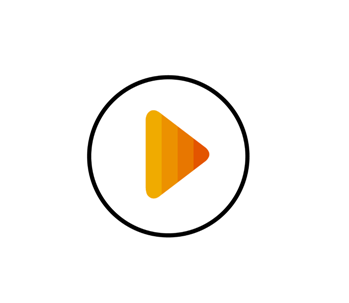 |
- |
| SAP Business Network Configuration |
How to navigate through your SAP Business Network Account |
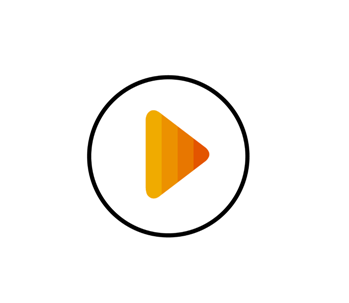 |
- |
| Supplier Training Guide |
Navigate through your account, and manage your account information |
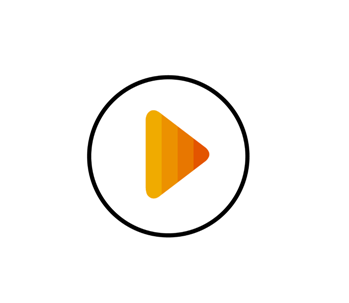 |
 |
| Email Attachment Issues |
Update Bill-To, and Ship-To Addresses, Email Contact, and Add Attachment |
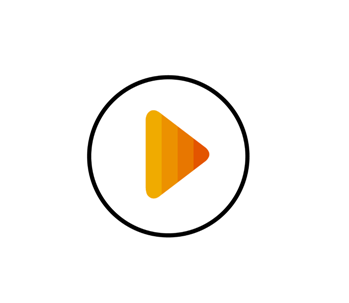 |
 |