| Feature Name & Description |
2019 Release Availability
|
Automatically On |
Customer Enabled/ Customer Configurable |
Contact SAP Ariba To Enable |
Learn More |
Ability to synchronize fields between workspaces and documents. [OPCCC-620]
This feature enables the setting up of continuous, two-way synchronization of custom master data in workspaces or projects with custom master data fields in documents that are of the same type. |
Q4 |
|
|
 |
 |
Support for the functionality to replace empty or inactive groups based on approval rule configuration, for global groups [OPCCC-666]
This feature allows customers to specify a group to be added to the approval flow when there are no active users in a group placed on the approval flow. |
Q4 |
|
|
 |
 |
Notify buyers about the expiry of the price validity of line items
With this feature, the buyer can specify the number of days before the expiry of the contract line item's pricing validity when the contract owner must be notified, so that the pricing validity information can be renewed. This information helps the buyer renew the pricing validity for those contract line items before their pricing validity expires. |
Q3 |
 |
|
|
 |
Display the error messages from ERP in SAP Ariba Contracts
This feature allows the error messages about the ERP integration with SAP Ariba Contracts to appear in SAP Ariba Contracts, helping error analysis and resolution. |
Q3 |
 |
|
|
 |
Allow Amendment as an amendment type option for contract workspaces in expired status
This feature allows users of SAP Ariba Contracts to create an Amendment amendment to directly extend contracts that are in expired status instead of creating an Administrative amendment first to change the expiration date. |
Q3 |
 |
|
|
 |
Allow users to print the contract task approval workflow history
This feature allows users of SAP Ariba Contracts to quickly print a simple one-page summary of the approval history of contract documents for sharing with approvers or those who need to physically sign the document. |
Q3 |
 |
|
|
 |
Display the document envelope status on signature tasks in SAP Ariba Contracts
This feature allows the sender of contract documents to view the document envelope status on signature tasks in the contract workspace itself without logging in to DocuSign. |
Q3 |
 |
|
|
 |
Support for custom relationships between fields
This feature allows the data fields in SAP Ariba Sourcing and Contracts to selectively display information for filtering and defaulting based on data selections on other fields in the project / workspace. It will thus help reduce user input time, training and manual errors. |
Q2 |
|
|
 |
 |
Mass application of conditions in an assembled contract document
This feature lets you associate conditions with clauses so that the clauses are automatically added to Main Agreements or Contract Addenda when the conditions are met. |
Q2 |
 |
|
|
 |
Manage individual redlining changes inline in Enhanced Contract Authoring
This feature allows users to accept or reject individual modifications to a document while reviewing a redlined document that has been uploaded to SAP Ariba Contracts. |
Q2 |
|
|
 |
 |
Commodity price escalation management
This feature allows you to create and maintain escalation clauses within your contract workspace to periodically adjust the pricing of purchased components based on market changes to the prices of the specified base materials. SAP Ariba Contracts allows you to create and apply escalation clauses in your contracts and synchronize escalation terms with related contracts. |
Q2 |
 |
|
|

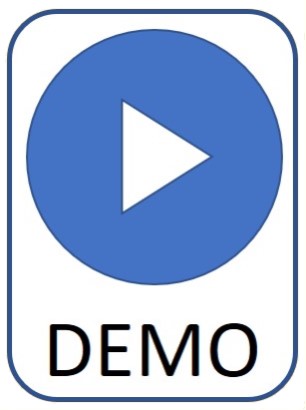
|
Mass upload contract documents to multiple workspaces
This feature allows users to add one or more contract documents to multiple workspaces simultaneously. |
Q2 |
 |
|
|
 |
Mass clause upload in SAP Ariba Contracts
This feature will enable admin users in SAP Ariba Contracts to bulk upload the clauses and the associated content in to a clause library via a document containing clauses and the set of associated rules/information in an excel. This feature also allows users to download the clauses and associated information from SAP Ariba thus allowing users to make the changes to the clauses and rules outside the SAP Ariba solution and then add the updated information back in to the system. |
Q1 |
 |
|
|
 |
Contract terms support in Category Attribute Hierarchy
Users can create a contract terms library by associating sourcing event questions and contract terms with categories in a category attribute hierarchy and uploading the hierarchy file to SAP Ariba. When these questions and terms are tagged as contract terms in the category attribute hierarchy XML, they can be used in the following ways:
- When a category is added to a sourcing event, event questions that are associated with that category are added to the event. When a contract workspace is created from the event, the questions, along with any supplier answers, are copied to the contract workspace as contract terms.
- When a category is added to a contract workspace template or contract workspace, questions and contract terms that are associated with that category are added to the workspace.
- Contract terms can be used as conditions in a contract workspace template or a stand-alone contract workspace.
- Contract terms can be added as document properties to contract master agreements and contract addendum documents.
|
Q1 |
|
|
 |
 |


