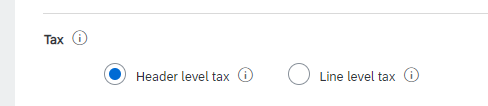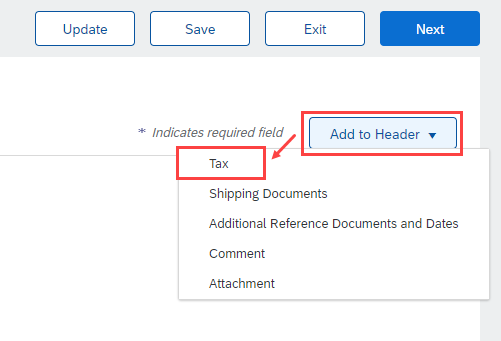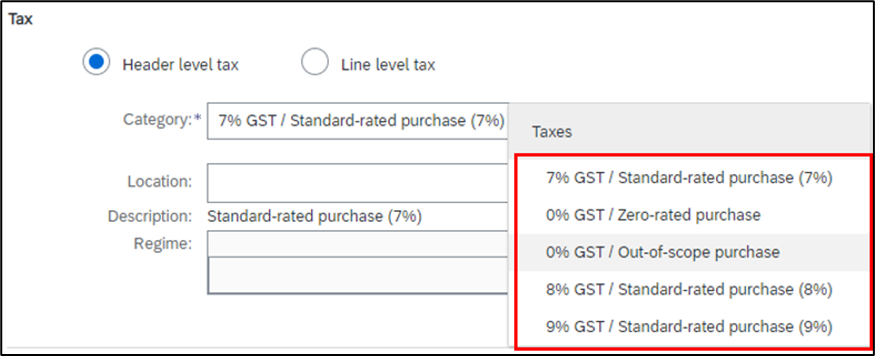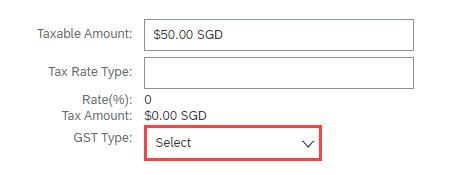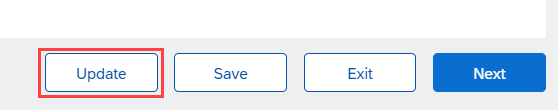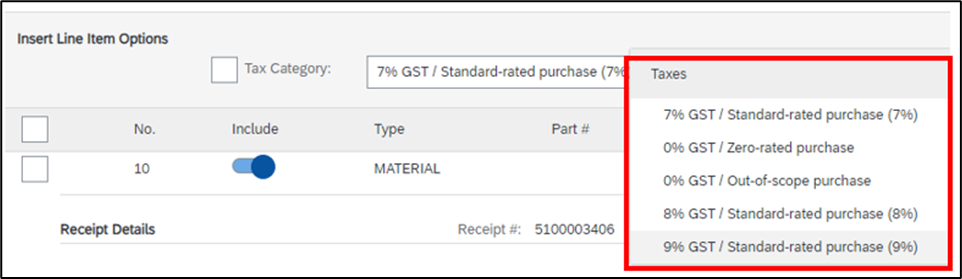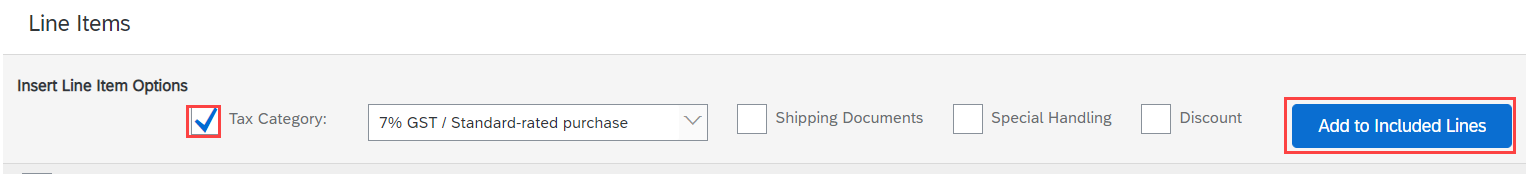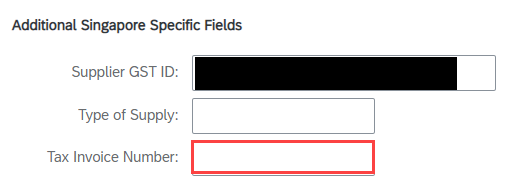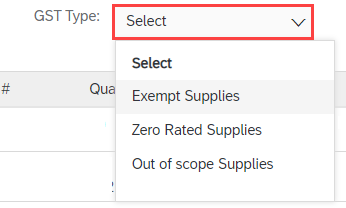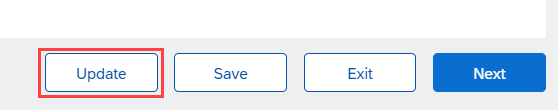How do I submit invoice to SATS with Header Level Tax ?
There are 2 options in invoice creation screen.
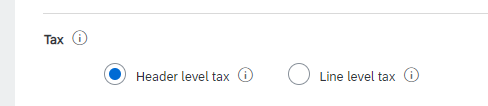
For invoice creation steps please check
You can select whether you want to use Header level tax or Line level tax
- Header level tax : Choose Header level tax if you want to add tax categories on invoice header level. When switching from line level tax to header level tax, the line level tax information is propagated to the invoice header tax section.
- If you select this option and don’t see additional inputting field for tax category, click Add to Header button and select Tax
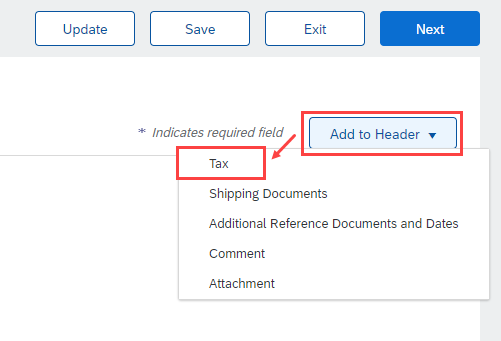
- Select Tax Category, choose tax from drop-down.
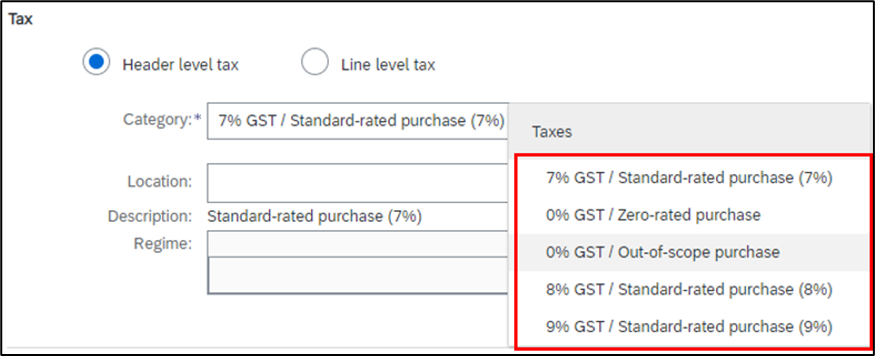
- If 0% GST selected from Category, GST type will be mandatory
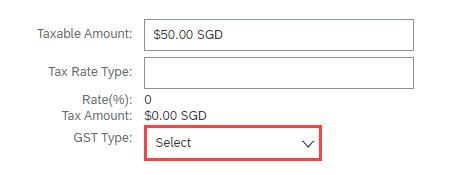
- Click Update on the top or bottom of the page to update any calculated fields if you add or modify any amount or rate fields.
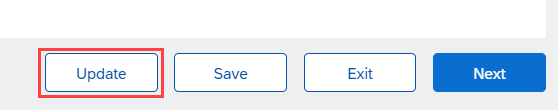
- Enter or modify line item information for the invoice if necessary.
- Once you complete these steps, click Next to review the invoice before submission. Click Submit when you are done.
-
Line level tax : Choose Line level tax if you want to enter line item specific tax information. When switching from header level tax to line level tax, any addition or changes you made to tax lines on header level are lost.
-
Under Line Items section, supplier must be required to select tax from drop-down list
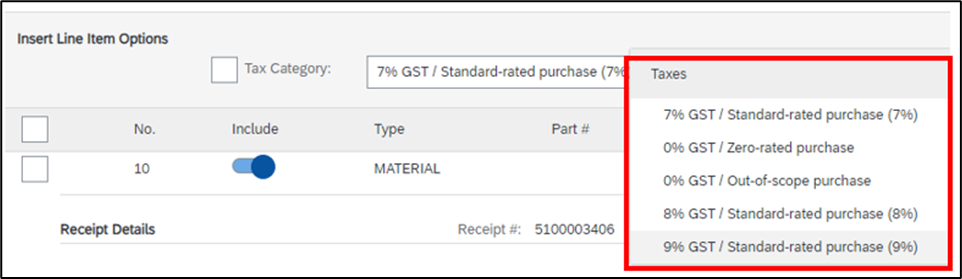
-
Select Tax Category and click Add to Included Lines
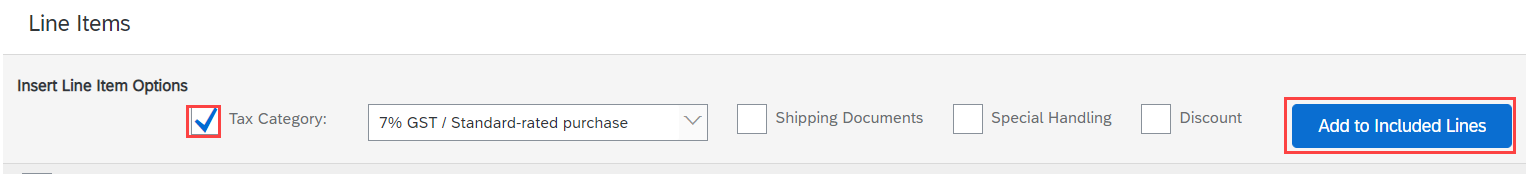
-
If you select 8% or 9% GST, you need to put Tax Invoice Number as mandatory field.
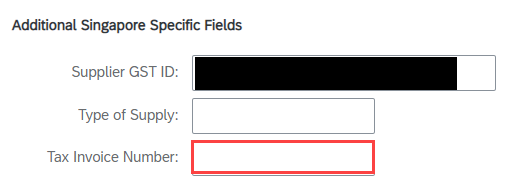
-
If you select 0% GST, GST type will be mandatory
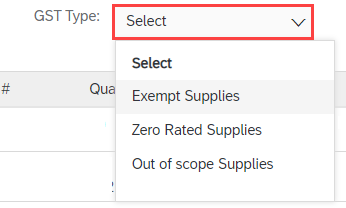
- Click Update on the top or bottom of the page to update any calculated fields if you add or modify any amount or rate fields.
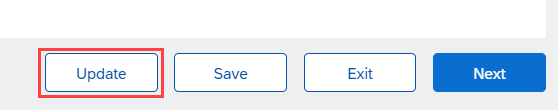
- Enter or modify line item information for the invoice if necessary.
- Once you complete these steps, click Next to review the invoice before submission. Click Submit when you are done.
If you are supplier in Singapore, please make sure you complete GST Profile setup in your SAP Business Network Account (Mandatory step).