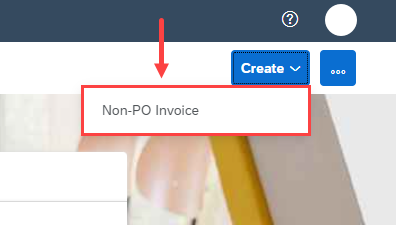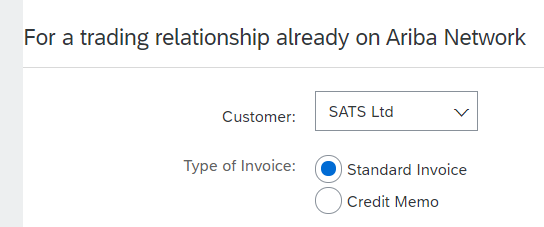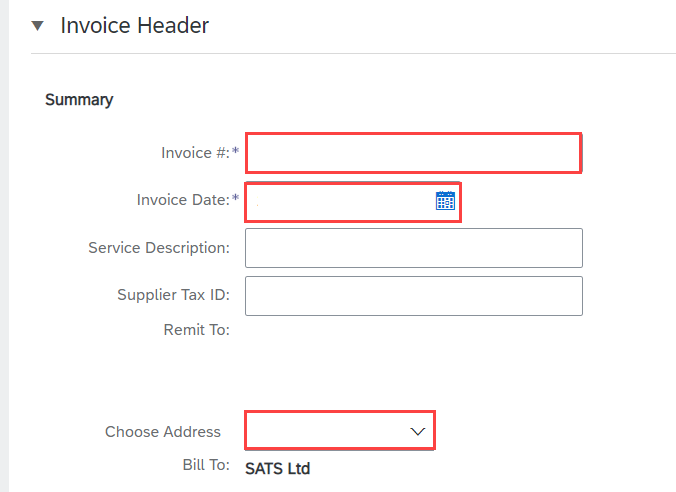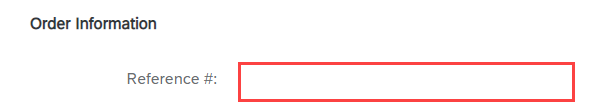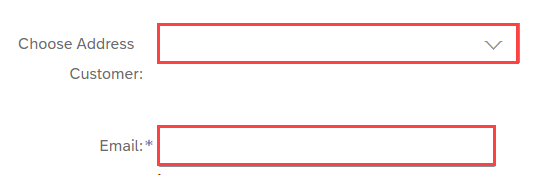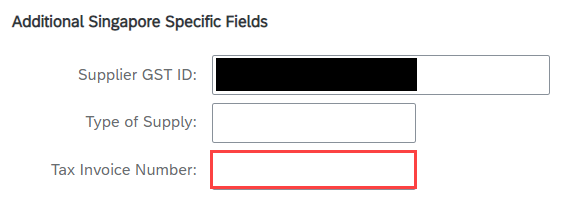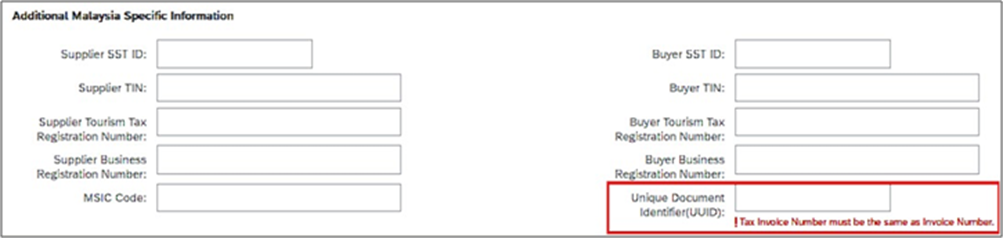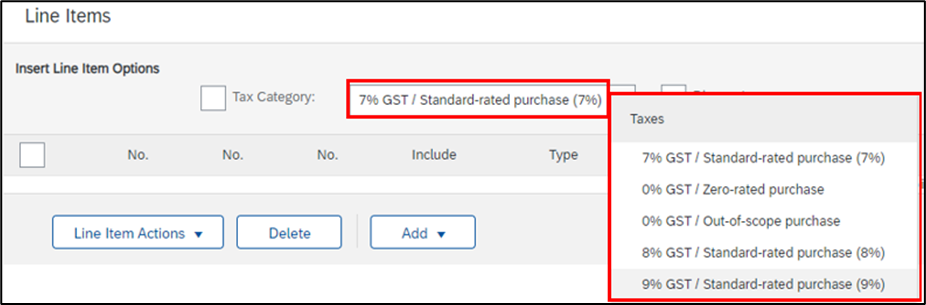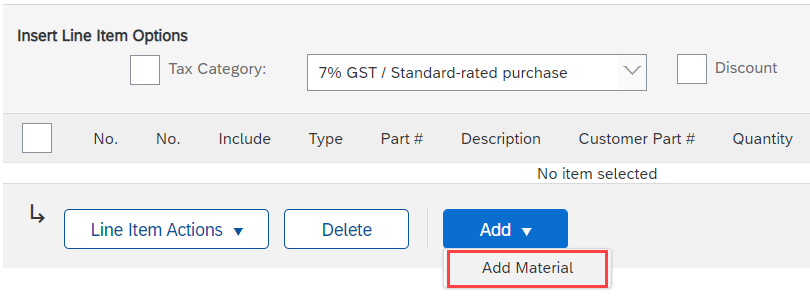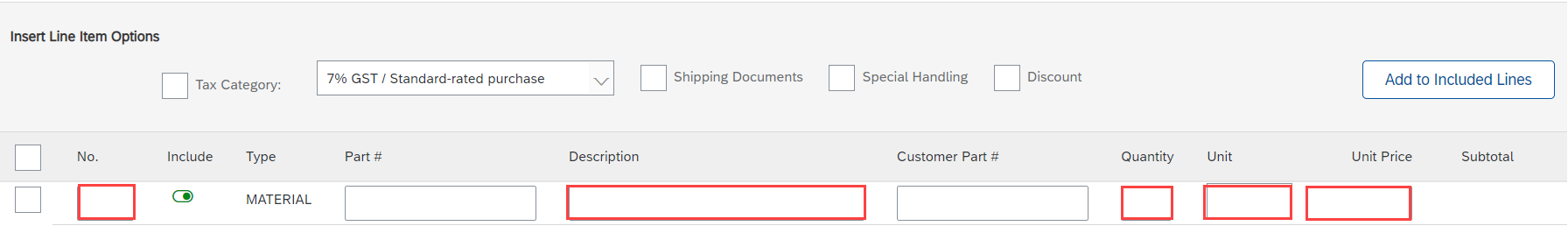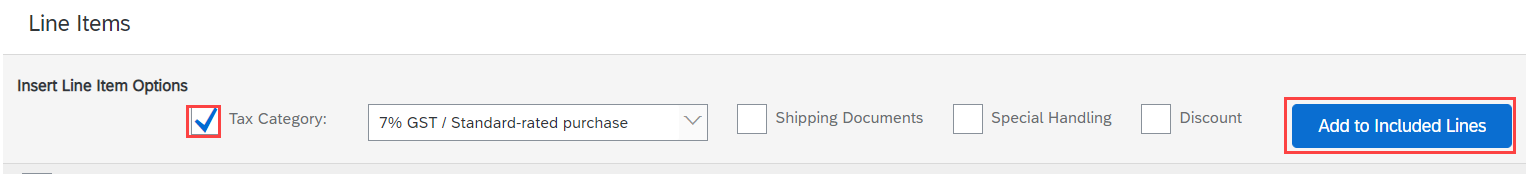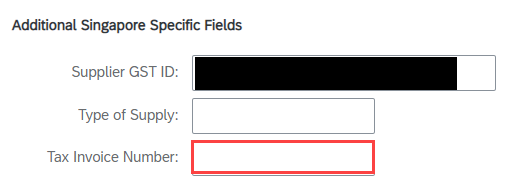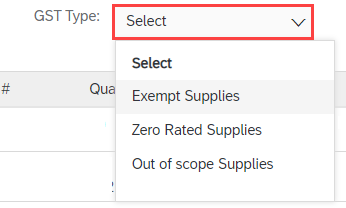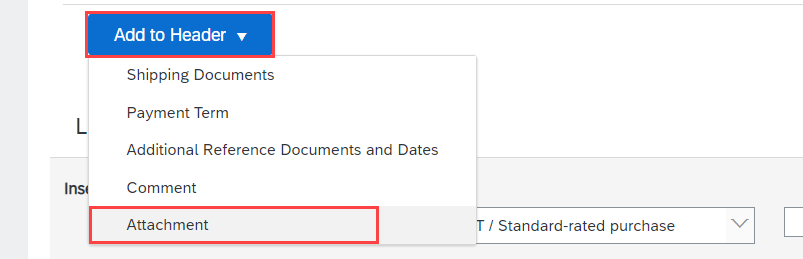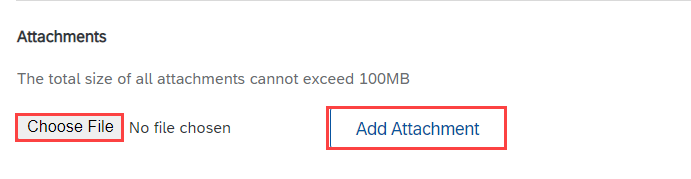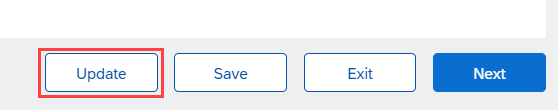How do I send invoice to SATS (Non-Purchase Order) ?
- Log in to your account in https://supplier.ariba.com
- At the top of our screen, select Create > Non-PO Invoice.
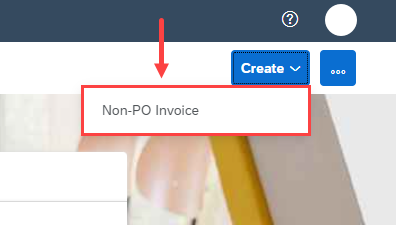
- Select SATS Ltd as customer and Type of Invoice as Standard Invoice and click Next
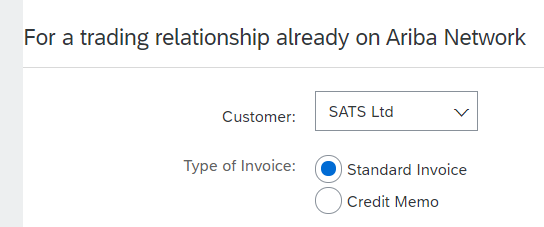
- Under Summary section, Enter Invoice # (Maximum length: 16, Include uppercase letters, numbers and only)
Select Invoice Date (Invoice date can not be back-dated for more than 12 days)
Choose Address of Bill To Address.
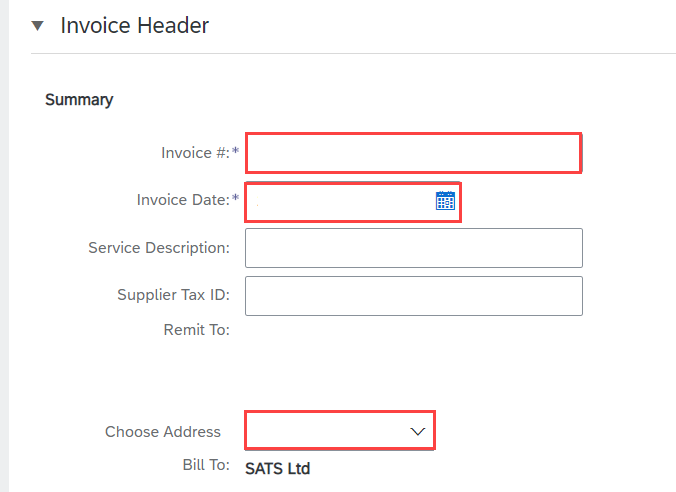
- (Optional) Reference # field is available for the WIAM PO# or Contract Number
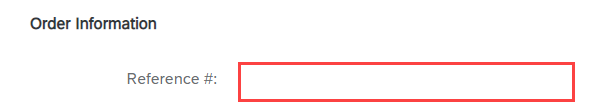
- Under Additional Fields section, select Customer Address from the drop down list. Enter valid Email address of your contact person from SATS (BU Verifier's email)
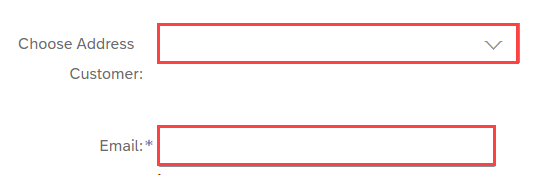
- Under Additional Singapore Specific Fields section, if you're supplier in Singapore. Enter Tax Invoice Number (must be the same as Invoice Number from step no.4)
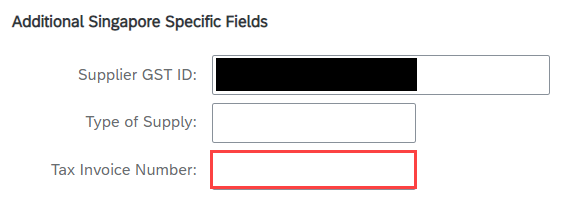
- For Malaysia Supplier, enter Unique Document Identifier (UUID) (UUID must be the same as Invoice Number from step no.4)).
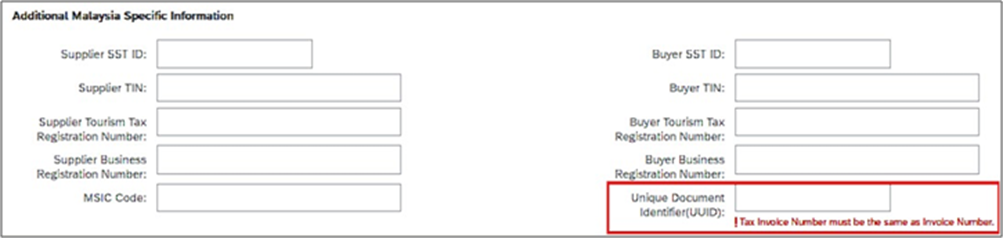
- Under Line Items section, supplier must be required to select tax from drop-down list
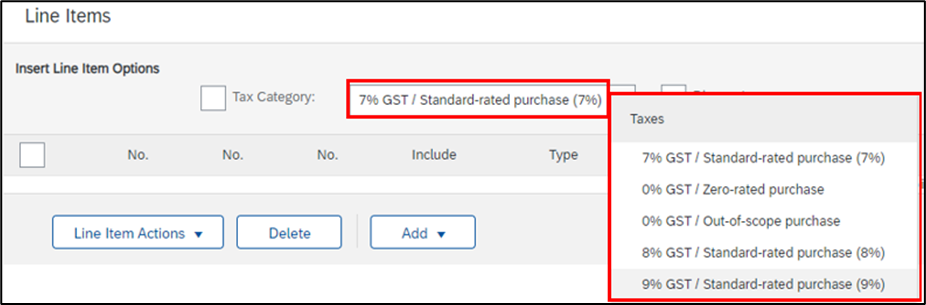
- Click Add > Add Material, enter the line item number (No.), Description, Quantity, Unit of Measure (Unit), Unit Price.
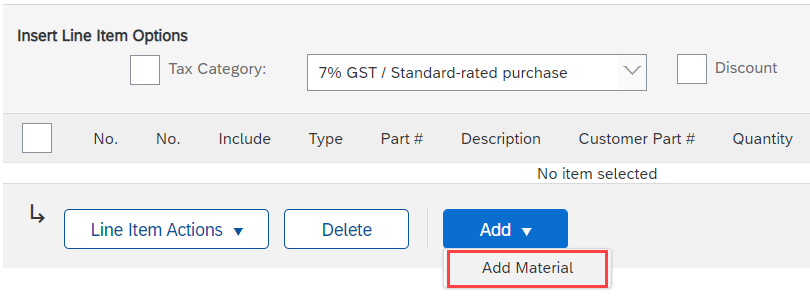
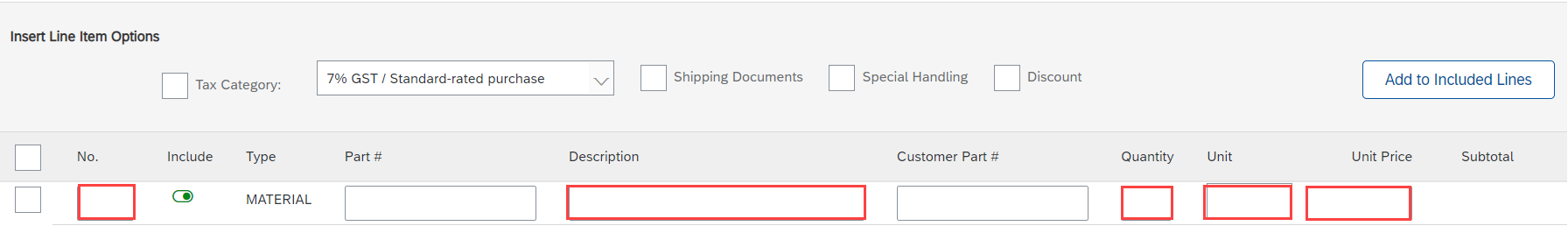
- Select Tax Category and click Add to Included Lines
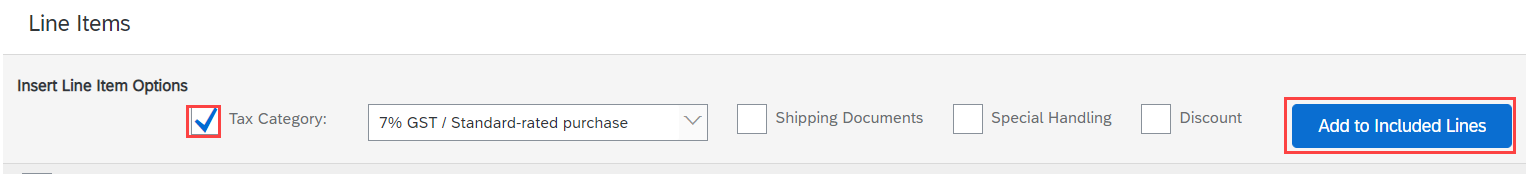
- If you select 8% or 9% GST, you need to put Tax Invoice Number as mandatory field.
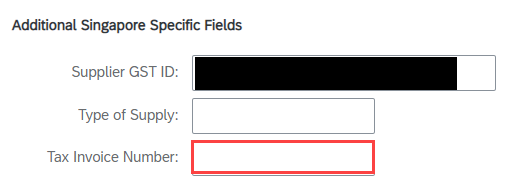
- If you select 0% GST, GST type will be mandatory
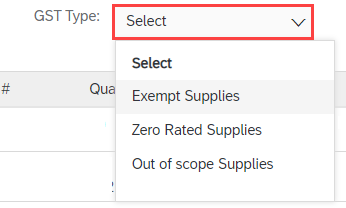
- Attach the scanned copy of physical invoice document.
Click Add to Header > Attachment
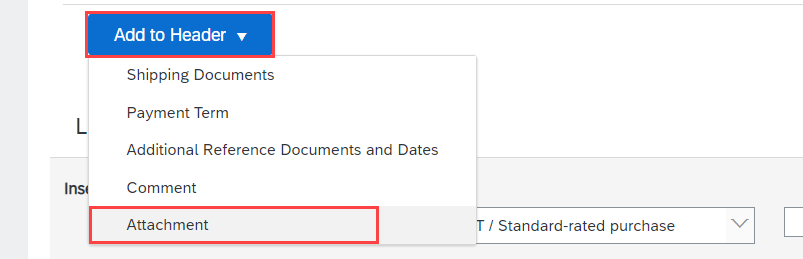
Under Attachment section, Choose your invoice file and click Add Attachment
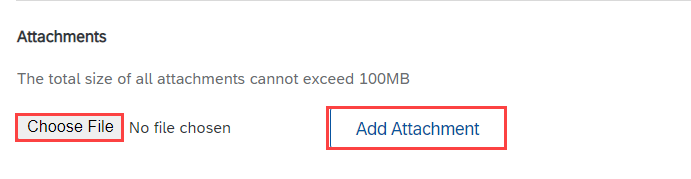
- Click Update on the top or bottom of the page to update any calculated fields if you add or modify any amount or rate fields.
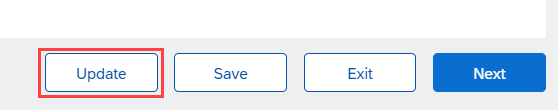
- Enter or modify line item information for the invoice if necessary.
- Once you complete these steps, click Next to review the invoice before submission. Click Submit when you are done.
If you are supplier in Singapore, please make sure you complete GST Profile setup in your SAP Business Network Account (Mandatory step).