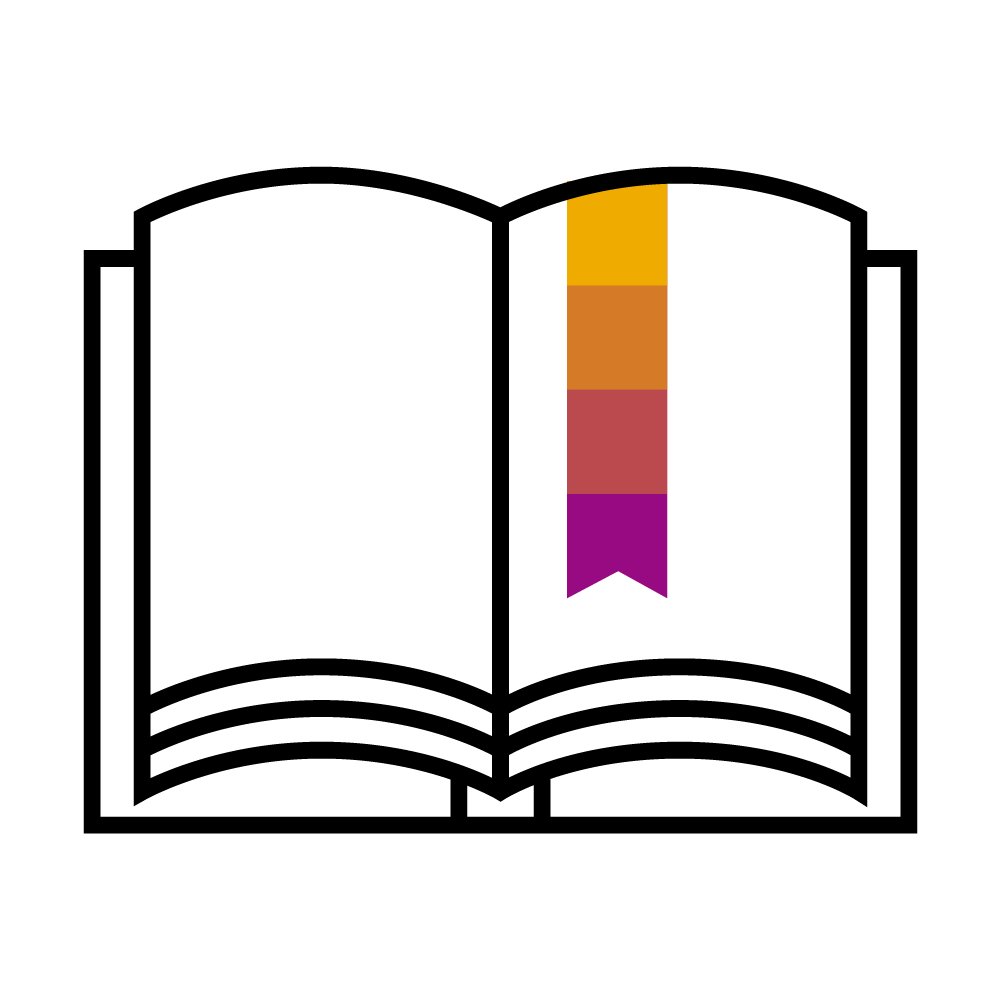| |
Business Network
|
|
| |
Procurement Collaboration |
Enablement Model |
|
Learn More |
|
| |
Feature Name & Description
|
Automatically
On |
Customer
Configured |
|
KT |
|
| |
Payment days late widget [BNA-2] - Supplier Feature
The Payment days late widget calculates the Average Payment Days Late KPI and displays the number of paid invoices by the number of payment days late on a bar graph. The data can be displayed for All customers or a specific customer and for payments received in the Last month, Last quarter, or Last 12 months.
Payment days late, in conjunction with the On-time payment rate and Paid invoices widgets, helps you identify the extent to which you are paid late. It also helps you understand the payment behaviors and patterns of your customers.
|
 |
|
|
 |
|
| |
Payment days late benchmark widget [BNA-7] - Supplier Feature
The Payment days late benchmark widget calculates the average number of payment days late using the same calculation method as BNA-2: Payment days late KPI widget. It enables suppliers to compare the Average Payment Days Late KPI of their customers against the aggregate performance of the network by supplier region, buyer industry, and buyer performance quartile.
|
 |
|
|
 |
|
| |
Allow buyers to view return shipments [CSC-27347]
This feature adds the Fulfillment > Extended Collaboration > Return Shipments page for buyers. This page was previously only available for suppliers. Buyers can use this page to view their returned shipments. |
 |
|
|
 |
|
| |
E-invoicing enhancements for Germany to support X-Rechnung invoices [NG-4694]
Ariba Network supports creating and processing of X-Rechnung invoices to address relevant German B2G regulations, if the buyer activates this feature. In this case, the X-Rechnung invoice issued in the Ariba Network shall constitute the legal invoice, whereas the cXML file is used only for data transfer and processing purposes. Both files are derived from the same data. The X-Rechnung invoice is available under the Attachment(s) section. As the cXML does not constitute as a legal invoice (as compared to Ariba Network German invoice processing for German invoices), it will not be digitally signed. |
 |
|
|
 |
|
| |
E-mail channel enabled for external CFDI documents for Mexico [NG-4793]
Buyers on Ariba Network who use the Mexico Tax Invoice add-on, can now receive inbound invoices from suppliers via e-mail. Suppliers need to send their invoices as an attachment to the following e-mail ID, invoicereceiver-prod@ansmtp.ariba.com.
Ariba Network accepts the e-mail with CFDI document as an attachment and processes the CFDI invoice document to the relevant buyer using the Tax ID in the attached invoice. By product recommendation, up to 10 CFDI files can be attached to each email for processing. |
 |
|
|
|
|
| |
Allow suppliers to send information purposes only invoices [NP-29885]
Buyer administrators can choose to make the "Information Purposes Only" checkbox visible (or not) to their suppliers by enabling a business rule in the buyers' Ariba Network accounts. The business rule that is introduced is "Allow invoices for information purposes" and is unchecked by default. Suppliers will now be able to view and mark an invoice as an "Information Purposes Only" invoice only if their buyers enable this business rule. |
|
 |
|
|
|
| |
Allow buyers to require invoice attachments for supplier groups or suppliers in a specific country/region [NP-29886]
Previously, buyers had the option to require suppliers to send invoice attachments. Suppliers had to add attchments to invoices and credit memos as configured by buyers on Ariba Network.
Now, buyers can choose to require supplier groups or suppliers in a specific country/region to send invoice attachments by enabling the corresponding invoice rules in Ariba Network. The rule Require suppliers to send invoice attachments requires supplier groups or suppliers in a specific country/region to include attachments when they create invoices. The rule Require suppliers to send credit memo attachments requires supplier groups or suppliers in a specific country/region to include attachments when they create credit memos against purchase orders or invoices. |
|
 |
|
|
|
| |
Allow buyers to specify if invoice date must be after the purchase order date [NP-29887]
Previously, suppliers on Ariba Network had the ability to send an invoice with a date prior to the date on the purchase order to their buyers on Ariba Network.
Now, by enabling a new business rule in their Ariba Network accounts, buyers can specify if an invoice date must mandatorily be on or after the purchase order date. The business rule that is introduced is "Require invoice date to not be before the order date". Therefore, suppliers will now be able to send an invoice with a date prior to the date on the purchase order only if their buyers have this rule disabled in their Ariba Network accounts. Note: This rule is not checked by default. |
|
 |
|
|
|
| |
Enforcing suppliers to enter at most one instance of VAT or GST per category [NP-29892]
Previously, suppliers in Ariba Network were allowed to enter more than one instance of tax for VAT and GST for various categories such as allowances, charges, shipping costs, and so on at the header and line level of invoices. Now, buyers can enforce their suppliers in Ariba Network to enter at most one instance of tax (VAT and GST) for such categories at the header and line level of invoices, thus avoiding the duplication of taxes for the same category. For buyers to achieve this control, they can enable a business rule that reads Require suppliers to enter only one instance of VAT or GST category at the header and line-item level for charges, allowances, shipping costs, and special handling costs. This rule is disabled by default.
Buyers in Ariba Network can extend this rule to their supplier groups and to their country-based invoicing rules. |
|
 |
|
|
|
| |
Buyer report for supplier legal profile status [NP-30120]
Ariba Network already provides a legal profile, as part of its tax invoice functionality, for suppliers to set up their company registration information (for example, GST ID in Singapore) currently in Hungary, India, Italy, and Singapore. These countries use a clearance model wherein the invoice generated in Ariba Network, along with this tax information, has to be cleared by the tax authority before being issued to the buyer. Because this is a prerequisite for generating tax invoices in these countries, it impacts the audit on the buyer side if it requires tax invoices.
Previously, buyers did not have visibility into the legal profile setup status of suppliers that they have a trading relationship with. Now, this functionality is being provided through a new legal profile report that can be manually run or scheduled. Buyers can filter the report for all or some of these countries, and also specifically filter only the supplier addresses that do not have a legal profile set up. Using this report, buyers can ensure that they receive only tax invoices by alerting suppliers who have not configured legal profiles for their company addresses in these countries. |
 |
|
|
|
|
| |
Enhanced invoice transaction workbench for suppliers [NP-30610] - Supplier Feature
Invoice-based workbench tiles have been enhanced with additional filters, columns, and available actions. Users can now group columns on invoice-based workbench tiles and export the tile data. The Credit memos, Debit memos, Draft invoices, Paid invoices, Overdue invoices (Approved), and Overdue invoices (Unapproved) tiles are now available on the homepage and Workbench.
|
 |
|
|
|
|
| |
Enhancement of DQM string checker [NS-12104]
This feature introduces DQM string checker validation for Contact name on the profile page. |
 |
|
|
|
|
| |
Post-login reminder to update the Profile fields [NS-15521]
This feature introduces post login reminders to update the profile information so that business partner have reliable information for screening and billing.
|
 |
|
|
|
|
| |
Web assistant for buyers and suppliers in Ariba Network [NS-7308]
This feature introduces Web assistant help in the Ariba Network interface for both buyers and suppliers. Web assistant is a tool to give buyers and suppliers information they need from right within the application. Web assistant help is available as in-context help accessible by clicking the question mark icon at the top right corner of the user's home page. |
 |
|
|
 |
|
| |
CSV upload of discount offer configuration [PAY-5416]
Discount offer configurations can be uploaded or downloaded in CSV format. This makes it easier for buyers to upload and migrate configurations to production. |
 |
|
|
 |
|
| |
Prompts to set up early payment email notifications [PAY-5420] - Supplier Feature
Ariba Network now prompts you to set up early payment email notifications to keep you updated on early payment offers. If you have set up instant email notifications and have received more than 5 instant notifications in the last business day, Ariba Network prompts you to set up daily summary notifications to avoid sending you too many notifications.
|
 |
|
|
 |
|
| |
Send user's phone number to partner when selecting pre-qualified offers in SAP Supplier Financing [PAY-7092] - Supplier Feature
Supplier Financing now displays the user’s phone number, from their SAP Business Network profile, under the menu Settings. This phone number is sent along with the user’s email and name to the financing partner upon selection of a pre-qualified offer the partner has issued for further processing of the financing request. |
 |
|
|
|
|
| |
Ability to prioritize buyer-initiated discount offers over payment term offers [PAY-7352]
Buyers might want to obtain an additional early payment discount by passing a pre-existing discount amount to Ariba Network. However, if a payment term offer applies, no additional discount can be obtained. Therefore, Ariba Network now allows buyers to optionally prioritize Buyer-Initiated Discount Offers over any payment term offers. |
|
 |
|
 |
|
| |
Configuring retention period and managing deletion of revoked users in Ariba Network [REGAN-5265]
Ariba Network users can request the administrator of their account to remove their personal information from the system. This is called a revocation request. If the request is approved, users cannot log in to Ariba Network any longer, and their personal information is no longer visible to other users. |
|
 |
|
|
|
| |
Support for additional invoicing actions from Workbench order tiles [SA-14871] - Supplier Feature
You can now create credit memos, line-item credit memos, and line-item debit memos from order-based Workbench tiles.
|
 |
|
|
 |
|
| |
Trading partner marketing profile [SA-26716] - Supplier Feature
The new trading partner marketing profile helps suppliers win more business by standing out to potential customers across the entire SAP Business Network.
|
 |
|
|
 |
|
| |
Component Shipment report and field additions to Open Orders report [CSC-18313]
This feature adds the Component Shipment report type in Excel for buyers and suppliers who are enabled for SAP Ariba Supply Chain Collaboration. This feature also adds more functionality to the Open Orders report type for both buyers and suppliers. |
 |
|
|
|
|