| |
Feature Name & Description |
Automatically On |
Customer Enabled/ Customer Configurable |
Contact SAP Ariba To Enable
|
Learn More |
Release |
|
| |
New look for the header banner and navigation elements in SAP Ariba solutions [PL-21134]
The header banner and navigation elements in SAP Ariba solutions have a new look that is based on SAP Fiori 3.0 standards. This enhancement enables SAP Ariba solutions to adopt SAPs consistent user experience guidelines based on SAP Fiori. It is a first step toward fuller adoption of SAPs Intelligent Enterprise Suite guidelines. |

With 2005 Release
|
|

With 2002 Release |

(KT)

(FAQ)
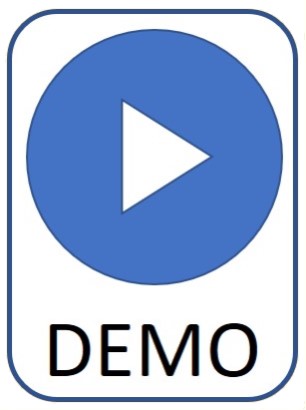
|
2002 |
|
| |
Ability to go back to previous page from an SAP Ariba analytical report [ARE-4514]
User interface pages related to SAP Ariba analytical reporting now include a back button, which returns the browser to the previous page. |
 |
|
|
see release guide
|
2002 |
|
| |
Validate and enrich requisition data in an external system [BMA-1689]
This feature allows mobile app users to validate and enrich header, line and accounting fields data in requisitions created using the SAP Ariba Procurement mobile app. Requisition data is sent to an external system on specific actions such as tapping on the "Check" button on the requisition creation page or after submitting the requisition for approval. |
 |
|
|
 |
2002 |
|
| |
Importing amendments from external systems [CP-11867]
With this feature, buyer users can import amendments based on imported requisitions and process change orders in the buying solution. Using imported amendments, buyers can add new line items, edit header and line-level fields, and delete line items from the associated requisition. |
|
|
 |
 |
2002 |
|
| |
Prevent budget reversal when imported requisitions are edited [CP-11993]
With this feature, sites can be configured to prevent withdrawal of imported requisitions and reversal of the associated budgets in the external system when users edit those requisitions in the buying solution. |
|
|
 |
 |
2002 |
|
| |
Enhancements to importing requisitions in SAP ERP-integrated sites [CP-11997]
This release includes the following enhancements to importing requisitions in sites integrated with SAP ERP using SAP Ariba Cloud Integration Gateway:
Requisitions including autogenerated requisitions, such as requisitions created automatically during the planning run for Materials Requirement Planning (MRP) in SAP ERP, can now be imported asynchronously from external systems. This enhancement improves the reliability of the import process when a large number of requisitions are imported.
In sites enabled for both demand aggregation and budget checking functionalities, held line items on MRP-run requisitions are now deleted from SAP ERP only after an aggregated requisition is created in the SAP Ariba solution. This enhancement prevents cyclic updates in which multiple requisitions get created for the same set of held line items that were deleted. |
|
|
 |
 |
2002 |
|
| |
Distributing invoice header-level charges to line items for capitalization of assets [CP-12475]
With this feature, each header-level charge on an invoice consisting of at least one asset item can be automatically distributed across all line items on the invoice to account for the related charges when assets are capitalized. |
|
|
 |
 |
2002 |
|
| |
Inventory reservation for SAP ERP-integrated sites [CP-8143]
Most organizations prefer to fulfill procurement requirements from the inventory first before opting to purchase externally. In SAP Ariba Buying and SAP Ariba Buying and Invoicing, for SAP ERP-integrated sites, buyers can check and reserve material items that are present in the inventory before initiating the external purchasing process. |
|
|
 |
 |
2002 |
|
| |
Support for validating contract data in an external system [OPCCC-918]
This feature enables the export of contract data to an external system for validating the data in real time. Contract data is sent to the external system based on specific actions or events in the contract workflow and validation status is received from the external system. |
|
|
 |
 |
2002 |
|
| |
Configuring queue and SLA rules for requisitions based on custom fields [PD-1812]
In procurement operations desk, this capability enables customer administrators to use custom fields from requisitions while configuring rules for queues and SLAs. Requisitions can then be routed to specific procurement agents based on these rules and SLAs defined accordingly. |
 |
|
|
 |
2002 |
|
| |
Support for Data Source Chooser widget search enhancements in non-US data centers [PFD-11081]
Now, the Data source chooser widget enhancements that added advanced search capabilities, will be available to customers using non-US data centers also. Users can view additional details for each value on the right side in the preview area, and view more information for the selected value. Users can now search for values by ID, unique name, and additional master data properties which allow them to easily identify and choose a value they are looking for. |
 |
|
|
see release guide
|
2002 |
|
| |
Dynamic filtering of custom form fields based on predefined relationships between fields [PFD-9023]
This feature enables custom form designers to set up dynamic filtering of a field based on predefined relationships that exist between two fields. With this feature enabled, if there is a relationship between two fields, it can be used to configure the filtering of values in one of the fields based on user selection in the other field. Forms designers can create Out-of-the-box filtering on a field, which requires a predefined relationship between it and another field to be available out of the box. They can also create Custom filtering on a field, if a custom relationship between a pair of fields has been created by SAP Ariba based on requests by customers. Dynamic filtering can be set up between two master data fields, or between two custom Flex Master Data (FMD) fields, or between a master data field and an FMD field. |
|
 |
|
 |
2002 |
|
| |
Non-PO invoices for one-time vendors [SINV-5406]
Customers can enter and process invoices from vendors that aren't in their established list of suppliers. |
|
|
 |
 |
2002 |
|
| |
Resending failed service sheets to ERP-integrated systems [SINV-6097]
This feature enables SAP Ariba Procurement solutions to retry sending service sheets to integrated ERP systems when the transmission fails. The number of retries is customer-configurable. |
|
|
 |
 |
2002 |
|
| |
Restrict dispute per invoice exception type [SINV-6861]
This feature allows administrators to restrict users from disputing certain invoice exceptions. Previously, the system could be configured to allow users to either dispute any exception, or to prohibit users from disputing exceptions altogether. Now, you can prevent users from disputing some exceptions while allowing them to dispute other exceptions. You can choose which exceptions users can and cannot dispute. To prevent users from disputing an exception, set the Prevent Invoice Dispute field to Yes for the invoice exception type. To allow users to dispute an exception, set the Prevent Invoice Dispute field to No. |
|
|
 |
 |
2002 |
|
| |
Header fields and attachments integration for quick sourcing from requisitions [CP-12568]
This capability enables sending requisition header fields when buyers create requisitions and initiate quick sourcing for those requisitions. The fields include header-level custom fields and attachments from the requisition. |
|
 |
|
see release guide |
2005 |
|
| |
Copy receipts processing optimization [CP-13465]
This feature provides improvements that significantly reduce the processing time and exceptions that occur while processing copy orders with a large number of associated copy receipts. |
|
|
 |
 |
2005 |
|
| |
Specifying the amount without taxes, charges, and discounts in amount-based receipts [CP-13484]
This feature enables buyers who have the TLC (Total Landed Cost) feature enabled, to specify the net amount for amount-based receiving of the purchase order items. The gross amount is automatically calculated based on the taxes, charges, and discounts, thereby reducing the line-amount variance exceptions while receiving and invoicing the purchase order. |
|
 |
|
 |
2005 |
|
| |
Identifying the procurement operations desk agent processing the requisition in procurement operations desk [PD-2000]
Requisitions submitted in the buying solutions from SAP Ariba now display the details of the procurement operations desk agent assigned to process the requisition. Requisition preparers can use the contact information to contact the agent to expedite the approval process. |
 |
|
|
 |
2005 |
|
| |
Searching for requisitions based on requisition ID or title in procurement operations desk [PD-2001]
In procurement operations desk, this capability enables you to select the requisition ID or requisition title as a filter criterion to search for a requisition. |
 |
|
|
 |
2005 |
|
| |
Automatically reject approved invoices canceled by the ERP system in SAP Ariba Buying and Invoicing [SINV-5534]
When the invoice is in Paying status in SAP Ariba Buying and Invoicing, and the buyer cancels the invoice in the ERP system, the status in SAP Ariba can be automatically updated to Rejected, keeping the invoice status in sync.
SAP Ariba Invoice Management already supports this capability. |
|
 |
|
 |
2005 |
|
| |
Managing procurement processes for work order-based requisitions imported from SAP ERP [SINV-5688]
This feature provides integration with SAP ERP to support procurement processes related to routine maintenance services for a buyer organization's plants and machinery. Buyer users can import work-order based requisitions using either the file channel method or web services and then process those requisitions in a combined setup involving the buying solution and procurement operations desk. |
|
|
 |
 |
2005 |
|
| |
Enhanced third-party tax calculation for invoices [SINV-6229]
For buyers integrated with a third-party tax engine, the following enhancements ease reconciliation and payment processes:
- Improved handling of summary tax information from suppliers reduces the number of invoice exceptions while continuing to send the ERP system the granular tax details required.
- Taxes the buyer pays directly to the government based on ship-to location or other factors are flagged and accrued.
- Accrual taxes are sent to the ERP system with jurisdictional allocation details so buyers know exactly what they're responsible for paying the government.
- Line-item credit memos are supported. |
|
|
 |
 |
2005 |
|
| |
Importing service sheets from SAP ERP-integrated sites using SAP Ariba Cloud Integration Gateway [SINV-9378]
This feature enables buyers to import service sheets from SAP ERP systems into the buying and invoicing solutions from SAP Ariba using SAP Ariba Cloud Integration Gateway. |
|
 |
|
see release guide |
2005 |
|
| |
Import cXML invoices to SAP Ariba Procurement solutions [SINV-9541]
Buyers who create cXML invoices can import the invoices directly into SAP Ariba Buying and Invoicing or SAP Ariba Invoice Management. An HTTP API lets buyers post cXML invoices to their SAP Ariba site. |
|
|
 |
 |
2005 |
|
| |
Exclude taxes and charges from used amount accumulation [SINV-9608]
With this feature, your site can be configured such that, contract creators can specify whether to exclude taxes and charges from used amount accumulation in release order contracts. |
|
 |
|
 |
2005 |
|
| |
Make invoice data available for reporting [SINV-9629]
You can now run reports on invoice activity prior to the creation of an invoice reconciliation document. Four new reporting facts use data loaded from prereconciled invoices, so you can run a report to monitor an invoice before it's reconciled. For example, you can see when a user approved or denied an invoice, view the amount ordered, or view information about the supplier. If you've implemented approval flows for invoices, you can use this feature to monitor approval activity. If your company uses invoice scanning services for invoice conversion services, this feature allows you to analyze the quality of the supplier's invoices and the quality of work done by the scanning provider. |
 |
|
|
see release guide |
2005 |
|
| |
Support for updating ERP vendor IDs through supplier data import [SM-17508]
This feature adds support for updating supplier ERP vendor IDs using the Suppliers data import task in SM Administration. |
 |
|
|
see release guide |
2005 |
|
| |
Line-item debit and credit memo enhancements [NP-9575]
Buyers can allow suppliers to enter zero unit price in line-item debit memos. While creating a line-item debit memo, suppliers can specify how much they are increasing in the unit price of a line-item for adjustment. While creating a line-item credit memo, suppliers can specify how much they are reducing in the unit price of a line-item for adjustment. |
|
 |
|
 |
2005 |
|
| |
On time payments for subcontractors [CP-13230]
The procurement solution can now capture relevant information during receiving process and calculate the invoice due date and payment terms based on the delivery date in order to meet the requirement of the Japan SubContractor Act. For suppliers subject to this act, as identified by a flag in the vendor master, the user can now enter the delivery date when doing a goods receipt. During invoicing, in the case of a supplier being subject to the act, the baseline date is set to the delivery date of the earliest recorded goods receipt of the order. |
|
 |
|
 |
2008 |
|
| |
Contract linking enhancements in requisition amendments [CP-14353]
This feature enables you to choose whether the currently applicable contracts are automatically linked to one or more line items in a requisition amendment, when those items were not previously linked to a contract. |
|
 |
|
see release guide |
2008 |
|
| |
Retain ERS flag value in imported requisitions [CP-14557]
This feature enables you to retain the ERS flag value in imported requisitions when the value differs from the value in the supplier data. The value in the imported requisition supersedes the supplier data value in the buying solution. |
|
 |
|
see release guide |
2008 |
|
| |
Standing orders in the buying solutions from SAP Ariba for SAP integrated sites [SINV-4244]
The SAP Ariba Procurement solutions now support standing orders corresponding to the definition of item category B (document type Framework Order) in SAP ERP and SAP S/4HANA. Buyers can now use standing orders to procure goods and service items without following the goods receipt and the service sheet processes. Standing orders are best suited for recurring requirements for low-value items and routine services without buyers having to create multiple orders for the same supplier. These orders are characterized by validity periods to define the effective dates of the procurement process and predefined amount limits to control item prices. |
|
 |
|
 |
2008 |
|
| |
Specifying price limits for contract items [SINV-5393]
This feature enables you to define different price limits for different time periods based on which the prices of contract items that suppliers add to service sheets and contract-based invoices are to be validated. |
|
 |
|
 |
2008 |
|
| |
Specifying contract and non-contract item limits for unplanned items in service purchase orders [SINV-5641]
In service purchase requisitions created using SAP Ariba Procurement solutions, in addition to the maximum amount and the expected amount, buyers can now specify the amounts that can be spent on unplanned contract items and non-contract items. When service sheets and invoices are submitted for unplanned service items, the value of the contract items and the non-contract items are validated against these limits. |
|
 |
|
 |
2008 |
|
| |
Auto release contracts for automatic generation of service requisitions in SAP integrated sites [SINV-9679]
This feature enables buyers to create auto release contracts that include service items. While creating the auto release contract, buyers can enter the service-specific values that are required to generate the service requisitions. |
|
 |
|
 |
2008 |
|
| |
Support for Thai language in SAP Ariba cloud solutions [SINV-9683]
Thai language support in all SAP Ariba cloud solutions is now available. You can now navigate through all SAP Ariba cloud solutions with Thai set as the preferred language, and SAP Ariba administrators can upload translations for Thai language. |
|
|
 |
see release guide |
2008 |
|
| |
SAP Ariba Procurement mobile app 2.0 [BMA-1181]
SAP Ariba Procurement mobile app 2.0 introduces a redesigned user interface based on SAP Fiori, support to manage and complete tasks for SAP Ariba Strategic Sourcing solutions users, and push notifications related to tasks. |
 |
|
|

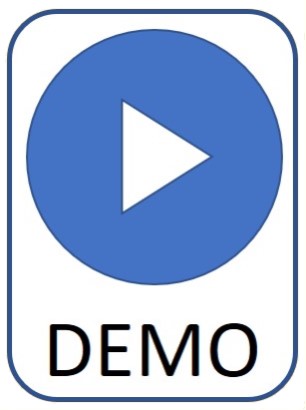 |
2011 |
|
| |
Support for setting the default purchasing organization based on the selected plant [OPCCC-1056]
In buying solutions from SAP Ariba, filtering of values available for selection in the Purch Org chooser can be turned on. Filtering is based on a combination of the selected plant (the ShipTo address) and the corresponding company code. Previously, there was no provision to set the default value in the Purch Org chooser. The purchasing organization was set from the user profile, leading to an incorrect purchasing organization with respect to the company code. This feature allows the setting of a default purchasing organization in Purch Org corresponding to the selected plant. This ensures the correct purchasing organization is assigned for the selected plant and company code. |
|
 |
|
see release guide |
2011 |
|
| |
Support for restricting the ability to delete attachments on purchase orders [OPCCC-1078]
This feature allows customers to restrict requesters of purchase orders, or other users from deleting attachments from approved orders. This feature is controlled by a parameter that can be turned on by customers. It allows users assigned to the new Remove Attachments group to override the restriction and delete attachments. However, no user will be able to add attachments directly to purchase orders. To add attachments, users will need to change the requisition and create a new version. |
|
 |
|
see release guide |
2011 |
|
| |
Support for the Plant entity from SAP backend systems [OPCCC-533]
This feature introduces Plant as an entity within SAP Ariba. This Plant will be on the user profile and defaulted onto the Requisition header (new). When lines are added, the Plant is defaulted also to the line. This feature includes renaming the current "Plant" field on the requisition line to the proper "Ship-To" label.
Note: Available to new customers as of the SAP Ariba 2011 release.
|
|
|
 |
 |
2011 |
|
| |
Support for creating and defaulting pre-defined notes in a requisition [OPCCC-567]
This feature introduces a new capability to save pre-defined notes internally in the document manager service and use them in transactions. It can be used to add and manage notes relevant to procurement transactions, and reuse them when required. These notes will be added by default when a user creates a requisition, and can be used to communicate additional information to suppliers, in the order. Pre-defined notes can be uploaded in any language and the notes will be added to the requisition in that language, if they meet the defaulting criteria. This is useful in communicating instructions or guidelines to suppliers in their language. |
|
 |
|
see release guide |
2011 |
|
| |
|
|
|
|
|
|
|



