| Feature Name & Description |
2019 Release Availability |
Automatically On |
Customer Enabled/ Customer Configurable |
Contact SAP Ariba To Enable |
Learn More |
Supply Chain Monitor [CSC-7534]
The Supply Chain Monitor dashboard provides buyers with graphical tools to configure, monitor, and manage transaction alerts. Buyers can customize which tiles to display and what content each tile shows. Clicking alert content in a tile accesses the alert's underlying transactions. |
Q4 |
|
 |
|

|
Supply Chain Monitor order confirmation deviation alerts [CSC-7608]
With this feature, buyers can use the Supply Chain Monitor to configure and manage order confirmation deviation alerts.
|
Q4 |
|
|
 |
Supply Chain Monitor supplier-managed inventory alerts [CSC-9323]
This feature enables buyers to use Supply Chain Monitor to configure and monitor alerts for supplier-managed inventory, including replenishment orders. |
Q4 |
|
|
 |
Supply Chain Monitor quality notification chart [CSC-9531]
This feature provides buyers with a new chart on the supply chain monitor that allows them to review which are the top ten materials or suppliers by most number of quality notifications. The chart allows buyers to filter by date range in each category. |
Q4 |
|
 |
|
Supply Chain Monitor forecast alerts [CSC-9806]
With this feature, buyers can use the Supply Chain Monitor to configure and monitor alerts for forecast and committed quantities of materials. |
Q4 |
|
|
 |
Order report enhancements [CSC-12049]
This feature changes the Order type report to Excel format, adds more data fields, and separates optional order confirmation information into its own sheet. |
Q4 |
 |
|
|
 |
External information source integration [CSC-1748]
This feature allows buyers to include URL-based links to external information sources for purchase order, scheduling agreement, and scheduling agreement release line items. This can be done in the cXML and using the Ariba Network user interface. Suppliers can use the links to securely access external information sources, such as text files and technical drawings, using single sign-on (SSO). Buyers can also create reports that list who accessed external information sources. |
Q4 |
|
 |
|
 |
Order confirmation deviation approval for quantity, delivery date, and price [CSC-7582]
With this feature, suppliers are able to submit an order confirmation even when it is out of tolerance (for quantity, delivery date and/or unit price). An alert is generated in the buyer portal and buyer can decide whether to approve, approve and update purchase order or reject the deviation. As a result, order confirmation deviations do not hit the customer's ERP back-end system until proactively resolved by a buyer. |
Q4 |
|
 |
|
 |
External manufacturing inventory [CSC-11526]
This feature provides enhancements to the existing external manufacturing visibility functionality. It creates a new External Manufacturing type planning view, for both buyers and suppliers to visualize the information shared from the External Manufacturing CSV upload. In addition, it allows suppliers to update external manufacturing data directly from the planning view. |
Q4 |
|
 |
|
 |
Order reconfirmation using Excel upload/download [CSC-13057]
This feature enables suppliers to reconfirm items by using the existing order confirmation Excel upload functionality. This feature adds an option to download already-confirmed data in Excel format. Suppliers can easily modify this data and upload it to reconfirm the uploaded items. Also, to reduce the volume of accumulated job download files that are no longer needed, this feature enables buyers and suppliers to delete all downloads generated by a particular job. If desired, that job can also be deleted at the same time as its downloads. |
Q4 |
 |
|
|
see release guide |
Excel upload/download for replenishment orders [CSC-13460]
This feature enhances the existing Excel collaboration channel for the supplier-managed inventory process in the following ways:
- Enables suppliers to view and update multiple replenishment order-based items at one time
- Enables suppliers to use Excel upload to convert planned replenishment quantities into replenishment orders |
Q4 |
|
 |
|
 |
Enhanced filters for Excel upload and download and planning collaboration page [CSC-13512]
This feature provides enhanced filters for the product group fields in the Planning collaboration user interface and in the Excel template during upload and download job creation. |
Q4 |
 |
|
|
see release guide
|
Subcontracting process improvements for component inventory [CSC-13658]
With this feature, buyers and suppliers can filter components and batches by both the inventory quantity and the available quantity. In addition, buyers can impose one or more additional requirements for component inventory: disable individual parts batches to prevent suppliers from using them, require all ship notice items to contain consumed components, and require real-time consumption of selected purchase order items. |
Q4 |
 |
|
|
 |
Manufacturing visibility Excel support [CSC-13780]
This feature makes manufacturing visibility data available to buyers and suppliers in the Ariba Network user interface and by Excel download. Suppliers can also update or create planning items by Excel upload. This feature also provides support of custom key figures. |
Q4 |
|
 |
|
 |
New forecast user interface [CSC-14257]
With this feature buyers and suppliers transition to the new forecast screen. The new Forecast user interface adopts newer technology which aims at providing the user with better user experience. |
Q4 |
|
|
 |
 |
Quality notifications report and auto-numbering for quality reviews [CSC-14540]
This feature automatically generates unique quality-review numbers and enables buyers and suppliers to generate a quality notifications report. |
Q4 |
 |
|
|
 |
Order sorting and filtering by company code and purchasing organization
With this feature, buyers and suppliers will be able to sort and filter purchase orders and releases, based on the company code and the purchasing organization. |
Q3
|
 |
|
|
 |
Segregation of data support for purchasing group, planner code, and line of business
This feature provides buyer administrators additional ways to define an authorization profile to limit data access. New filters can limit order collaboration data to a specified purchasing group or planner code, or both, and limit quality review data to a specified line of business. Buyer administrators can use these filters in combination with existing filters, to provide further segregation of data by an authorization profile. |
Q3
|
|
 |
|
 |
Support partial search of document number in items to ship. (Supplier Feature)
This feature enables partial search of document number in items to ship. |
Q3
|
 |
|
|
see release guide
|
Enhancements to Excel order confirmation upload and download
This feature provides enhancements to the Excel order confirmation upload and download functionality. |
Q3
|
 |
|
|
 |
Quality inspection improvement
This feature enhances quality inspection process within Ariba Network. |
Q3
|
 |
|
|
see release guide
|
Extrinsic support in quality notification upload/download Excel files and attachment size increase
This feature provides two usability enhancements for quality notifications: 1) The maximum size limitation for attachments to quality notifications is now controlled by the Attachment Limitation setting in the buyer profile, which can be changed by the buyer administrator. 2) Quality notification Excel files for upload and download now support extrinsics. |
Q3
|
 |
|
|
 |
Goods received key figure
With this feature, buyers can see quantities of goods received on the same date in which a goods receipt notice is sent to them. |
Q3
|
|
 |
|
see release guide
|
Usability enhancements for handling unit packed quantities (Delivery)
This feature allows suppliers to edit packed quantities on the lowest packing level for each individual unit of the packing material. |
Q3 |
 |
|
|
see release guide |
Handling unit retention in case of ship notice edit and ship notice draft for suppliers (Delivery)
With this feature, system will now allow users to:
- Retain HU after Change PO and/or update to ASN quantity on Submitted ASN
- Retain HU after Change PO and/or update to ASN quantity on Draft ASN
|
Q3 |
 |
|
|
 |
Usability enhancements for advanced packaging with handling units (Delivery)
Enhancements for advanced packaging with handling units to provide more flexible process configuration and control, by advanced determination logic to select available packing specification for the suppliers and bring in capabilities to handle auxiliary materials. Buyer gets also more control of available packing options on supplier side, like add, move or print of handling units and make packing mandatory. |
Q3 |
 |
|
|
 |
Ship notices by third-party online suppliers
Customers operate in distributed environments with third-party logistics (3PL) providers, who not only are responsible for the transport of goods between suppliers and the customer, but also get involved in creating data and documents on behalf of the various supply chain partners. For example, customers may task a 3PL provider with replenishment shipments from the supplier in VMI type scenarios, requiring the 3PL provider to create relevant documentation, such as Advanced Shipping Notifications on behalf of the supplier.
In such cases, the system must allow the various parties to be able to create the documents on behalf of another party and ensure that the copy documents are distributed accordingly. For this particular scenario, a 3PL provider needs to be able to receive the copy PO and create the ship notice on behalf of the supplier, with the system then distributing the copy ship notice accordingly.
|
Q2
|
|
 |
|
see release guide |
Serial number visibility and reporting
This feature allows suppliers to view serial number information on the purchase order in the line item details. There is a new serial number report template that buyers and suppliers can use to extract serial numbers from orders without opening them one by one. |
Q2 |
 |
|
|
 |
Quality certificate enhancements for orders, ship notices, and quality inspections
Allow buyer to send certificate request at the header level. Also allow buyer to flag each certificate on PO item as optional/mandatory. |
Q2 |
|
 |
|
 |
Quality Review update using email response
Buyers and suppliers can open a quality review notification in their email application and then respond to the email. Their responses automatically update the quality review History tab. Users can also attach files to the email response, and Ariba Network automatically attaches the files to the quality review. |
Q2 |
 |
|
|
 |
Quality notification enhancements
This feature makes enhancements to quality notifications task section. The optional Processor type, Processor ID and Processor name fields are now list fields. In addition, several new Quality collaboration rules have been added for buyers. |
Q2 |
|
 |
|
 |
Quality Notification mass update using Excel download/upload
This feature allows suppliers to perform a mass download of quality notification documents in Excel format, edit the quality notification fields, and then upload the modified Excel files to Ariba Network. |
Q2
(Supplier Only Feature)
|
 |
|
|
 |
Resend documents
Sometimes, for any of several reasons including syntax errors, documents fail to get transmitted through Ariba Network. With the resend documents feature, Supply Chain Collaboration lets you know of specific syntax errors, and enables you to re-send these documents after correcting their errors. |
Q2 |
 |
|
|
see release guide |
Component consumption and component inventory enhancements
The following enhancements have been made to component consumption and component inventory:
- A new component inventory business rule allows buyers to choose whether to display an error message whenever consumption exceeds the available quantity.
- The Batches popup window, which displays when suppliers click the Look Up link next to the Customer Batch # field on the Create Consumption Document page, has two new columns showing the Consumed Quantity and the Balance Quantity.
- The Balance Quantity amount is now calculated whenever the supplier submits a new component consumption report or a ship notice.
- Buyers can now view component consumption in the Ariba Network buyer portal.
|
Q2 |
|
 |
|
 |
Vendor upload to enable and disable SAP Ariba Supply Chain Collaboration relationships
Enabling SAP Ariba Supply Chain Collaboration relationships for a large number of suppliers using the conventional UI method sometimes becomes unrealistic and slows down tremendously the enablement process. The UI can show no more than 1,000 suppliers, which is not feasible for enabling more than 1,000 suppliers. Even when a buyer is able to display the full supplier list in the UI, the buyer must still go line by line and page by page to locate the right suppliers. This solution provides mass enablement and disablement capability by using a vendor CSV file upload. |
Q2 |
 |
|
|
 |
Advanced packaging with handling units
With this capability, buyers can advise suppliers of their packaging needs or allow suppliers to determine how the packaging will be executed, considering specific product characteristics, limitations of means of transport, and optimization of materials used for packaging. Packaging instructions provided by the buyer or created by the supplier determine how handling units should be nested in during the packaging procedure.
A ‘handling unit’ refers to any unit of packaging and the goods contained on or in it. Handling units contain key information such as identification number (SSCC), weight, volume, status, product detail, and quantity of each item contained.
Suppliers can use bar code labels, representing unique handling unit, which can be printed and affixed to each individual level of the packing, such as on a box which is packed into a carton, which is packed on a pallet. Remaining with the product throughout the supply chain, the label’s information allows for accelerated receiving and inventory management.
Each handling unit allows for key information to be accurately tracked and updated, while eliminating time-intensive and error-filled manual input and label reprinting.
|
Q2 |
|
 |
|

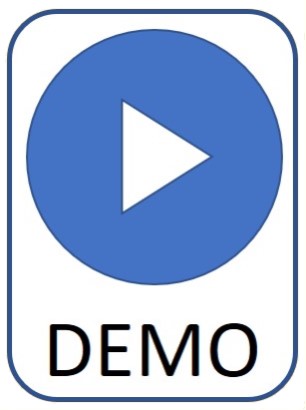
|
Error notifications for suppliers
The feature allows suppliers to be notified of any errors encountered when documents are processed in Ariba Network. |
Q1 |
|
 |
|
 |
Days of supply planning
Supplier Managed Inventory is a inventory management method according to which the supplier usually manages the inventory of his customer or subcontractor. Sometimes, the supplier manages the supply planning as well. Alternatively, the customer manages the inventory but the supplier is responsible for supply planning. SMI Process is managed using Min/Max Inventory levels.
You can define the required inventory levels in the following ways:
- Fixed inventory levels based on Minimum and Maximum Inventory
- Inventory levels based on the number of days of supply
- This feature supports the SMI process management based on days of supply
|
Q1 |
|
 |
|
 |
Formula editor for custom key figures
The feature provides flexibility for buyer-defined key figures that can include existing key figures in the calculation. |
Q1 |
|
 |
|
 |
Segregation of data based on authorizations for buyer users
Buyers require the ability to segregate a buyer user's access to data, limiting visibility and actions based on assigned roles and responsibilities. This feature provides segregation of buyer users by company code, plant, and planner code for purchase orders, order confirmations, and ship notices. |
Q1 |
|
 |
|
 |
Consignment report
With the consignment report feature, suppliers can generate a report in Excel format to help them reconcile their consignment records. This report consolidates goods receipt and consignment movement data for a specified customer. |
Q1 |
 |
|
|
 |
Date and time validation on items to ship
Mixing dates and times on purchase orders could cause supply-chain planning issues for buyers in highly critical JIT-based manufacturing environments. This feature enables suppliers to group and ship multiple ship notices from the Items to Ship page in Ariba Network, based on unique delivery dates. |
Q1 |
|
 |
|
 |
Configuration of component editability in the order confirmation
Customers can define if components are editable by the supplier in the order confirmation by configuring a new default transaction rule. |
Q1 |
|
 |
|
 |
Ship notice update
Customers now have the ability to allow their integrated suppliers to update an already submitted ship notice that is not referenced by a receipt or an invoice. The original ship notice is obsoleted by the system and the inbound delivery document is updated in the customer's ERP system. |
Q1 |
|
 |
|
 |


