 |
| ||||||||
Issues include, but may not be limited to the following:
- SAP Business Network
- Difficulty logging in
- Working with purchase orders
- Creating and managing invoices
- Creating and managing catalogs
- Ariba Spend Management
- Difficulty logging in
- Managing your user account
- Participating in sourcing events, surveys, RFIs, RFPs, and auctions
Your Microsoft Internet Explorer browser might not be optimized for use with Ariba solutions.
Use the following instructions to troubleshoot issues involving usage of Ariba solutions and Internet Explorer:
- Choose the Every time I visit the webpage option and click OK.
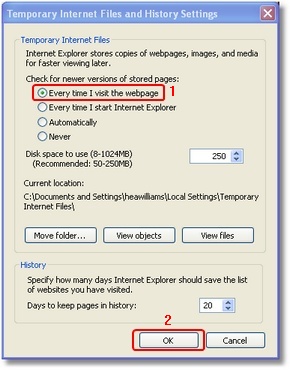
- Click the Security tab, select the Trusted sites zone, and click Custom level:

- Ensure that the following highlighted options are checked, and click Delete:

- On the General tab, click Delete under Browsing history:

- From your Internet Explorer browser, click Tools and then click Internet Options:

- From the General tab, click Settings within the Browsing History section.
- Select the following settings under the ActiveX Controls and Plug-ins section.
- Enable Allow previously unused ActiveX Controls to run without prompt.
- Enable Allow Scriptlets.
- Enable Automatic Prompting for ActiveX Controls.
- Enable Binary and Script Behaviors.
- Enable Display video and animation on a webpage that does not use external media player.
- Enable Download Signed ActiveX Controls.
- Prompt Download unsigned ActiveX Controls.
- Prompt Initialize and Script ActiveX Controls not marked as safe for scripting.
- Enable Run ActiveX Controls and Plug-ins.
- Enable Script ActiveX Controls marked as safe for scripting.
- Under the Downloads section:
- Enable File Download.
- Enable Font Download.
- Under the Scripting section:
-
- Enable Active Scripting.
- Prompt Allow programmatic clipboard access.
- Disable Allow status bar updates via script.
- Disable Allow websites to prompt for information using scripted windows.
- Enable Scripting of Java applets.
- Click OK.
- Click Yes.
- Select the Trusted sites zone and click Sites.
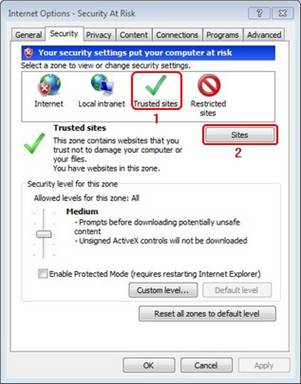
- Add “*.ariba.com” as the website, click Add and then click Close.
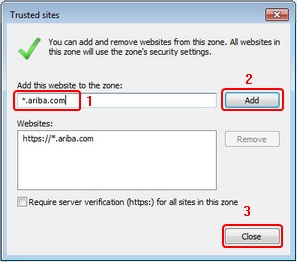
- Go to the Privacy tab and click Advanced.

- Check the Override automatic cookie handling option:
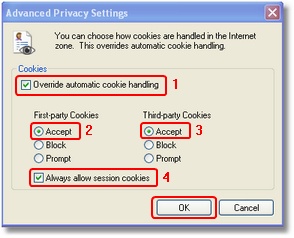
- Accept both First-party Cookies and Third-party Cookies.
- Check Always allow session cookies.
- Click OK.
- Click the Advanced tab.
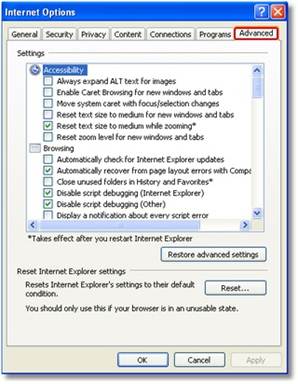
- Under HTTP 1.1 settings, check both boxes for Use HTTP 1.1 and Use HTTP 1.1 through proxy connections.
- Scroll down to the Security section.
- Make sure the Do not save encrypted page to disc box is not selected.
- Click OK twice.
Ariba solutions are most effective when using Ariba-certified platform configurations. Ariba highly recommends running the latest releases of Ariba-certified browser versions.
Consult your Information Technology (IT) department to make sure that these changes do not impact another application that your company uses.
SAP Business Network for Procurement & Supply Chain
SAP Business Network for Procurement & Supply Chain > Discovery & Sourcing/Contract Punchout Scenario
Strategic Contracts
Strategic Sourcing
