 |  |
 |
| ||||||||
SAP Ariba 2205 Release
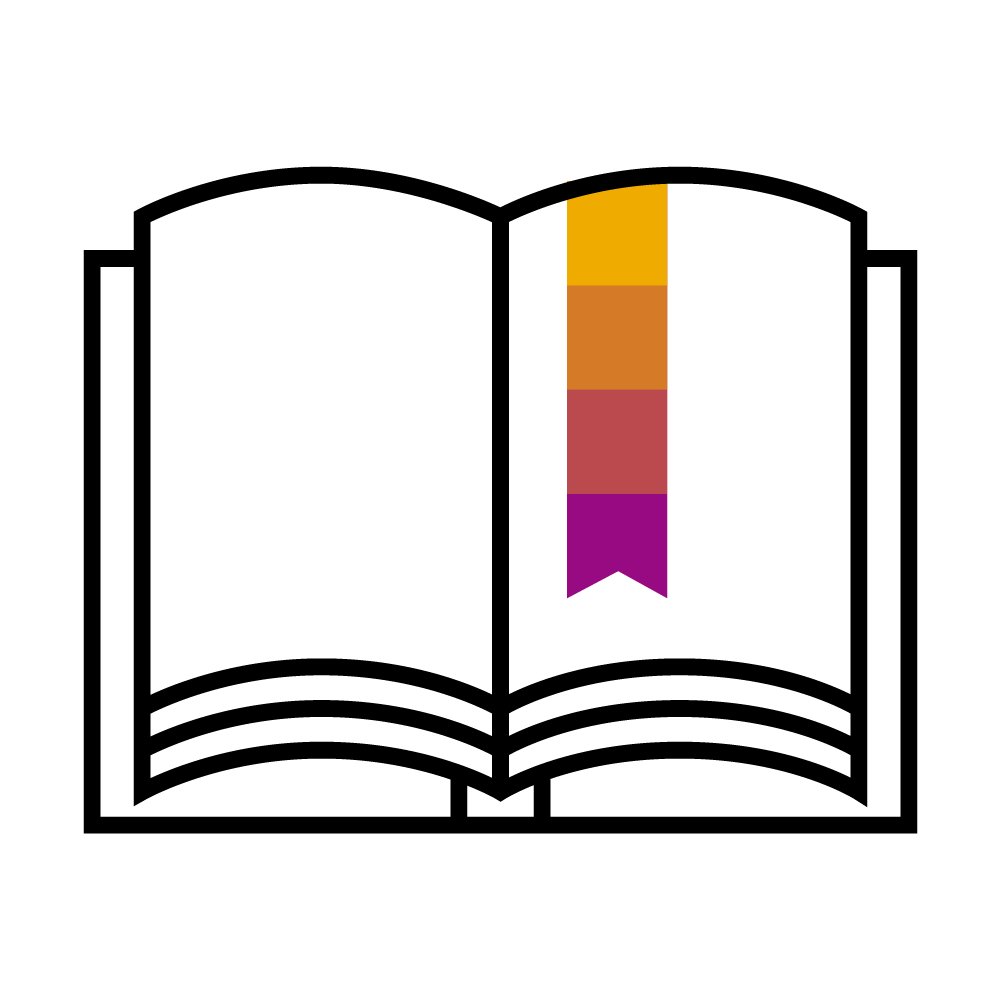 |
 |
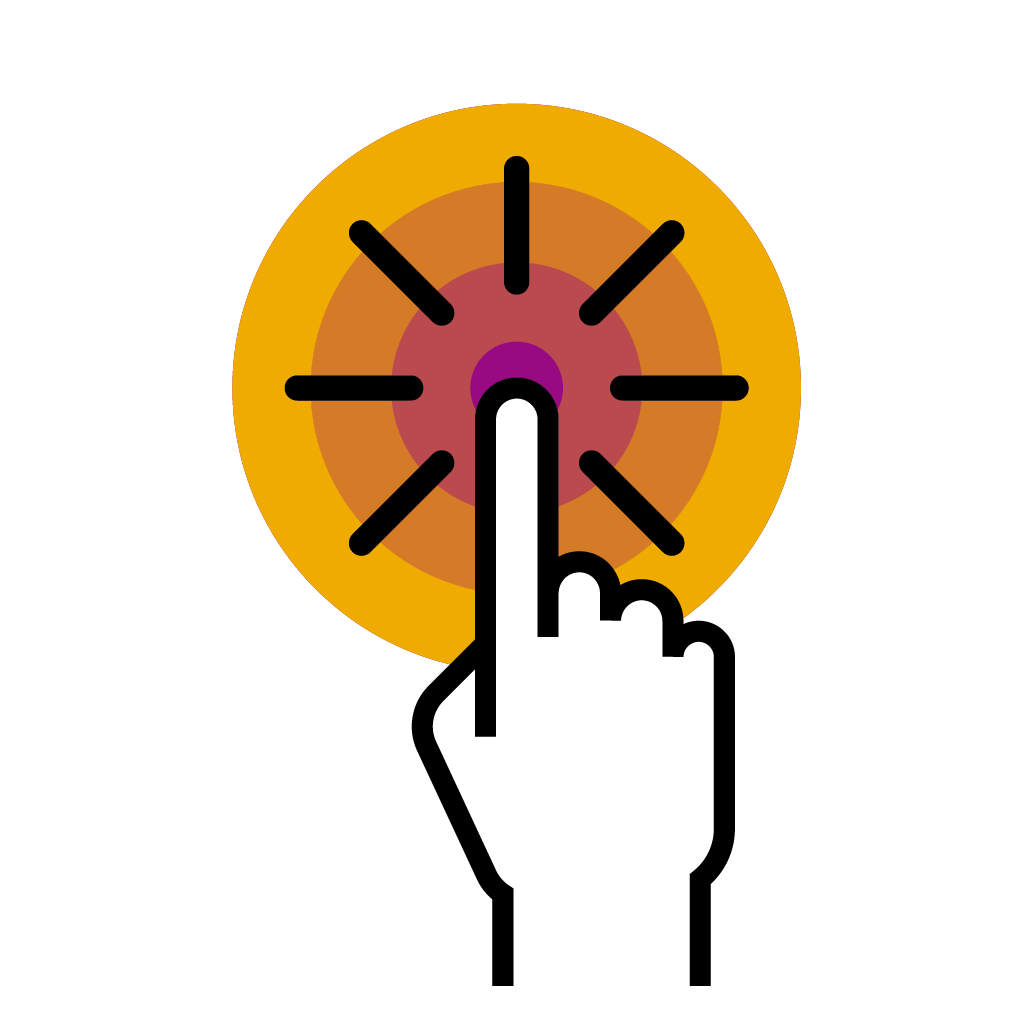 |
||||
| What's new in SAP Ariba Describes new or changed SAP Ariba features included in the 2205 (Q2 2022) release. |
2205 Early Release Series Use the link to access replays and presentations from the 2205 session. |
Features Becoming Mandatory with the 2205 Release The opt-in period for these previously release features is ending. With the 2205 release they will become automatically on for all customers with the applicable solutions, or require other actions by customers for continued use. |
| Strategic Sourcing For Industries Features ONLY available with SAP Ariba Strategic Sourcing Suite |
Enablement Model | Learn More | ||||
| Feature Name & Description | Automatically On |
Customer Configured |
KT | |||
| Ability to create recurring quotes for material items [DMS-14922] This feature introduces recurring quote requests that automatically create and publish events according to schedules that the buyers specify. Buyers using guided sourcing can configure recurring quote requests for frequently or regularly sourced material items and schedule the frequency at which sourcing events are to be held. You can specify how often, in how many weeks or months, and on what day and at what time the sourcing events go live. The event configuration, including items, templates, and suppliers, specified at the time of creating a recurring quote request is applied to all instances of sourcing events that are created based on the recurring quote request. A new widget, Recurring quotes, is added to provide you easy access to recurring quotes from the product sourcing dashboard. |
||||||
| Create BOM quote requests in guided sourcing from the Product Sourcing dashboard [DMS-15658] This feature allows you to create BOM quotes in guided sourcing. Previously, you could only create BOM quotes in the legacy sourcing interface. The feature also adds material 360° links to items that you add to your guided sourcing project. |
||||||
| Ability to limit volume scale overrides by suppliers to alternative bids in guided sourcing [DMS-16027] This feature introduces a new event rule, Allow overrides only in alternative bids, that allows buyers using guided sourcing to limit the pricing conditions volume scale overrides by suppliers to alternative bids. The ability to limit the supplier overrides to alternative bids enables buyers to receive primary bids with uniform volume scales for consistent comparison of bids from all participants. Suppliers will continue to have the flexibility to customize volume scales in alternative bids to make their best offers. |
||||||
| Sourcing request support in guided sourcing for the 4BL and 4QN integration scenarios [DMS-16690] This feature enables buyers using the Central Procurement with SAP Ariba Sourcing (4QN) and Sourcing with SAP Ariba Sourcing (4BL) integration scenarios to view, approve, and act on sourcing requests in guided sourcing. |
||||||
| Dynamic Line Item Definitions [SSR-2731] Item and lot definitions can now be created in the Dynamic Sourcing Library (or on the Category Attribute Hierarchy Category Attribute Management page) and configured so that they are added to sourcing events automatically when specific rule conditions are met. |
||||||
| Enhanced UI for article master data creation [SSR-3207] In guided sourcing, this feature allows you to add ad hoc items that you create in a sourcing event to article master data in an external system by sending those items to the external system. You can create single articles, article variants, and displays. You can also extend an article for multiple plants and send the article extensions to an ERP. In SAP Ariba Sourcing, this feature provides new filtering and sorting functionality when adding ad hoc sourcing event items to article master data. |
||||||
| Copy Material Group to Commodity field in guided sourcing [SSR-3694] This feature maps the material group of an item in material master to the commodity of the item in guided sourcing when the Material Group ID and Commodity ID contain the same values. |
||||||
| Dynamic Sourcing Library: New User Experience for the Category Attribute Hierarchy (CAH) [SSR-3060] The Dynamic Sourcing Library allows you to create and manage sourcing objects such as questions, product questionnaires, requirements, terms (also known as characteristics), and sections in a single location and use rules to have them added to sourcing events dynamically when specified conditions are met. |
||||||
| Contracts SAP Ariba Contracts features are available in SAP Ariba Strategic Sourcing Suite |
Enablement Model | Learn More | ||||
| Feature Name & Description | Automatically On |
Customer Configured |
KT | |||
| Enhancements to master data integration with SAP S/4HANA Cloud using SAP Master Data Integration [PLMDS-4243] This feature introduces enhancements to master data integration between SAP Ariba applications and SAP S/4HANA Cloud using the SAP Master Data Integration service and SAP Ariba master data native integration (MDNI). Now, master data integration can be configured for replicating supported master data objects without the help of SAP Ariba Support. For replicating master data objects from SAP Material Master, or objects with Business System ID, a new parameter is available to allow the master data objects to be directly published to the master data service (MDS). |
||||||
| Spend Analytics |
Enablement Model | Learn More | ||||
| Feature Name & Description | Automatically On |
Customer Configured |
KT | |||
| SAP ERP and SAP S/4HANA integration for SAP Ariba Spend Analysis [SV-1110] Out-of-box SAP ERP (SAP ECC 6.0+) and SAP S/4HANA integration for SAP Ariba Spend Analysis leveraging SAP Ariba Cloud Integration Gateway and SAP Master Data Services (MDS). This also provides Business Add-Ins (BAdIs) for customization as needed. |
||||||
| Procurement |
||||||
| Buying & Invoicing | Enablement Model | Learn More | ||||
| Feature Name & Description |
Automatically On |
Customer Configured |
KT | |||
| Enhanced warnings for force order and force cancel [CP-19268] This feature enhances the warnings that are displayed when users perform the force order or the force cancel action. |
||||||
| Support for replicating project controlling object (WBS elements) master data from SAP S/4HANA Cloud using SAP Master Data Integration [PLMDS-4163] This feature introduces support for replicating project controlling object (WBS elements) master data into SAP Ariba applications from SAP S/4HANA Cloud using SAP Master Data Integration. In this release, support is available for the WBS elements (WBSElement v3.0.0) master data object. In addition, this release also upgrades the support for the Cost Center master data object to a higher version (CostCenter v3.0.0). |
||||||
| Enhancements to master data integration with SAP S/4HANA Cloud using SAP Master Data Integration [PLMDS-4243] This feature introduces enhancements to master data integration between SAP Ariba applications and SAP S/4HANA Cloud using the SAP Master Data Integration service and SAP Ariba master data native integration (MDNI). Now, master data integration can be configured for replicating supported master data objects without the help of SAP Ariba Support. For replicating master data objects from SAP Material Master, or objects with Business System ID, a new parameter is available to allow the master data objects to be directly published to the master data service (MDS). |
||||||
| Support for importing Purchase Contracts from SAP S/4HANA Cloud [SINV-12789] This feature enables support for importing purchase contracts from SAP S/4HANA Cloud and creating corresponding item-level compliance contracts in the SAP Ariba solution. Catalog subscriptions are generated for all the items in these contracts and the items are made available for users to search for them in the catalog and purchase them. |
||||||
| Guided Buying |
Enablement Model | Learn More | ||||
| Feature Name & Description | Automatically On |
Customer Configured |
KT | |||
| Improved accessibility for non-catalog screens [GB-15866] Guided buying meets WCAG 2.1 level AA accessibility requirements on the pages that are widely used for non-catalog purchases. |
||||||
| Supplier selection policy supports derived, defaulted, and conditional fields [GB-16057] Supplier selection policies now trigger for form fields that contain derived (calculated) or default values, or that have conditional visibility. Previously, these types of fields didn't trigger policies when forms initially displayed, so users had to explicitly change field values to trigger them. |
||||||
| Give select users permission to modify attachments in approved requisitions [GB-16678] If you've configured guided buying to prevent users from adding or deleting attachments on approved requisitions, you can now give a select group of users the ability to modify attachments. Previously, you could give this capability to all users or prevent all users from using it. Now you can give this capability to a select group of users. If an attachment is removed it's recorded in the history section of the requisition. |
||||||
| Availability of Web assistant help in guided buying [GB-17952] Guided buying now has in-application help through Web assistant from SAP Enable Now. As users work in guided buying, they can open a help panel that contains context-sensitive information. Help topics describe specific functions so users can perform just-in-time learning as they use guided buying. Customers with an SAP Enable Now license can modify and add their own guidance content, relevant to their organizations. |
||||||
| Disable editing of rejected requests and send rejection status to SAP S/4HANA or SAP S/4HANA Cloud in the 2NV and 3EN integration scenarios [GB-18335] In the Guided Buying Capability with SAP Ariba Buying (2NV) integration scenario and the Guided Buying for Central Procurement with SAP Ariba Buying (3EN) integration scenario, this feature disables the editing of rejected requests in guided buying. It also sends the request rejection status to SAP S/4HANA or SAP S/4HANA Cloud. |
||||||
| Self-service transfer of ownership [GB-18843] This feature introduces a self-service method to transfer the ownership of approvable documents, like purchase requisitions (PR), from one user to another. It allows any user in an organization to submit a transfer request, with the required details, for the selected approvable documents. The submitted request goes through a predefined approval flow. The document’s ownership will be transferred to the new owner when the request is approved by all the approvers. Note: This feature is planned to be available with a later release 2208. |
||||||
| Advanced currency precision in guided buying [GB-7739] Previously, guided buying validated the decimal precision of money fields only when users added requests to the shopping cart or submitted them. Now, it checks the decimal precision of these fields when users enter values. This earlier error detection helps users understand data entry problems. |
||||||
| Support for supplier diversity information in non-catalog purchases [GB-9570] This feature allows you to support diverse and socially responsible suppliers by designating them with diversity labels, like "Hispanic owned" or "independently owned". When guided buying users are creating non-catalog requests, they can quickly identify suppliers with these labels. If you want to further promote diversity through procurement, you can create a diversity program. Suppliers in your diversity program are branded with your diversity logo, and a description of your program is included in the supplier's details. |
With the 2208 release |
With the 2205 release |
||||
| Cloud Integration Gateway Starting with the SAP Ariba 2205 Release, features for SAP Ariba Cloud Integration Gateway (CIG) add-on will be released twice a year. For details, review the FAQ. |
Enablement Model | Learn More | ||||
| Feature Name & Description | Automatically On |
Customer Configured |
KT | |||
| Integration support to display complete comments from the line item level and header level combined in one single note in the invoice received by SAP S/4HANA Cloud buyers in the 42K integration scenario [IG-34911] In the Automation of Source-to-Pay with Ariba Network (42K) integration scenario, SAP S/4HANA Cloud buyers can view all comments added by the supplier on Ariba Network to an invoice, in one single note at the header level. This note combines the header level comments and the complete comments from the line item level. |
||||||
| Integration support for including serial numbers and batch numbers in purchase orders sent from SAP S/4HANA Cloud to Ariba Network in the 42K integration scenario [IG-34914] In the Automation of Source-to-Pay with Ariba Network (42K) integration scenario, purchase orders on SAP S/4HANA Cloud can include batch numbers and serial numbers provided by the buyer, for all materials. These serial numbers and batch numbers along with supplier’s details are sent to Ariba Network. |
||||||
| Enhancements to packaging data export integration and ship notice integration [IG-35546] This feature supports enhancements to packaging data export from the ERP system to Ariba Network to include the assignment of parent packaging material to auxiliary packaging material, extracting the ERP system ID associated with the packing instructions, and enabling background processing to extract packing instructions. It also includes enhancements to ship notice integration from Ariba Network to the ERP system to support the inclusion of empty packaging material as auxiliary packaging material or as handling units with zero load quantity. |
||||||
| Enhancements to the mapping tool to support additional logical operators for mapping and grouping of multiple conditions [IG-35649] With this feature, apart from the existing operators, buyers can use the OR and NOT logical operators to map multiple conditions in the mapping tool. Buyers can group these conditions using the operators. |
||||||
| Integration support to configure test environment host names for SAP Fieldglass tenants of the buyer [IG-35650] With this feature, SAP Ariba Cloud Integration Gateway enables buyers to configure test environment host names for SAP Fieldglass tenants to test their integration with SAP Ariba applications. The configuration can be document specific or applicable for all documents. Supported documents for this configuration include, ERSInvoiceMapperXML (Invoice), StatusUpdateRequest (Invoice SUR), SOW (OrderRequest), SOWREVISION (ChangeOrderRequest), and ServiceEntrySheetStsNotifMsg (SES SUR) routed to and from Ariba Network in the 4R2 scenario, and ExternalReqForApprovalImportRequest (RequisitionAsyncImportPullStatusRequest) routed to and from the SAP Ariba procurement solution. |
||||||
| Enhancements in stock transport order integration to send inventory information to Ariba Network [IG-35946] This feature enhances the stock transport order integration to send inventory information from SAP ERP or SAP S/4HANA to Ariba Network. This enhancement provides visibility about the stock of type In-transit and the stock that is available at plant (Unrestricted) to the trading partners on Ariba Network. With this feature, the product activity message is also enhanced to display unrestricted and in-transit stock of materials. |
||||||
| Features Becoming Mandatory |
||||||
| Feature Name & Description | Original Release | Learn More | ||||
| New forecast user interface [CSC-14257] With this feature buyers and suppliers switch to the new forecast screen. The new Forecast user interface adopts newer technology which aims at providing a better end user experience. |
1911 | release guide | KT | |||
| Limits for the number of material line items in imported requisition [CP-18899] This feature sets limits for the number of material line items that can be included in requisitions during import to 500. |
2022 | release guide | KT | |||
| OAuth authentication and REST integration for Adobe Sign in SAP Ariba Contracts [SC-12238] This feature enables the integration of SAP Ariba Contracts and Adobe Sign by using REST APIs. The integration of SAP Ariba Contracts and Adobe Sign now supports the use of OAuth 2.0 authentication method to send documents from SAP Ariba Contracts to Adobe Sign for eSignatures. |
2202 | release guide | KT | Demo | ||
| OAuth authentication for DocuSign in SAP Ariba Contracts [SC-9402] This feature adds support for OAuth authentication in SAP Ariba Contracts integrated with the DocuSign application. DocuSign is used to obtain electronic signatures for contracts. Buyers can send a contract to DocuSign or revoke a contract from DocuSign using the OAuth authentication method. When a buyer submits a signature task, the OAuth authentication method uses dynamically generated access tokens to log in to DocuSign. Note: Though not mandatory with 2205, customers are strongly encouraged to take action prior to DocuSign's authentication change date (October 2022). |
2011 | release guide | KT | Demo | ||
This information reflects the status of SAP Ariba's planning as of April 2022 and the features discussed are subject to change at any time without notice. SAP Ariba assumes no responsibility for errors or omissions and nothing in this web page should be construed to represent any commitment by SAP Ariba to include any specific new features in any version of the SAP Ariba solutions. Please contact your Customer Engagement Executive for additional details.