 |  |
 |
| ||||||||
 |
Welcome to the Amtrak Supplier Information Portal |
SAP Business Network |
Welcome to the Supplier Information Portal that provides information for all suppliers conducting business with Amtrak. For your organization, this means the traditional way of transacting with us is changing fundamentally. On this site you will find information regarding the transformation, as well as, a number of tools to help answer any of the questions you may have.
What information are you looking for?
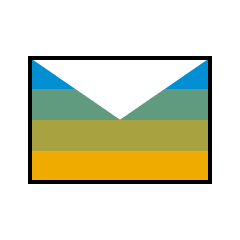 |
Amtrak's Initative
|
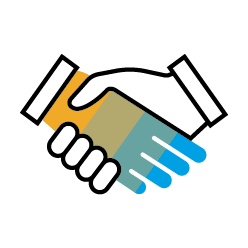 |
Start Here Supplier Guide - Connecting with Amtrak on SAP Business Network
Standard Account Training Demo - Learn to merge your first purchase order, create an order confirmation, ship notice and invoice. Customize your workbench and add users. Upgrade to Enterprise Its FREE with Amtrak Benefits of upgrading to an Enterprise Account What is the difference between Enterprise and Standard
|
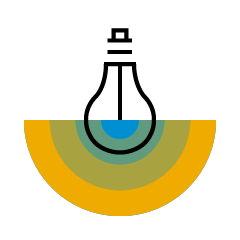 |
Accessing the Help Center Contacting Customer Support from the Login Screen or when Logged into your Account
|
 |
Integration and Catalog |
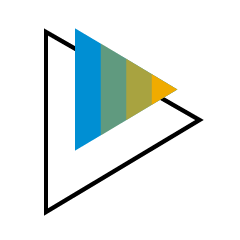 |
Standard Account Information
|
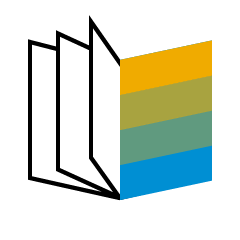 |
Training Guides and Videos
Creating an Invoice with Amtrak - Video Trainings Video - Creating an Invoice of off of PO Video - Creating an Invoice off of a Blanket Purchase Order (BPO)
Order Confirmations and Ship Notices - Video Trainings Video - How to Create an Order Confirmation Video - How to Create a Ship Notice
More Guides and Videos Video - Account Overview Video - User Creation Video - Accepting a PO Invitation PDF - Accepting your First Amtrak PO Invitation, Navigating your Account and Transacting PDF - Submitting Order Confirmation, Ship Notice, Invoice and Workbench Navigation Video - Enterprise Account Log In and Home Page Tour Article - How Can I Update Where my Purchase Orders are Sent to? |
 |
Support Methods for Getting Your Specific Questions Answered:
|