 |  |
 |
| ||||||||
 |
Welcome to the Deloitte Supplier Information Portal |
SAP Business Network |
Welcome to the Supplier Information Portal that provides information for all suppliers conducting business with Deloitte. For your organization, this means the traditional way of transacting with us is changing fundamentally. On this site you will find information regarding the transformation, as well as, a number of tools to help answer any of the questions you may have.
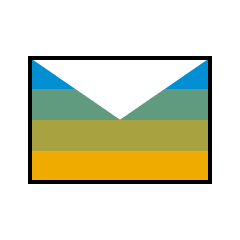 |
Welcome to Deloitte's Supplier Information Portal! The Ariba Network is the leading business network with over two million trading partners in 190 countries transacting more than 1 trillion USD annually. Join the Ariba Network to transact electronically with your customers and find new business opportunities. |
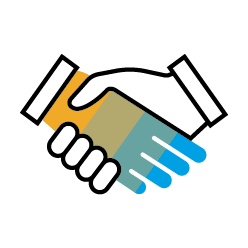 |
Getting Started
|
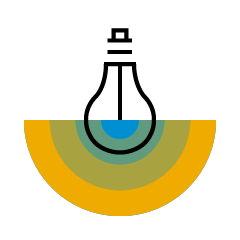 |
Supplier Support Questions during Registration: During your onboarding on the Ariba Network Ariba Network Enablement Support Please contact servicecenterdeloitte@ariba.com for any questions regarding registration, configuration, Fee schedule, or general Ariba Network questions. Deloitte Business Process Support Please contact the Deloitte Supplier Enablement team at corearibasupport@deloitte.com for business related questions. Questions after your first successful transaction: Please utilize the help center to view documentation and submit call requests to customer support. The link below will guide you through the help center: |
 |
Supplier Fee Schedule As a supplier, you may use the Ariba Network at no cost unless you 1) transact 5 or more documents on an Enterprise Acount and 2) cross the transaction volume threshold of EUR 43 250 in at least one customer relationship annually on an Enterprise Account. Once you become chargeable, there are two components to the Supplier Fee Schedule: the Transaction Fees and the Subscription Fees. These fees will be billed by and payable to SAP Ariba. With higher subscription levels, the features and benefits expand to help you drive more sales, collaboration, automation, and competitive differentiation through:
For more information and more currencies, please follow the links below: |
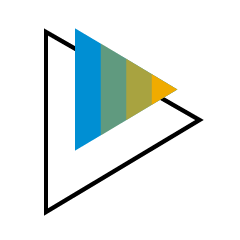 |
Standard Account Information Access to Standard Account Support. How to Edit and Resubmit a Failed or Rejected Invoice on a Standard Account |
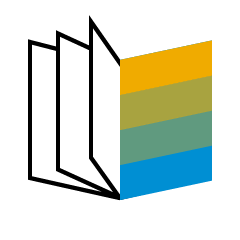 |
Training Guides and Resources General resources for suppliers transacting using the SAP Business Network. Supplier Portal and Workbench Guide How can I Add a User on my Account?
|
 |
Catalog Deloitte Punch Out Level 1 Guide CIF Template (coming soon) |
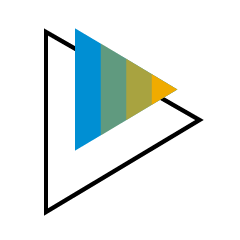 |
Integration The SAP Business Network offers possibility to integrate with your back-end ERP system for automatic exchange of electronic documents. For more information please review below guide: All suppliers transacting through the Ariba Network using one of the following integration methods will be required to test with Deloitte:
Deloitte Integrated Seller Transaction Guidelines
|
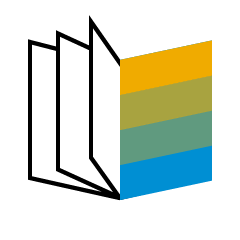 |
Enterprise Account Information |
 |
Support Methods for Getting Your Specific Questions Answered:
|