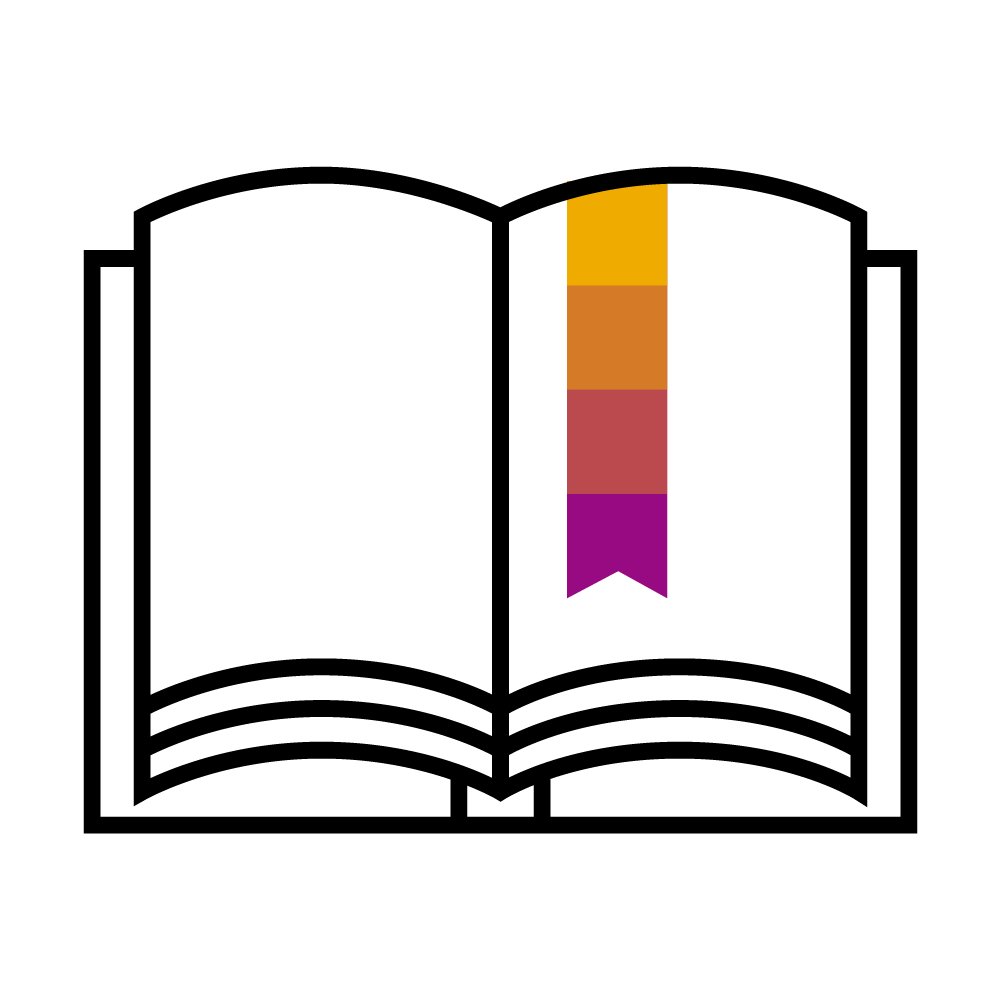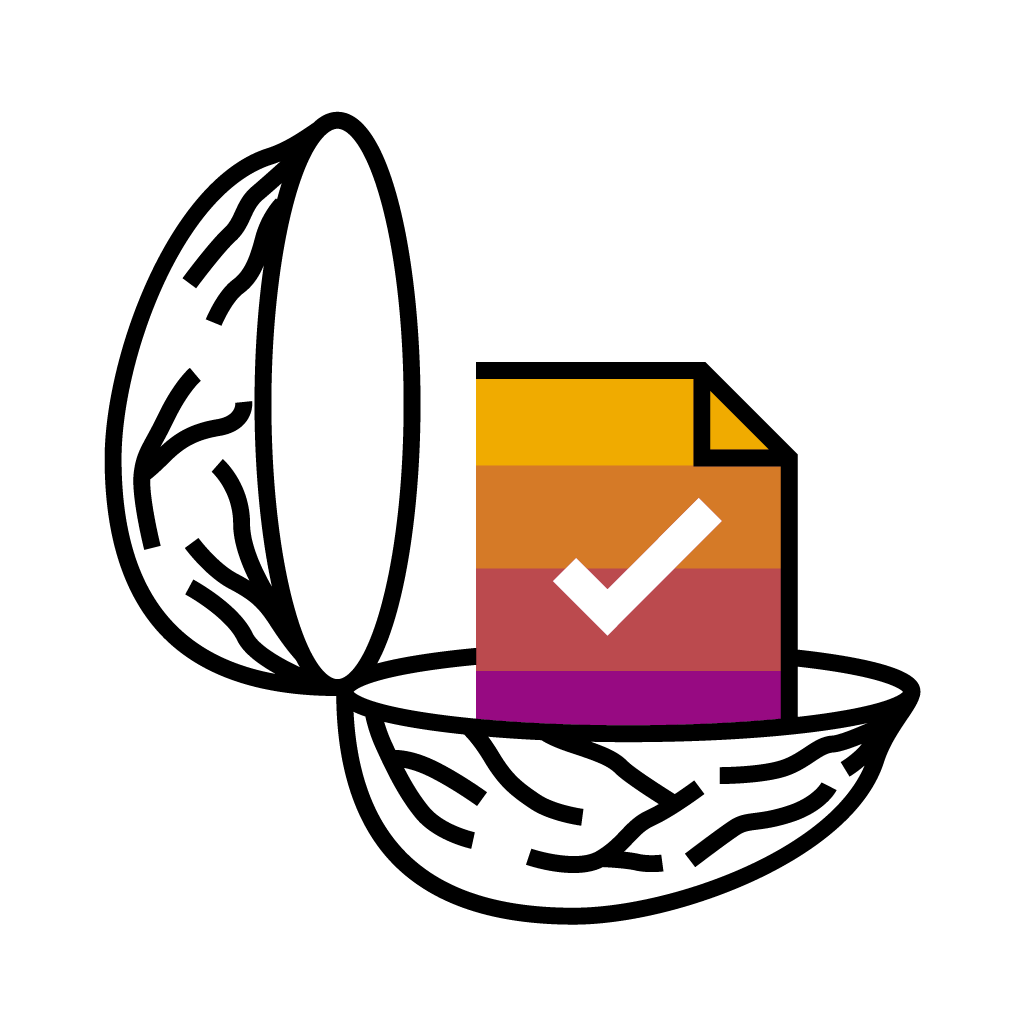| |
Supplier Management
Features in the Supplier Management group are also available with SAP Ariba Strategic Sourcing Suite |
|
| |
Feature Name & Description |
Release |
Enablement Model |
|
Learn More |
|
| |
|
|
Automatically
On |
Customer
Configured |
|
KT |
|
| |
ReCAPTCHA verification for the external supplier request [SM-26592]
This feature adds an initial ReCAPTCHA verification step to screen out automated attempts to access the external supplier request in your site.
|
2202 |
 |
|
|
|
|
| |
Support for workflows with internal forms in modular questionnaire projects [SM-30222]
This feature adds support for workflows that include one or more internal forms and To Do tasks in addition to the main questionnaire in both internal and external modular questionnaire projects. You can use these internal forms and associated To Do and approval tasks to create questionnaire workflows that not only collect information from the main questionnaire recipient but also allow internal stakeholders to provide supplementary information or analysis, or affirm actions performed in other systems. |
2202 |
|
 |
|
 |
|
| |
Supplier discontinuation process [SM-12984]
This feature introduces a new supplier lifecycle Disqualification, which is a separate process with its own workflow and process statuses. Discontinuing existing qualification processes is to disqualify these processes. |
2205 |
|
 |
|


|
|
| |
Ability to add or update process expiration dates using data import [SM-14239]
This feature enables buyers to add or update the expiration date for supplier management processes by extending the existing data import function. |
2205 |
 |
|
|
|
|
| |
Enhancements to the Summary area in the supplier 360° profile: consolidated supplier information [SM-17596]
This feature provides additional information about the supplier, their contacts, risk profile, diversity, and the supplier IDs by introducing new panels in the Summary area in supplier 360° profile. |
2205 |
 |
|
|


|
|
| |
Supplier Certificate Data report [SM-19458]
This feature adds the Supplier Certificate Data report type to the Supplier data snapshots page. The report collects the supplier's certificate data across different questionnaires. |
2205 |
 |
|
|
|
|
| |
Verification of supplier data integration with SAP S/4HANA [SM-24396]
This feature verifies supplier data integration with SAP S/4HANA using supplier management configuration best practices for integration, including supplier request and registration project best practices. |
2205 |
 |
|
|
|
|
| |
Verification of supplier data integration with SAP ECC [SM-24397]
This feature verifies supplier data integration with SAP ERP (SAP ECC) using supplier management configuration best practices for integration, including supplier request and registration project best practices. |
2205 |
 |
|
|
|
|
| |
Automatic synchronization of supplier ACM IDs to the integrated ERP system [SM-27668]
This feature automatically synchronizes supplier ACM IDs set as default values in generic custom fields to the integrated SAP ERP or SAP S/4HANA system as part of integration messages. Previously, with suppliers created from data imports or replication from the ERP system, integration messages for updates in SAP Ariba didn't include the ACM ID, and it was necessary to manually add it to the supplier record in the ERP system. |
2205 |
|
 |
|
|
|
| |
Support for bidirectional integration of long party tax IDs in supplier tax information [SM-30040]
This feature allows the integration of the tax identification type code 5 or greater than 5 with SAP ERP, SAP S/4HANA, or SAP Master Data Governance (MDG) . Now, the tax identification type code 5 or greater than 5 is included in LONG_PartyTaxID element rather than PartyTaxID element of integration messages and suppliers can view the values in the supplier management questionnaire. |
2205 |
|
 |
|
|
|
| |
Support for field mapping validation when default field values and template content are imported [SM-30115]
This feature enables validation checks when users import default field values and questionnaire template content. |
2205 |
 |
|
|
|
|
| |
View saved versions of process intake forms and export them to Microsoft Excel [SM-31572]
This feature allows users to view multiple versions of process intake forms within the system. It also allows users to export these versions to Microsoft Excel. Versions of intake forms are saved automatically when users update them. |
2205 |
 |
|
|
|
|
| |
Ability to update external modular questionnaires with any status using the Supplier Data API with Pagination [SM-32998]
This feature introduces the ability to use the Supplier Data API with Pagination /answers endpoint to update external modular questionnaires with any status, including prepopulating newly created questionnaires with answers from other systems. Previously, you couldn't use the API to update external modular questionnaires that were currently editable by the supplier. |
2205 |
|
 |
|
 |
|
| |
Enhancements to the Supplier Data API with Pagination for process framework [SM-33627]
This feature enables buyers to use the Supplier Data API with Pagination to update intake forms for process projects and the expiration and due dates of modular questionnaires included in process projects, retrieve process details, process decision history, process intake form details, and questionnaire details, and trigger approval tasks for questionnaire updates made using the API. |
2205 |
|
 |
|
 |
|
| |
Performing supplier management tasks using the SAP Ariba Procurement mobile app [BMA-2649]
This feature enables SAP Ariba Strategic Sourcing solutions users to use the mobile device to perform certain supplier management tasks such as, searching for suppliers, viewing their profiles, requesting new suppliers, and viewing supplier registrations. |
2205 |
 |
|
|


|
|
| |
Enhancements to the Supplier Data API with Pagination to export attachments collected through questionnaires [SM-18629]
This feature allows you to use the Supplier Data API with Pagination to export attachments collected via modular questionnaires and process project questionnaires. |
2208 |
 |
|
|

|
|
| |
Ability to search for suppliers based on risk information [SM-21278]
This feature allows you to search for suppliers using search filters that are based on risk information. |
2208 |
|
 |
|
|
|
| |
Create a supplier management process for one or more suppliers at a time [SM-21456]
This feature gives customers the ability to create qualification and miscellaneous processes for one or more suppliers at a time to evaluate them for a specific combination of commodities, regions, and departments based on information in modular questionnaires. Previously, customers could create a process only for one supplier at a time from the supplier's 360° profile. |
2208 |
 |
|
|
 
|
|
| |
Enhanced pagination and filtration of the stand-alone modular questionnaire [SM-26884]
This feature improves the filtration and pagination experience for users selecting stand-alone external questionnaires to be sent to one or more of their suppliers. The enhancements are:
- The stand-alone external modular questionnaire list now loads content much faster than before.
- Search results of modular questionnaires can now be filtered based on Questionnaire Type, Category, Department, and Region.
- Two new categories of filters, Questionnaire Status of suppliers and Expiry Date of questionnaires are now added to the search results of suppliers. “Select all” now selects 500 suppliers instead of 100 suppliers as was the case previously. |
2208 |
|
 |
|
|
|
| |
Data export enhancements [SM-31035]
This feature improves the performance by processing file exports asynchronously in the background. |
2208 |
 |
|
|
|
|
| |
Support for SAP Companion standard and custom content for supplier 360° profile [SM-31171]
This feature introduces standard and custom content for SAP Companion, powered by SAP Enable Now for supplier 360° profile:
- Access online help for the supplier 360° profile page that provides a descriptive explanation of the user interface elements.
- Access the product documentation.
- Ability to customize the layout and presentation of the standard help content provided.
- Ability to access the available tutorials through the Learning Center. |
2208 |
 |
|
|
 
|
|
| |
Standardization of Country and Region fields in supplier management [SM-31612]
This feature follows the SAP's guidelines to standardize the Country and Region fields in supplier management. |
2208 |
 |
|
|
|
|
| |
Ability to retrieve modular questionnaire scores and score metadata with a new endpoint of the Supplier Data API with Pagination [SM-32406]
This feature introduces a new endpoint "/scores" in the Supplier Data API with Pagination, and gives customers the ability to use this endpoint to retrieve the overall score and section-level scores of a single modular questionnaire at a time. In addition, modular questionnaire information such as weight, importance, target, band, and range are also returned. This new endpoint is applicable only to graded modular questionnaires. If this endpoint is used to query a non-graded modular questionnaire, the client application returns an error. |
2208 |
 |
|
|
|
|
| |
Enhancements to the Supplier Data API with Pagination for initiation and renewal of qualification and miscellaneous processes for a supplier from an external system [SM-32494]
This feature introduces four endpoints in the Supplier Data API with Pagination and gives customers the ability to create and renew qualification and miscellaneous processes for a single supplier from an external system. As a result, customers can now access their supplier records in external systems and are no longer required to log in to SAP Ariba Supplier Lifecycle and Performance to create or renew qualification and miscellaneous processes. |
2208 |
 |
|
|

|
|
| |
Ability to configure the visibility and optionality of some fields in Bank Account questions [SM-32532]
This feature introduces three configuration options for fields in Bank Account questions. One option allows you to hide fields that are considered bank master data, such as bank name, branch, and address, so that questionnaire recipients can't see or edit them. The second option allows you to specify whether Bank Key/ABA Routing Number, Account Number, and IBAN Number fields are hidden or visible and required or optional based on the selected bank country/region. The third option allows you to always require Account Holder Name. |
2208 |
|
 |
|
|
|
| |
Default values for integration best practices in supplier database fields [SM-33028]
This feature automatically adds default best practice values to certain fields in the supplier database that are typically set using the default properties data import in your site. These default values are automatically added to all newly-created supplier records. They reflect integration requirements and best practices and eliminate the need for a separate, manual configuration step. |
2208 |
 |
|
|
|
|
| |
Ability to enable Department as third dimension in supplier management [SM-34253]
This feature introduces a new parameter that enables business unit or department as third dimension, along with commodity and region in supplier management projects such as qualification and preferred projects that are based on commodity/region/department combinations. When this parameter is enabled, department or business unit shows as a search filter, in the dashboard, and in supplier 360 profile. |
2208 |
|
 |
|
|
|
| |
Prepopulate region, category, and department values from request or registration to process qualification [SM-30932]
This feature introduces an enhancement that prepopulates commodity, region, and department values in intake forms with entries from supplier request or registration. If a supplier has both a request and a registration with this data, the registration data is used to prepopulate the intake form. Therefore, you no longer have to manually select these values in intake forms while creating process qualifications for your suppliers. However, if you are creating a process qualification for a different matrix combination, you must use the dropdown menu to select the desired matrix values. |
2211 |
|
 |
|
|
|
| |
Support for bidirectional integration of supplier data with SAP S/4HANA Cloud using SAP Master Data Integration (MDI) [SM-31650]
This feature adds support for bidirectional integration of supplier data between SAP Ariba applications and SAP S/4HANA Cloud using SAP Master Data Integration (MDI). Now, you can also replicate suppliers created in SAP Ariba Applications to SAP S/4HANA Cloud. Previously, only unidirectional synchronization from SAP S/4HANA Cloud to SAP Ariba applications was supported. |
2211 |
|
 |
|
|
|
| |
Default content for supplier request and registration questionnaires [SM-31777]
This feature adds default content to the questionnaire survey documents in internal and external supplier requests and supplier registration project templates on new customer sites. Enables users to leverage the default content, which includes required questions and reflects integration best practices. Allows users to start creating projects right away from these templates or customize them to suit your needs. |
2211 |
 |
|
|
|
|
| |
Ability to export and review supplier details before running template upgrade [SM-32437]
This feature provides an option to export and download eligible supplier and project details before running template upgrade. |
2211 |
 |
|
|
|
|
| |
Default supplier duplicate checks using Tax answers [SM-33625]
This feature introduces the ability to use Tax answers in default duplicate checks during the internal supplier request creation and approval process. Default duplicate check now compares Tax answers in the supplier request to tax IDs added in other supplier requests, through supplier data import or replication from an integrated ERP system, or in supplier registration questionnaires. Since tax IDs are often unique identifiers for suppliers, including them in default duplicate checks against multiple sources for supplier tax data in your site increases their effectiveness in preventing the creation of duplicate suppliers. |
2211 |
 |
|
|

|
|
| |
Support for repeatable sections in internal questionnaires and repeatable section enhancements [SM-33647]
This feature adds support for repeatable sections in internal questionnaires, including external questionnaires answered by internal recipients in workflows such as internal registrations. Previously, repeatable sections were only supported in external questionnaires answered by suppliers on Ariba Network. It also adds the ability to compare answers in repeatable sections during version comparison of both internal and external questionnaires. |
2211 |
|
 |
|

|
|
| |
Improvements to internal questionnaires with visibility conditions [SM-33967]
This feature changes the way visibility conditions are evaluated in internal questionnaires. |
2211 |
|
 |
|
|
|
| |
Deletion of integration messages after a retention period [SM-34066]
This feature introduces a retention period after which integration messages in inbound and outbound queues are automatically deleted. The retention period is 365 days for production sites and 180 days for test sites from the message creation timestamp in SAP Ariba. |
2211 |
 |
|
|
|
|
| |
Default country/region-specific tax ID field data for Tax questions [SM-34629]
This feature adds default country/region-specific tax field data with sample values that defines the tax ID fields that are available in Tax questions for the selected country/region, as well as their field mappings and validation patterns. You can edit this sample data to meet the requirements of an integrated ERP system and ensure that the tax information you collect from suppliers is valid. Previously, since no default data was provided, it was necessary to create it entirely from scratch. |
2211 |
 |
|
|
|
|