 |  |
 |
| ||||||||
 |
Welcome to the Gerdau Supplier Information Portal |
 |
Welcome to the Supplier Information Portal that provides information for all suppliers conducting business with Gerdau. For your organization, this means the traditional way of transacting with us is changing fundamentally. On this site you will find information regarding the transformation, as well as, a number of tools to help answer any of the questions you may have.
What information are you looking for?
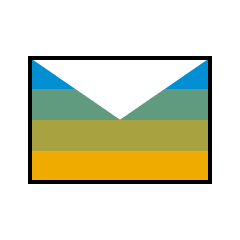 |
Buyer Letter Each step below will occur in SAP Ariba:
|
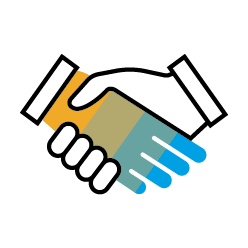 |
Supplier Information:
|
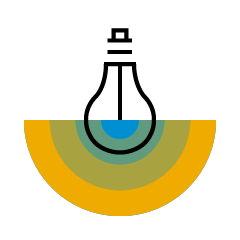 |
Ariba Network General Resources: General resources for suppliers transacting using the Ariba Network. |
 |
Integration & Catalog Guides Gerdau Integrated Supplier PO and Invoice Transaction Guidelines |
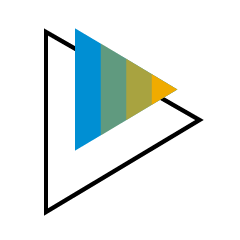 |
Standard Account Information Access to Standard Account Support. |
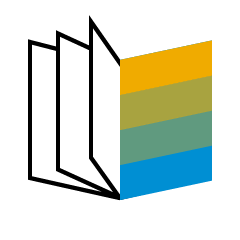 |
Supplier Training Material Learn how to transact with Gerdau. Supplier Information: Submitting a case to Ariba Support Ariba Guided Sourcing Supplier Guide Ariba Invoicing with Shipping and Handling CA Vendor Invoicing and Tax Guide Sept 2024 Configuring Your Ariba Network Workbench How to create a case with Ariba Support FAQs for vendors: common issues How to downgrade from Enterprise account to Standard account. US Vendor Invoicing and Tax Guide Sept 2024 Vendor Training for Order Confirmations and Service Sheets Troubleshooting guide for missing POs |
||
|
|
|
|
 |
Support Methods for Getting Your Specific Questions Answered:
|