 |
| ||||||||
What is the difference between Expiration and Notice Email Notifications, and how do they work?
SAP Ariba allow you to configure the contract workspace. The two types of notification are: to send email notifications before the contract workspace expires automatically
- Expiration Email Notifications
- Notice Email Notifications
Different schedules can be used to send an email notification to different groups.
For example, you can send Expiration Email Notifications to remind a legal group to review the contract terms and send Notice Email Notifications to remind a sourcing team to begin evaluating suppliers for the next contract.
Expiration and Notice Email Notification schedules are both based on the contract's Expiration Date.
Contract Notice Email Notifications have an additional option, the Notice Period, which can be used to specify the number of days before which the expiration email notification can be sent.
Contract attribute fields and their description
- Term Type: Determines the contract type. (This can be fixed or perpetual, the email notifications are triggered for only fixed contract type)
- Effective Date: The date when the contract status moves to 'Published'.
- Expiration Date: The date when the contract ends. This is the key field for the calculations for these notifications to trigger.
- Expiration Email Recipients: Receipts who receive the email notification in addition to the project owner.
- Email Notification
- First Sent: Number of before the expiry date the notification is sent to the recipients.
- Notice Period (in days): Integer to define when the Notice Date (Expiration Date - Notice Period = Notice Date)
- Notice Date: This field is not editable, and this value is picked upon the notice duration set.
- Notice Email Recipients: Specifies the users to receive the notification email notifications in addition to the project owner.
- Notice Email Notification
- First Sent: Number of before the expiry date the notification is sent to the recipients.
- Reminder: Interval at which the email notification will be triggered
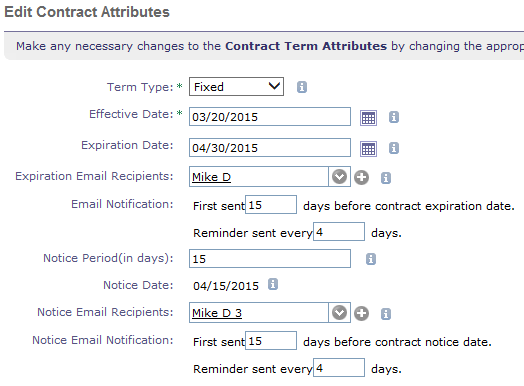
Note: This screenshot is for reference purpose only. This may not reflect the current UI of the Ariba system.
How would the above set up send notifications?
The contract would move to 'Published' on March 20 and be active to send notifications once the dates are met. First up would be the notice email notifications sent to 'Mike D 3' and project owners:
- March 31 - Recipients receive 'First Sent Notice Email Notification.'
- April 4 - Recipients receive Reminder #1
- April 8 - Recipients receive Reminder #2
- April 12 - Recipients receive Reminder #3
- April 15 - Notice notifications cease because Notice Date is reached.
Next would be the expiration email notifications sent to 'Mike D' and project owners:
- April 15 - Recipients receive 'First Sent Expiration Email Notification.'
- April 19 - Recipients receive Reminder #1
- April 23 - Recipients receive Reminder #2
- April 27 - Recipients receive Reminder #3
- April 30 - Expiration Date is reached, the contract expires, and expiration email notifications cease.
Notice emails can be disabled by changing the Notice Period (in days) to '0'.
These fields can be customized if necessary by filing a Case with Ariba Commerce Support.
All fields except for Notice Date can be used during mass edits and made editable in any amendment type (the latter requires support customization).
Notice Email Notifications and Expiration Email Notifications each have their own email template that can be customized. They can be found by going to Manage > Administration > Project Manager > Project Email Templates.
- Notice: Contract - Sent to the contract owner and notice email recipients when the workspace is in the notice period. This is a scheduled batch notification.
- Expiration: Contract - Sent to the contract workspace owner and expiration email recipients when the workspace is nearly expired. This is a scheduled batch notification.
These emails send as batch email notifications once a day around 4:30 AM or PM EST. See this solution for additional information: 159414
Strategic Contracts
