 |
| ||||||||
FAQ KB0400037
Why is the Publish option grayed out in my contract workspace?
Symptom
Why is the Publish option grayed out in my contract workspace?
Why can't I publish my contract workspace?
Resolution
The Publish option is often grayed out for one of the following reasons:
- The workspace contains a contract terms document that's still in the Not Created status. To publish a workspace, the contract terms document must be in a created status (Draft or later).
Use the following procedure to locate and edit the contract terms document:
-
-
- Select the Documents tab
- Select the Table Options Menu icon (
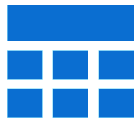 ) > Outline Expansion > Expand All
) > Outline Expansion > Expand All - Open the contract terms document by selecting it's Contract terms link icon (
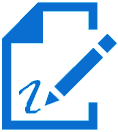 ) or by selecting [your contract terms document's name] > Open
) or by selecting [your contract terms document's name] > Open - Complete all mandatory fields in the document and save it
After you save your changes to the contract terms document, it's status moves to Draft, allowing you to publish the workspace. -
- The contract workspace's status is Closed. In this case, you must amend the workspace in order to publish it.
Applies To
Strategic Contracts
Strategic Contracts > Contract Line Items Document (CLID)
Strategic Contracts > Contract Workspace/Requests
