 |
| ||||||||
FAQ KB0396125
No option to create notification and expiration emails, why?
Question
Why isn't there an option to create Expiration and Notification Emails on the contract?
Answer
There is no Expiration Date specified in the Contract Term Attributes. This can be avoided by setting an Expiration Date and Notice Period when you first create the contract.
If the contract has already been created, please use the following steps to populate the Expiration and Notification Emails fields:
Navigate to Contract Term Attributes. Click Actions > Edit Term Attributes.
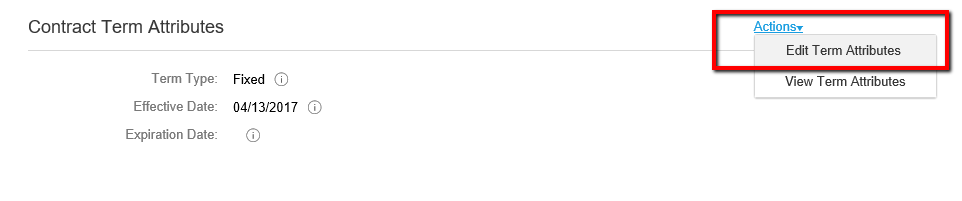
Set an Expiration Date to generate the Expiration Email Recipients field.
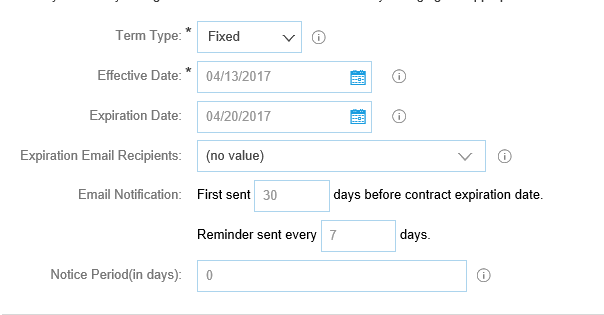
Next, set the Notice Period (in days) to generate the Notice Email Recipients field. Click OK to save the changes.
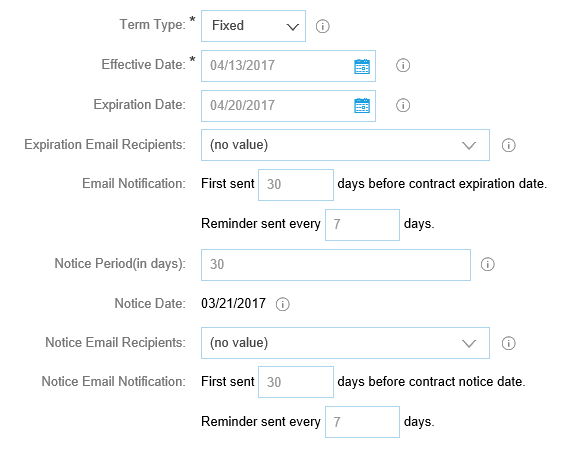
Applies To
On-Premise > On-Premise - Ariba Contracts Management
