 |  |
 |
| ||||||||
SAP Business Network 2024 Release Resources
A list of features released in 2024 for Suppliers
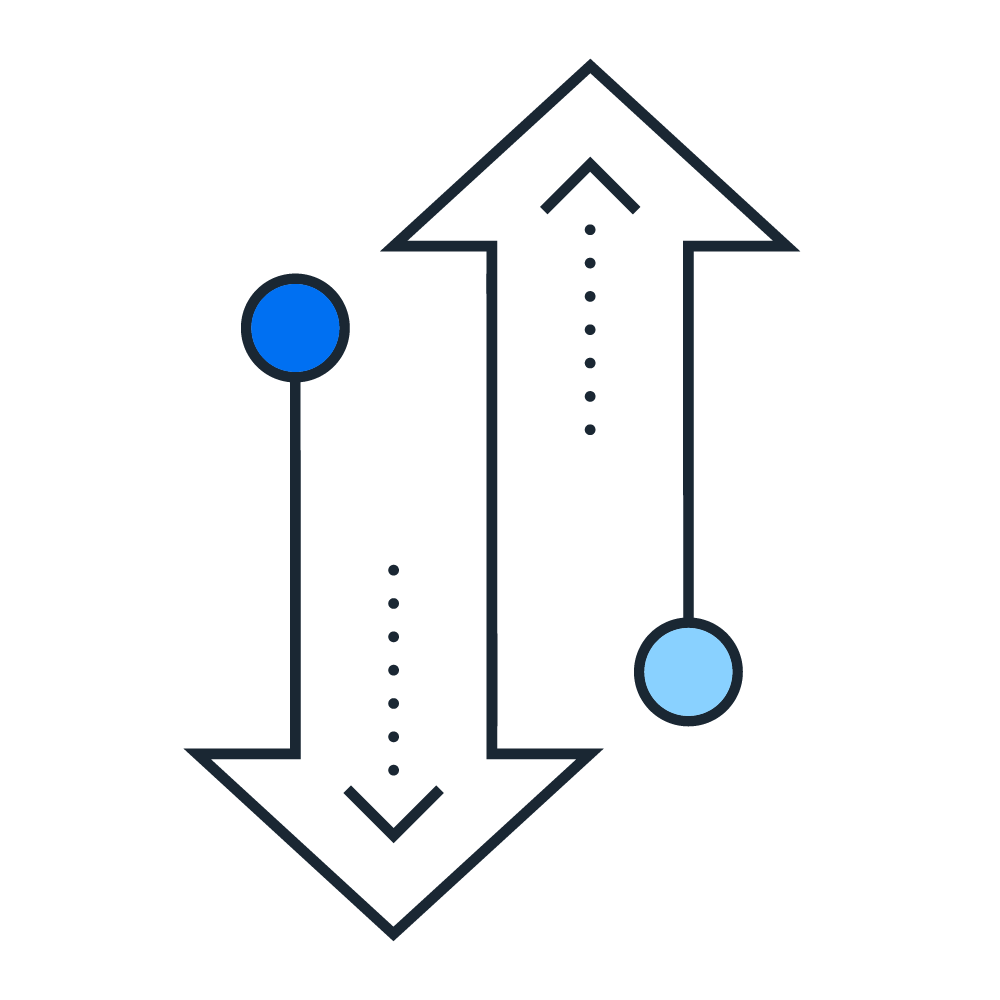 |
Early Release Series Access presentations and replays from these sessions. |
What's New Guide User assistance documentation for new or changed features. |
 |
||
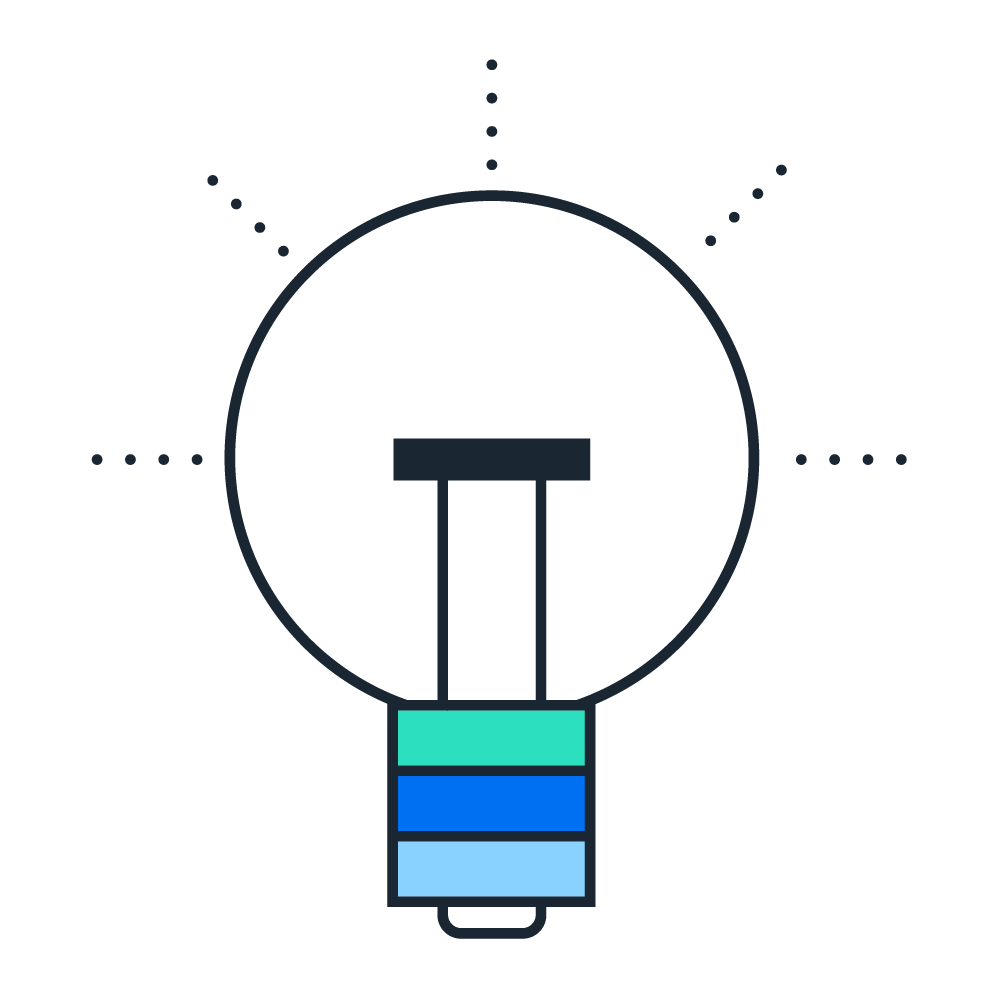 |
|
| SAP Business Network |
||||||
| Procurement Collaboration | Learn More |
|||||
| Feature Name & Description |
KT | Demo | Release | |||
| Automatically On | ||||||
| Allow Suppliers to Add Carbon Emission Data Related to the Network Catalog Products [BNCAT-2027] Suppliers with an administrator or a product manager role can add carbon emission data related to the network catalog products using the product detail template. |
Feature Overview | Demo | 2402 | |||
| Support Bulk Actions on Network Catalog Products [BNCAT-2191] Suppliers with a product approver role or an administrator role can reject multiple products that are sent for approval. The products selected for rejection must have the same rejection reason. Also, suppliers with a product manager role or an administrator role can move multiple products from the online version to the staged version of the network catalog. |
2402 | |||||
| Self-Service Account Deletion [NP-36683] This feature allows users to submit account deletion request after clearing their outstanding payments from company account and associated account(s). |
2402 | |||||
| Support for Document Annotation Within the Guided Onboarding Page of Intelligent Invoice Conversion [NP-38184] As part of the Intelligent invoice conversion onboarding, the template activation step has been further simplified and the document user interface is within the guided onboarding. |
Feature Overview | 2402 | ||||
| Listing Tiles for IIC and PDF Invoice-Based Invoice Conversion on the Workbench [NP-38457] The current PDF invoice tiles only represents the listing of the invoices converted from PDF files but with the new Intelligent invoice conversion, these tiles have to been extended to image files that represent scanned paper invoices too. To make it consistent and keeping the future to support any invoice format, the current tiles will be changed to Invoice conversion tiles and will be available to both the current PDF Invoice partner solution and for the new Intelligent invoice conversion. |
Feature Overview | 2402 | ||||
| Support for Updating Invoice Conversion Templates with Additional Fields [NP-38480] The intelligent invoice conversion templates are used to annotate available fields for extraction and once activated, these templates can be used to process PDF and scanned paper invoices. |
Feature Overview | 2402 | ||||
| Improved Task Experience for Suppliers [NS-24298] This feature updates existing supplier task management tab with new more intuitive wording and hidden buyer tasks section. |
2402 | |||||
| New SAP Business Network Registration Flow for SAP Ariba Supplier Lifecycle and Performance and SAP Ariba Sourcing Suppliers [NS-23667] This feature brings an updated network registration experience for responding to supplier management questionnaires and sourcing events. |
Feature Overview | Demo | 2402 | |||
| Respond To Sourcing Linked Postings [PAY-13780] Enabling suppliers to respond to postings created by guided sourcing customers. |
2402 | |||||
| Catalog Matching [PAY-17147] This is one of the first initiatives to expand the discovery matching from profile to catalogue. In the future, we will include the keyword/transaction data. |
2402 | |||||
| Retrieve EcoVadis Ratings with EVID [SA-39830] With this feature, Suppliers need to provide their EVID which is EcoVadis specific to retrieve their ratings from EcoVadis. Previously imported ratings will not be affected. |
2402 | |||||
| Support for Bulk Actions on Staged Network Catalog Products [BNCAT-2498] Suppliers can perform bulk actions on the staged network catalog products, such as publishing products, sending products for approval, and approving products. |
Feature Overview | Demo | 2405 | |||
| Notification Enhancement for Priority Support [NEXTGEN-5948] This feature improves your notification experience by categorizing in-app notifications into three distinct priority levels: Critical, High-Priority, and Normal. The goal is to offer a more streamlined and focused experience by prioritizing and visually distinguishing notifications based on their urgency. |
2405 | |||||
| Introducing the Unified Sign-In (ULP) Experience for Suppliers [NEXTGEN-9883] This feature introduces the unified sign-in experience for suppliers - unified sign-in page (ULP, also known as SAP Business Network login page). ULP allows suppliers to sign in to SAP Business Network with a unified sign-in experience. |
Feature Overview | Demo | 2405 | |||
| Intelligent Invoice Conversion Support for India Specific Invoice PDF Processing [NP-38087] Support for PDF invoice processing in India including the tax mandated invoice data to be sent to buyers using Intelligent invoice conversion on the SAP Business Network |
Feature Overview | Demo | 2405 | |||
| Enhancements to SAP Business Network Trading Partner Registration [NP-42603] This feature introduces enhancements to the registration process of suppliers on SAP Business Network using both walk-up registration and registration using trading relationship request. |
2405 | |||||
| Enhancements to Relationship Management User Interface [NP-45779] This feature introduces the new and simplified user interface to manage relationships on SAP Business Network. |
Feature Overview | 2405 | ||||
| Support For United Nations Standard Products and Services Code (UNSPSC) Version 25 in SAP Business Network [PAY-13954] To create a central table/library of latest UNSPSC and all individual application or team who is using USPSC need to consume the library for their needs through API. |
Feature Overview | 2405 | ||||
| Taulia Payables Solutions: Accepted discounting offers [PAY-9290] When suppliers accept early payment offers in return for a discount on the Taulia application, Taulia copies the accepted discounting offer to the SAP Business Network. This way suppliers can see the expected payment date and payment amount on the SAP Business Network when checking on the status of an invoice and viewing scheduled payments. When suppliers view remittance advices on the SAP Business Network, suppliers can see that reduction in expected payment amount is the result of the supplier's own action in the Taulia application. |
Feature Overview | 2405 | ||||
| Taulia Payables Solutions: Supply Chain Financing Remittance Advices [PAY-9990] When suppliers accept supply chain financing offers on the Taulia application, the Taulia copies the SCF Remittance to the SAP Business Network. This way the supplier can always see the expected payment date and payment amount on the SAP Business Network when checking on the status of an invoice. When suppliers view remittance advices on the SAP business network, suppliers can see that reduction in expected payment amount is the result of the supplier's own action in the Taulia application. |
Feature Overview | 2405 | ||||
| Redesigned User Interface for Contact Management [SA-48422] The user interface for managing Contacts within company profiles of trading partners has undergone a comprehensive redesign. This redesign aims to cater to the contact management needs of various user personas and to provide a unified and efficient experience for different personas to effortlessly manage companywide or customer-specific contacts. |
2405 | |||||
| Improved Visibility of Cancelled Component Receipt [SBNI-45] This feature enables you to view the cancelled component receipts of your purchase orders in the Cloud Integration Gateway (CIG) addon inbound flow |
2405 | |||||
| Quality Inspection Material Revision Level [SBNI-146] Suppliers can view the Revision Level on Quality Inspect. This field is sent from Buyers ERP system to Supplier when buyer creates the quality inspection |
2405 | |||||
| Visibility of Inspection Lot Cancellation to Supplier [SBNI-440] The feature enables the supplier to have a visibility when a buyer cancels the inspection lot. When a buyer creates a inspection lot in the buyer ERP, the request is sent to the supplier on SAP Business Network |
2405 | |||||
| Enhance Subcontracting relevant Purchase Order transfer with Supplier Batch Number [SBNI-974] This feature introduces a new field within the subcontracting purchase order to capture the supplier's batch ID and transfer it to SAP Business Network. |
2411 | |||||
| Community Demand Trends for Suppliers [BCS3-3591] The Community demand trends dashboard reveals the previously hidden behavior of customers using SAP Business Network. Suppliers may identify trends and opportunities using the network’s machine learning–driven commodity enrichment process. Suppliers have access to the following capabilities to help them craft their product and portfolio strategy:
|
Feature Overview | Demo |
2411 | |||
| Hide Buyers' Internal Budgets from Suppliers [CSC-39156] This feature lets buyers hide their internal budgets from their suppliers in limit and blanket purchase orders, protecting the confidentiality of this information. |
2411 | |||||
| Order Confirmation Tile in Workbench [CSC-42911] This feature enables the buyers and suppliers to easily view the orders that have been confirmed by the supplier. Now, a new tile Order Confirmations is available on the buyer and supplier Workbench includes the tile that lists the orders that are confirmed for the past 31 days, by default. |
2411 | |||||
| View Rejection Summary and Search Rejected Invoices by Rejection Codes [NP-38940] This feature enables the suppliers on SAP Business Network to view the rejection codes and also search the rejected invoice using the rejection codes. All the invoices that are rejected are displayed in the Rejected invoices trend tile. When the supplier clicks View all in the Workbench tile, it opens the Rejected invoices page that displays the Rejected codes in addition to all the other columns that are already present. When the category is not recognized, the rejection codes column is left blank. The supplier can also use Rejection codes as search filter. |
Feature Overview | Demo |
2411 | |||
| Support of Update Operation for Service Entry Sheet [NP-40603] This feature supports the Update operation for SES indicating that the SES, when rejected by buyer user in backend ERP is updated and resubmitted. Earlier when SES was resubmitted with the same number, there was no indication that it is updated. Now the SES when resubmitted is not rejected by buyer's backend ERP system when the operation is update. Note: The SES with operation as update is only supported for Services Orders with Lean Services / Enhanced limits. |
2411 | |||||
| Intelligent Invoice Conversion - Identify Buyer Using TaxID and PO number for Invoices Sent Through Email [NP-48723] This feature resolves the mandate of entering the ANID of the buyer in the subject line of the email. This feature now processes the invoice attached through mail correctly irrespective of whether the supplier enters the ANID or not. If ANID is not entered in the subject line of the email, the ANID of the buyer is identified from the attachment before conversion. |
Feature Overview | Demo | 2411 | |||
| Task Visibility Enhancements [NS-23132] This feature brings updates to buyer enablement task framework. |
2411 | |||||
| Matching Improvement leveraging Generative AI [PAY-17352] Extract keywords from posting title, description, and categories for new posting:
|
2411 | |||||
| Leads Search Enhancement [PAY-20376] Users can save the existing search and run them on-demand. They can search for customer name and posting ID. Search can be performed using keywords of a specific product or service. |
2411 | |||||
| Customer Configured | ||||||
| Purchase Orders Analytics for Suppliers [BCS3-2478] - With this feature, SAP Business Network offers data analytics on your purchase orders to help you better understand your customers and business. The information is presented in the Purchase Orders Overview view of the new Analytics dashboard in the SAP Business Network user interface for suppliers. |
Feature Overview | Demo |
2402 | |||
| Invoices Analytics for Suppliers [BCS3-2488] With this feature, SAP Business Network offers data analytics on your invoices to help you better understand your customers and business. The information is presented in the Invoices Overview view of the new Analytics dashboard in the SAP Business Network user interface for suppliers. |
Feature Overview | Demo | 2402 | |||
| Analytics on Purchase Order Items [BCS3-2493] With this feature, SAP Business Network offers data analytics on your purchase orders and purchased items to help you better understand your customers and business. The information is presented in the Purchase Order Items view of the new Analytics dashboard in the SAP Business Network user interface for suppliers. |
Feature Overview | Demo | 2402 | |||
| Peppol Integration for Japan [NG-5329] SAP Business Network now extends Peppol integration for Japan. This feature enables buyers to receive external documents in UBL format from non-SAP Business Network suppliers through the Peppol service. Both the supplier and buyer must be registered users of Peppol. |
Feature Overview | 2402 | ||||
| Support for Nondomestic Suppliers to generate X-Rechnung invoices for Germany [NG-5711] SAP Business Network now supports generation of X-rechnung invoices for suppliers outside of Germany that wish to conduct business transactions with buyers in Germany. When a nondomestic supplier creates an invoice in SAP Business Network, the system generates the X-Rechnung invoice. SAP Business Network then sends the created invoice along with the X-Rechnung invoice to the relevant buyer. Note: Availability of this feature has been delayed. Please check this page for updates on availability. |
2402 | |||||
| Support for AI-Generated Product Summary and Description for Network Catalog Products [BNCAT-2497] This feature enables suppliers to generate the product summary and description of a network catalog product using AI. The existing product information such as product name, product description, product summary, manufacturer name, and product category as per UNSPSC category code will be used to generate the product summary and product description. In addition to the existing product information, suppliers can also add more details as prompts to generate AI-enhanced product summary and description. It enables suppliers to better organize the content and improve readability. |
Feature Overview | Demo | 2405 | |||
| Intelligent Invoice Conversion Support for Inbound Email Channel to Receive PDF and Scanned Invoices [NP-38357] Support for inbound email channel to receive PDF and Scanned paper invoices from suppliers for Intelligent invoice conversion on the SAP Business Network |
Feature Overview | 2405 | ||||
| Allow suppliers to subscribe to receive a notification when an order is ready to invoice [NP-39498] Suppliers can now subscribe to receive a notification when an order is ready to invoice. Previously, suppliers had to login to SAP Business Network to access the Orders to Invoice tile in the supplier workbench to determine if an order is ready to invoice. With this feature, suppliers can receive an email notification as soon as an order is ready for invoicing. The email provides a link to the order’s details page so that the supplier can start the invoice creation process from the email. |
Feature Overview | 2405 | ||||
| Support for Marking an Invoice Attachment as the Original Invoice [NP-36965] The Create Invoice page now supports assigning one header attachment as the original invoice. To make it easier to identify the original invoice, an Assign as original invoice button is available for one of the attachments. |
Feature Overview | 2405 | ||||
| Enhanced Responses to Discovery Postings Using Generative AI [PAY-18057] With the help of Gen AI response generation, suppliers will be able to respond to RFIs in a timely manner, even when dealing with complex and detailed requests. Using Gen AI for RFI response can help suppliers reduce costs associated with manual labor and resource allocation. Gen AI generated RFI response reduces the likelihood of errors or omissions. Gen AI generated RFI responses are grammatically correct and consistently written. |
Feature Overview | 2405 | ||||
| Invoice Error Message Categorization Using Generative AI [NP-38941] Distill verbose invoice rejection reasons into concise rejection categories and classify into relevant rejection levels using Gen AI capabilities. |
Feature Overview | Demo | 2411 | |||
| Communication of Summarized Rejection Categories [NP-38942] Send periodic (monthly) invoice rejection summary to supplier via automated email. |
Feature Overview | Demo | 2411 | |||
| Supply Chain Collaboration |
Learn More |
|||||
| Feature Name & Description | KT | Demo | Release | |||
| Automatically On | ||||||
| Supplier Email Notifications for Buyer Planning Collaboration Updates [CSC-39638] This feature adds supplier email notifications when buyers make planning collaboration updates. These notifications help suppliers be more responsive to their buyers. Prior to this feature, suppliers could only find out about the planning collaboration updates that their buyers made by checking in SAP Business Network. |
Feature Overview | Demo | 2402 | |||
| Quality Collaboration Changes [CSC-40349] This feature makes enhancements to quality inspections and quality notifications. For quality inspections, these enhancements include a new field for suppliers to input comments about their results, improved filters, and others. For quality notifications, the user details for the supplier who made the updates are added when the supplier submits a quality notification in SAP Business Network. |
2402 | |||||
| Sort Planning Records by Projected Stock Status [CSC-39639] This feature allows suppliers to create Upload/Download jobs for Inventory and Replenishment process types where the planning records are listed in order of how critical their projected stock situation is for future time buckets. Viewing the planning records in this order helps suppliers quickly identify which planning records to address first. |
Feature Overview | Demo | 2405 | |||
| Support for Classic and Standard Audit Logs [CSC-42570] This feature reinstates access to classic audit logs by adding a submenu you can use to choose between classic (legacy) and standard (Intelligent Configuration Manager) audit logs. |
2405 | |||||
| Add and Edit Serial Numbers for a Specific Handling Unit [CSC-26202] In the advanced packaging wizard for ship notices, this feature adds the ability for suppliers to add and change serial numbers for packaged goods in a specific handling unit. Suppliers can use a template to upload serial numbers for that handling unit or make manual changes in the user interface. |
Feature Overview | 2411 | ||||
| Changes to Order Confirmation Processing [CSC-41104] This feature enhances how SAP Business Network handles order confirmations. These enhancements provide more flexibility to integrated suppliers (that is, suppliers who send order confirmations outside of SAP Business Network) when they send order confirmations. |
Feature Overview | 2411 | ||||
|
Enable Serial Numbers in Component Receipt [CSC-41682] Note: Availability of this feature has been delayed. Please check this page for updates on availability. |
Feature Overview | 2411 | ||||
| Customer Configured | ||||||
| Improve Supplier Visibility of Purchase Order Line Items Deleted by Buyers [CSC-34486] This feature improves visibility for suppliers when buyers delete line items in regular purchase orders. When buyers delete line items, SAP Business Network prevents suppliers from submitting documents (order confirmations, ship notices, service entry sheets, invoices, and others) against these line items. Prior to this feature, SAP Business Network prevented suppliers from submitting documents against deleted line items, but suppliers did not know if line items were deleted or blocked. Suppliers also needed to implement their own logic if they wanted to determine which line items were deleted in purchase orders. |
Feature Overview | 2405 |
||||
| Commercial Request | ||||||
| Subcontracting Process Enhancements [CSC-31247] Upload of batch and characteristics by the supplier. |
Feature Overview | 2411 | ||||
| Enable Clinical Trial Collaboration in SAP Business Network [CSC-47278] This feature introduces the entitlement Industry Solution Life Sciences and related functionality. When enabled, the buyer can share clinical trial relevant information with the supplier as part of sub-contracting purchase orders or stock transport orders for efficient collaboration in the manufacturing and distribution of the clinical finished goods. Clinical trial data originates in the SAP Intelligent Clinical Supply Management industry solution. |
Feature Overview | 2411 | ||||
| Integrations |
Learn More |
|||||
| Feature Name & Description | KT | Demo | Release | |||
| Automatically On | ||||||
| Serial Number Support for Handling Units [SBNI-431] A handling unit is a container or packaging used to group multiple individual items together for efficient transportation, storage, and handling. It simplifies the movement of goods and makes it easier to manage large quantities of products. Examples: pallets, Cartons, etc. Handling Unit Serial Numbers are unique identifiers assigned to individual handling units. These numbers provide a way to track and manage these units throughout the supply chain, from manufacturing to delivery. With this feature, the serial number at a handling unit level would be maintained by the supplier and will be sent in the Ship Notice by the Supplier which in turn would be populated in the Inbound Delivery that is created in the backend ERP. |
2411 | |||||
| Serial Numbers support in Component Receipt process [SBNI-975] Subcontracting processes are quite diverse based on industry and customer requirements. Therefore, there is a need to track and validate the lifecycle of finished products and contained components. Serial numbers play a crucial role in the component receipt process, especially for items that require individual tracking. They provide a unique identifier for each component, allowing for precise inventory management, quality control, and traceability. Serial numbers are supported as part of the component receipt document type with this feature. |
2411 | |||||
| Customer Configured | ||||||
| Support Change Purchase Order Acknowledgement with B2B - X12 865 4010 [SBNI-485] The X12 865 EDI Purchase Order Change Acknowledgement is a standard electronic data interchange (EDI) document used to acknowledge a change made to a purchase order. This document is typically sent by the seller to the buyer after the seller has received and processed the purchase order change request. |
2411 | |||||
This information reflects the status of SAP Procurement and SAP Business Network planning as of July 2023 and the features discussed are subject to change at any time without notice. SAP assumes no responsibility for errors or omissions and nothing in this web page should be construed to represent any commitment by SAP to include any specific new features in any version of the SAP solutions. Please contact your Customer Engagement Executive for additional details.