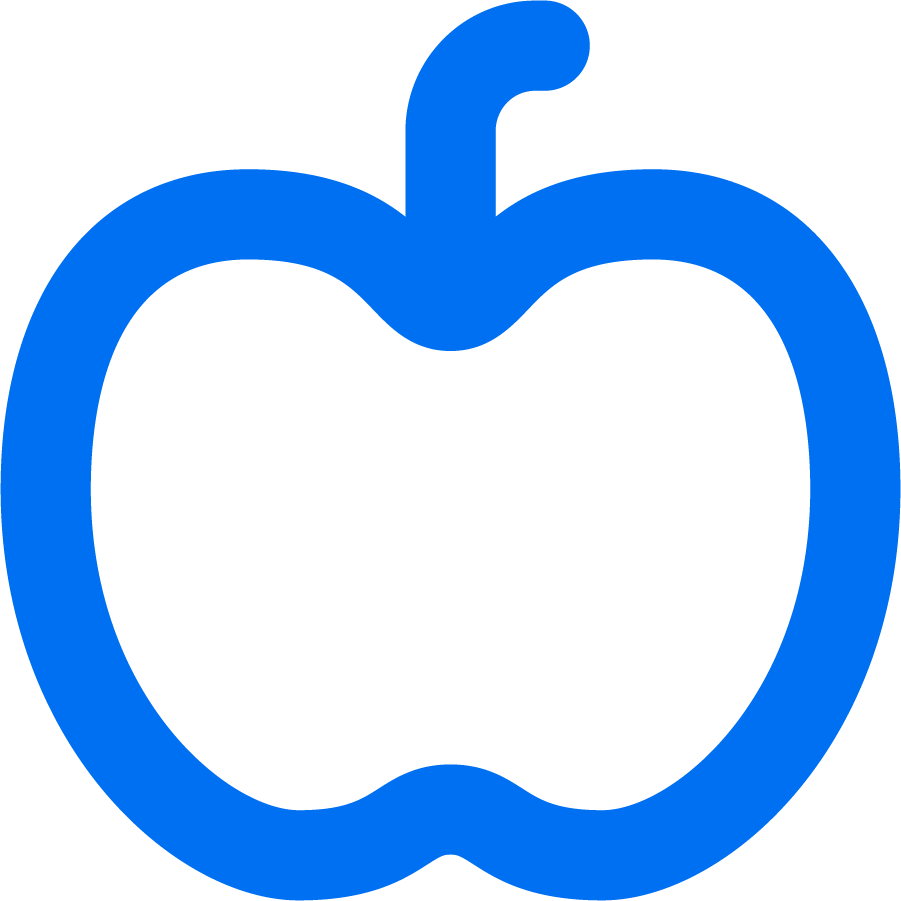| |
Supplier Risk |
|
| |
Feature Name & Description |
Release |
Enablement Model |
|
Learn More |
|
| |
|
|
Automatically
On |
Customer
Configured |
|
KT |
Demo |
|
| |
New User Experience Survey in Supplier Management [ARI-22957]
This feature introduces a time-controlled survey in SAP Ariba Supplier Lifecycle and Performance to collect anonymous data about the user experience. |
2411 |
 |
|
|
|
|
|
| |
Moody's Replaces Bureau van Dijk [ARI-23755]
Moody's is now the third-party financial data provider, replacing Bureau van Dijk. |
2411 |
 |
|
|
|
|
|
| |
Self-Assessed Questionnaire Assessment Notification To All Relevant Suppliers [ARI-24848]
When buyers send Self-Assessed Questionnaire such as Human Resource Assessment to suppliers, an email inviting suppliers to complete the questionnaire is sent to all the selected suppliers irrespective of whether they are registered in SAP Business Network. |
2411 |
 |
|
|
|
|
|
| |
Supplier Risk Engagements API Enhancements [ARI-24918]
The Supplier Risk Engagements API now retrieves the template upgrade information for engagements. |
2411 |
 |
|
|
|
|
|
| |
Intelligent Recommendations Based on Supplier Risk Score [ARI-25048]
SAP Ariba Supplier Risk now identifies suppliers with significant changes in the overall risk score and lists them on the dashboard in a new section called Recommendation. This section also provides you with option to further act upon the recommendation by creating a finding or ignoring the recommendation. |
2411 |
|
 |
|
|
|
|
| |
SAP Business Network Certificate Information in the Supplier Profile Summary [NGSM-2729]
This feature adds more complete certificate data to the supplier profile summary in a new Business Network Certificates panel for public suppliers with linked SAP Business Network accounts. The Business Network Certificates panel shows a summary of the certificates that the supplier has added to their SAP Business Network profile. Buyer users can choose the panel to open the Certifications area of the supplier's SAP Business Network profile in a new tab and see more information about these certificates. |
2411 |
 |
|
|
|
|
|
| |
Custom Risk Categories in the Supplier Profile Summary [NGSM-6796]
This feature adds support for custom risk categories in the Risk Exposure area of the supplier profile summary banner. Previously, only standard categories were supported. If you have enabled custom categories, supplier profile summaries now include risk exposure for the top four custom categories. |
2411 |
 |
|
|
|
|
|
| |
Custom Risk Categories [ARI-16780]
Risk categories can now be expanded to include up to 25 custom risk categories. With custom risk categories, the risk exposure can include data from engagement projects, customer data, and external data from third-party data providers. |
2408 |

(starting 2502) |

(Starting 2408) |
|
|
|
|
| |
Supplier Risk Segmentation and Analysis [ARI-20913]
This feature allows SAP Ariba Supplier Risk users to view suppliers based on country/region and commodity risk to your organization and export a segmentation report to a spreadsheet. |
2408 |
 |
|
|
|
|
|
| |
Self-Assessed Questionnaire Version Upgrade Notification [ARI-22401]
When a buyer attempts to send a modular questionnaire to supplier for assessment, this feature compares the existing version of questionnaire available in SAP Ariba Supplier Risk with that of SAP Business Network. If the version in the SAP Business Network is more recent than that of SAP Ariba Supplier Risk, an alert icon is displayed on the Engagement page. The authorized buyer administrator also receives an email prompting that the assessment needs an upgrade to match the current assessment on SAP Business Network. |
2408 |
 |
|
|
|
|
|
| |
Multiple Supplier Engagement Request Status and Administrative Functionalities [ARI-22417]
After submitting Bulk Engagement Requests, users can now monitor the status of Bulk Engagement Requests and Send Assessments. The feature also includes retry options for failed Engagement Requests and Send Assessments. |
2408 |
 |
|
|
|
|
|
| |
Risk Exposure Calculation Model Improvements [ARI-22870]
The risk exposure calculation has been updated with a new calculation model that combines the incident model and supplier model. A supplier's risk exposure now includes the data from both models providing a more robust view of their potential risk exposure. |
2408 |
|
 |
|
|
|
|
| |
Filter Alerts by Risk Category [ARI-23782]
The Alerts area of SAP Ariba Supplier Risk now includes a new search filter called Risk Category. Along with the other search filters, you can also use the Risk Category filter to further refine your search based on one or more risk category options. The search results display alerts for your monitored suppliers that have the chosen risk category. |
2408 |
 |
|
|
|
|
|
| |
Import Country Risk Score to Configure Risk Exposure [ARI-23844]
SAP Ariba Supplier Risk now provides you the flexibility to import and use your own source of country risk score information for use in configuring risk exposure of suppliers. This is optional and you can use it when you prefer to import and use your own source of country risk score information rather than the default World Economic Forum (WEF) data to configure risk exposure. |
2408 |
|
 |
|
|
|
|
| |
Activity Status in the Supplier Profile Summary [NGSM-3108]
This feature adds a new Activity Status area to the header of the supplier profile summary to show if a supplier is inactive or has a common block. With the prominent display of this information, users can quickly see whether the supplier is available for transactions and supplier management activities. |
2408 |
 |
|
|
|
|
|
| |
Navigation Between Guided Sourcing Pages and the Supplier Profile Summary [NGSM-4725]
This feature adds navigation between guided sourcing pages, the supplier profile summary, and profile detail pages. Category managers and other sourcing users can now open the profile summary from common guided sourcing workflows, and can use breadcrumbs to easily navigate back to guided sourcing events and other pages after viewing supplier profile summaries and profile details. |
2408 |
 |
|
|
|
|
|
| |
Enhancing the user experience for Finding and Event Collaboration [NGSM-6674]
Enhanced user experience with better security and performance, by configuring Access Control, Authentication and security settings for Finding and Event Collaboration. |
2408 |
 |
|
|
|
|
|
| |
Unified Data Privacy Capabilities for Finding and Event Collaboration with NextGen Data Privacy Integration [NGSM-7089]
To provide unified Data Privacy capabilities for Finding and Event Collaboration on the SAP Business Technology Platform, Finding and Event Collaboration now migrates from the existing integration with the Data Privacy Integration - default plan, to Data Privacy Integration NextGen- ngdpi plan. Along with enhanced data privacy and protection, Data Privacy Integration NextGen also provides better user experience with enhanced user interface. |
2408 |
 |
|
|
|
|
|
| |
User Experience Survey in Supplier Risk [ARI-17740]
Enabling In-app feedback feature to allow the user to actively provide feedback of their experience in using our product. |
2405 |
 |
|
|
|
|
|
| |
Supplier Risk administrative user permissions [ARI-20835]
Supplier Risk Users will need to be assigned a specific permission for various administrative permissions that a Risk Manager currently is responsible for. These permissions include Submitting suppliers for 3rd party evaluation, registration of 3rd party providers, running supplier risk exposure metric reports, enrichment administration administration. |
2405 |
|
 |
|
|
|
|
| |
Monitor Findings for Findings and Event Collaboration [NGSM-6184]
The Monitor Findings app enables Finding and Event Collaboration users to view and download reports regarding actions initiated with suppliers, enabling users to track progress and take further action where necessary. Finding and Event Collaboration users can view only those findings they are directly collaborating on based on their involvement and contributions to specific findings. The user role Finding Reporting Manager has also been introduced to provide access to all findings regardless of the users direct involvement. Users can customize reports to reflect specific findings such as business impact, influences, department, etc, customize the order of included fields, and export the data to a spreadsheet for further analysis. |
2405 |
 |
|
|
|
|
|
| |
Improved Accessibility in SAP Ariba Supplier Risk [ARI-20183]
The SAP Ariba Supplier Risk user interface has improved accessibility enhancements including keyboard shortcuts, screen reader functionality, color contrast, and tooltips. |
2402 |
 |
|
|
|
|
|
| |
Bulk Engagement Request Creation and Corresponding Actions [ARI-21867]
This feature allows you to create and work with multiple engagement requests. Enter business details once and specify a list of suppliers. The result is a new engagement request created for each supplier with the same set of business details. Responsible users can then perform bulk approval of engagement requests and also send assessments in bulk to those suppliers. After you create bulk engagement requests, you can perform further actions on the engagement requests from the Actions tile on the SAP Ariba Supplier Risk dashboard. Selecting the Bulk Approval of Engagement Requests action or the Bulk Send Assessment action on the Action queue, brings up a list of engagement requests that were created in bulk. |
2402 |
|
 |
|
 |
|
|
| |
Simplified Provisioning for Finding and Event Collaboration [NGSM-4865]
If you want to enable the Finding and Event Collaboration feature for the first time, this feature allows you to request provisioning through your SAP for Me account. This automatic provisioning replaces manual steps to connect your SAP Ariba site to SAP Business Technology Platform and provision SAP Ariba Supplier Management, simplifying the setup process for Finding and Event Collaboration. |
2402 |
|
 |
|
|
|
|