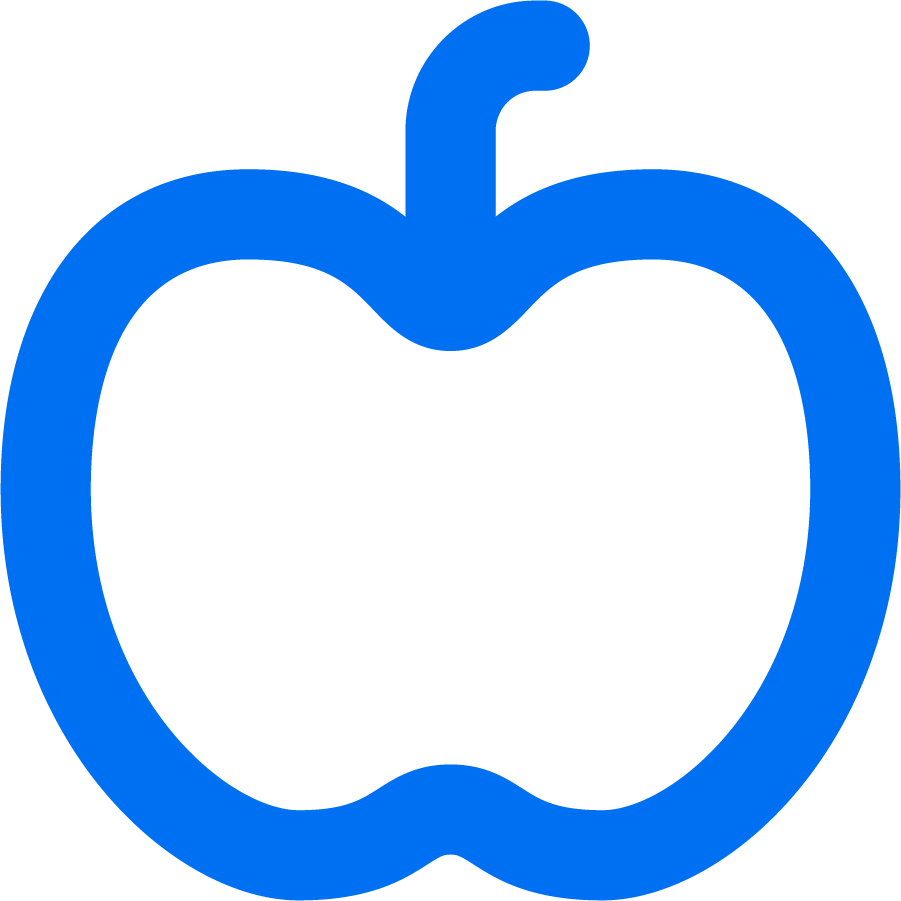| |
Category Management
|
|
| |
Feature Name & Description |
Release |
Enablement Model |
|
Learn More |
|
| |
|
|
Automatically
On |
Customer
Configured |
|
KT |
Demo |
|
| |
Enhancements to Generative Artificial Intelligence (AI) in SAP Ariba Category Management [CAT-8970]
This feature allows you to generate articles in the Additional Resources section for tools like Category Segmentation, Market Dynamics, and Cost Structure on demand, rather than by default. This enhances performance and reduces the costs associated with producing AI-generated articles. |
2411 |
 |
|
|
|
|
|
| |
Ability to Configure Team Member Roles in SAP Ariba Category Management [CAT-9400]
This feature enables category management administrators to create, edit, delete, activate, and inactivate team member roles in the Manage Configurations app of SAP Ariba Category Management. Category managers can use these configured team member roles to create team members for categories within the Manage Category Profile app. |
2411 |
 |
|
|
|
|
|
| |
Ability to Configure Spend Channel Types in SAP Ariba Category Management [CAT-9401]
This feature enables category management administrators to configure spend channel types in the Manage Configurations app of SAP Ariba Category Management. A spend channel represents the buying channel through which an organization acquires goods and services, facilitating effective and strategic spending management. By configuring spend channel types, category managers can create tailored spend channels for categories in the Manage Category Profile app. This configuration enhances control over spending, resulting in improved financial oversight, more informed strategic decision-making, and better user experience. |
2411 |
 |
|
|
|
|
|
| |
Ability to Configure and Associate Business Units in SAP Ariba Category Management [CAT-9678]
This feature allows you to do the following:
- As a category management administrator, you can create and manage a two-level hierarchy for business units. You can also edit, inactivate, or delete these units as needed.
- As a category manager, you can associate business units with strategy and plan documents and tools in the toolkit. |
2411 |
 |
|
|
|
|
|
| |
Ability to Create Category Strategy Details from the Develop Strategy and Plan App [CAT-9695]
This feature introduces a new tool called Category Strategy Details in the Develop Strategy and Plan app of SAP Ariba Category Management. This tool enables category managers to create and manage multiple category-specific strategy details that align with the overall business strategy. Each strategy detail can be associated with one or more goals and business requirements. This tool helps category managers document their category-specific strategies and obtain approval by clearly outlining how they plan to address business requirements and achieve defined goals. |
2411 |
 |
|
|
|
|
|
| |
Ability to View, Analyze, and Manage Initiatives Across Categories [CAT-10012]
This feature introduces a new app, Initiatives Overview that allows you to perform the following actions
View initiatives data in form of customizable tables and charts. Filter and sort data, group rows, and add columns to the initiatives table based on your needs. Export the data from the initiatives table to a spreadsheet. Provides visual insights by generating charts that segregates initiatives according to specific criteria. Personalize your views and save them for easy access in the future. View the timelines of your initiatives. This app enables you to manage, track, and optimize initiatives effectively, in your organization. |
2411 |
 |
|
|
|
|
|
| |
Ability to View Supplier Risk Level in SAP Ariba Category Management [CAT-5800]
This feature enables organizations to integrate SAP Ariba Category Management with SAP Ariba Supplier Risk. The integration allows category managers to view and assess the risk level (Low, Medium, and High) associated with each supplier in SAP Ariba Category Management. Understanding the risk level associated with a supplier can help category managers with their strategy decisions. |
2408 |
 |
|
|
|
|
|
| |
Support for Simplified Provisioning in SAP Ariba Category Management [CAT-6779]
This feature allows you to request provisioning for the SAP Ariba Category Management solution through your SAP for Me account. Creating a provisioning request for SAP Ariba Category Management on SAP for Me triggers an automatic provisioning process for the SAP Ariba Category Management subscription on SAP Business Technology Platform (SAP BTP). This automatic provisioning reduces the number of manual steps required to set up the SAP Ariba Category Management subscription on SAP BTP, thus simplifying the setup process for SAP Ariba Category Management.
Includes feature: CAT-8090 |
2408 |
 |
|
|
|
|
|
| |
Ability to Maintain Attachments in the Develop Strategy and Plan App [CAT-6798]
This feature enables you to add attachments for strategy and plan documents in the Develop Strategy and Plan app. You can add a file or URL type of attachment to the Develop Strategy and Plan app to complement your category strategy and execution processes. You can now attach a variety of file types, add links as attachments, and preview your attachments. |
2408 |
 |
|
|
|
|
|
| |
Change of SCIM System to a New Connector for Provisioning Users in SAP Ariba Category Management [CAT-7671]
This release introduces a new connector named SAP Ariba Category Management within the Identity Provisioning service, specifically designed for provisioning users to SAP Ariba Category Management. This connector replaces the SCIM System that was used earlier for user provisioning in SAP Ariba Category Management. |
2408 |
 |
|
|
|
|
|
| |
Ability to Create Cost Structures from Market Intelligence Provider Data [CAT-7893]
This feature allows you to do the following:
- As a category management administrator, you can import custom domain codes from market intelligence providers into SAP Ariba Category Management and map the provider's codes to your categories. You must also map API data fields with cost structure data points, which allows you to retrieve cost structure component details.
- As a category manager, you can create cost structures by selecting the relevant report from market intelligence providers within the Develop Strategy and Plan app. This report contains all the details associated with the cost structure components provided by the data provider.
This allows category managers to consume the data directly in the Cost Structure tool of the strategy and plan document. |
2408 |
 |
|
|
|
|
|
| |
Change of Support Component for SAP Ariba Category Management [CAT-9368]
This release introduces a new support component, S2P-SRC-CATM, for SAP Ariba Category Management. The new S2P-SRC-CATM support component replaces the BNS-ARI-CAT support component that was previously used to submit support requests (cases) related to SAP Ariba Category Management. |
2408 |
 |
|
|
|
|
|
| |
Ability to Maintain Tools Independent of the Strategy and Plan Documents [CAT-4560]
This feature enables lead category managers to do the following:
-Create, update, and maintain tool documents independent of strategy and plan documents in a toolkit. These tool documents can be created specific to different regions and categories.
-Associate or disassociate tool documents with multiple strategy and plan documents.
-Update tool documents in strategy and plan documents if you have made any changes to the associated tool documents in the toolkit.
-Assign category managers the capability to create or update tool documents.
This feature is enabled only for the Cost Structure and Market Dynamics tools. |
2405 |
 |
|
|
|
|
|
| |
Support for Two-Level Cost Structure Components in SAP Ariba Category Management [CAT-4633]
This feature allows you to do the following:
-As a category management administrator, you can create two-level cost structure components by establishing a parent-child relationship between the components.
-As a category manager, you can use first-level (parent) and second-level (child) cost structure components to define the cost structure for your category. Category managers can now add and remove cost structure components and use decimal values when defining the percentage for cost structure components.
This feature offers category managers a more detailed perspective on cost distribution and cost drivers related to the category. |
2405 |
 |
|
|
|
|
|
| |
Enhancements to Mapping Between the Initiative and Associated Guided Sourcing Project Fields [CAT-5798]
This feature includes the following changes:
When category managers create a guided sourcing project from an initiative, the following fields of the guided sourcing project are now prefilled:
-The Baseline Spend and Currency fields of the guided sourcing project are prefilled with the value defined in the Baseline Spend / Currency field of the initiative.
-The Target Savings % field is prefilled based on the values defined in the Estimated Benefits and Baseline Spend fields of the initiative.
Category management administrators can now assign a type (UoM, Currency, %, and Other) for a KPI measure. |
2405 |
 |
|
|
|
|
|
| |
Accelerating Enterprise Category Strategy Development with Generative AI-Enhanced Content Recommendations [CAT-4777]
Introducing Dynamic Content Recommendations: a game-changer within our Category Management Application. Empowering category managers, this LLM-integrated feature fills Market Dynamics, Category Segmentation, and Cost Structures tools with context-aware insights. Say goodbye to data entry hassles as tools now launch with preloaded content, revolutionizing strategy planning in SAP Category Management.
Includes CAT-6653 |
2402 |
 |
|
|
 |
|
|
| |
Ability to View the Supplier 360° Profile from SAP Ariba Category Management [CAT-6718]
This feature enables organizations to integrate SAP Ariba Category Management with SAP Ariba Supplier Lifecycle and Performance. The integration allows category managers to navigate to the Supplier 360° profile page in SAP Ariba Supplier Lifecycle and Performance from the Category Suppliers page of SAP Ariba Category Management. The Supplier 360° profile provides a comprehensive view of the supplier information that can help category managers with their strategy decisions. |
2402 |
 |
|
|
 |
|
|
| |
Built-In Support in SAP Ariba Category Management for Easy Access to Support Resources [CAT-7125]
SAP Ariba Category Management provides users quick and easy access to information from SAP support knowledge base through the built-in support capability, which appears as a headset icon on the shell bar. Users with SAP S-user accounts can also report and monitor support incidents through the built-in support panel. |
2402 |
 |
|
|
|
|
|