 |  |
 |
| ||||||||
SAP Ariba Procurement 2024 Release Resources:
Mobile
A list of features released in 2024
| Early Release Series Access the presentations and replays from these sessions. |
What's New Guide Describes new or changed features included in the 2024 releases. |
 |
|||
|
|
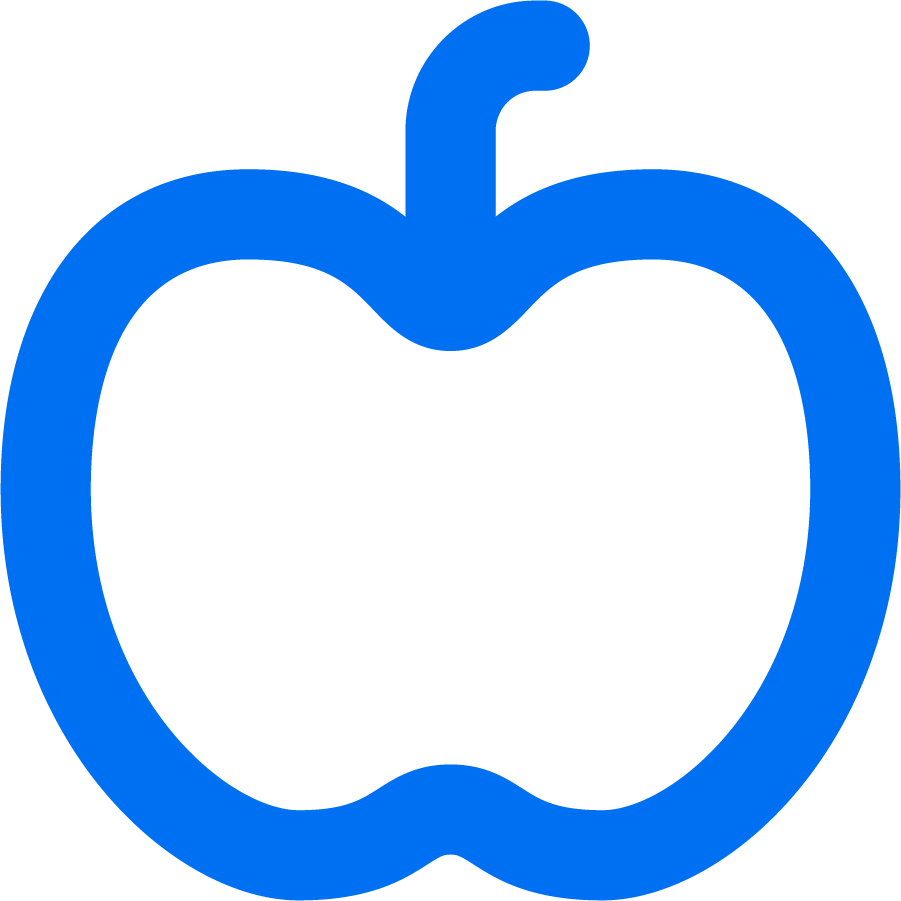 |
2402 Release Summary |
| Mobile | ||||||||
| Feature Name & Description | Release | Enablement Model | Learn More | |||||
| Automatically On |
Customer Configured |
KT | Demo | |||||
| Support for Users to Receive Centrally in SAP Ariba Procurement Mobile App [BMA-6542] The SAP Ariba Procurement mobile app now supports users who can perform central receiving tasks in the SAP Ariba web application to also receive items in the mobile app. Previously, only requesters could receive items in the mobile app. Also, the approval flow for receipts is now displayed in the app. |
2411 | |||||||
| Support for SAP Plant Field in SAP Ariba Procurement Mobile App [BMA-6546] Users can now view and edit the plant value when creating requisitions in the SAP Ariba Procurement mobile app. The plant value from the user profile is defaulted to the requisition header and line items. When the user changes the plant value at the header level, the plant value at the line level is also updated accordingly. |
2411 | |||||||
| Push Notifications in SAP Ariba Shopping Mobile App for Purchase Requisition Approvers [SAS-64] Approvers are now notified via push notifications in the SAP Ariba Shopping mobile app when a purchase requisition is assigned to them. |
2411 | |||||||
| Support for PunchOut Items in SAP Ariba Shopping Mobile App [SAS-118] Users can now access PunchOut catalogs in the SAP Ariba Shopping mobile app and make purchases directly from their mobile devices. |
2411 | Demo | ||||||
| View and Edit Requisition Line Items in SAP Ariba Shopping Mobile App [SAS-239] SAP Ariba Shopping mobile app users can now view the line item detail in requisition details screen and also edit the line items in the checkout screen. |
2411 | Demo | ||||||
| Prevent Users from Downloading Attachments in SAP Procurement Mobile App [BMA-6207] With this feature, mobile app users can be restricted to only view and not download the attachments that are PDF, TXT, and image files in the SAP Ariba Procurement mobile app. |
2408 | |||||||
| Manage Automatic Sign-Out for Users of SAP Ariba Procurement Mobile App [BMA-6260] This feature enables buyer admins to prevent the automatic sign-out of mobile app users or to extend the period during which users are not asked for their sign-in details to a maximum of 365 days. |
2408 | |||||||
| Support for Purchase Requisition Approvals in SAP Ariba Shopping Mobile App [SAS-318] With the role-based user interface in the SAP Ariba Shopping mobile app, approvers can easily search for requisitions in their to-do list, view the line-item details, and then approve or reject. |
2408 | |||||||
| Providing Feedback in the SAP Ariba Shopping Mobile App [SAS-164] On the Profile screen, a Feedback link is added which brings the user to a survey in which they can provide feedback about the application. User feedback is submitted anonymously, and SAP uses it to help design and improve the software. |
2402 | |||||||
| Support for ordering BMEcat, Excel Catalog Items in SAP Ariba Procurement Mobile App [BMA-5473] Buyer administrators can now enable SAP Ariba Procurement mobile app users to create requisitions with BMEcat and Excel catalog items whose price and quantity are configured by the catalog administrators. Additionally, mandatory items are also added automatically when a user adds the item. Update: We have done a technical framework upgrade for SAP Ariba Procurement mobile app which may require you to uninstall and reinstall the mobile app. Once you re-install the app, you will have to login to the app as a fresh login. |
2402 | |||||||
SAP assumes no responsibility for errors or omissions and nothing in this web page should be construed to represent any commitment by SAP to include any specific new features in any version of the SAP solutions. Please contact your Customer Success Partner for additional details.