| |
Support Resources
Consult our documentation or contact our support team.
Online Support
Access support through the SAP Business Network Help Center by visiting https://supplier.ariba.com/ and utilizing the Help Center located on the right side of the page.

Note: The question mark may be initially hidden; you may need to scroll the bar to the right to locate it.
When you click on the question mark icon, a list of articles will be displayed corresponding to the product you are using. These articles will provide quick access to documentation that will help to resolve an issue.
You can also use the search bar to find answers on a specific topic. Enter keywords about an issue and click to search; a new list of related documents will appear.
If you are interested in reviewing additional documentation, select the Documentation button. If you cannot find the information you need, select the Support button to open the Help Center home page.
Contact Us

Standard account users will need to upgrade their account in order to receive functional support. Standard account users will only have technical support for system errors.
When logged in:
-
If you’re unable to find the information you need select Contact Us. Our powerful artificial intelligence-based Recommendation Engine will help you find an answer or point you to the right channels for support. Enter keywords about your question or issue and results will populate from our Recommendation Engine,If applicable, you may be directed through questions and answers using Guided Assistance.
If Guided Assistance or the provided content does not resolve your issue, select Contact Us to submit a case to customer support.
-
If the resulting content or Guided Assistance flow does not resolve the issue, select Contact Us to submit a support case.
-
Case Creation form will provide space for you to fully express your question, issue or request to Support.
-
The subject will carry over from your previous search.
-
Be sure to provide a clear statement of your issue.
-
Please be as detailed as you can with document numbers, steps to reproduce your issue or error, and any other pertinent information you find relevant to ensure Support has what they need to solve your issue.
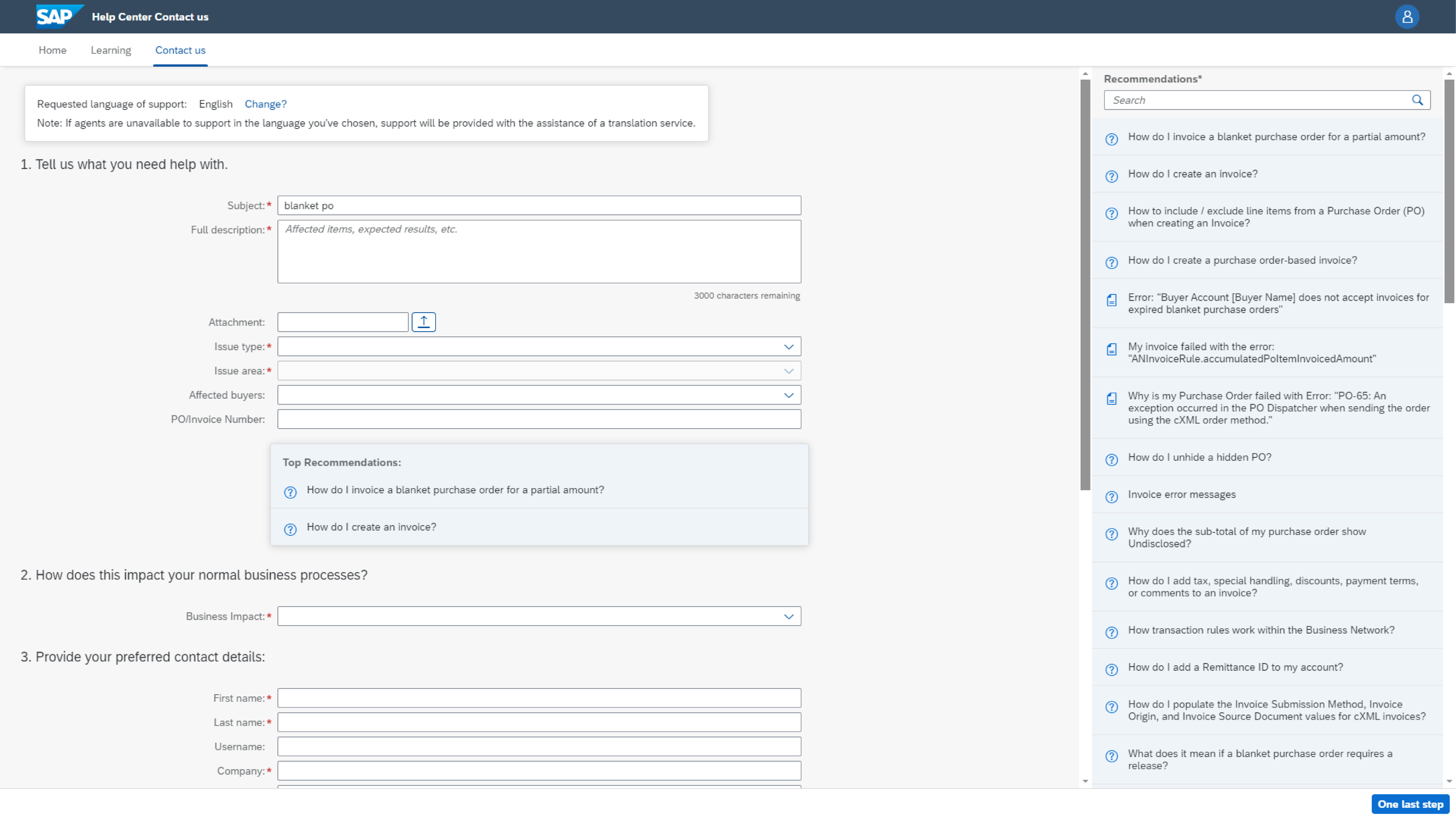
- As you complete the fields, the recommendation engine will update its suggestions for you – even allowing you to do a tangent search while completing the form.
- You may add up to four attachments.
- Choose an Issue Type and Issue Area to further categorize the issue. We use this information to direct your case to the correct team.
- If your issue is related to a specific Buyer or Customer, please select their name from the list. You can also begin to type the name of the Buyer or Customer that you are transacting with and then select their name from the menu.
- Choose a Business Impact. If you select HIGH, please be prepared to elaborate with clear and concise information to support the urgency.
- Review your contact information and update as needed before you proceed.
- Select One Last Step to choose your channel to interact with Support. You will notice we suggest a particular channel based on the information you've shared. Our goal is to get you the right support, from the right team, at the right time.
- Choose a support channel method and click SUBMIT.
- After your submission is made, you will see your CASE listed on the Contact Us where you can follow-up on your case if needed via the recommended channel.
This content provides clear guidance on how to use the Help Center. To better understand these procedures in practice, you can access the link below:
These resources provide a practical insight into the mentioned processes. Feel free to explore them to deepen your understanding. You can also access the Release Readiness portal to get information and materials to help you prepare for upcoming releases.

|
|

