 |
| ||||||||
 |
| ||||||||
Getting StartedExplore the platform and discover what your user profile is.Understanding SAP Business Network: Learn to identify your account type: Learn how to get started with a new or existing account: In today's fast-paced business world, many companies face challenges due to break points in their business processes, ineffective communication methods, and reliance on one-to-one transactions. These hurdles can lead to inefficiencies that hinder growth and collaboration.
SAP Business Network is the solutionModernizing how processes connect across companies to build stronger supply chains With SAP Business Network, businesses can seamlessly connect, transact, and collaborate on shared processes and information. This comprehensive solution allows organizations to overcome traditional communication barriers, streamline their interactions, and enhance their business processes. Discover how SAP Business Network can help your company eliminate challenges and thrive in a connected, digital economy. Account TypesStandard Account vs. Enterprise Account A Standard Account is free to use. You may be invited via a trading relationship request (TRR) or an interactive purchase order containing a registration link to connect you to your customer. Streamline business processes by reducing time, errors, and costs through e-invoicing, electronic order management, and private and network catalogs, increasing compliance with automatically validated invoices and purchase orders, standardized self-assessment on human rights, and personalizing account settings, notifications, and your home page. An Enterprise account is a full-feature account created before the first transactions utilizing a TRR from your customer. It allows you to organize and filter documents in an easy workbench, run reports, publish electronic catalogs, and set up an integration (interface between your ERP and your SAP Business Network Account). This account type might be subjected to fees depending on the volumes transacted. Receive extended support and dedicated assistance through various options such as live chat, phone lines, and in-product web assistance, with expert help from supplier account managers for publishing electronic catalogs or starting integration projects on the network.
SAP Business Network, promote subscription
|
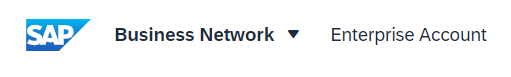 |
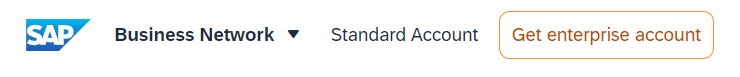 |
- I have a Standard Account - is this site still relevant to me?
Yes! You can stay on this Training Page to learn more about configuration and transactional operations for all account types. For more information and specific documentation on Standard Account, please go visit this page or watch our dedicated video playlist, selecting the topic of your choice.
If any functionalities on this portal do not apply to standard accounts, we will highlight them using this icon:

Upgrade from Standard to Enterprise
If you have identified your account as Standard and you would like to take advantage of the additional features available to Enterprise account users, you can upgrade directly from your account.
Your enterprise account is immediately available for use. Please bear in mind that you might be subjected to fees.
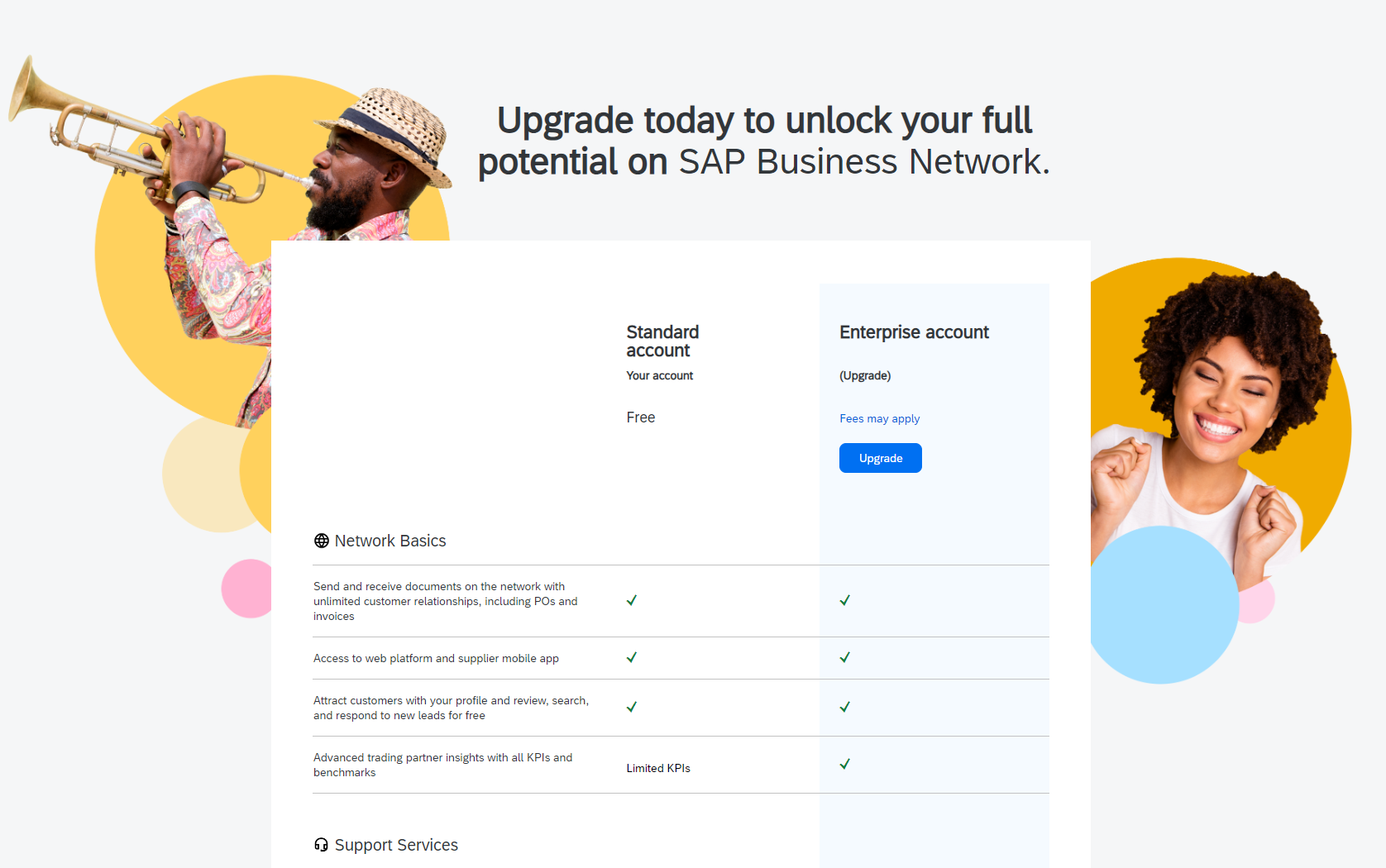
Connecting to your customer on SAP Business Network is fast and easy, whether you are a new or existing user.
Accept Your Invitation
The invitation to join the SAP Business Network, also known as a trading relationship request (TRR), is sent via email and includes a unique activation link. New users can join the SAP Business Network through this method, creating either an Enterprise or a Standard account.
Standard Account suppliers can be invited to join SAP by an initial electronic purchase order from their customers, as depicted in the image below.
| ENTERPRISE AND STANDARD ACCOUNTS | ONLY STANDARD ACCOUNTS |
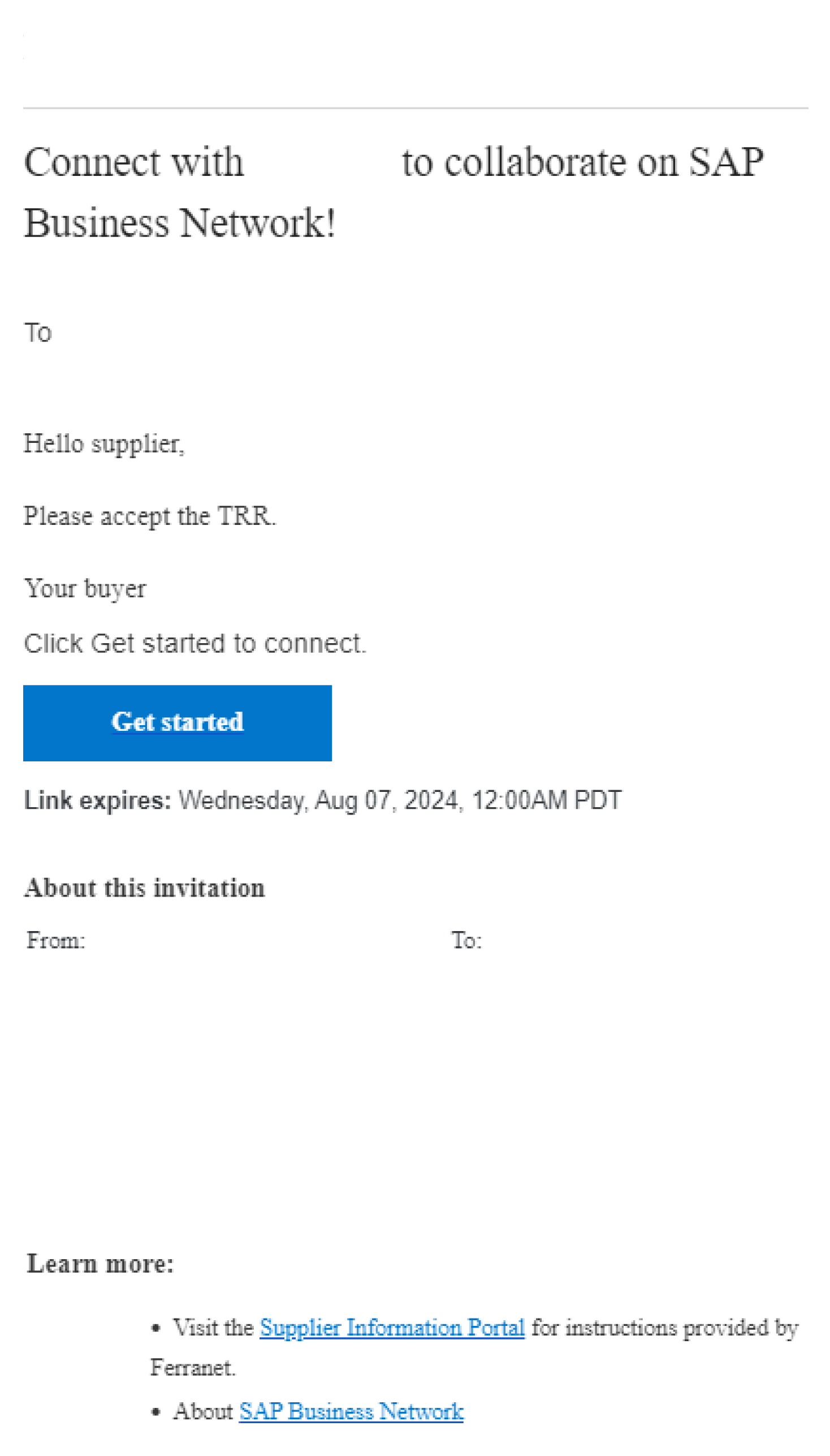 |
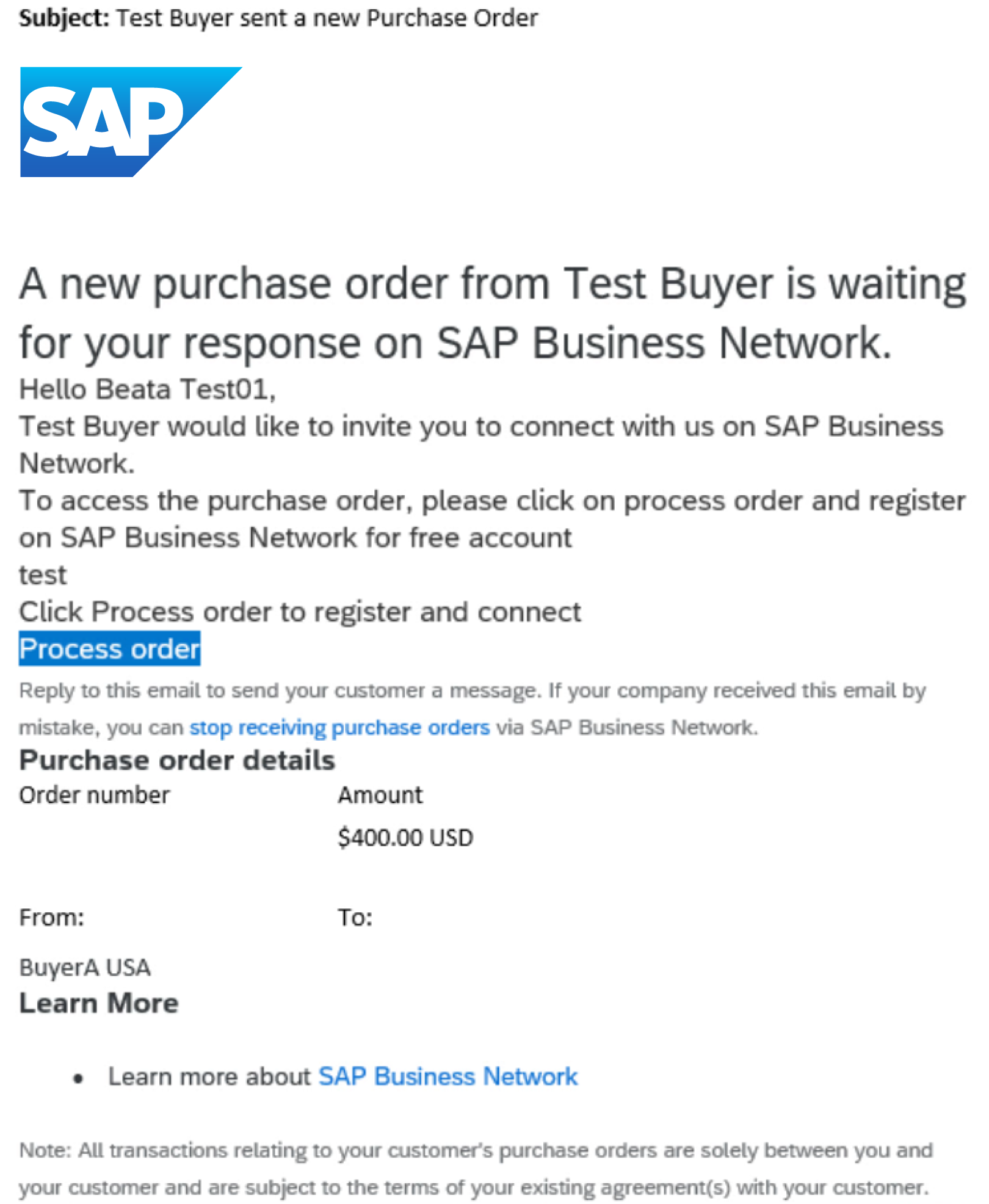 |
| TRR INVITE | PURCHASE ORDER INVITE |
Landing Page
This page invites you to review accounts that might already exist for your company. You can also connect to an existing account you have access to, or decide to create a new account.
Review Matched Accounts
If the system identifies that your company may already have an account, click on Review Accounts and browse through the proposed list. If you find any match, click on Use This Account.
Existing Account
If you know you have an existing account that you would like to use, click on Use Existing Account.
Connect to your Existing Account
You can then use your credentials to connect to an existing account.
New Account
If you need to create a new account, click on Create a New Account.
Before you proceed, be sure that you’re the appropriate party at your company to register the account. Once registered, an account designates the account administrator as the person who registers the account. The administrator role does not require a background in IT, but this role should belong to someone responsive and proactive.
The administrator will be responsible for:
There can only be one administrator. Once you’re satisfied with your admin choice, you can begin the process.
There are three ways to register your company with the SAP Business Network platform:
|
Walk-up Registration:
|
Trading Relationship Request:
|
Purchase Order Invitation:
|