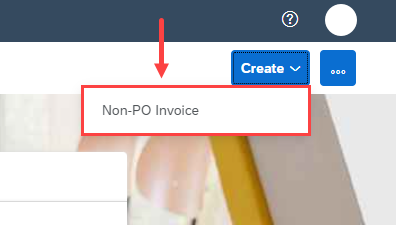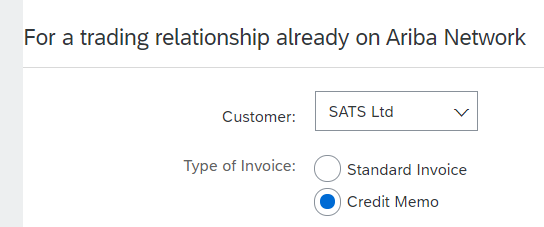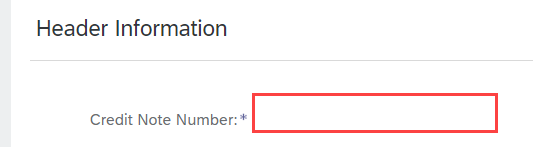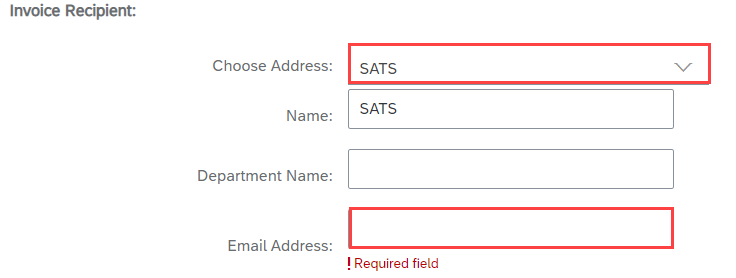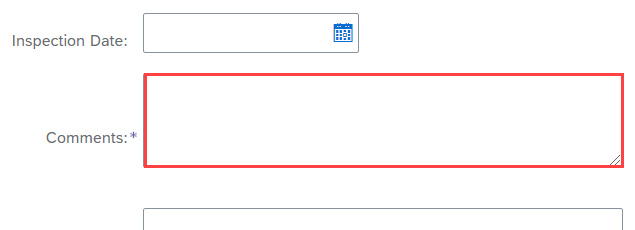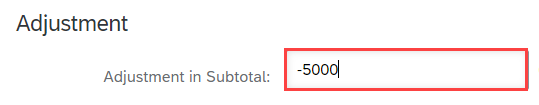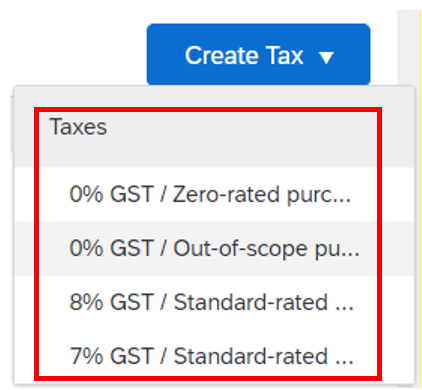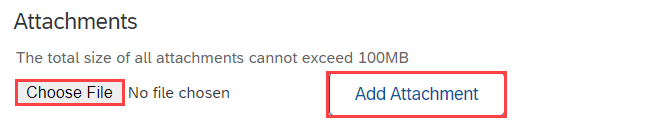How do I create credit memo for Service Purchase Orders ?
To create credit memo for Service Purchase Orders, suppliers are required to use Credit Memo option under Non-PO Invoice.
- Log in to your account in https://supplier.ariba.com
- At the top of our screen, select Create > Non-PO Invoice.
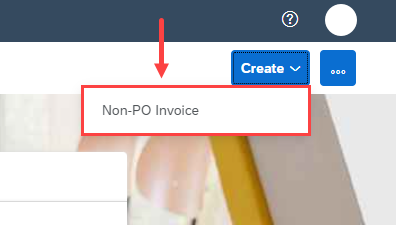
- Select SATS Ltd as customer and Type of Invoice as Credit Memo and click Next
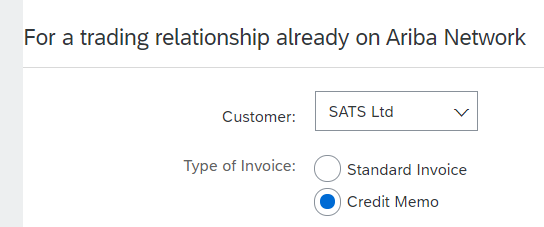
- Under Header Information section, enter Credit Note Number and Credit Note Date (cannot be back-dated for more than 3 days)
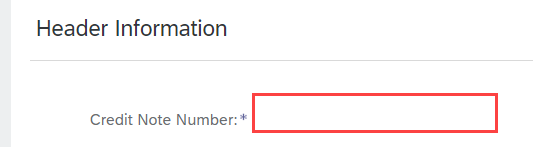
- Under Address section, select correct Bill To from Choose Address drop down list.

- Under Invoice Recipient section, select recipient address from Choose Address drop down list. And enter valid Email address of your contact person from SATS (BU Verifier's email)
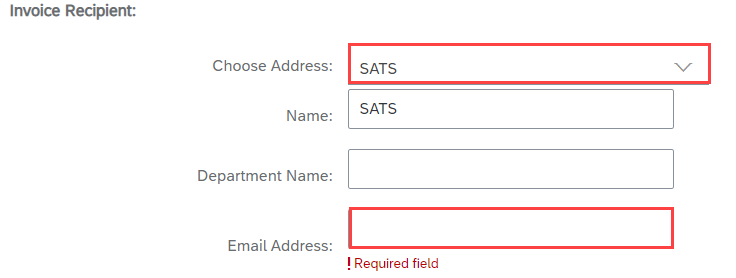
- Under Shipping Information section, enter reason for credit memo in Comments box
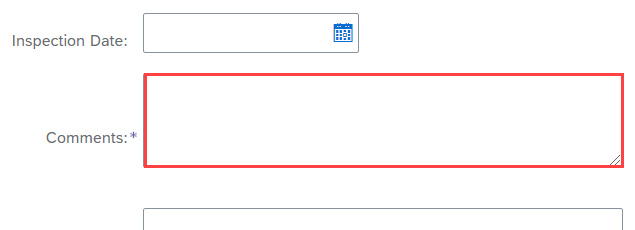
- Under Adjustment section, enter adjustment (negative value) in Adjustment in Subtotal
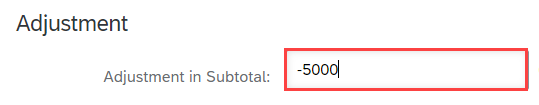
- Under Adjustment in Tax section, select tax by clicking Create Tax button and choose from drop-down list
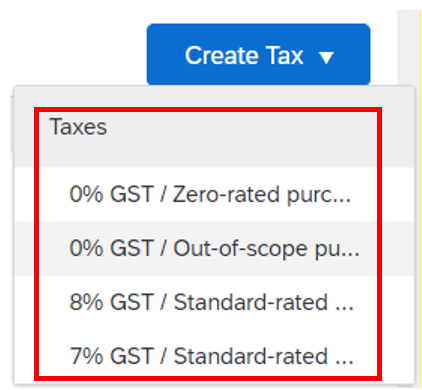
- You must attach a scanned copy of physical credit note document in Attachments section
Choose File from your drive and click Add Attachment to upload the file to this credit note
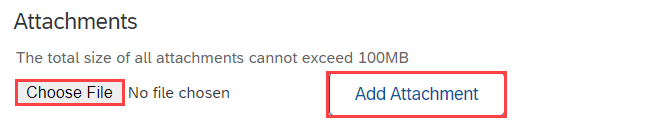
- Once you complete, click Next to review the invoice before submission. Click Submit when you are done.
To create credit memo for Service Purchase Orders, suppliers are required to use Credit Memo option under Non-PO Invoice.