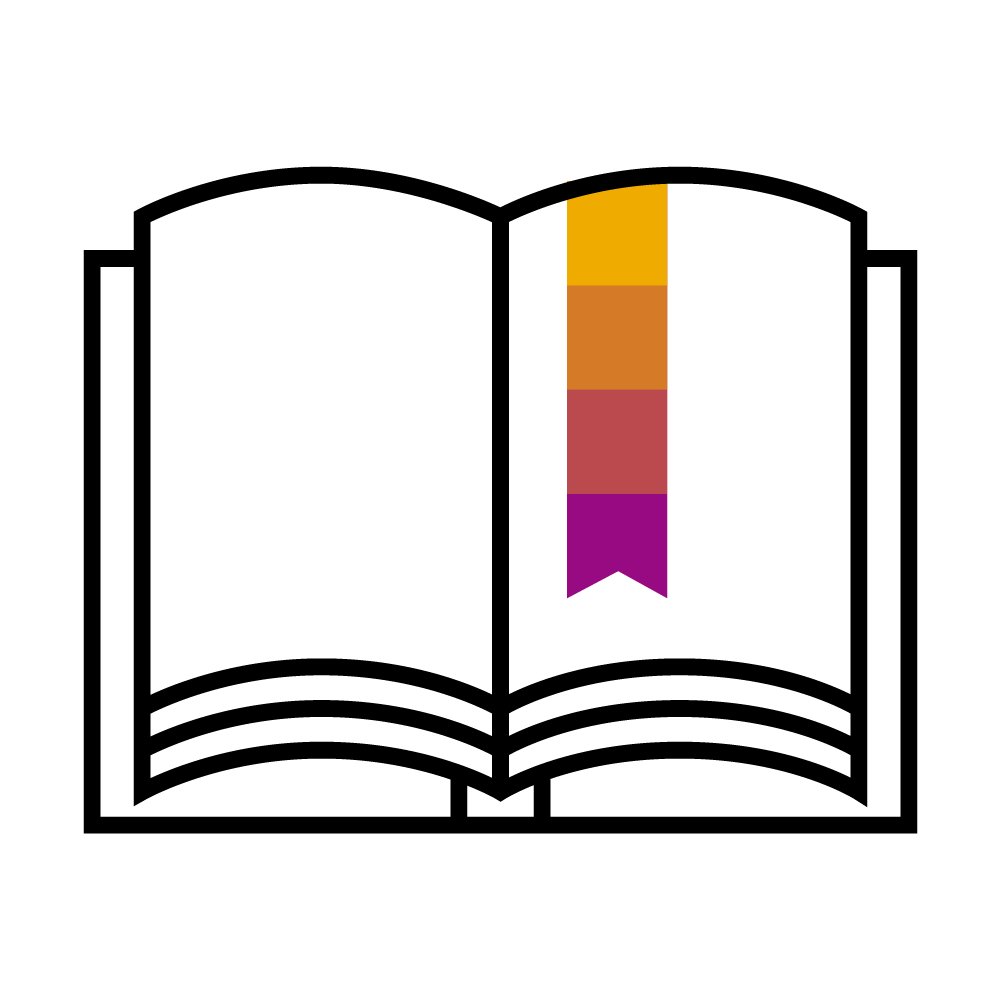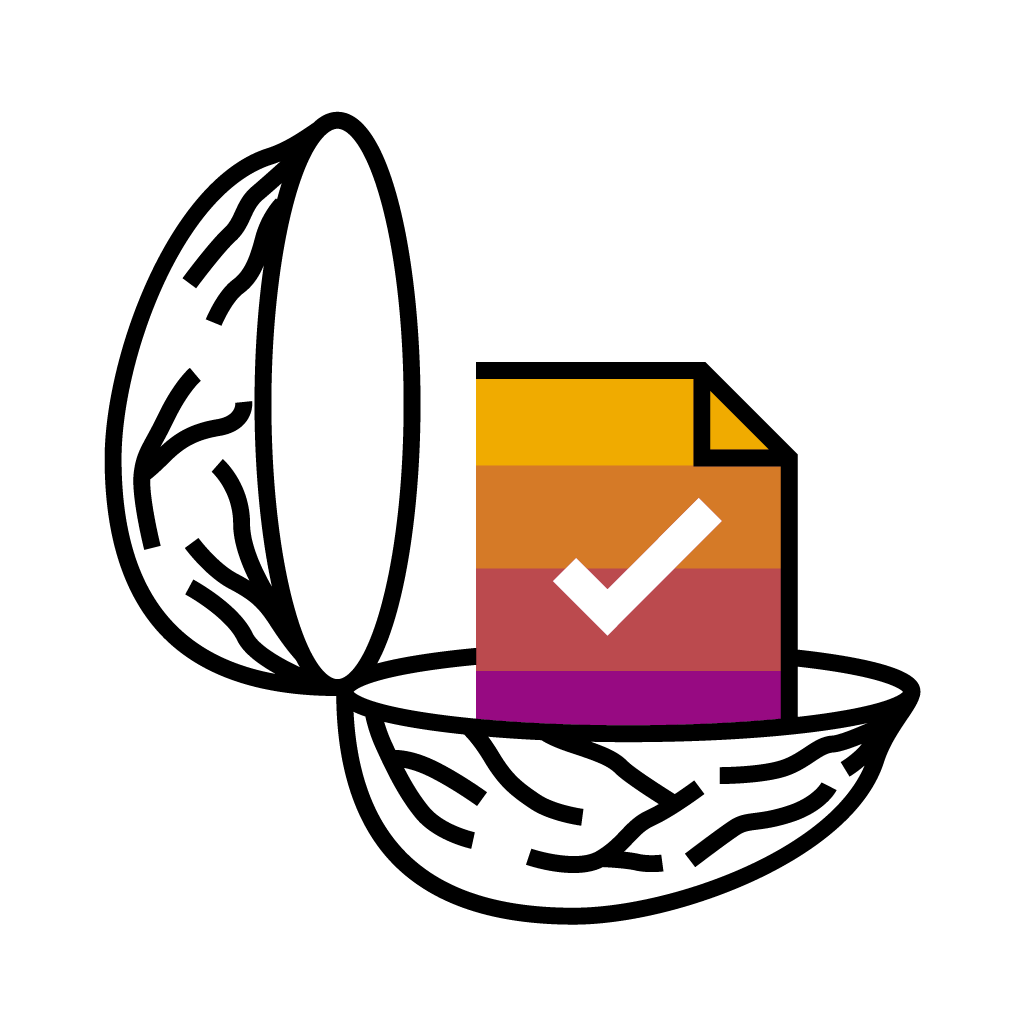| |
Mobile
|
|
| |
Feature Name & Description |
Release |
Enablement Model |
|
Learn More |
|
| |
|
|
Automatically
On |
Customer
Configured |
|
KT |
Demo |
|
| |
Option to Hide Non-Catalog Shopping Categories in SAP Ariba Procurement Mobile App [BMA-5091]
The non-catalog shopping categories in the SAP Ariba Procurement mobile app can now be hidden for a better user experience. Buyer administrators can configure their site to hide the non-catalog shopping categories when not required |
2311 |
|
 |
|
|
|
|
| |
Adding Non-catalog items to requisitions in SAP Ariba Shopping Mobile App [SAS-55]
With this feature, users can add non-catalog items to their requisition and submit a purchase requisition that has a non-catalog item as a line item. The non-catalog item request form consists of seven fields, six of which are mandatory. The user provides input to these fields, describing the item that doesn't belong to the catalog. The user can add the non-catalog item to the cart by creating a new purchase requisition or adding it to an already existing purchase requisition. Checkout details apply at the header level to all catalog and non-catalog items. Non-catalog items that have been submitted are described as non-catalog items in the purchase requisition details. |
2311 |
 |
|
|
|
|
|
| |
Adding Attachments to requisitions at header level in SAP Ariba Shopping Mobile App [SAS-59]
With this feature users can add attachments to their requisitions at the header level.
The user can select from 25 file types and attach up to a total of 100MB per requisition. Users can also download and delete attachments in an open requisition. |
2311 |
 |
|
|
|
|
|
| |
Generic Mobile Device Management Support for SAP Ariba Procurement Mobile App on iOS [BMA-4395]
This feature introduces generic mobile device management support for the SAP Ariba Procurement mobile app installed on iOS devices. |
2308 |
|
 |
|
 |
|
|
| |
Enhanced Shopping Section, Approval Workflows in SAP Ariba Procurement Mobile App [BMA-4890]
SAP Ariba Procurement mobile app users can use the enhancements related to viewing saved carts, viewing the last requisition that the user was creating, creating requests for non-catalog items, and searching for catalog items in the Shopping section on the home screen. Users can also view the approval details for their tasks, requisitions, and supplier onboarding requests, with less scrolling. |
2308 |
 |
|
|
|
|
|
| |
View and Browse in Categories in SAP Ariba Shopping Mobile Application [SAS-38]
Items in the catalog are divided into categories and sub-categories within which the user can view and browse for items. These categories make viewing and browsing for items easier and provide a more manageable way to find items in a catalog with a large number of items. |
2308 |
 |
|
|
 |
|
|
| |
Approval Flow Preview in SAP Ariba Shopping Mobile Application [SAS-54]
With this feature you can configure your approval flow logic in SAP Ariba, which is displayed in SAP Ariba Shopping's Requisition details screen. In the current preview mode, only two nodes are displayed, the current node and the upcoming node.Currently parallel approval types are not supported. If the approval flow of the requisition contains parallel nodes, the approval flow is not displayed. |
2308 |
 |
|
|
 |
|
|
| |
Withdraw Requisitions in SAP Ariba Shopping Mobile Application [SAS-56]
This feature allows you to withdraw a requisition that is in SUBMITTED or DENIED status, thereby setting it back to COMPOSING status, where it can be modified by the user. |
2308 |
 |
|
|
 |
|
|
| |
Redesigned User Interface of Home Screen in SAP Ariba Procurement Mobile App [BMA-4325]
The redesigned user interface of the home screen in the SAP Ariba Procurement mobile app introduces the following changes: Your requests and Your to dos sections are displayed as tiles instead of cards and the Your to dos section displays the number of items for each tile. |
2305 |
 |
|
|
|
|
|
| |
Support for Display of Custom Fields in Receipts in the SAP Ariba Procurement Mobile App [BMA-4401]
This feature enables the display of custom fields in receipts in the SAP Ariba Procurement mobile app. |
2305 |
|
 |
|
 |
|
|
| |
Enable SAP Ariba Procurement Mobile App Access for all Users [BMA-4590]
This feature enables customer administrators to configure their site to bypass the Ariba Mobile User group membership check, and allow all users, irrespective of their group membership, to use the SAP Ariba Procurement mobile app. |
2305 |
|
 |
|
|
|
|
| |
Sort and Filter Search Results in SAP Ariba Shopping Mobile Application [SAS-33]
This feature allows you to refine your search results by sorting them (by relevance, best-selling, price and alphabetical order) and filtering them (according to category, price, manufacturer name, supplier ID, keyword). |
2305 |
 |
|
|
|
|
|
| |
Delete Requisitions in SAP Ariba Shopping Mobile Application [SAS-34]
This feature allows you to delete requisitions that are in Composing state. |
2305 |
 |
|
|
|
|
|
| |
Push Notifications in SAP Ariba Shopping Mobile Application [SAS-36]
A push notification is sent when the status of a requisition is changed to one of the following: Fully Approved, Ordered, Denied |
2305 |
 |
|
|
|
|
|
| |
Display of Supplier Names on the "Requisitions to Approve" Screen in the SAP Ariba Procurement Mobile App [BMA-4311]
This feature enables approvers to view the names of suppliers on the "Requisitions to Approve" screen of the SAP Ariba Procurement mobile app. For requisitions that have items from multiple suppliers, the See all suppliers link is displayed which, when clicked displays the list of the other supplier names. This feature helps approvers prioritize the requisitions that they want to review based on the suppliers. |
2302 |
|
 |
|
 |
 |
|
| |
Integration of cart flow [SAS-3]
Integrated cart flow: Add item to cart (to create new requisition, and to existing requisition),remove line item from requisition, modify quantity of a line item, clear line items from cart, list items in requisition. |
2302 |
 |
|
|
|
 |
|
| |
Select Address during Checkout [SAS-5]
Enables the user to select an address before submitting the requisition. |
2302 |
 |
|
|
|
 |
|