 |  |
 |
| ||||||||
 |
Welcome to the Incyte Supplier Information Portal |
 |
Welcome to the Supplier Information Portal that provides information for all suppliers conducting business with INCYTE. For your organization, this means the traditional way of transacting with us is changing fundamentally. On this site you will find information regarding the transformation, as well as, a number of tools to help answer any of the questions you may have.
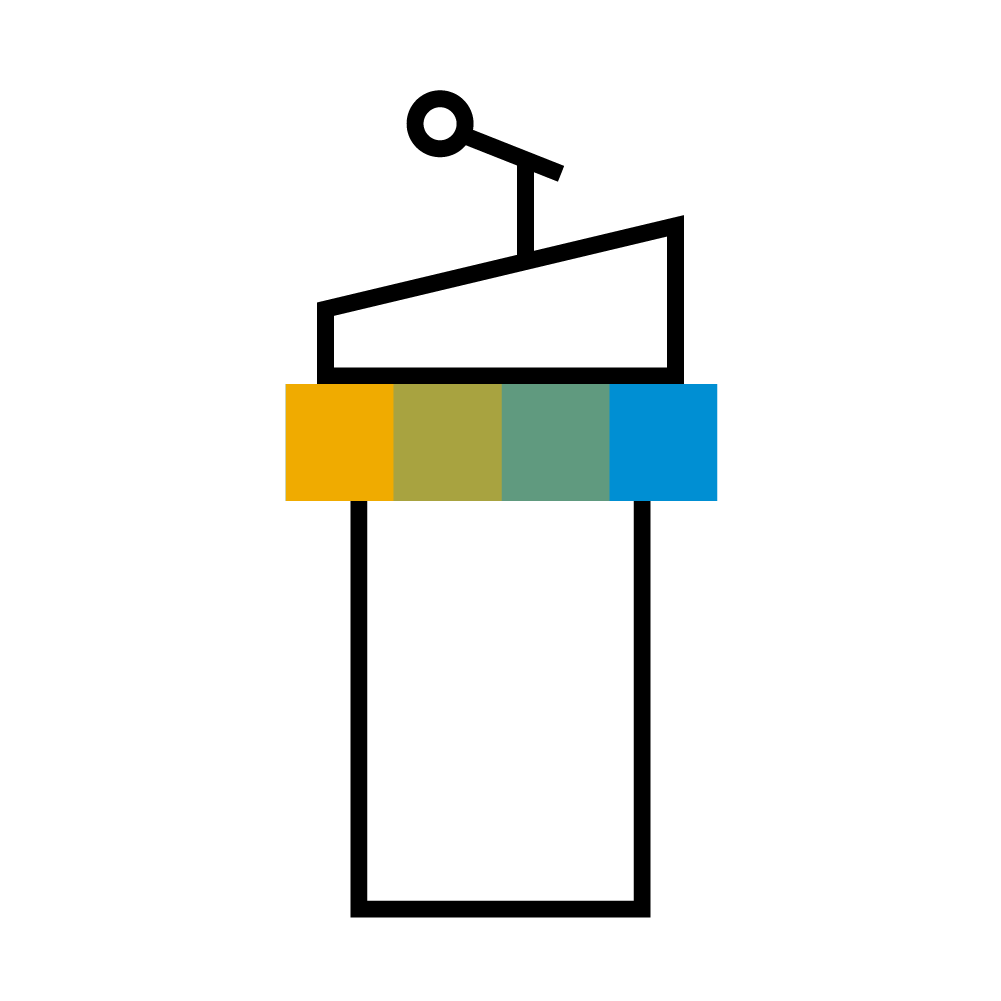 |
Buyer Letter Read Incyte's Project Notification Letter, announcing the move to electronic transacting by clicking on the image. |
 |
Supplier Information Session
Incyte Enterprise Functional Training Incyte Standard Account TRR Summit Incyte Standard TRR Functional Training
|
 |
SAP Business Network General Resources Click the image to access SAP Business Network supplier tutorials that will teach you how to:
|
 |
Enterprise Account Information Click the image to access the Enterprise Account Welcome Page.
For a full overview on the fee schedule for your region, go here |
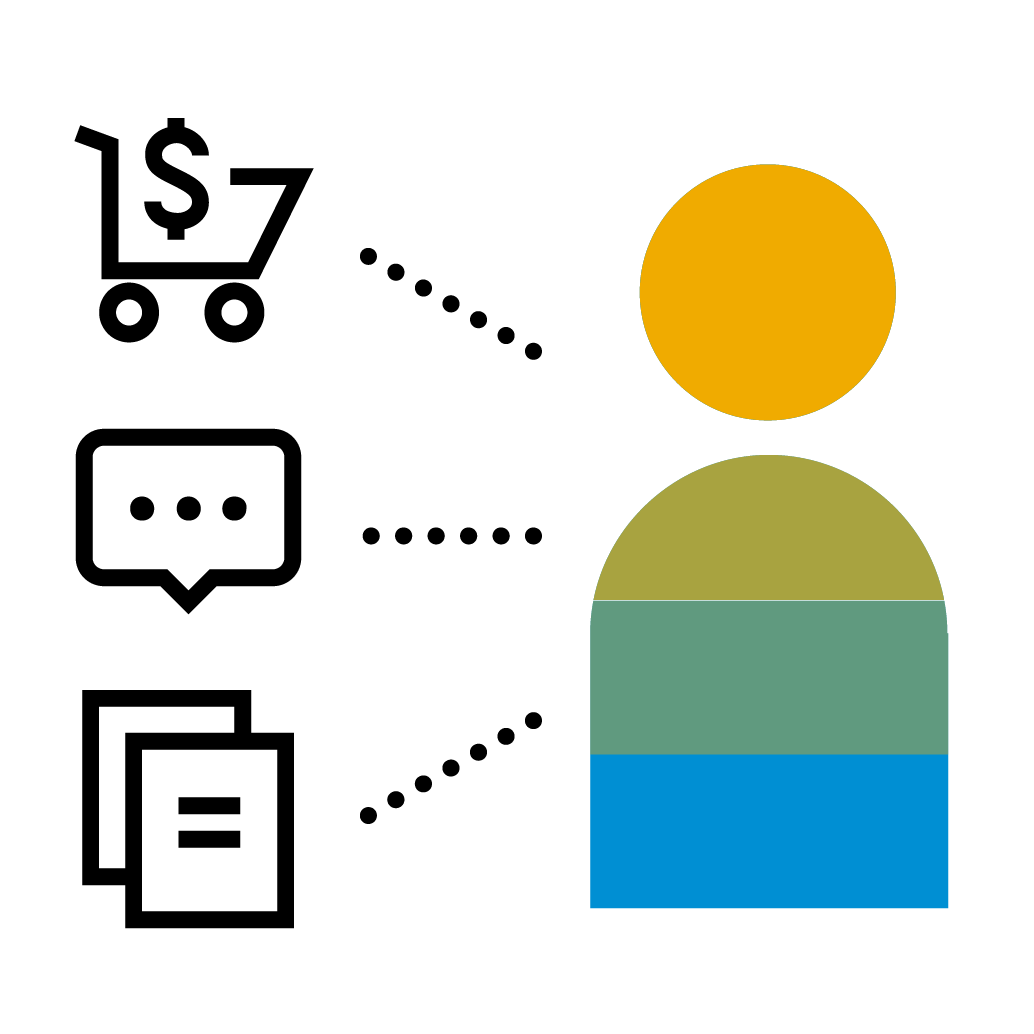 |
Standard Account Information Click the image to access the Standard Account Welcome Page. |
 |
Training Guides & Videos Quick Reference Guides: Submitting Order Confirmation, Ship Notice, Invoice and Workbench Navigation Accepting a PO Invitation from Incyte Instructions for Turning Off SAP Business Network Notifications Demos: Click here for an end-to-end demo recording for Enterprise account. Click here for an end-to-end demo recording for Standard account. |
||
|
Catalog Documentation |
Integration Documentation NAMER:
EMEA |
|
.png) |
Support Methods for Getting Your Specific Questions Answered:
|