 |  |
 |
| ||||||||
SAP Ariba 2022 Release Resources: Guided Buying
A list of features for SAP Ariba Sourcing released in 2022
 |
Early Release Series Access the presentations and replays from these sessions. |
||||
| What's new in SAP Ariba Describes new or changed SAP Ariba features included in the 2022 releases. |
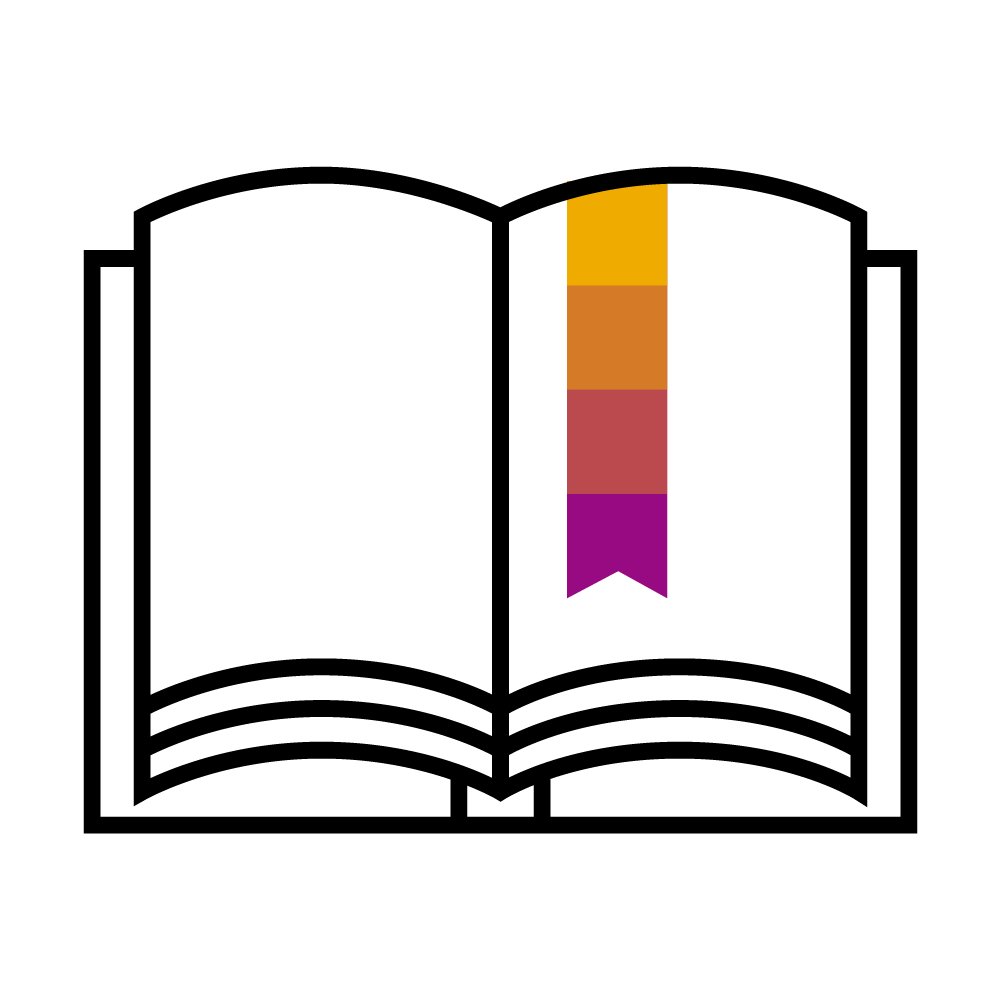 |
||||
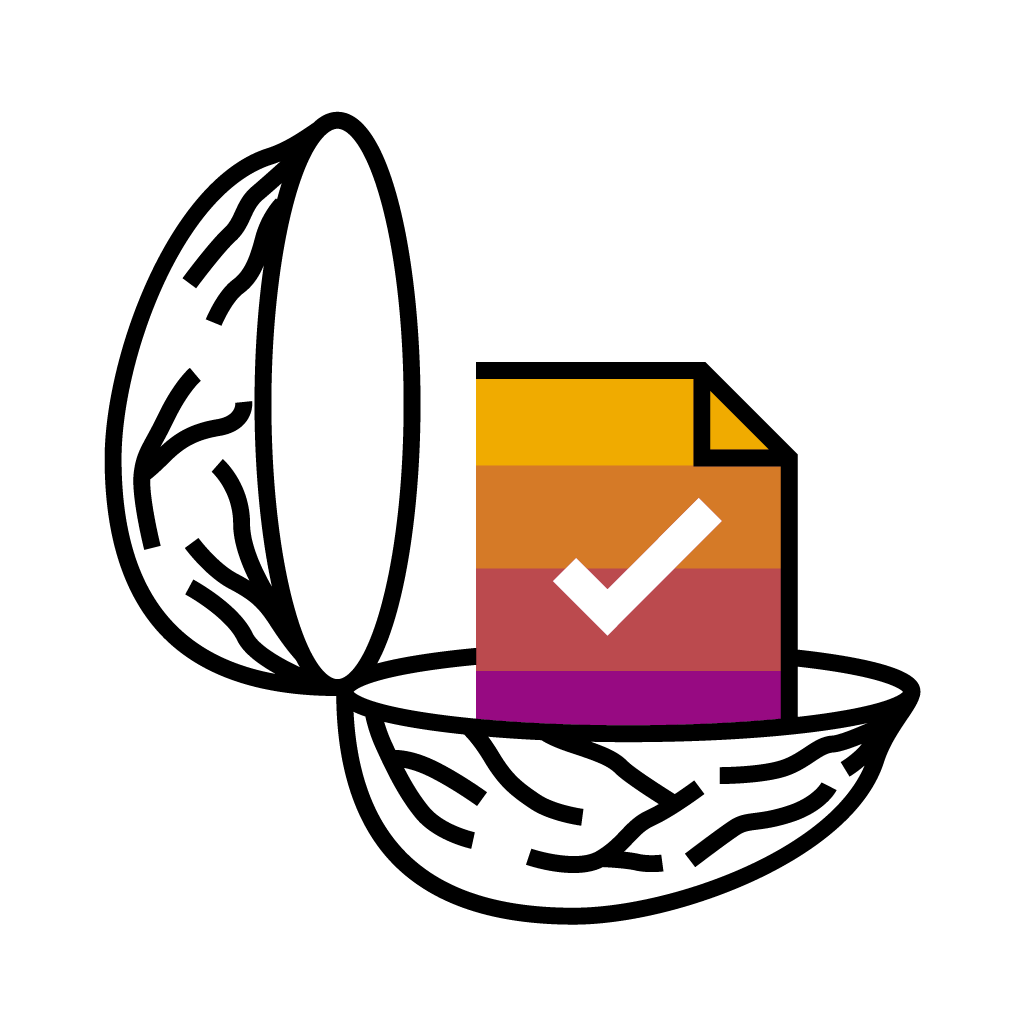 |
| Guided Buying |
|||||||
| Feature Name & Description | Release | Enablement Model | Learn More | ||||
| Automatically On |
Customer Configured |
KT | |||||
| Improved accessibility for catalog screens [GB-11742] Guided buying meets WCAG 2.1 level AA accessibility requirements on the pages that are widely used for catalog purchases. |
2202 | ||||||
| Support for sending inventory reservation requests from guided buying to SAP S/4HANA or SAP S/4HANA Cloud in the 2NV and the 3EN integration scenarios [GB-15594] In the Guided Buying Capability with SAP Ariba Buying (2NV) integration scenario and the Guided Buying for Central Procurement with SAP Ariba Buying (3EN) integration scenario, buyers can create requests for inventory items in guided buying, and send these requests to SAP S/4HANA or SAP S/4HANA Cloud. Inventory items are items stocked by your organization, such as MRO (Maintenance, Repair, and Operations) items or items manufactured by your organization. Users see the available quantity of each item and can choose specific storage locations when ordering. Related to feature IG-28803 |
2202 | ||||||
| Sending limit items in guided buying requests to SAP S/4HANA Cloud for the 3EN integration scenario or to SAP S/4HANA for the 2NV and 3EN integration scenarios [GB-17634] Buyers can add limit items in guided buying requests for goods and lean services that correspond to the item category E in SAP S/4HANA Cloud or SAP S/4HANA. For SAP S/4HANA Cloud, this feature enables the capability to add limit items in guided buying requests for the Guided Buying for Central Procurement with SAP Ariba Buying (3EN) integration scenario. For SAP S/4HANA, this feature enables the capability to add limit items in guided buying requests for the Guided Buying Capability with SAP Ariba Buying (2NV) integration scenario and the Guided Buying for Central Procurement with SAP Ariba Buying (3EN) integration scenario. |
2202 | ||||||
| Redesigned buying On-Behalf-Of experience [GB-7491] When users buy on behalf of other users or locations, they can now change additional business entity values such as company code, purchasing unit, purchasing organization, plant, or ship to address. Previously, guided buying used the default values for the chosen user or business entity and didn't allow users to change them. |
2202 | ||||||
| Improved accessibility for non-catalog screens [GB-15866] Guided buying meets WCAG 2.1 level AA accessibility requirements on the pages that are widely used for non-catalog purchases. |
2205 | ||||||
| Supplier selection policy supports derived, defaulted, and conditional fields [GB-16057] Supplier selection policies now trigger for form fields that contain derived (calculated) or default values, or that have conditional visibility. Previously, these types of fields didn't trigger policies when forms initially displayed, so users had to explicitly change field values to trigger them. |
2205 | ||||||
| Give select users permission to modify attachments in approved requisitions [GB-16678] If you've configured guided buying to prevent users from adding or deleting attachments on approved requisitions, you can now give a select group of users the ability to modify attachments. Previously, you could give this capability to all users or prevent all users from using it. Now you can give this capability to a select group of users. If an attachment is removed it's recorded in the history section of the requisition. |
2205 | ||||||
| Availability of Web assistant help in guided buying [GB-17952] Guided buying now has in-application help through Web assistant from SAP Enable Now. As users work in guided buying, they can open a help panel that contains context-sensitive information. Help topics describe specific functions so users can perform just-in-time learning as they use guided buying. Customers with an SAP Enable Now license can modify and add their own guidance content, relevant to their organizations. |
2205 | ||||||
| Disable editing of rejected requests and send rejection status to SAP S/4HANA or SAP S/4HANA Cloud in the 2NV and 3EN integration scenarios [GB-18335] In the Guided Buying Capability with SAP Ariba Buying (2NV) integration scenario and the Guided Buying for Central Procurement with SAP Ariba Buying (3EN) integration scenario, this feature disables the editing of rejected requests in guided buying. It also sends the request rejection status to SAP S/4HANA or SAP S/4HANA Cloud. |
2205 | ||||||
| Advanced currency precision in guided buying [GB-7739] Previously, guided buying validated the decimal precision of money fields only when users added requests to the shopping cart or submitted them. Now, it checks the decimal precision of these fields when users enter values. This earlier error detection helps users understand data entry problems. |
2205 | ||||||
| Support for supplier diversity information in non-catalog purchases [GB-9570] This feature allows you to support diverse and socially responsible suppliers by designating them with diversity labels, like "Hispanic owned" or "independently owned". When guided buying users are creating non-catalog requests, they can quickly identify suppliers with these labels. If you want to further promote diversity through procurement, you can create a diversity program. Suppliers in your diversity program are branded with your diversity logo, and a description of your program is included in the supplier's details. |
2205 | With the 2208 release |
With the 2205 release |
||||
| Support for receiving goods in guided buying in the 2NV and 3EN integration scenarios [GB-13490] In the Guided Buying Capability with SAP Ariba Buying (2NV) integration scenario and the Guided Buying for Central Procurement with SAP Ariba Buying (3EN) integration scenario, this feature enables users to receive goods in guided buying and sends the receipts that are created to SAP S/4HANA or SAP S/4HANA Cloud. |
2208 | ||||||
| Support for personal ship-to addresses [GB-15849] - Continuous Influence Feature Learn More Users can create and manage their own ship-to addresses, which is especially useful if they're working from home. Guided buying validates these addresses and lets users correct any errors. Then, users can select them when they order goods or services. |
2208 | ||||||
| Improved accessibility for team buying screens [GB-15880] Guided buying meets WCAG 2.1 level AA accessibility requirements on the pages that are widely used for team buying. |
2208 |
|
|||||
| Comments are now mandatory when denying approval [GB-16549] When users deny document approval, they must now add comments explaining why they withheld approval. Requesters and approvers can read this additional communication to understand what subsequent steps they must take. |
2208 | ||||||
| Enabling taxes in requests sent to SAP S/4HANA or SAP S/4HANA Cloud in the 2NV and 3EN integration scenarios [GB-17569] In the Guided Buying Capability with SAP Ariba Buying (2NV) integration scenario and the Guided Buying for Central Procurement with SAP Ariba Buying (3EN) integration scenario, this feature enables displaying the tax code and the tax percentage for line items in requests, and sending the tax code to SAP S/4HANA or SAP S/4HANA Cloud. This feature applies to sites that are not configured for applying taxes, discount, and charges on line items (Application.Procure.EnableTaxesChargesAndDiscount parameter is disabled). |
2208 |
|
|||||
| Approve and deny buttons now visible on requisitions [GB-18750] Previously, when the requester was also the first approver, the Approve and Deny buttons were behind the more options menu. The approval process was sometimes delayed because the first approver couldn’t immediately see the buttons. Now, the Approve and Deny buttons appear directly on the submitted requisition after the requestor submits it. |
2208 | ||||||
| Self-service transfer of ownership [GB-18843] This feature introduces a self-service method to transfer the ownership of approvable documents, like purchase requisitions (PR), from one user to another. It allows any user in an organization to submit a transfer request, with the required details, for the selected approvable documents. The submitted request goes through a predefined approval flow. The document’s ownership will be transferred to the new owner when the request is approved by all the approvers. |
2208 | ||||||
| Improved navigation for search results in guided buying [GB-5215] Previously, if you couldn't find an item in guided buying by searching the catalog, you may have needed to go back to the homepage and search the landing page tiles. Or, you might have created non-catalog requests for existing catalog items that you simply couldn't find. Now, when you search, you can leverage a redesigned search results page to find items more quickly. Search results are organized into buying channel tabs. If you want to use a particular supplier for an item, you just navigate to the Suppliers tab, for example. |
2208 | ||||||
| Reusability of line-item forms in guided buying [GB-5252] Administrators can now create multiple line item (ReqForm) tiles that link to the same custom form. Previously, these tiles each linked to a separate form, which might have required you to create numerous forms that performed the same function. The ability to reuse forms by linking them to multiple tiles makes guided buying easier to configure and maintain. |
2208 | ||||||
| Support for third supplier qualification dimension [GB-9516] Previously, guided buying used only the user's commodity code and region to qualify the list of available suppliers for non-catalog requisitions and RFQs. Now, it can consider an additional supplier qualification dimension from SAP Ariba Supplier Management solutions or SAP Ariba Supplier Lifecycle and Performance when displaying suppliers. This additional dimension can be companyCode, pu, or plant, and it filters the display of suppliers in the non-catalog page, line-item forms, RFQ forms, and supplier carousels. |
2208 | ||||||
| Supplier risk in guided buying [GB-9926] Guided buying users can now mitigate risk when purchasing non-catalog purchases or requesting a quote for an item. A risk exposure graphic shows the level of risk associated to each supplier, which displays as a low, medium, or high risk exposure level. You can help users mitigate risk further by configuring policies, which could trigger warning messages or invoke further steps if the supplier's risk level is too high. |
2208 | ||||||
| Preferred and qualified supplier search in guided buying based on supplier ACM ID [SM-34113] This feature adds a new option for guided buying searches for preferred and qualified suppliers. In multi-ERP configurations, partitioned suppliers associated with a supplier qualification or preferred status can have different ERP vendor IDs in different child sites, but all share the same supplier ACM ID, which is also called a buyersystemid and is assigned automatically by SAP Ariba. A new configuration allows administrators to use ACM ID rather than the default ERP vendor ID in preferred and qualified supplier searches so that all child sites in a multi-ERP configuration return consistent results. |
2208 |
|
|||||
| Support for account assignment categories F (order), and N (network) in the 2NV and 3EN integration scenarios [GB-11384] In the Guided Buying Capability with SAP Ariba Buying (2NV) integration scenario and the Guided Buying for Central Procurement with SAP Ariba Buying (3EN) integration scenario, this feature supports setting the account assignment category to F (order) in guided buying requests that are sent to SAP S/4HANA or SAP S/4HANA Cloud. It also supports setting the account assignment category to N (network) in requests that are sent to SAP S/4HANA. |
2211 |
|
|||||
| Improved search in guided buying [GB-13968] When users search for an item in guided buying, an improved search experience allows them to find the item they need faster, and better compare details of multiple items. SAP Ariba recently redesigned the search results page, adding tabs for buying channels and other features to help improve searching. Since the initial redesign of the search results page, additional changes have been made to help the user have an even better search experience. |
2211 | Starting 2305 |
Starting 2211 |
||||
| Support for sending UoM mappings in requests sent to SAP S/4HANA or SAP S/4HANA Cloud in the Guided Buying Capability with SAP Ariba Buying and Guided Buying for Central Procurement with SAP Ariba Buying integration scenarios [GB-17624] In the Guided Buying Capability with SAP Ariba Buying (2NV) integration scenario and the Guided Buying for Central Procurement with SAP Ariba Buying (3EN) integration scenario, this feature enables sending unit of measure mappings in the guided buying requests that are sent to SAP S/4HANA or SAP S/4HANA Cloud, and the integration error messages and the line numbers for different document IDs are displayed in guided buying. |
2211 |
|
|||||
| Support for setting account assignment category to blank for items with a material number in the SAP S/4HANA or SAP S/4HANA Cloud in the Guided Buying Capability with SAP Ariba Buying and Guided Buying for Central Procurement integration scenarios [GB-17638] In the Guided Buying Capability with SAP Ariba Buying (2NV) integration scenario and the Guided Buying for Central Procurement with SAP Ariba Buying (3EN) integration scenario, this feature enables setting the account assignment category to blank for items that have a material number in guided buying requests that are sent to SAP S/4HANA or SAP S/4HANA Cloud. |
2211 |
|
|||||
| UI enhancements to inventory reservations [GB-17747] This feature enables UI enhancements to the inventory reservation functionalities. |
2211 | ||||||
| Support for storage locations in inventory reservation requests in the 2NV and 3EN integration scenarios [GB-19439] In the Guided Buying Capability with SAP Ariba Buying (2NV) integration scenario and the Guided Buying for Central Procurement with SAP Ariba Buying (3EN) integration scenario, this feature enables including the storage locations for items in the inventory reservation requests that are sent to SAP S/4HANA or SAP S/4HANA Cloud. |
2211 |
|
|||||
| Improved accessibility for on-behalf-of buying screens [GB-18180] Guided buying meets WCAG 2.1 level AA accessibility requirements on the pages that are widely used for on-behalf-of buying. |
2211 |
|
|||||
| Support for requesting contracted items and sending the requests to SAP S/4HANA Cloud in the 2NV and 3EN integration scenarios [GB-18396] In the Guided Buying Capability with SAP Ariba Buying (2NV) integration scenario and the Guided Buying for Central Procurement with SAP Ariba Buying (3EN) integration scenario, this feature enables buyers to request contracted items in guided buying and send contract information in the requests to SAP S/4HANA Cloud. The contract information includes the purchase contract ID and purchase contract line item number. SAP S/4HANA Cloud then processes guided buying requests against the contracts. |
2211 |
|
|||||
| Support for tactical sourcing in the 2NV and 3EN integration scenarios for SAP S/4HANA Cloud [GB-18544] In the Guided Buying Capability with SAP Ariba Buying (2NV) integration scenario and the Guided Buying for Central Procurement with SAP Ariba Buying (3EN) integration scenario, this feature enables tactical sourcing for guided buying requests. |
2211 |
|
|||||
| Support for team buying in the 2NV and 3EN integration scenarios [GB-18545] This feature supports team buying in the Guided Buying Capability with SAP Ariba Buying (2NV) and the Guided Buying for Central Procurement with SAP Ariba Buying (3EN) integration scenarios. |
2211 |
|
|||||
| Support for transferring the purchase order price type in the 2NV and 3EN integration scenarios and transferring the source determination flag in the 2NV integration scenario in guided buying requests [GB-19437] In the Guided Buying Capability with SAP Ariba Buying (2NV) integration scenario and the Guided Buying for Central Procurement with SAP Ariba Buying (3EN) integration scenario, this feature enables users to specify the purchase order price type in guided buying requests that are sent to SAP S/4HANA or SAP S/4HANA Cloud. In the 2NV integration scenario, this feature enables administrators to set the source determination flag at the site level, which is then sent in guided buying requests to SAP S/4HANA or SAP S/4HANA Cloud. |
2211 |
|
|||||
| Mutual TLS authentication for outbound OData calls in the 2NV and 3EN integration scenarios [GB-19743] This feature enables mutual authentication during TLS handshake for outbound OData calls in the 2NV and 3EN integration scenarios for SAP S/4HANA and SAP S/4HANA Cloud. |
2211 |
|
|||||
| Prevention of very long policies [GB-19746] Very long policies can cause server errors or long wait times when users attempt to display suppliers, check out, start a functional document, or perform other operations. These are individual policies defined over hundreds of rows using the AND (&&) or OR (||) logical operators. To help prevent these problems, guided buying issues an error if you import a policy defined over more than 500 rows. |
2211 | starting 2302 |
starting 2211 |
|
|||
| Full publish with enhanced error checking now available to all customers [GB-21269] All guided buying customers can now optimize user searching by eliminating deleted content from the search database. You now have access to Full publish functionality, which regenerates the landing page, tile, and form search index. Previously, this functionality was available only by first contacting SAP Ariba Support. |
2211 |
|
|||||
| Support for receiving goods in guided buying in the SAP Ariba Buying and Central Procurement with SAP Ariba Buying scenarios for SAP S/4HANA [GB-21653] In the Guided Buying Capability with SAP Ariba Buying (2NV) integration scenario and the Guided Buying for Central Procurement with SAP Ariba Buying (3EN) integration scenario, this feature enables users to receive goods in guided buying and sends the receipts that are created to SAP S/4HANA. |
2211 | ||||||
SAP Ariba assumes no responsibility for errors or omissions and nothing in this web page should be construed to represent any commitment by SAP Ariba to include any specific new features in any version of the SAP Ariba solutions. Please contact your Customer Engagement Executive for additional details.