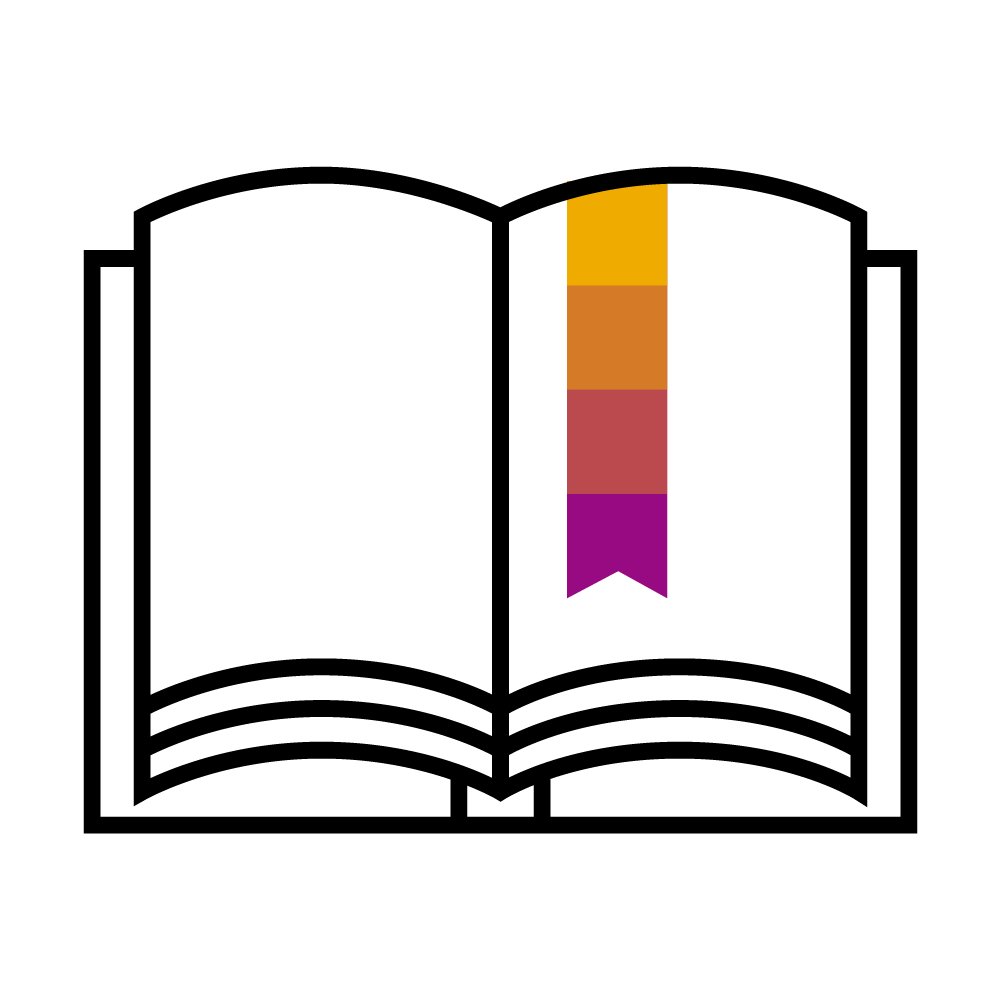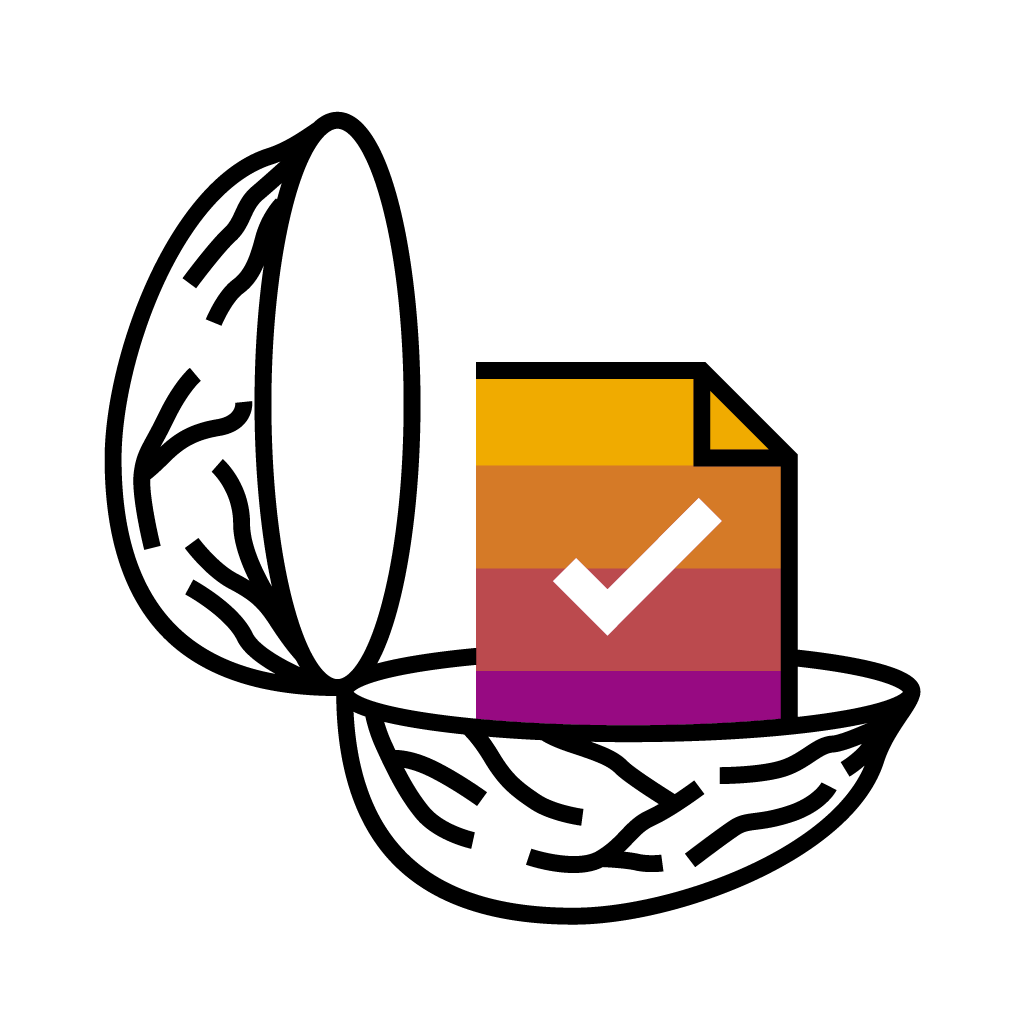| |
Strategic Sourcing For Industries
Features ONLY available with SAP Ariba Strategic Sourcing Suite |
|
| |
Feature Name & Description |
Release |
Enablement Model |
|
Learn More |
|
| |
|
|
Automatically
On |
Customer
Configured |
|
KT |
|
| |
Ability to import material volume data into product sourcing [DMS-14942]
This features gives buyers the ability to import material volume data into product sourcing. Buyers can transfer the imported material volume data, along with historic prices, quantity, supplier specific prices, and terms, to sourcing events. Volume data enables buyers to collect material pricing by volume scale, time periods, and plant. |
2202 |
 |
|
|
|
|
| |
Create material quote requests in guided sourcing from the Product Sourcing dashboard [DMS-15510]
This feature adds the ability to create material quote events from the Product Sourcing interface and then move to guided sourcing. It also adds material 360° links to materials that you add to your guided sourcing project. |
2202 |
 |
|
|
|
|
| |
Ability to specify an external system while creating material quote requests [DMS-15520]
This feature enables buyers using product sourcing features of SAP Ariba Strategic Sourcing Suite to specify an external system while creating a material quote request (Get quote). This feature makes external system value mandatory for sourcing projects if the site is integrated with one or more external systems and ensures that only the materials that are present in the external system that is specified in a sourcing project are displayed when buyers search for materials to add to the sourcing project. |
2202 |
 |
|
|
|
|
| |
Support for custom fields in supplier quotations sent from SAP Ariba Sourcing in the 4BL and 4QN integration scenarios [DMS-15778]
This feature adds support for custom fields in QuoteMessage documents sent from SAP Ariba Sourcing to SAP S/4HANA or SAP S/4HANA Cloud in the Central Procurement with SAP Ariba Sourcing (4QN) and Sourcing with SAP Ariba Sourcing (4BL) integration scenarios. |
2202 |
|
 |
|
|
|
| |
Ability to add money and percentage terms as custom condition types in purchase info records [DMS-15780]
This feature enables buyers using the product sourcing features of SAP Ariba Strategic Sourcing Suite to map money and percentage terms as custom condition types in purchase info records. You can add a money or percentage term as custom condition types in purchase info records by setting the Add as custom condition in PIR option in the Edit term page to Yes. The Add as custom condition in PIR option appears for money and percentage terms only if External system field mapping for PIR is configured with a custom value. |
2202 |
 |
|
|
|
|
| |
Ability to view historic price for line items from the Item view tab of the Bid Analysis dashboard [OPT-753]
This feature enables buyers to view the historic price information for line items from the Item view tab of the Bid Analysis dashboard. A new check box Show historic price, which appears when the price term is selected to display in the Item view tab, enables you to view the historic pricing information for the selected items. The historic price is represented with a horizontal dotted line in the graph that is displayed in the Item view tab. Typically, the price term is displayed by default in the Item view tab. |
2202 |
 |
|
|
 |
|
| |
Ability to use header fields from the sourcing event instead of the full project for automatically adding Category Attribute Hierarchy content [SSR-3346]
This feature introduces a new self-service parameter which allows you to use header fields from the sourcing event instead of the full sourcing project for automatically adding Category Attribute Hierarchy content. |
2202 |
|
 |
|
|
|
| |
Ability to create recurring quotes for material items [DMS-14922]
This feature introduces recurring quote requests that automatically create and publish events according to schedules that the buyers specify. Buyers using guided sourcing can configure recurring quote requests for frequently or regularly sourced material items and schedule the frequency at which sourcing events are to be held. You can specify how often, in how many weeks or months, and on what day and at what time the sourcing events go live. The event configuration, including items, templates, and suppliers, specified at the time of creating a recurring quote request is applied to all instances of sourcing events that are created based on the recurring quote request. A new widget, Recurring quotes, is added to provide you easy access to recurring quotes from the product sourcing dashboard. |
2205 |
 |
|
|
|
|
| |
Create BOM quote requests in guided sourcing from the Product Sourcing dashboard [DMS-15658]
This feature allows you to create BOM quotes in guided sourcing. Previously, you could only create BOM quotes in the legacy sourcing interface. The feature also adds material 360° links to items that you add to your guided sourcing project. |
2205 |
 |
|
|
|
|
| |
Ability to limit volume scale overrides by suppliers to alternative bids in guided sourcing [DMS-16027]
This feature introduces a new event rule, Allow overrides only in alternative bids, that allows buyers using guided sourcing to limit the pricing conditions volume scale overrides by suppliers to alternative bids. The ability to limit the supplier overrides to alternative bids enables buyers to receive primary bids with uniform volume scales for consistent comparison of bids from all participants. Suppliers will continue to have the flexibility to customize volume scales in alternative bids to make their best offers. |
2205 |
 |
|
|
|
|
| |
Sourcing request support in guided sourcing for the 4BL and 4QN integration scenarios [DMS-16690]
This feature enables buyers using the Central Procurement with SAP Ariba Sourcing (4QN) and Sourcing with SAP Ariba Sourcing (4BL) integration scenarios to view, approve, and act on sourcing requests in guided sourcing. |
2205 |
 |
|
|
|
|
| |
Dynamic Line Item Definitions [SSR-2731]
Item and lot definitions can now be created in the Dynamic Sourcing Library (or on the Category Attribute Hierarchy Category Attribute Management page) and configured so that they are added to sourcing events automatically when specific rule conditions are met. |
2205 |
|
 |
|
|
|
| |
Enhanced UI for article master data creation [SSR-3207]
In guided sourcing, this feature allows you to add ad hoc items that you create in a sourcing event to article master data in an external system by sending those items to the external system. You can create single articles, article variants, and displays. You can also extend an article for multiple plants and send the article extensions to an ERP. In SAP Ariba Sourcing, this feature provides new filtering and sorting functionality when adding ad hoc sourcing event items to article master data. |
2205 |
|
 |
|
|
|
| |
Copy Material Group to Commodity field in guided sourcing [SSR-3694]
This feature maps the material group of an item in material master to the commodity of the item in guided sourcing when the Material Group ID and Commodity ID contain the same values. |
2205 |
|
 |
|
|
|
| |
Dynamic Sourcing Library: New User Experience for the Category Attribute Hierarchy (CAH) [SSR-3060]
The Dynamic Sourcing Library allows you to create and manage sourcing objects such as questions, product questionnaires, requirements, terms (also known as characteristics), and sections in a single location and use rules to have them added to sourcing events dynamically when specified conditions are met. |
2205 |
|
 |
|
|
|
| |
Document URL capabilities for guided sourcing events [DMS-16886]
This feature introduces document URL capabilities to guided sourcing RFI and RFP events. |
2208 |
 |
|
|
|
|
| |
Ability to accept supplier pricing as contracted or estimated in guided sourcing [DMS-17206]
This feature enables the buyers of guided sourcing to accept the supplier pricing as either contracted price or estimated price. You can also choose to create a purchase information record (PIR) when the price is accepted as contracted price.
The buyers can view the accepted prices in the View item 360 page after the bid is awarded. |
2208 |
|
 |
|
 |
|
| |
Basket lots with linked items in guided sourcing [SSR-3046]
With this feature, it is possible to link a line item that already exists in a guided sourcing event with a basket lot, creating a basket lot with linked items (also known as a prepack). A copy of the linked item is added to the lot, and this remains linked to the source line item outside the lot, so any changes that are made to the price term in the line item outside the lot are also reflected in the line item copy inside the lot. |
2208 |
 |
|
|
|
|
| |
Ability to create and manage rules in the Dynamic Sourcing Library [SSR-3467]
This feature allows you to create and manage content rules in the Dynamic Sourcing Library. |
2208 |
 |
|
|
|
|
| |
"Auto-add" behaviour enhancements for category attribute hierarchy questions in contract workspaces [SSR-3482]
This feature enhances the auto-add capability for category attribute hierarchy and Dynamic Sourcing Library questions in contract workspaces so that you can pre-define the contract terms that are added to a contract workspace based on specific conditions in order to ensure that the correct contractual terms are used in contract documents. |
2208 |
 |
|
|
|
|
| |
Category field in guided sourcing [SSR-3868]
This feature allows you to select a merchandise category from a specific external ERP system when adding an item to a guided sourcing event, and all objects that are associated with that category in the category attribute hierarchy, such as terms, questions, requirements, documents, and so forth, are added to the event automatically. |
2208 |
 |
|
|
 |
|
| |
Ability to cancel RFQs in the SAP S/4HANA Central sourcing with SAP Ariba Sourcing and S/4HANA Sourcing with SAP Ariba Sourcing integration scenarios [DMS-10347]
As part of the SAP S/4HANA Central sourcing with SAP Ariba Sourcing (4QN) and S/4HANA Sourcing with SAP Ariba Sourcing (4BL) integration scenarios, this feature gives buyers the ability to cancel RFQs and Central RFQs in SAP S/4HANA or SAP S/4HANA Cloud. The cancellation leads to the deletion of the associated Sourcing Request in SAP Ariba Sourcing. |
2211 |
 |
|
|
|
|
| |
Ability to add product sourcing items to full projects in guided sourcing [DMS-16675]
This feature gives buyers the ability to create full sourcing projects in guided sourcing directly from the Product Sourcing dashboard. Buyers can choose the BOMs and materials for which they want to collect pricing and then add them to the event document within the full sourcing project in guided sourcing. |
2211 |
 |
|
|
|
|
| |
Enhancements to the guided sourcing event award process [DMS-16813]
This feature introduces multiple enhancements to the guided sourcing event award process, including the ability to send draft award scenarios to external ERP systems, create follow-on documents from an awarded scenario if no follow-on documents were previously created, and create or resend follow-on documents from an awarded scenario multiple times. |
2211 |
 |
|
|
 |
|
| |
SAP Task Center integration with SAP Ariba Sourcing [DMS-17979]
You can enable SAP Task Center for SAP Ariba Sourcing in the SAP S/4HANA Cloud 4BL and 4QN integration scenarios. |
2211 |
Support
Request |
|
|
|
|
| |
Support for using European Single Procurement Document (ESPD) in public sector events [ET-7]
This feature enables buyers in EU public sector to add the European Single Procurement Document (ESPD) to sourcing events for collecting responses to ESPD from suppliers participating in public sector events. Suppliers can export the responses as an XML file and choose to import the file to ESPD services. Similarly, suppliers can also import the XML file of a previous response into the event. |
2211 |
 |
|
|
 |
|
| |
Support for publishing public procurement notices on the Tender Electronic Daily (TED) portal [ET-9]
This feature enables buyer administrators to associate the public procurement notices with a public sector event template. Buyers can enter procurement details in the notices attached to the event and publish the notices on the Tender Electronic Daily (TED) portal. Suppliers can view the notices on the portal and the related event details on an unrestricted access page. Interested suppliers can invite themselves to participate in the event after registering on Ariba Discovery. |
2211 |
Support
Request |
|
|
 |
|