 |  |
 |
| ||||||||
SAP Ariba 2022 Release Resources: Sourcing
A list of features released in 2022
 |
Early Release Series Access the presentations and replays from these sessions. |
||||
| What's new in SAP Ariba Describes new or changed SAP Ariba features included in the 2022 releases. |
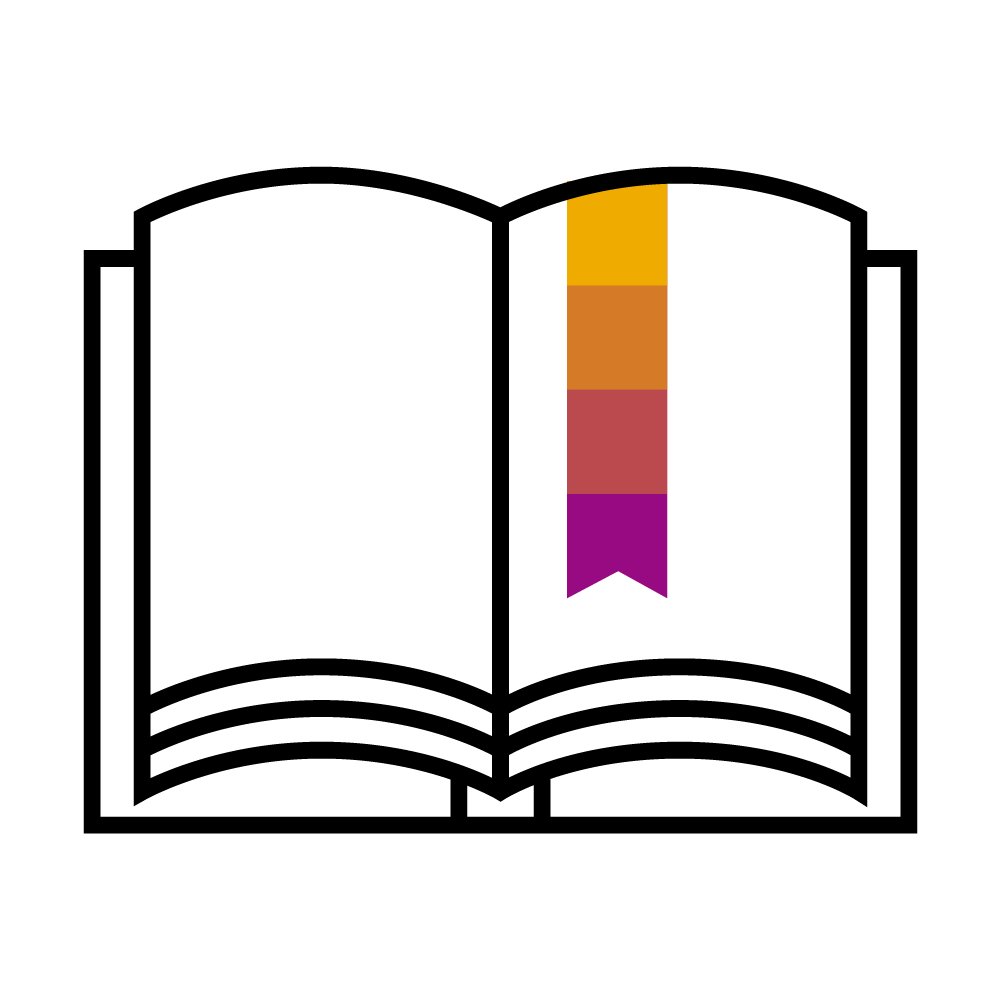 |
||||
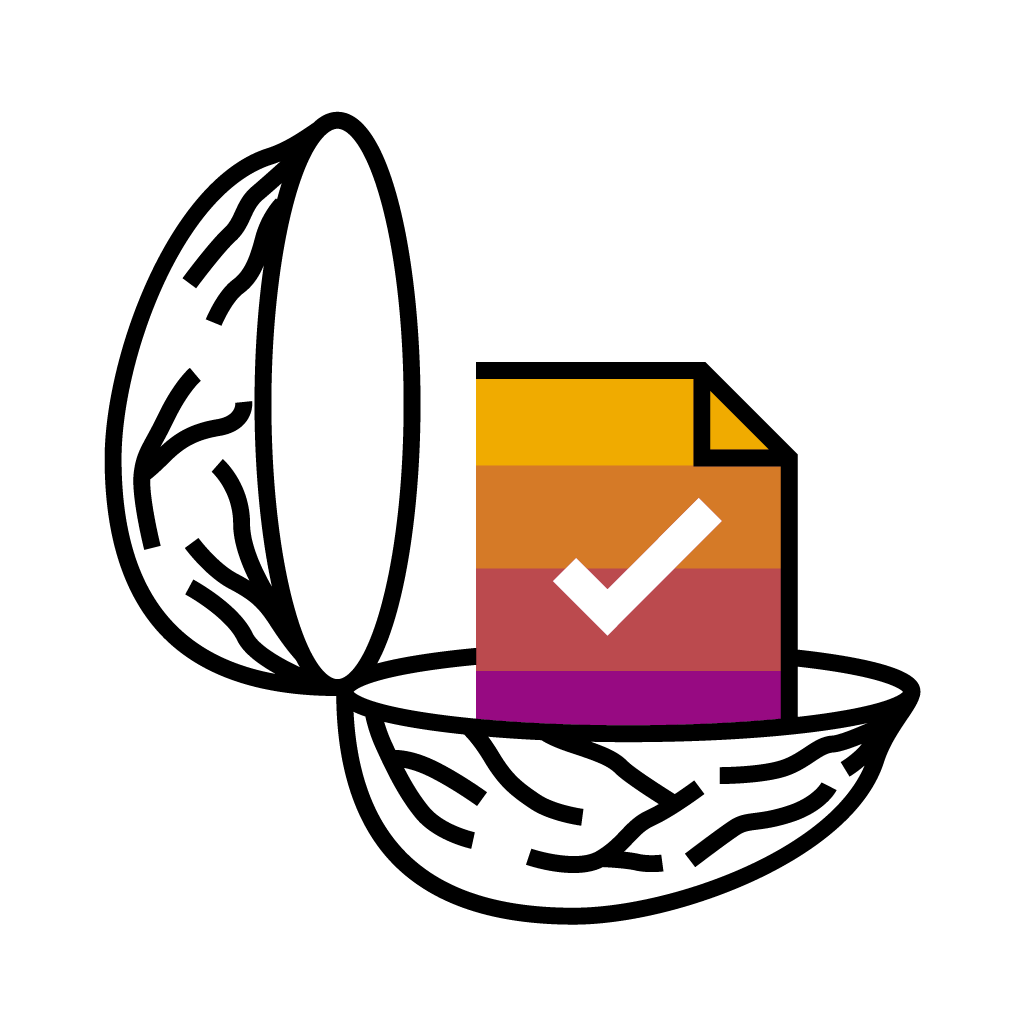 |
| Sourcing SAP Ariba Sourcing features are also available in SAP Ariba Strategic Sourcing Suite |
|||||||
| Feature Name & Description | Release | Enablement Model | Learn More | ||||
| Automatically On |
Customer Configured |
KT | |||||
| Import Quick Project SOAP web service [SS-19808] SOAP web service to create a sourcing quick project or guided sourcing single-event project. |
2202 | ||||||
| Event Management API enhancements to create and edit events, scenarios, and awards [SS-20421] This feature introduces version 2 (v2) of the Event Management API, which supports creating and updating events, scenarios, and awards. The API can also retrieve information about an event, including items, participants, and responses. |
2202 | ||||||
| Support for Japanese reverse auction events in guided sourcing [SS-21937] This feature enables buyers using the guided sourcing user interface to create, monitor, and award Japanese reverse auctions. A new Japanese reverse auction template for guided sourcing is introduced to support Japanese reverse auctions, and a Bid console page is added to help buyers monitor the progress of a Japanese reverse auction in near real time. |
2202 | ||||||
| Recover hidden feed items [SS-22420] This feature introduces a new filter popup icon in the For You page that allows you to easily recover hidden feeds, sort, and filter out feeds based on their visibility status in both Home and Search views in the For You page. |
2202 | ||||||
| Feed cards for guided sourcing full project actions [SS-26001] This feature enables feeds for full projects. When users perform tasks, or when the status changes for to-do and approval tasks, the For You dashboard feed displays feed cards. |
2202 | ||||||
| Envelope bidding in guided sourcing [SS-26207] This feature enables buyers to enclose the content of their guided sourcing events in different envelopes. Participant responses are not revealed until the envelopes are opened. In this way, buyers can have an unbiased evaluation of participant responses. |
2202 | ||||||
| Approval enhancements to publish and award tasks in guided sourcing [SS-26280] This feature allows event task approvers to approve or deny publish and award tasks from within a guided sourcing event. |
2202 | ||||||
| Guided sourcing events - Ability to import event content from standard Excel documents [SS-26635] This feature allows buyers using guided sourcing functionality of SAP Ariba Sourcing to import event content from a standard Excel document defined by SAP Ariba. Buyers can now choose to import the following from a standard Excel document: - Content such as items, questions, and requirements - Participants Buyers can choose to import either content or participants, or choose both. |
2202 | ||||||
| Enhancements to English reverse auction in guided sourcing [SS-27602] This feature introduces the following buyer-side enhancements to the English reverse auction support in the guided sourcing interface of SAP Ariba Sourcing: - A View Details option for each item in the Bid Console page and a corresponding Item Details page that contains item information, item terms, historic pricing, ceiling or initial price for the item, and bid history for the item in graphical and tabular format. - A > (greater than) icon for each entry in the Bid History table and a corresponding Response Details page that contains details of the bid submitted by the supplier. |
2202 | ||||||
| Increase maximum number of custom fields [SS-27931] This feature increases the maximum number of custom fields you can have enabled in your site for multiple fields. |
2202 | ||||||
| Ability to modify members in existing conversations in the Messages popup [SS-28994] This feature enables buyers to modify team members and participants in an existing conversation in the Messages popup. |
2202 | ||||||
| Sealed bidding in guided sourcing events [SS-28998] This feature enables buyers to see supplier participation status and logs entries but prevents buyers from seeing incoming bids in a guided sourcing event which has been published and is in open state to receive bids from suppliers. |
2202 | ||||||
| Support for event content translation in guided sourcing [SS-28999] This feature enables buyers using guided sourcing to add parts of event content in additional languages so that participants and team members from different locales can view translations in their preferred languages. In guided sourcing, content translation is supported only for single event projects. |
2202 | ||||||
| Ability to update the content of a sourcing event using Simplified Excel Import [SS-29004] This feature enables buyers using the Simplified Excel Import feature of SAP Ariba Sourcing to add, update, or delete the existing content of a sourcing event with content from an Excel file. This feature is available in classic SAP Ariba Sourcing for updating line items and in guided sourcing for updating line items and questions in events that are in draft or published state. |
2202 | ||||||
| Support for cost items, cost terms, total cost auctions, and total cost RFPs in guided sourcing [SS-29006] This feature enables buyers using guided sourcing capabilities of SAP Ariba Sourcing to create total cost RFPs and auctions. Buyers can specify cost items and cost terms and create total cost formulas that enable them to perform various arithmetic operations on the quoted price to factor in additional costs such as transportation, taxes, and so on to have a holistic view of the total cost involved. Cost terms can be defined as adders, subtractors, multipliers, and percent discounts. |
2202 | ||||||
| Traffic light auctions in guided sourcing [SS-29011] This feature enables buyers to use traffic light auctions in guided sourcing. |
2202 | ||||||
| Basket lots in guided sourcing events [SS-29015] Guided sourcing now supports basket lots in RFI, RFP, and auction events. There are two types of basket lots: Basket and Basket with No Items. |
2202 | ||||||
| Enhancements to master data integration with SAP S/4HANA Cloud using SAP Master Data Integration [PLMDS-4243] This feature introduces enhancements to master data integration between SAP Ariba applications and SAP S/4HANA Cloud using the SAP Master Data Integration service and SAP Ariba master data native integration (MDNI). Now, master data integration can be configured for replicating supported master data objects without the help of SAP Ariba Support. For replicating master data objects from SAP Material Master, or objects with Business System ID, a new parameter is available to allow the master data objects to be directly published to the master data service (MDS). |
2205 | ||||||
| Multi-stage projects in guided sourcing [SS-12729] This feature enables you to link one or more guided sourcing projects and copy project data to your guided sourcing follow-on projects. This feature supports Single event and Full project type projects. |
2205 | ||||||
| Support for automatic addition of preferred suppliers in guided sourcing [SS-19827] This feature enables buyers using SAP Ariba Sourcing integrated with SAP Ariba Supplier Lifecycle and Performance (SLP) to create guided sourcing events where preferred suppliers are automatically added to the event based on the commodity and region values selected for the event or a line item. Buyers can review and modify the list of automatically-added suppliers. This feature is available only when the template used for creating a guided sourcing event is configured to support automatic addition of preferred suppliers either at the item or event level. |
2205 | ||||||
| Content documents in guided sourcing full projects [SS-19940] This feature adds support for content documents in guided sourcing full projects. Buyers can create a content document in a guided sourcing full project. Later when creating a guided sourcing event, buyers can directly copy the content document in whole or in part to the event, without having to add each item individually. |
2205 | ||||||
| Support for award scenario export and import using Excel spreadsheets [SS-27807] This feature allows users to export and import manual award scenarios using Excel spreadsheets. |
2205 | ||||||
| Message board for full projects in guided sourcing [SS-28996] This feature adds a message board panel to guided sourcing full projects, which allows you to communicate with internal project team members and external supplier contacts more efficiently. |
2205 | ||||||
| Ability to update guided sourcing event contents via smart import from Excel [SS-29572] This feature allows buyers using the guided sourcing capability of SAP Ariba Sourcing to update an event content via the smart import from Excel feature. Buyers can use the smart import from Excel feature to import event contents from an Excel document in an unstructured format and have SAP Ariba to use machine intelligence to map their entries to line items and questions. As part of this feature, buyers can add or edit event contents such as line items and questions via the smart import from Excel feature, when the event is in the draft or open state. |
2205 | ||||||
| Open classic full sourcing projects in the classic interface for guided sourcing users [SS-30639] This feature enables guided sourcing users to view full projects created in the SAP Ariba Sourcing classic user interface (“classic full projects”). Classic full projects now open by default in the classic user interface and appears in the live feed, For You dashboard, and in the guided sourcing projects search results page. As part of the feature, users can click a classic full project name to view and edit in the SAP Ariba Sourcing classic user interface. |
2205 | ||||||
| For You link to the Templates area [SS-30640] This feature allows guided sourcing users to easily access and manage event-related templates from the For You dashboard. |
2205 | ||||||
| Ability to view and access the project template from a guided sourcing project [SS-30651] This feature enables buyers who are working on a guided sourcing project to identify the template used for creating the sourcing project. With necessary permissions, buyers can also access the template where they can review existing settings and configurations as applicable of the sourcing project, edit the template details, and so on. In full sourcing projects, buyers can access the workspace of the selected template, but in single-event projects (including events created in full projects), buyers can access the corresponding document in the selected template's workspace. |
2205 | ||||||
| Sourcing Support Desk and Event Day Management in guided sourcing [SS-30652] This feature makes the Sourcing Support Desk (SSD) and Event Day Management (EDM) services available in guided sourcing. The SSD service allows you to request SAP Ariba resources to review your guided sourcing events in draft format and get general recommendations for best practices in event setup. The EDM service enables SAP Ariba support to manage your sourcing events as an SAP Ariba customer support administrator, helping you run the sourcing events smoothly. This feature also enables you to delete auction bids in the event that participants submit an erroneous or unreasonable bid. |
2205 | ||||||
| Support for customizing email notifications in guided sourcing [SS-30664] This feature enables buyers to customize the standard email notifications sent to team members and suppliers. Buyers working on a guided sourcing project can find a list of standard email templates derived from the project template, from which they can choose the templates to modify as necessary. Custom email templates, if present in the project template, are also shown in the list. |
2205 | ||||||
| Ability to import event content from an unstructured Excel file for RFI and Auction events in SAP Ariba Sourcing [SS-31561] This feature extends the capability of importing event content from an unstructured Excel file to RFI and Auction events in SAP Ariba Sourcing. Buyers can upload an Excel file containing event content such as line-items, questions, and requirements to add to a new event or modify an existing event as necessary. |
2205 | ||||||
| Support for mass translation of event content in guided sourcing [SS-32083] This feature enables buyers to manage translations for all the fields supporting translations in a guided sourcing project through a single operation. Buyers can add or modify translations to multiple fields simultaneously in multiple languages. |
2205 | ||||||
| Bid Comparison Report enhancements in guided sourcing [SSR-1895] This feature introduces enhancements and new configuration settings to configurable bid comparison reports for guided sourcing events. |
2205 | ||||||
| Profile criteria constraints in guided sourcing optimization scenarios [OPT-678] This feature adds support for Profile criteria constraints in guided sourcing optimization scenarios. |
2208 | ||||||
| Ability to create custom optimization scenarios for guided sourcing RFP events [OPT-738] This feature enables buyers using guided sourcing to create custom optimization scenarios for RFP events. Custom optimization scenarios enable you to specify scenario objectives based on various rollup terms that have ranking order specified in the template, create item groups, and define constraints. This feature also improves the overall usability of creating custom optimization scenarios by providing bulk autocreate and manually create options for creating item groups and natural language-based options for defining constraints. |
2208 | ||||||
| Ability to edit, copy, or delete optimization scenarios in guided sourcing RFP events [OPT-739] This feature enables buyers using guided sourcing to manage optimization scenarios while working on RFP events. Buyers can copy the standard optimization scenarios to create custom optimization scenarios, edit the constraints of optimization scenarios, or delete optimization scenarios. Buyers can also hide or unhide optimization scenarios in events. |
2208 | ||||||
| Enhance Envelope bidding functionality having envelop at item terms level [SS-16425] - Continuous Influence Feature This feature enables you to: - Enclose the terms of an event item in separate envelopes so that supplier responses to item terms are viewed only by authorized project team members. - Prevent project team members from opening the last envelope until previous envelopes are opened, graded, and approved grades (consensus grades) are submitted in the system. - Restrict item awarding based on the grading results to make sure that only items that are accepted and approved by evaluators are awarded. |
2208 | ||||||
| User interface for audit logs in guided sourcing [SS-27806] This feature introduces a user interface of audit logs to guided sourcing. When buyers try to view event audit logs, guided sourcing no longer redirects them to the classic sourcing user interface, but opens its own user interface of audit logs instead. |
2208 | ||||||
| New scheduled tasks to generate data models for smart features [SS-29619] This feature enhances the scheduled task AutoTrainMLModelGenerator to automatically generate machine-learning models to prepare sites for smart features that offer intelligent capabilities, such as smart imports from unstructured Excel files. By automating the model generation, this feature ensures that the classic sourcing and guided sourcing sites work seamlessly with smart features |
2208 | ||||||
| Support for custom offline responses in guided sourcing [SS-30024] This feature introduces support for custom offline response sheets in guided sourcing. Buyers can configure guided sourcing events to use bid responses from customized offline response sheets for items and questions. Custom offline response sheets enable you to create and import your own customized version of an offline bid sheet to guided sourcing events. You can either import a default custom offline response sheet for all participants, a common custom offline response sheet for a group of participants, or a participant-specific custom offline response sheet for each participant. Based on the event configuration for items and questions, event participants can use the customized offline bid sheets to submit their bid responses. |
2208 | ||||||
| Ability to assign team grading privileges for sections and items in guided sourcing [SS-30588] This feature enables you to assign team grading privileges to project team members at the section or item level in guided sourcing events, which can ensure that supplier responses for specific event items are evaluated by the right technical personnel. |
2208 | ||||||
| Support for messaging operations in guided sourcing events [SS-30649] This feature introduces messaging operations in guided sourcing events. From the guided sourcing user interface, buyers can view all event messages, including responses from team members and participants and system-generated messages. You can efficiently send messages and post your reply to team members and participants in an event. You can download multiple messages and attachments associated with an event. You can create a new label, associate messages to labels, and filter messages by labels. |
2208 | ||||||
| Watched projects in guided sourcing [SS-30665] Guided sourcing now enables you to watch both classic and guided sourcing projects that you are specifically interested in. Once a sourcing project is being watched, you can easily access it from the For You dashboard. |
2208 | ||||||
| Bid transformation in guided sourcing [SS-32891] This feature adds support for bid transformation in guided sourcing. Buyers can create competitive sourcing events and include cost terms to add specific costs in participant bids. The cost terms help transform the bids using factors such as multipliers, adders, subtractors, and so on. These factors can be used individually or in combination. |
2208 | ||||||
| Usability enhancements to simplify marking of items, lots, and questions as response-required [SS-33075] This feature introduces the following UI enhancements to enable buyer users of guided sourcing to mark items, lots, and questions as response-required from the Add dialog box. The option “Response required for this item or lot” is added to the Add dialog box for items and lots, “Is this question required?” is added to the Add dialog box for questions, and a column "Required Answer" is added to the table under Questions and prerequisites section. |
2208 | ||||||
| Require surrogate bid justification in guided sourcing [SS-33399] Buyers can now submit a justification when placing a surrogate bid in guided sourcing, which is useful if they're submitting a bid on behalf of suppliers because of technical problems. When a supplier has a pre-existing legal agreement with the buyer and is unable to place a bid, the supplier can notify the buyer to place a surrogate bid on their behalf. If the Require surrogate bid justification rule is set to Yes, the buyer must provide a justification and an optional attachment when placing a surrogate bid for the supplier. The justification can later be used for audit purposes. In each step of the bidding process, approvers, suppliers, reviewers, and buyers can see why the surrogate bid was placed. This feature, which was previously available only in the SAP Ariba Sourcing classic user interface, is now available in guided sourcing. |
2208 | ||||||
| Export a list of invited suppliers as an Excel file in guided sourcing [SS-33652] This feature allows buyers to export a list of invited suppliers so buyers can review, analyze, and report offline. Buyers can download the list of invited suppliers as a read-only Excel file when creating an event, monitoring an opened event, or reviewing responses. Buyers also have the option to download all or selected columns of the supplier information into an Excel file. This feature, which was previously available only in the SAP Ariba Sourcing classic user interface, is now available in guided sourcing. |
2208 | ||||||
| View Contracts information from the supplier card in a guided sourcing event [SS-33654] This feature allows buyers to view contract information from the supplier card in an opened event. The Contracts information tab in the supplier card displays the contract details when the buyer clicks on the invited supplier's name in the following event phases: Monitor, Review responses, and Award. Buyers can view the supplier's contract status as active, expired, published, terminated, closed, on hold, or in draft. Buyers can also view the supplier's contract terms in the Contracts information of the supplier card. This feature, which was previously available only in the SAP Ariba Sourcing classic user interface, is now available in guided sourcing. |
2208 | ||||||
| View expiring contracts in the For You dashboard [SS-34805] This feature allows you to view expiring contracts from the For You dashboard. The For You dashboard now includes the Expiring Contracts tile. Depending on which commodities you configured in the Guided sourcing user preferences page, the Expiring Contracts tile displays contracts that are expiring within 45 days. You can click on an expiring contract to view detailed information about the contract. |
2208 | ||||||
| Support for new event reports in guided sourcing [SS-5160] This feature allows users to download full bid data reports, supplier response reports, scenarios reports, bid summary reports, and event summary reports in guided sourcing. |
2208 | ||||||
| Additional self-service parameters for sourcing and contracts [SS-19351] Make site configuration parameters self-service for the following functions: enabling savings forms, currencies in savings allocation details, sourcing event template creation, bypassing approvals for edits to published events, and sending draft awards to external ERP systems. |
2208 | ||||||
| Support for direct integration between SAP Ariba Contracts or SAP Ariba Sourcing and SAP Ariba Cloud Integration Gateway to meet data residency requirements [SS-31968] This feature supports direct integration between either SAP Ariba Contracts or SAP Ariba Sourcing and SAP Ariba Cloud Integration Gateway to meet national data residency requirements. This enables bidirectional data flow between SAP ERP or SAP S/4HANA and SAP Ariba Strategic Sourcing solutions, bypassing Ariba Network. This allows customers to comply with strict national data residency regulations, as Ariba Network is hosted in the US data center. |
2208 | ||||||
| Enhanced pagination support in bid analysis [OPT-3168] - Continuous Influence Feature Learn More Enhanced pagination support in bid analysis enables buyers using the classic SAP Ariba Sourcing user interface or guided sourcing to: • View and select items and suppliers at the parent and child levels • Dynamically paginate the items in the Items table at the parent and child levels |
2211 | ||||||
| Bid analysis support for envelope bidding events [OPT-3700] This feature introduces support for bid analysis functionality in envelope bidding events. Bid analysis is supported in the classic SAP Ariba Sourcing user interface and the guided sourcing user interface and enables buyers to perform bid analysis tasks for RFP events that are in the pending selection, awarded, or completed state. |
2211 | ||||||
| Creating sourcing requests in guided sourcing [SS-29103] - Continuous Influence Feature Learn More This feature provides the ability to create sourcing requests in the guided sourcing user interface. |
2211 | ||||||
| Enhancements to the Message Board capability in guided sourcing [SS-32884] - Continuous Influence Feature Learn More This feature introduces enhancements to the messaging capabilities in guided sourcing such as setting recipients for user-created messages, activating or deactivating the creation of ad hoc messages based on specific events and their statuses, and hiding message contents in the email notifications. In full projects, buyer users can copy attachments from the message board to specific projects or subprojects. Unzipping the message attachments from the project message board to the full project area is also now possible. |
2211 | ||||||
| English forward auctions in guided sourcing [SS-32886] This feature enables guided sourcing users to create, monitor, and award English forward auctions. Users can initiate forward auctions to sell goods to buyers offering the highest price. Users can also initiate forward auctions with bid transformation to add cost terms (not disclosed to participants) to participant bids. |
2211 | ||||||
| Support for Dutch forward auctions in guided sourcing [SS-32890] This feature adds support for Dutch forward auctions in the guided sourcing interface. A new Dutch forward auction template for guided sourcing is introduced to support Dutch forward auctions. |
2211 | ||||||
| Support for Owner Filter in the Add Content From Finder Page in Guided Sourcing [SS-38788] This feature introduces the Owner filter in the Add content from finder page of guided sourcing to enable buyer users to search for content based on the name of the content owner from the sourcing library or another guided sourcing project. |
2211 | ||||||
| Make items read-only for event participants in guided sourcing [SSR-4170] This feature allows you to make an item that has already been quoted for by suppliers read-only so that suppliers cannot change the quoted price. |
2211 | ||||||
| Support for replicating purchasing organization master data from SAP S/4HANA Cloud using SAP Master Data Integration [PLMDS-4925] This feature introduces support for replicating purchasing organization master data into SAP Ariba applications from SAP S/4HANA Cloud using SAP Master Data Integration. In this release, support is available for the PurchasingOrganization v4.0.0 master data object. |
2211 | ||||||
SAP Ariba assumes no responsibility for errors or omissions and nothing in this web page should be construed to represent any commitment by SAP Ariba to include any specific new features in any version of the SAP Ariba solutions. Please contact your Customer Engagement Executive for additional details.