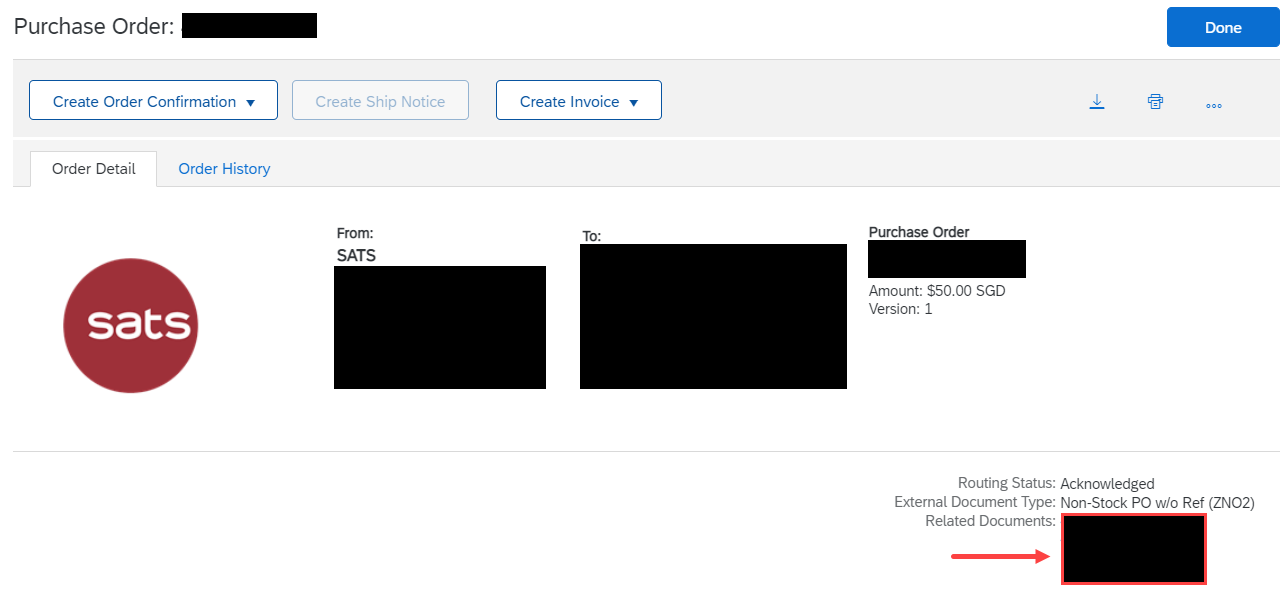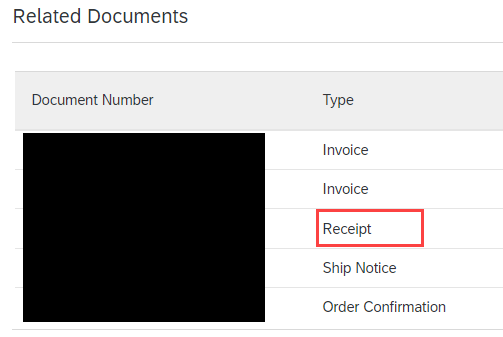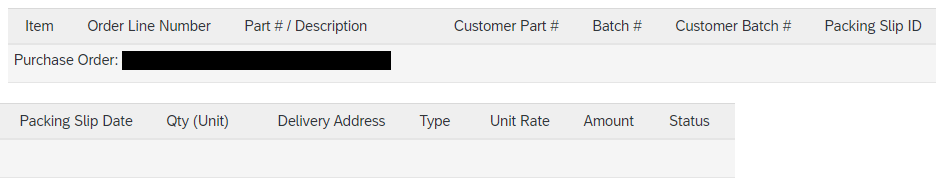How do I check Goods Receipt (GR) or Return to Vendor (RTV) from SATS ?
You can track Goods Receipt (GR) or Return to Vendor (RTV) from SATS
- Log in to your account and go to the Workbench tab at the top of the page.
- Select the appropriate tile (eg. Orders).
- Click the PO number to open the order.
- Click the GR# on the Related Documents section. Document type is Receipt
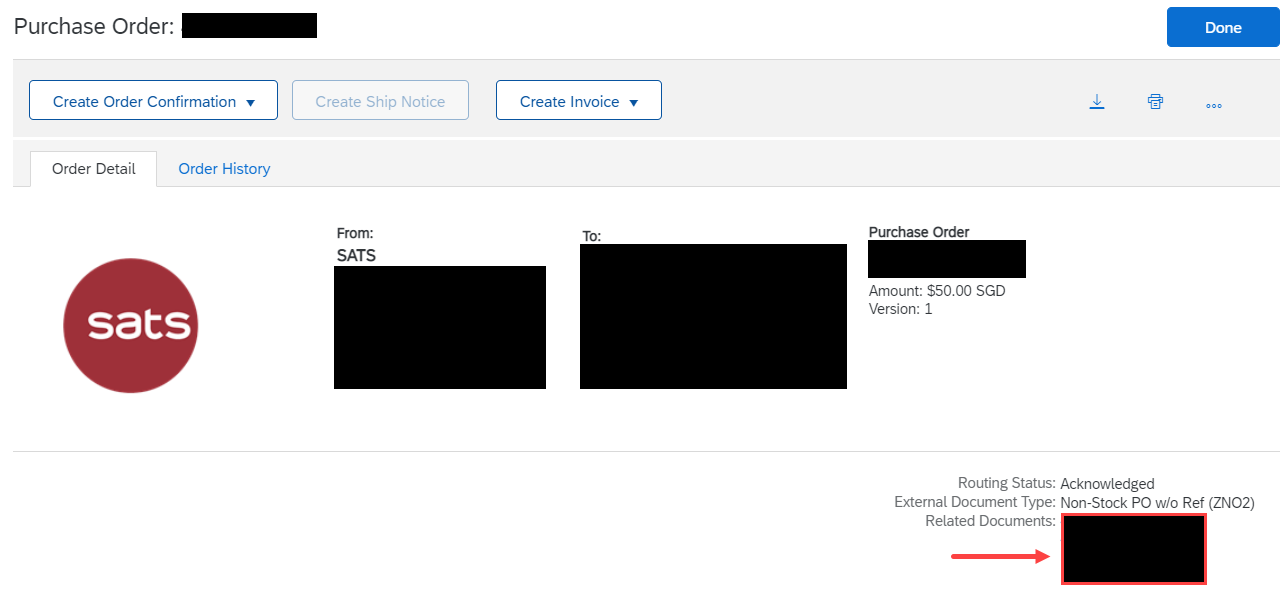
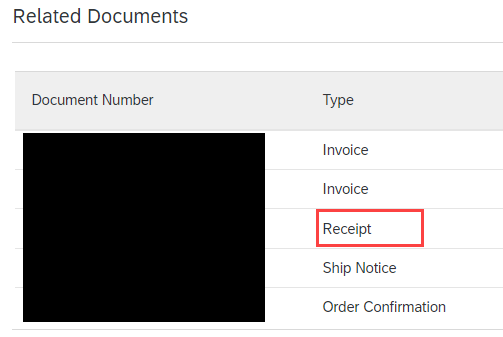
- Validate Goods Receipt line item Description, Qty (Unit), Unit Rate, Amount
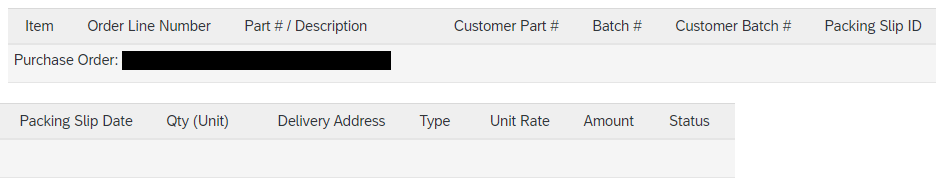
Return to Vendor (RTV) is used for returning items from SATS to supplier, it will show Qty(Unit) as negative.
If you receive Return to Vendor (RTV) on standard purchase order from SATS, you must send Line Item Credit Memo