 |  |
 |
| ||||||||
How do I create an order confirmation for SATS PO ?
It is optional to do order confirmation for SATS Purchase Order
1. Click Workbench > Orders (or another orders-based tile)
2. Click on the PO number you want to confirm.
3. Click Create Order Confirmation > Confirm Entire Order
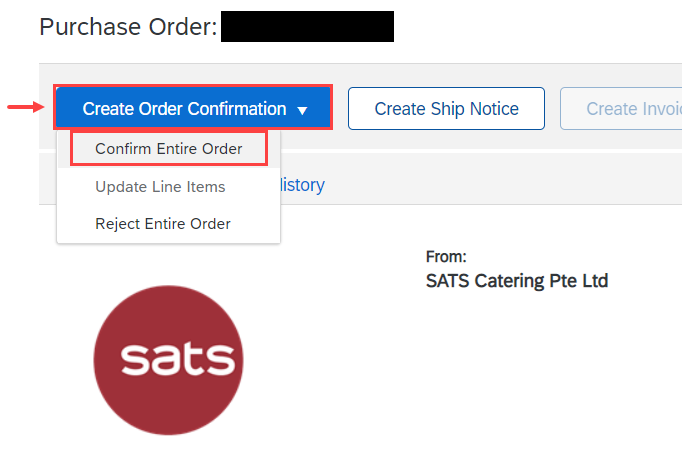
4. In the Order Confirmation Header section, enter a confirmation number. You can also add estimated shipping cost, estimated tax, and comments.
5. Choose Enter the shipping and tax information at the line item level if you want to enter the estimated shipping date, delivery date shipping cost, delivery cost or comments for each line item that you confirm.
Order confirmation (OC) is optional for SATS