| |
Sourcing
SAP Ariba Sourcing features also apply to SAP Ariba Strategic Sourcing Suite |
Release |
Enablement Model |
|
Learn More |
|
| |
|
|
Automatically
On |
Customer
Configured |
|
KT |
|
| |
Ability to create follow-on documents in external system directly upon awarding in guided sourcing [DMS-11837]
This feature enables the creation of follow-on documents such as purchase info records, purchase orders, scheduling agreements or operational contracts in the external system based on the awarding scenario. |
2111 |
 |
|
|
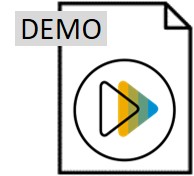
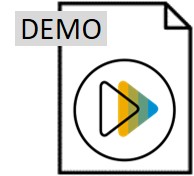 |
|
| |
Support for relative scoring-based auto-grading and additional formula functions [ET-3]
Improved possibilities for calculating the Most economic advantageous (MEAT) offer – relative scoring.
- Pre-grading settings for fixed values or relative values such as the minimum or maximum bid value.
- Pre-grade the highest or the lowest value as the best response and pre-grade relative to the best response values.
- New formula functions to determine relative scores based on the minimum and maximum values of a term. |
2111 |
 |
|
|
|
|
| |
Support for cost breakdown information and service line items in bid analysis [OPT-1857]
This feature extends the bid analysis support for the cost breakdown information and service line items. The cost breakdown term is displayed as a hyperlink that users can click to view the cost breakdown details. Cost breakdown information is also available in the Graph view and in a new tab, Cost breakdown. Support for service line items enables you to view service line items, service outline, and service specification as line items in the bid analysis tab. |
2111 |
 |
|
|
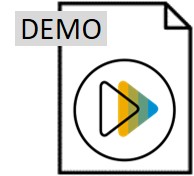 |
|
| |
Ability to create an award from the bid analysis interface in guided sourcing (Single Award) [OPT-2241]
This feature enables buyers using the guided sourcing functionalities of SAP Ariba Sourcing to create an award from the bid analysis interface. Buyers can award a supplier by using the Award button that is now available for all suppliers in the table view of the Bid Analysis tab. A manual scenario is automatically created for the awarded supplier and the details of the manual scenario can be viewed in the Scenario Maker tab. |
2111 |
 |
|
|
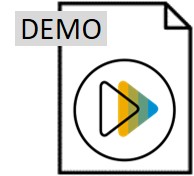 |
|
| |
Ability to award a line item to multiple suppliers from the bid analysis interface in guided sourcing (Split award) [OPT-2242]
This feature enables buyers to easily award a line item of a guided sourcing event to multiple suppliers at once. Buyers can award a line item of the guided sourcing event to a single supplier or multiple suppliers from the table view of the Bid Analysis tab. To split a line-item award among multiple suppliers, buyers can allocate a certain percentage or portion of the total quantity to each of the suppliers. |
2111 |
 |
|
|
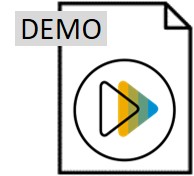 |
|
| |
Enhanced event message board [SS-10294]
This feature will enable buyers to efficiently send a message to all or a subset of suppliers, selected one by one or based on criteria such as participation status. |
2111 |
 |
|
|
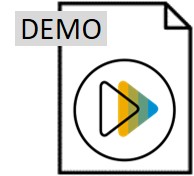 |
|
| |
Ability for suppliers to add comments and attachments to responses in guided sourcing events [SS-16560]
This feature gives buyers the ability to choose if suppliers can add comments and attachments to their responses in guided sourcing events. |
2111 |
 |
|
|
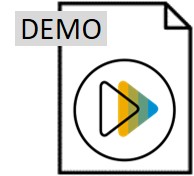 |
|
| |
Guided sourcing support for full sourcing projects [SS-19865]
This feature expands the guided sourcing user experience to include full sourcing projects. In addition to individual sourcing events, buyers can now use guided sourcing to create sourcing projects that support additional features, including task management, document storage, and document versioning. |
2111 |
 |
|
|
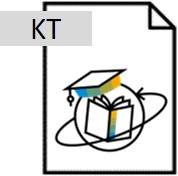
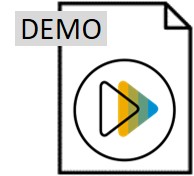
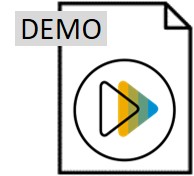 |
|
| |
Accessibility enhancements in guided sourcing [SS-21927]
This feature introduces keyboard shortcuts that enable people with special needs to access content and operate features from the guided sourcing interface of SAP Ariba Sourcing. These shortcuts are available through the event management process, which includes creating and editing events, reviewing responses, and awarding events. |
2111 |
 |
|
|
|
|
| |
Support for English reverse auction events in guided sourcing [SS-21938]
This feature enables buyers using guided sourcing to create, monitor, and award English reverse auctions from the guided sourcing UX. A new reverse auction template for guided sourcing is introduced to support English reverse auctions and a new page, Bid console, is added to enable buyers monitor the progress of the auction in near real time. |
2111 |
 |
|
|
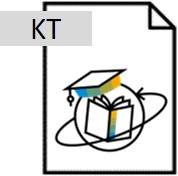 |
|
| |
Edit and complete sourcing requests in guided sourcing [SS-21939]
Enables guided sourcing users to complete and edit sourcing requests created from ECC network RFQs (network RFQs sent from SAP ERP Central Component systems). |
2111 |
 |
|
|
|
|
| |
Ability to download all supplier attachments in guided sourcing events [SS-22999]
This feature enables buyers using the guided sourcing UX to easily download supplier attachments from multiple participants. Buyers can download supplier attachments by selecting the items and participants to download supplier attachments from. |
2111 |
 |
|
|
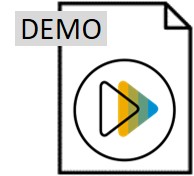 |
|
| |
Email bidding: support for attachments from supplies during the email bidding process [SS-23999]
This feature enables suppliers participating in email bidding events to attach supporting files as a .zip package to their bid response emails. Suppliers can specify the exact names of the supporting files in the relevant fields of the Excel file, add the supporting files to a single .zip file, and send the updated Excel file and the .zip file as attachments to the reply email. |
2111 |
 |
|
|
|
|
| |
Service items and service hierarchies in guided sourcing [SS-24077]
This feature allows buyers to add service items, such as items for consulting or maintenance services, to a guided sourcing event. These service items can be organized into a structural hierarchy that contains service lines, service outlines, and service specifications. |
2111 |
 |
|
|
|
|
| |
Grading and scoring in guided sourcing [SS-24513]
This feature enables buyers to use grading and scoring in guided sourcing events. |
2111 |
 |
|
|
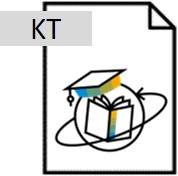 |
|
| |
Support for Dutch reverse auction events in guided sourcing [SS-25524]
This feature enables buyers using guided sourcing to create, monitor, and award Dutch reverse auctions from the guided sourcing UI. A new Dutch reverse auction template for guided sourcing is introduced to support Dutch reverse auctions and a new page, Bid console, is added to enable buyers monitor the progress of the auction in near real time. |
2111 |
 |
|
|
|
|
| |
Support for marking incumbent suppliers in a guided sourcing event [SS-26206]
This feature enables buyers using guided sourcing to mark suppliers as incumbent suppliers at the event level and line-item level. If the incumbency status for a supplier at the event and line-item levels are different, the line-item level status takes precedence. At the event level, you can mark the incumbent status in the Suppliers section of an event. At the line-item level, you can designate suppliers as incumbents by either editing individual line items or bulk-editing multiple line items. You can view the participating suppliers and their incumbency status in the Items table and on the Monitor and Award pages of an event. |
2111 |
 |
|
|
|
|
| |
Usability enhancements to guided sourcing events in the draft state [SS-26273]
This feature enables buyers using the guided sourcing functionality of SAP Ariba Sourcing to:
- Set the exchange rate for bidding currency from the Items that need quotes panel of guided sourcing events in the draft state
- View and edit the state of the Enable multi-round bidding rule for guided sourcing events in the draft state |
2111 |
 |
|
|
|
|
| |
Display supplier sourcing activities on supplier cards [SS-26277]
This feature adds a Sourcing activity tab to supplier cards. |
2111 |
 |
|
|
|
|
| |
Ability to view changes between the current and previous published versions of a guided sourcing event [SS-26282]
This feature allows event publish approvers of a guided sourcing event to view a summary of changes between the current and previous published versions of the event in the approval email that they receive when buyers submit an event for approval. Event publish approvers can also view the event changes in the guided sourcing user interface.
Event publish approvers can review the edited event content and choose to approve or reject the event publish by using one of the following options:
- Access the guided sourcing dashboard and review the event from the Feeds or My Tasks panel.
- Access the link in the approval email. Event publish approvers are directed to guided sourcing, where they can review the event changes.
- Access the Microsoft Word document containing a summary of event changes attached to the approval email. Event publish approvers can use the approve or reject links in the email. |
2111 |
 |
|
|
|
|
| |
Support for conditional content in guided sourcing events [SS-13641]
This feature enables buyers to create conditional content in guided sourcing events. Support for conditional content enables you to display or hide questions, requirements, sections, and attachments based on the participants' answers to specific questions. You can define the conditions at the event level or at the template level. The conditions applied from the template can be edited or deleted at the event level. |
2108 |
 |
|
|
|
|
| |
Supplier-added items in guided sourcing events [SS-24994]
This feature allows suppliers to add additional items than what the buyer has defined, to primary and alternative bids in a guided sourcing event, or only to alternative bids. Buyers can optionally allow suppliers to submit attachments that describe lots and child items. |
2108 |
 |
|
|
|
|
| |
Ability for template authors to lock access control settings [SS-24060]
This feature allows template authors to lock the Access Control value they set for projects, preventing other users including project owners from changing it and giving unauthorized access to projects. |
2108 |
 |
|
|
|
|
| |
Filtering material master data based on custom project header fields [SS-23090]
This feature allows you to filter out material master items that do not match a sourcing project based on the values of custom project header fields. |
2108 |
 |
|
|
|
|
| |
Enhanced support for bulk edit of line item terms in guided sourcing events [SS-22605]
This feature allows buyers using SAP Ariba Sourcing with the guided sourcing functionality to edit and add new item terms across all line items in a single step. This feature enables the Edit terms and Add terms buttons for the line items table by default. Buyers can:
- directly edit item terms across all line items by using the Edit terms button in the line items table of the guided sourcing event.
- directly add new item terms across all line items by using the Add terms button in the line items table of the guided sourcing event.
- copy an item term from a line item to all line items by using the Apply term to all items option available for the specific term at the column level.
- edit an item term across all line items by using the Edit term for all items option available for the specific term at the column level. |
2108 |
 |
|
|
|
|
| |
Recently used selections for header fields [SS-22326]
This feature shows your three most recently used field values for a given field when entering a value into that same field. |
2108 |
 |
|
|
|
|
| |
Automatically populate supplier search filters for guided sourcing events [SS-20036]
This feature adds the ability to automatically populate the Commodity, Region, and Department filters in supplier searches with values from your event attributes. |
2108 |
 |
|
|
|
|
| |
Improved supplier search in guided sourcing [SS-19864]
This feature offers you a better supplier search when you invite suppliers to a guided sourcing event. |
2108 |
 |
|
|
|
|
| |
User qualification [SS-19290]
User qualification provides restrictions in addition to project and document access control settings by qualifying users based on project header field values. |
2108 |
|
 |
|
 |
|
| |
Alternative bidding in guided sourcing events [SS-17815]
Alternative bidding gives suppliers (participants) the ability to submit alternate bids after they have submitted a primary bid based on a guided sourcing event as you have defined it. You can then select the supplier that best meets your needs. |
2108 |
 |
|
|
|
|
| |
Intelligent recommendations for questions in guided sourcing [SS-15936]
SAP Ariba Sourcing recommends questions to include in a guided sourcing event based on event, item, and supplier data in the current event and similar past events, and on questions you asked in similar past events. |
2108 |
|
 |
|
|
|
| |
Support for intuitive interface and enhanced tools for analyzing supplier bids [OPT-187]
The new user interface enables buyers to perform bid analysis task intuitively on suppliers bids thereby ensuring right suppliers are awarded the business. The feature provides users the ability to:
- Compare bids that are received in response to an event, analyze bids based on historical data and user-defined ranges, and add notes for easy reference
- Filter on items, numerical terms such as price and lead time, and suppliers
- Ability to specify range for numerical terms to identify deviations and outliers |
2108 |
|
 |
|
|
|
| |
Ability to compare scenarios in guided sourcing [OPT-1694]
This feature enables buyers using guided sourcing to compare scenarios. You can select two or more scenarios and view summaries of the selected scenarios next to each other. |
2108 |
 |
|
|
|
|
| |
Enhancements to standard-capacity events that support large number of suppliers [OPT-1592]
This feature introduces the following enhancements to standard-capacity events to which more than 100 suppliers are invited:
- Buyers are notified with a warning message about the maximum number of supplier responses supported by the event.
- Suppliers are notified with a message if the event has already received the maximum number (100) of supported supplier responses.
- Buyers are notified with a message when the event receives a bid at the 90%, 95%, and 100% of the allowed supplier response.
- Buyers have the ability to download the Bid Comparison Report, Items Rank Report, Bids Report, and Supplier Response Report with a maximum of 100 participants. |
2108 |
 |
|
|
|
|
| |
Large-capacity sourcing events - Support for up to 700 suppliers and XLSX-based exports [OPT-1146]
This feature enables buyers to:
- extend the number of suppliers that they can invite to a large
- capacity sourcing event to a maximum of 700.
- use the search functionality to easily find suppliers and supplier responses in sourcing events.
- export large-capacity sourcing events to an Excel file in the XLSX format when the number of suppliers in the sourcing event is more than 125. |
2108 |
|
 |
|
|
|
| |
Support for pricing conditions in guided sourcing RFx events [DMS-11827]
This feature adds support for using guided sourcing RFx events with pricing conditions in SAP Ariba Sourcing. Guided sourcing RFx events now support a simple user interface for buyers and suppliers to view and edit pricing conditions for line items. |
2108 |
 |
|
|
|
|
| |
Support for integrating SAP Ariba Sourcing with the central procurement hub in Contract for Central Procurement with SAP Ariba Contracts (4B0) [DMS-15102]
This feature buyers to integrate SAP Ariba Sourcing with the central procurement hub in Contract for Central Procurement with the SAP Ariba Contracts (4B0) scope item. |
2105 |
 |
|
|
|
|
| |
Ability to specify the order of content sections in a Guided Sourcing event [SS-12037]
This feature enables buyers to specify the order in which content, such as line item information, general content, and supplier information, appears in the draft view of a Guided Sourcing event. Buyers can also specify the order in which line item information and general content such as questions and requirements appear in the supplier view of a Guided Sourcing event. You can specify the order of sections in the buyer (project owner) and supplier views by selecting the order in the event rules of the template. |
2105 |
 |
|
|
|
|
| |
Allow suppliers to decline to bid on a line item in guided sourcing [SS-14702]
This feature allows suppliers to decline to bid on a line item, and adds support for the event rule "Require participant to give a reason for declining to bid". |
2105 |
 |
|
|
|
|
| |
Edit supplier contact information from a guided sourcing event [SS-19862]
This feature allows you to edit supplier contact information from a guided sourcing event. |
2105 |
 |
|
|
|
|
| |
Intelligent supplier recommendations in guided sourcing [SS-21256]
SAP Ariba Sourcing recommends suppliers to invite to a guided sourcing event based on similar past events. |
2105 |
|
 |
|
|
|
| |
Support for simple formulas in smart import of unstructured Excel files [SS-22166]
This feature extends the smart import of unstructured Excel file capability to interpret and import simple formulas from an unstructured Excel file to an event. Simple formulas perform one of the following calculation operations: addition (+), subtraction (-), multiplication (*), or division (/). If an unstructured file uploaded for smart import contains formulas for any of the line-item terms, such terms are identified as a new formula term in the line-item preview. When you review the term, you can retain the formula, create a new term based on the data, or map the data to an existing term. If the terms contain complex formulas, such terms are marked as unsupported formula in the edit term popup. |
2105 |
 |
|
|
|
|
| |
Support for buyer document attachments in email bidding invites [SS-23369]
This feature introduces support for buyer document attachments in email bidding invites. When an invite is generated for an email bidding event, documents such as questions, requirements, and item description documents that buyers uploaded to the event are compressed into a .zip package and added as an attachment to the event invite email along with the bid sheet as an Excel spreadsheet and the bidder agreement as a Word document. By default, the maximum permissible file size for all the attachments together is 10 MB. If the total file size of the attachments exceeds the configured file size limit, you receive an error. Though by default the attachment size is limited to 10 MB, you can work with SAP Ariba support to modify the maximum limit to match your specific requirements. Alternatively, if the attachment size exceeds the maximum limit, you can upload the documents to a location that suppliers have access to and add links to the documents in the doc type URL term. |
2105 |
 |
|
|
|
|
| |
Multi-factor authentication for user login to SAP Ariba solutions [SI-860]
Multi-factor authentication is a two-step verification process where users are required to authenticate themselves a second time using a time-based verification code. As compared to the single step authentication process, the multi-factor authentication process provides enhanced security. |
2102 |
|
 |
|
 |
|
| |
Support for displaying dForms in the SAP Ariba Procurement mobile app [BMA-1806]
With this feature, dForms in tasks can be displayed as PDF documents in the SAP Ariba Procurement mobile app. Links to the dForm documents are displayed in the Documents section of the task. |
2102 |
 |
|
|
 |
|
| |
SAP Ariba Procurement mobile app compliant with Chinese Cybersecurity Law (CCL) [BMA-2088]
This feature ensures that SAP Ariba Procurement mobile app is in compliance with the Chinese Cybersecurity Law (CCL). Users with accounts at the China data center must consent to the privacy policy related to the Chinese Cybersecurity Law (CCL) before they can start using the app. |
2102 |
 |
|
|
 |
|
| |
Disable SAP Ariba mobile app activation [BMA-2328]
With this feature, customer administrators can prevent users from activating the SAP Ariba mobile app by configuring their site so that the option to enter the activation code is not displayed in the 'Activate Mobile Device' page.
|
2102 |
|
 |
|
 |
|
| |
Sourcing events - Support for up to 700 suppliers and XLSX-based exports [OPT-566]
This feature enables buyers to extend the number of suppliers that they can invite to a sourcing event, use search functionality to easily find suppliers and supplier responses in sourcing events , and export sourcing events to an Excel file in the XLSX format when the number of suppliers in the sourcing event is more than 100. |
2102 |
|
 |
|
|
|
| |
Supplier-added items in events [SS-14250]
This feature adds multiple sourcing event rules, allowing suppliers to add bid content to primary and alternative bids, or only alternative bids. The feature also provides the option for suppliers to define child items or service hierarchies through read-only attachments. |
2102 |
|
 |
|
|
|
| |
Improved handling of attachments to approval e-mails from SAP Ariba Contracts and SAP Ariba Sourcing [SC-12239]
This feature enables SAP Ariba Contracts and SAP Ariba Sourcing to replace attachments in approval emails with links if the file size of the attachments exceeds the limit specified for the ICM parameter Application.ACM.FileSizeLimitForEmailAttachments. By default, this parameter is set to 15 MB; the maximum value supported for this parameter is 25 MB. Approvers can download the files by clicking the links provided in the approval email and entering their credentials. |
2102 |
 |
|
|
 |
|




