 |  |
 |
| ||||||||
 |
Federal Reserve Banks Supplier Information Portal |
 |
Welcome to the Supplier Information Portal that provides information for all suppliers conducting business with the Federal Reserve Banks. For your organization, this means the traditional way of transacting with us is changing fundamentally. On this site you will find information regarding the transformation, as well as, a number of tools to help answer any of the questions you may have.
What information are you looking for?
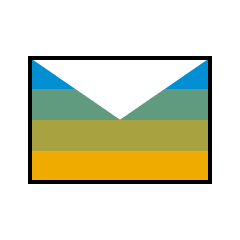 |
Federal Reserve Banks Project Notification Letter Federal Reserve Banks project notification letter announcing initiative to suppliers and change to the Business Network. This letter highlights the following information for suppliers:
|
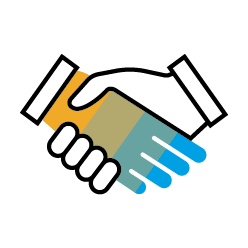 |
Federal Reserve Banks Updates/Announcements
|
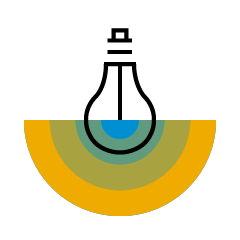 |
Federal Reserve Banks General Resources |
 |
Documentation regarding catalog & integrations processes for transacting via the Business Network. |
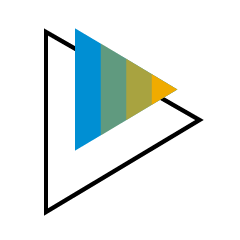 |
Standard Account Information Access to Standard Account Support. |
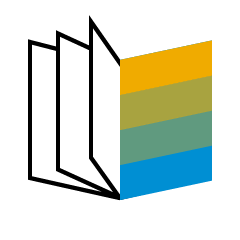 |
Training Guides & Videos - Learn how to transact with the Federal Reserve Banks. Business Network General Resources - General resources for suppliers transacting using the Business Network. |
 |
Support Methods for Getting Your Specific Questions Answered:
|