 |  |
 |
| ||||||||
 |
BITZER Supplier Training Page |
 |
|||
| Click on the Link to Access the Training Material for CATALOGS | |||||
| CATALOG GUIDELINES | PUNCHOUT USE CLIPS | STATIC CATALOG USE CLIPS | |||
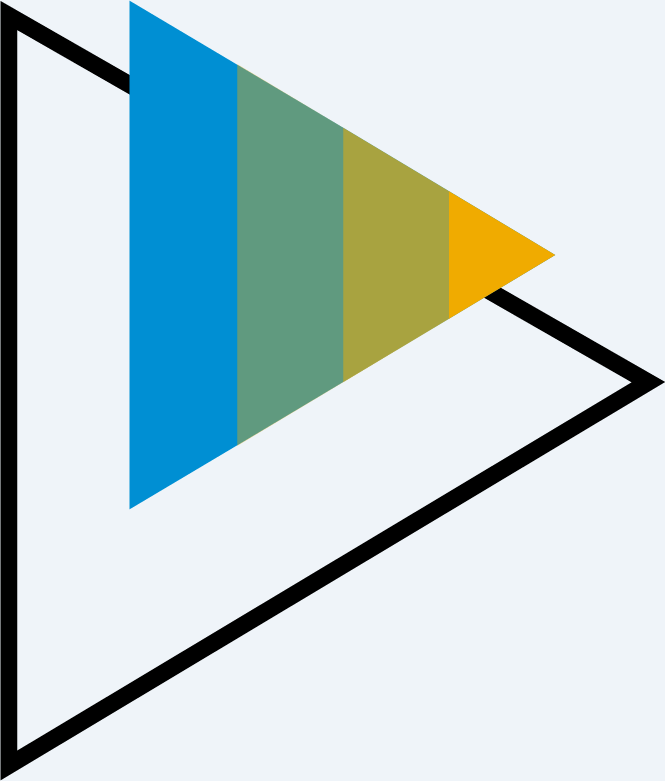 |
Please find here Catalog Guides for PunchOut or click here for Static Catalog Guides, Templates and UNSPSC or UoM
|
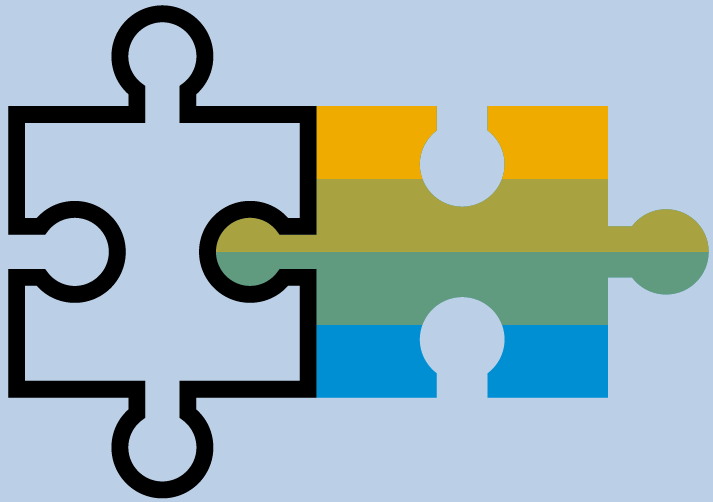 |
PunchOut Explanatory Videos:
|
 |
Static Catalog Explanatory Videos:
|
| "HOW TO" USE CLIPS | |||||
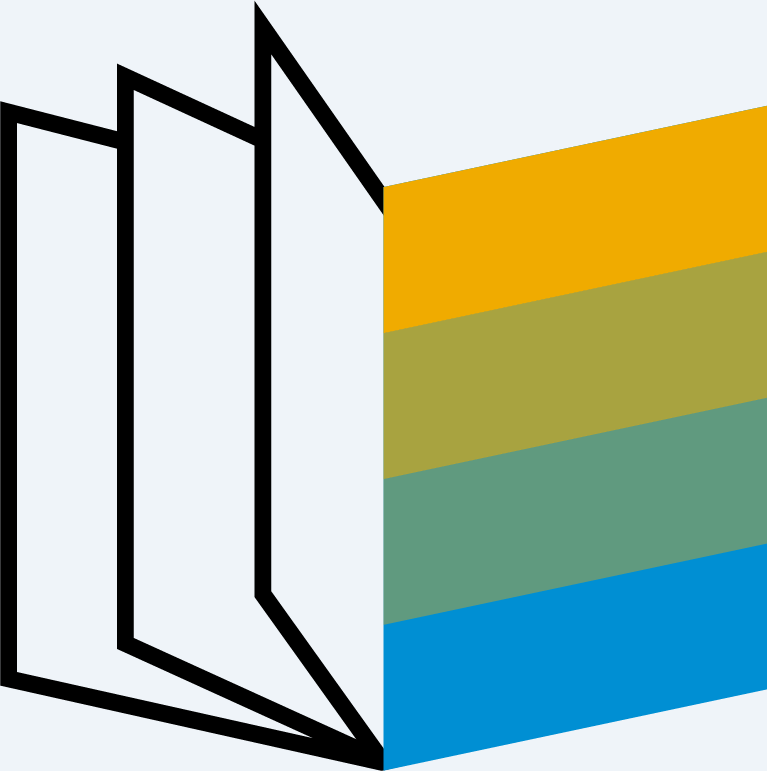 |
EXTENDED CIF
PUNCHOUT
XLSX
BMECAT
|
||||