 |  |
 |
| ||||||||
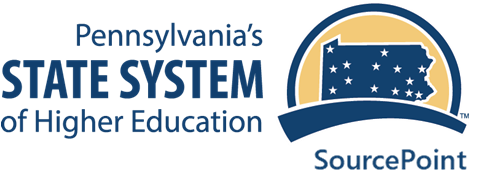 |
|
 |
Welcome to the PASSHE Supplier Information Portal. This portal provides information for all suppliers conducting business with PASSHE. For your organization, this means that the traditional way of transacting with us is changing fundamentally. On this site you will find information regarding the transformation as well as a number of tools to help answer any of the questions you may have.
What information are you looking for?
 |
Supplier Communication |
 |
Introduction to the Business Network |
 |
Business Network General Resources |
 |
Integration: Catalog: |
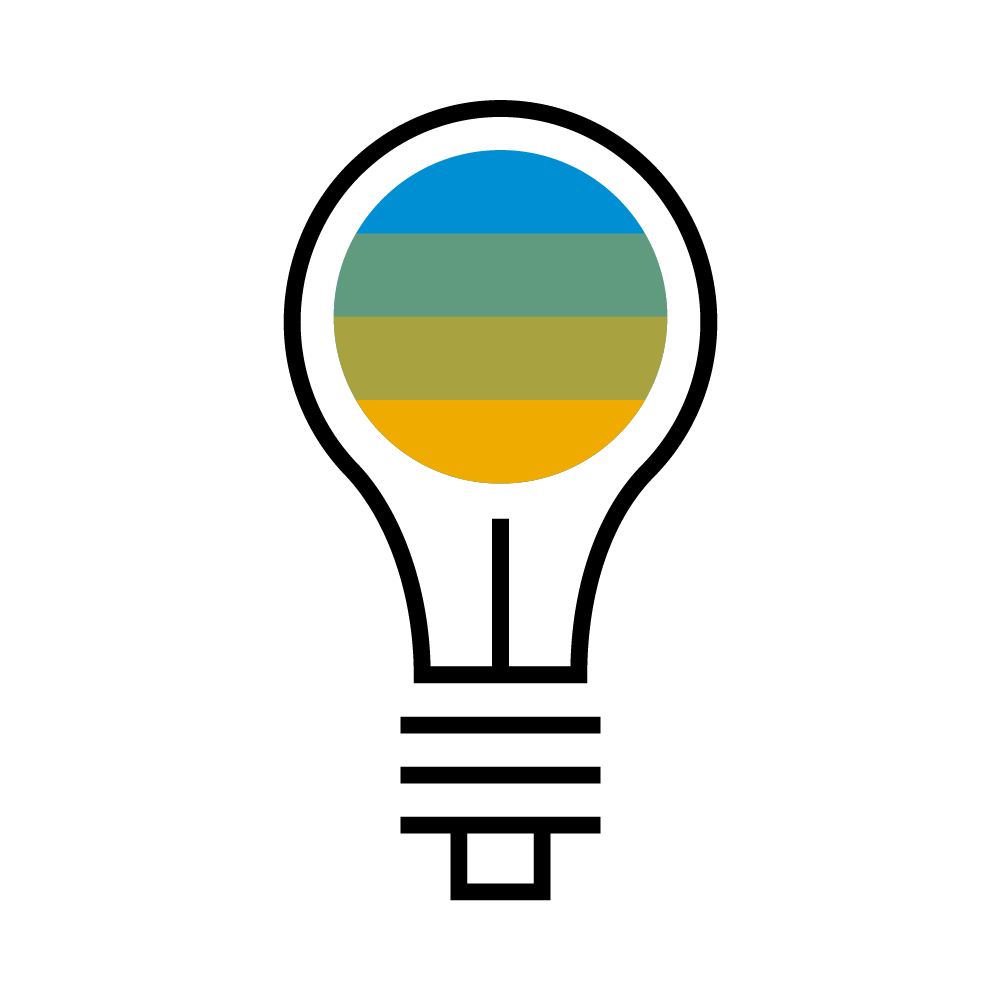 |
PASSHE SourcePoint Account Information Supplier Registration at a Glance Standard Supplier Invoice Creation How a Supplier can retrieve a PO How to update your Supplier Registration Questionnaire SourcePoint Supplier Guidebook How a Supplier can view a Sourcing Event |
 |
Standard Account Information |
 |
Additional Support Resources Support Methods for Getting Your Specific Questions Answered:
|