 |
| ||||||||
I received the following system error during the submission of the Registration Questionnaire:
Error: We're sorry - a system error has occurred. Error reference number ************
First of all, you need to find the rest of the error message. Save the error reference number and follow these steps:
- Go to Manage > Administration > Site Manager > Audit log
- Enter the error reference number in the From and To fields
- Open the stack trace and check the Caused By part
- If the error is:
Caused by: ariba.util.core.FatalAssertionException: tax metadata cannot be null
, follow the steps below.
There are three causes for this error, which you can see below:
To resolve the cause no 1:
Buyer needs to set up a address question (vendor.address) or extended address question (vendor.addressExt.postalAddress) or text question with countryCode mapping (vendor.address.countryCode) in the new version of supplier request template and publish.
This will resolve the issue for all newly created suppliers. For the existing supplier to resolve, supplier need to follow the workaround by selecting the country to some other Country and select the original country back and enter the tax details and submit the questionnaire.
To resolve the cause no 2:
- Buyer needs to export the tax metadata file (Country-Specific Tax Fields) under Manage > Administration > Site Manager > Data import/export > search for Export Country-Specific Tax Fields > Export.
- Configure the correct tax codes in the file for the respective country and import the csv file (For example: vendor.taxInfo.vatRegistrationNumber > tax code 0 , vendor.taxInfo.taxNumber1 > belongs to tax code 1 etc..)
- Supplier will be able to submit the questionnaire successfully.
To resolve the cause no 3:
- If the buyer is obtaining a tax number using a single question, outside of the Tax type question, the specified tax number/country combination needs to exist in the tax metadata file still
- For example, if you have a question configured in the supplier request mapped to vendor.taxInfo.taxNumber1 then a tax number 1 must in the metadata file for the country specified
- Sample error - Error: tax metadata cannot be null for US:1 the error is specifically saying the combination of United States country, and tax number 1 cannot be found in the tax metadata file
This error occurs due to following two reasons
- When there is tax question configured in the supplier request template without having countryCode mapping or without having address question.
So the value enters in tax question in the supplier request will be defaulted always to United States in the registration questionnaire under tax section question. It looks like below screenshot. When supplier tries to submit the questionnaire receives the system error.
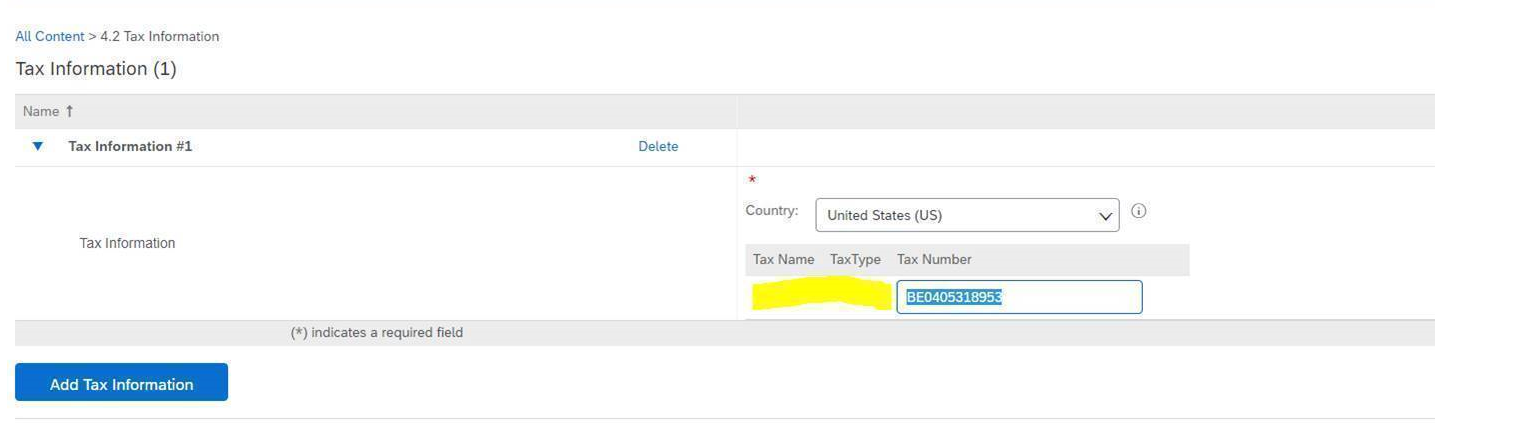
2. There is country question and tax question configured say for example with mapping (vendor.taxInfo.vatRegistrationNumber) in the supplier request template. But in the tax metadata file (Country-Specific Tax Fields) if the taxCode 0 is not configured and instead tax code 1 is configured then tax value entered in the supplier request will be defaulted to blank field for that respective country as below.
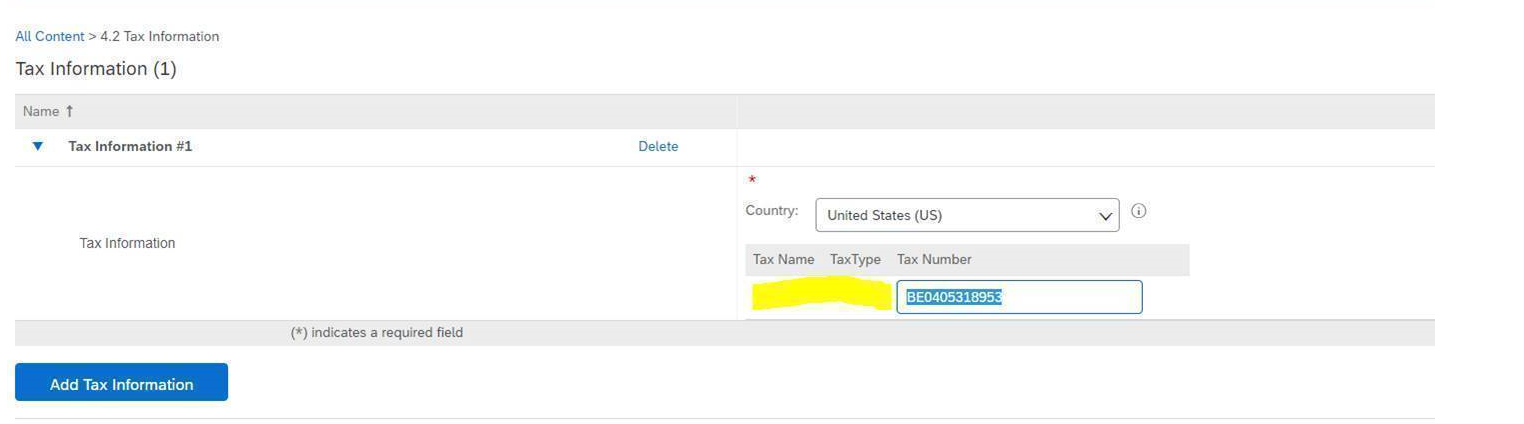
As a best practice buyer needs to make use of correct questions with mappings and correct configuration in the tax metadata file
Supplier Lifecycle & Performance
