| |
Feature Name & Description |
Automatically On |
Customer Enabled/ Customer Configurable |
Contact SAP Ariba To Enable
|
Learn More |
Release |
|
| |
New look for the header banner and navigation elements in SAP Ariba solutions [PL-21134]
The header banner and navigation elements in SAP Ariba solutions have a new look that is based on SAP Fiori 3.0 standards. This enhancement enables SAP Ariba solutions to adopt SAPs consistent user experience guidelines based on SAP Fiori. It is a first step toward fuller adoption of SAPs Intelligent Enterprise Suite guidelines. |

With 2005 Release
|
|

With 2002 Release |

(KT)

(FAQ)
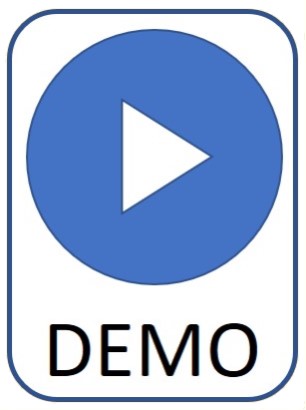
|
2002 |
|
| |
Ability to go back to previous page from an SAP Ariba analytical report [ARE-4514]
User interface pages related to SAP Ariba analytical reporting now include a back button, which returns the browser to the previous page. |
 |
|
|
see release guide
|
2002 |
|
| |
Deleting catalogs that are in the New to Buyer status [CM-4792]
With this feature, catalog managers can delete catalogs that are in the "New to Buyer" status. These catalogs can be deleted only if there aren't any associated catalog content documents in the content management system (CMS), or if they are in New, Parsed, Fatal Error, Validation Error, Validated, Deactivated, or Completed statuses. |
 |
|
|
 |
2002 |
|
| |
Changing the sequence of execution of catalog content rule types [CM-4828]
This feature allows to configure the sequence in which catalog content rule types are executed. Rule types can be moved by dragging and dropping them to rearrange the order in which they are executed. |
 |
|
|
 |
2002 |
|
| |
Upgrade to eBay API [SB-7209]
Changes were made to the eBay API which resulted in changes to the operation of eBay Marketplace functionality. |
 |
|
|
 |
2002 |
|
| |
Exclude taxes and charges from used amount accumulation [SINV-9608]
With this feature, your site can be configured such that, contract creators can specify whether to exclude taxes and charges from used amount accumulation in release order contracts. |
|
 |
|
 |
2005 |
|
| |
Spot Buy order grouping for Mercateo Unite [SB-7426]
With this feature, for European Spot Buy users on SAP Ariba Buying and SAP Ariba Buying and Invoicing, order grouping is configured so that orders to Mercateo Unite are consolidated on a single purchase order if the Ship To and Bill To addresses and end suppliers are the same for all items. This means that they can save on shipping costs and the amount of packaging used. |
 |
|
|
see release guide |
2008 |
|
| |
Support for Thai language in SAP Ariba cloud solutions [SINV-9683]
Thai language support in all SAP Ariba cloud solutions is now available. You can now navigate through all SAP Ariba cloud solutions with Thai set as the preferred language, and SAP Ariba administrators can upload translations for Thai language. |
|
|
 |
see release guide |
2008 |
|
| |
Support for exporting custom fields in catalog content documents [CM-4713]
In sites enabled for managing catalogs using the content management system (CMS), custom catalog fields are also exported when you export catalog content documents. |
 |
|
|
see release guide |
2011 |
|
| |
Reconciliation override [SB-7813]
With this feature, when a user attempts to create a UCD (Universal Charge Document), they will have the ability to perform an “override” on charges that fail enrichment. A charge that fails enrichment means that Spot Buy was not able to identify the right purchase order or identified Spot Buy-generated data that is inaccurate. For those charges, the user will be able to tell Spot Buy what data to use to create the charge document. Previously, the only way to address these failed charge enrichments was to reach out to Spot Buy support. |
 |
|
|
see release guide |
2011 |
|
| |
|
|
|
|
|
|
|



