 |
| ||||||||
Support Note KB0398067
ITK Error - the trust Anchors parameter must be non-empty
Issue
ITK Error during File transfer to Ariba:
(ariba.filetransferclient.DataTransfer:ERROR): javax.net.ssl.SSLException: java.lang.RuntimeException: Unexpected error: java.security.InvalidAlgorithmParameterException: the trustAnchors parameter must be non-empty
Cause
cacerts file is missing from the security folder of the Java installation.
Solution
Solution 1: Copy the cacerts file back into the security folder of your Java installation
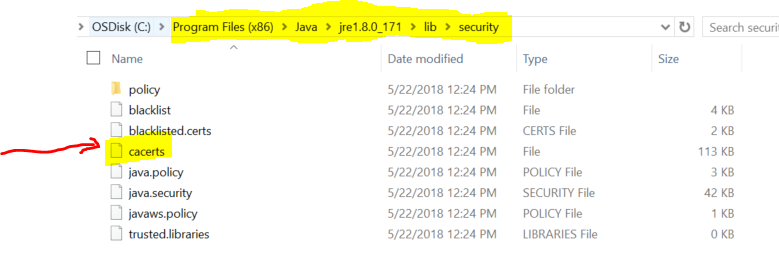
Solution 2: Reinstall JRE
Solution 3: Execute this command to install a dummy certificate in the bin directory of Java key store:
...\jdk1.8.0_161\jre\bin> keytool -genkey -alias foo -keystore cacerts -dname cn=test -storepass changeit -keypass changeit
Additional Information
Applies To
Purchasing
