 |
| ||||||||
Why does Business System ID does not appear in the CSV exported by running Export Organization with vendor keys (zipped CSV) task?
Buyers can now specify a BusinessSystemID value when entering supplier ERP vendor key information in SAP Ariba Strategic Sourcing solutions.This change was introduced in SAP Ariba March 2017 Applications release.
By default, users will not see BusinessSystemID in the CSV exported from running 'Export Organization with vendor keys (zipped CSV) task.
For BusinessSystemID to appear in the exported file of 'Export Organization with vendor keys (zipped CSV)' task, below mandatory steps needs to be followed in each site.
- Login to site as Customer Administrator.
- Manage > Administration > Integration Manager > Data Definition.
- Locate or search for Export Organization with vendor keys (zipped CSV) task.
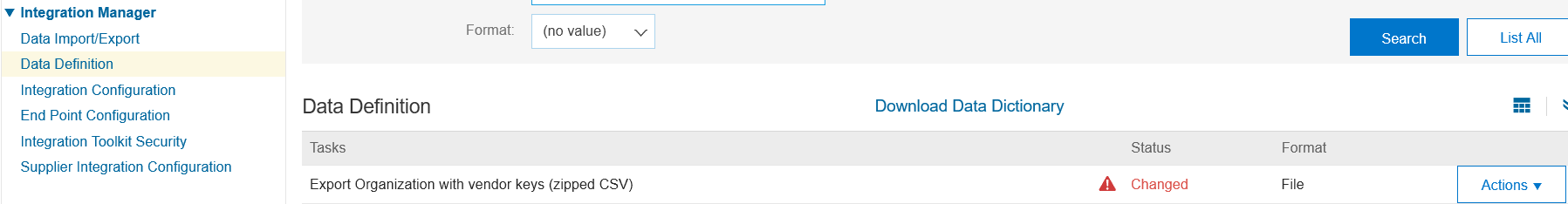
- Click Actions > Review.
- Click on Accept Changed Fields.
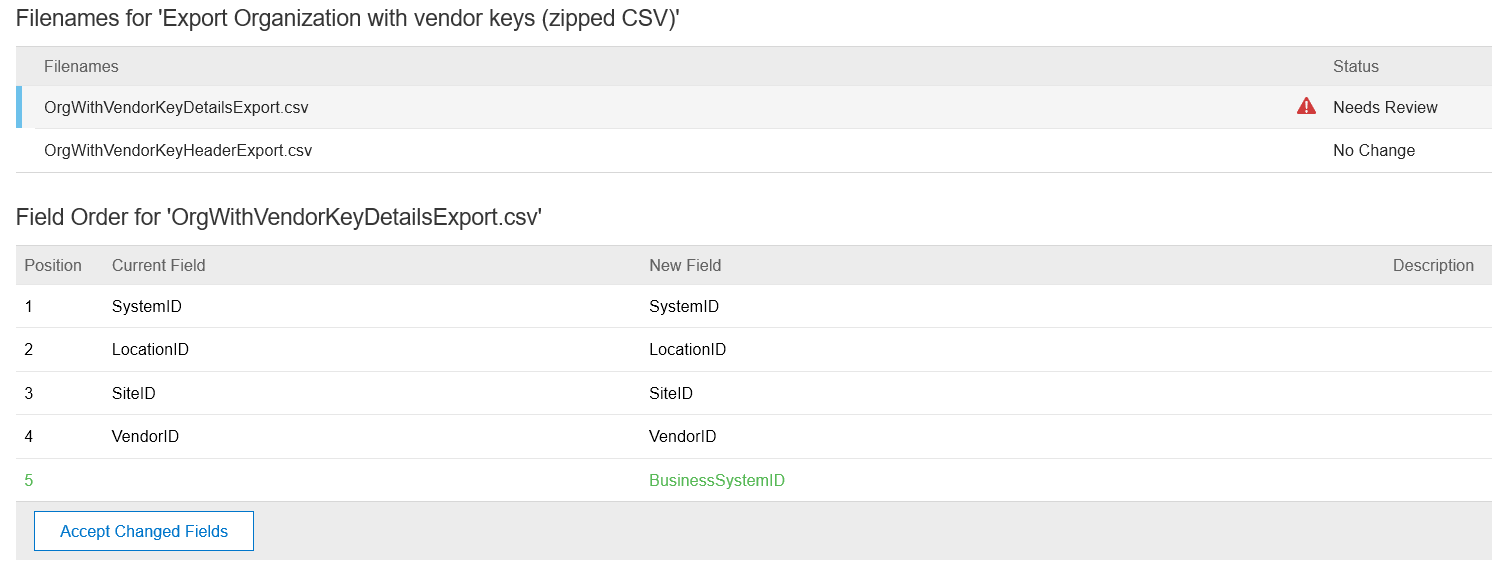
- Click on Publish all changes.
- Click Exit.
Now, go to Data Import/Export > Export Tab > Run Export Organization with vendor keys (zipped CSV) task and you will see the BusinessSystemID as a column in the exported file.
A sample export of OrgWithVendorKeyDetailsExport.CSV is available below.
If the Export Organization with vendor keys (zipped CSV) task does not appear under Data Definition with the status of Changed then please ask your Designated Support Contract (DSC) to log a Case with Ariba Support on connect.ariba.com.
Applicable to Customer Support Administrators Only
If the status is not showing as Changed for customer then Customer Support Administrator need to make below changes.
- Login to Service Manager.
- Access Customer site as Customer Support Admin.
- Manage > Administration > Integration Manager > Data Definition.
- Select the mode as Advanced.
- Click on Refresh Data Definition.
 | Why does Business System ID not appear in the CSV exported by running Export Organization with vendor keys (zipped CSV) task?.csv | 159.18 KB |
| | Why does Business System ID not appear in the CSV exported by running Export Organization with vendor keys (zipped CSV) task.csv | 159.18 KB |
Strategic Contracts
Strategic Sourcing
Supplier Information & Performance Management
