 |
| ||||||||
Customer is building an event with a custom offline Microsoft Excel response sheet, and the system error message displays when trying to upload the sheet.
All of the cells in the "3 Pricing" sheet are marked as hidden as can be seen below, so when the system tries to find data in the Pricing sheet, it cannot find anything. That results in the system error.
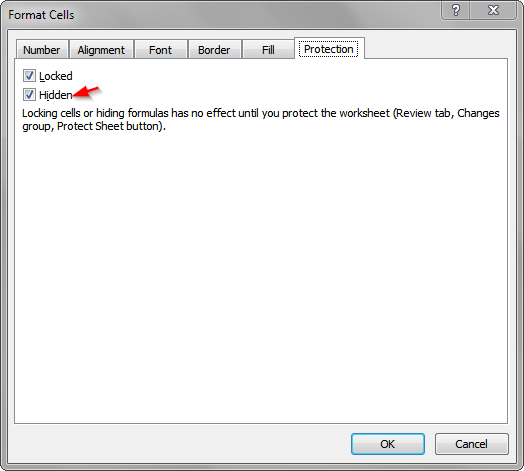
To resolve it, you need to un-hide all of the cells in the sheet except for rows 2 through 3 (the help tips) in the Pricing sheet.
The steps follow:
- Select all cells in the sheet by clicking the upper left corner of the rows and column.
- Right click any of the cells.
- Select Format Cells.
- Go to Protection tab.
- Uncheck Hidden.
- Click OK.
- Expand, then, select rows 2, 3, and 4.
- Right-click in any of cells within rows 2, 3, and 4.
- Select Format Cells.
- Go to the Protection tab.
- Check Hidden.
- Click OK.
- Save the XLS (spreadsheet) file.
Stack trace:
Caused by: java.lang.IndexOutOfBoundsException: Index: 0, Size: 0
at java.util.ArrayList.rangeCheck(ArrayList.java:604)
at java.util.ArrayList.get(ArrayList.java:382)
at ariba.channel.excel.ExcelSheet.getCellList(ExcelSheet.java:501)
at ariba.channel.excel.ExcelSheet.stripRequiredPrefix(ExcelSheet.java:438)
at ariba.sourcing.spreadsheet.ExcelCustomizedBidding.validateSectionSheets(ExcelCustomizedBidding.java:355)
at ariba.sourcing.spreadsheet.ExcelCustomizedBidding.preImportFromExcelInternal(ExcelCustomizedBidding.java:315)
at ariba.sourcing.spreadsheet.ExcelBidding.preImportFromExcel(ExcelBidding.java:1771)
at ariba.sourcing.spreadsheet.ExcelCustomizedBidding.importCustomBidExcel(ExcelCustomizedBidding.java:114)
at ariba.sourcing.rfxui.ASPCustomizedExcelImport.importDefaultCustomizedExcelAction(ASPCustomizedExcelImport.java:443)
at ariba.sourcing.rfxui.ASPCustomizedExcelImport.importAction(ASPCustomizedExcelImport.java:369)
Strategic Sourcing
