 |
| ||||||||
FAQ KB0394484
How do I convert my Microsoft Excel catalog file to a CIF catalog file?
Question
How do I convert my Microsoft Excel catalog file to a Catalog Interchange Format (CIF) catalog file?
Answer
To convert your Excel catalog file to CIF:
- With your Excel file open, use the Save As Type: function and save it as a comma-separated values (CSV) file.
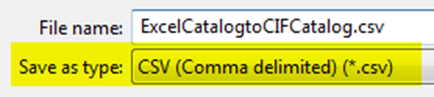
- If you are prompted with the following warning message, "FileName.csv may contain features that are not compatible with CSV (Comma delimited). Do you want to keep the workbook in this format?" click Yes.
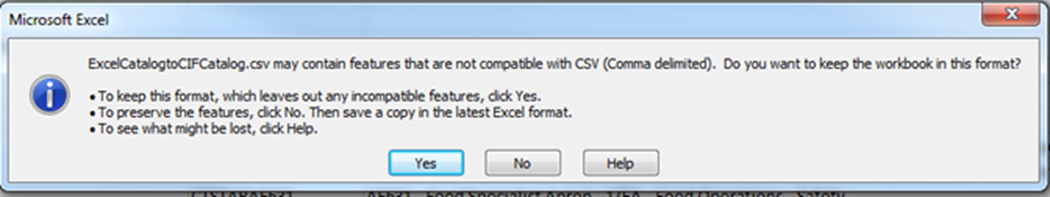
- Close the file. If you are prompted with the following warning message, "Do you want to save the changes you made to "FileName.csv?" click Don't Save.
- Open the CSV file in a text editor, such as Notepad++.
- Remove all commas from the catalog header
- Remove all commas from the FIELDNAMES, DATA, and ENDOFDATA rows:
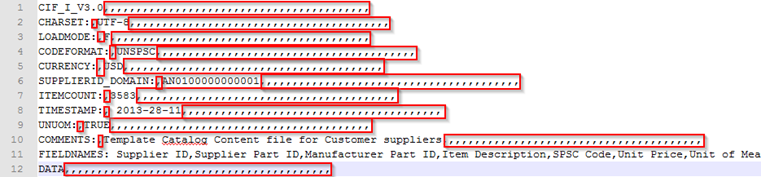
- You will get below result.
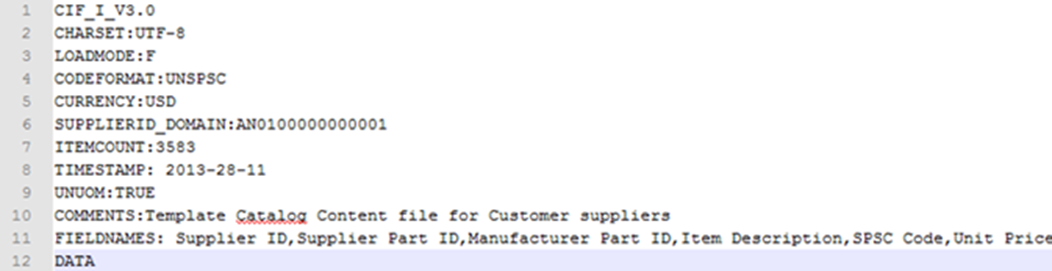
- Save the file as a CIF file by selecting of All types *.* in the Save As Type: function, and manually changing the extension to ".cif". Click Save.
Now, you can now upload your CIF file on the Catalogs tab of your account.
Applies To
SAP Business Network for Procurement & Supply Chain > Catalogs
