 |
| ||||||||
How do I correct the following legacy import error:
next() encountered AQL Parsing Error: Mal-formed string literal processing statement SELECT W FROM ariba.collaborate.contracts.ContractWorkspace W WHERE W.ContractId = 'CW1234' ORDER BY W.DocumentVersion DESC, W.DocumentMinorVersion DESC. next() cannot be used if errors exist in the result collection. Use firstError() or errors() to process the errors.
A carriage return/line break appears in the cell(s) containing ContractId of the Contracts.csv file.
For example, opening the file in a text editor program, such as Notepad or Notepad++, you will see a line break within the ContractId value:
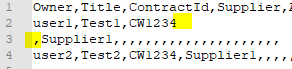
Notice how row 2 breaks to row 3 in the ContractId value. Remove the line break and ensure the ContractId is one single string of text with no line break. Be sure to check other files and columns for carriage returns as well.
Strategic Contracts
