 |
| ||||||||
Customer have encountered two issues with the IDOC Receiver channel for the inbound flow of documents from AN to PI.
Reconfigured order confirmation scenario using CI9 .
when customer are sending confirmation from SAP Business Network it is failing in PI saying that " Error IDoc: Preparing idoc document list for send failed due to Sender Partner Number is not available ".
/13/2018 10:08:00.573 PM Information Trying to put the message into the send queue
2/13/2018 10:08:00.596 PM Information Message successfully put into the queue
2/13/2018 10:08:00.611 PM Information The message was successfully retrieved from the send queue
2/13/2018 10:08:00.619 PM Information Message status set to DLNG
2/13/2018 10:08:00.621 PM Information Delivering to channel: IDocIn_ECCAriba
2/13/2018 10:08:00.621 PM Information MP: processing local module localejbs/IDocOutboundModuleBean
2/13/2018 10:08:00.621 PM Information XI message received for processing
2/13/2018 10:08:00.625 PM Information Sender Party: Sender Service:BS_AN Receiver Party: Receiver Service:NED140 Communication Chann
el:IDocIn_ECCAriba
2/13/2018 10:08:00.642 PM Information Control record is not mandatory - control record will be added if not available
2/13/2018 10:08:00.642 PM Information IDOC metadata repository is NED
2/13/2018 10:08:00.651 PM Error IDoc: Preparing idoc document list for send failed due to Sender Partner Number is not available
2/13/2018 10:08:00.651 PM Information XML Payload parsed to idoc document list with number of idocs: 1
2/13/2018 10:08:00.653 PM Error MP: exception caught with cause com.sap.aii.af.idoc.exception.IDOCAdapterException: Sender Partner N
umber is not available
2/13/2018 10:08:00.656 PM Error Exception caught by adapter framework: Sender Partner Number is not available
2/13/2018 10:08:00.658 PM Error Transmitting the message to endpoint <local> using connection AribaNetworkAdapterSAPNetweaver_http:/
/ariba.com/xi/ASCAdapter failed, due to: com.sap.aii.af.idoc.exception.IDOCAdapterException: Sender Partner Number is not available
2/13/2018 10:08:00.662 PM Information The asynchronous message was successfully scheduled to be delivered at Tue Feb 13 22:09:00 EST
2018
2/13/2018 10:08:00.662 PM Information Message status set to WAIT
2/13/2018 10:09:00.663 PM Information Message status set to TBDL
2/13/2018 10:09:00.669 PM Information The message was successfully retrieved from the send queue
2/13/2018 10:09:00.669 PM Information Retrying to send message. Retry: 1
/2018 10:08:00.653 PM Error MP: exception caught with cause com.sap.aii.af.idoc.exception.IDOCAdapterException: Sender Partner Num
ber is not available
<local> using connection AribaNetworkAdapterSAPNetweaver_http://ariba.com/xi/ASCAdapter failed, due to: com.sap.aii.af.idoc.excepti
on.IDOCAdapterException: Sender Partner Number is not available
The second issue was with Receiver port and partner type
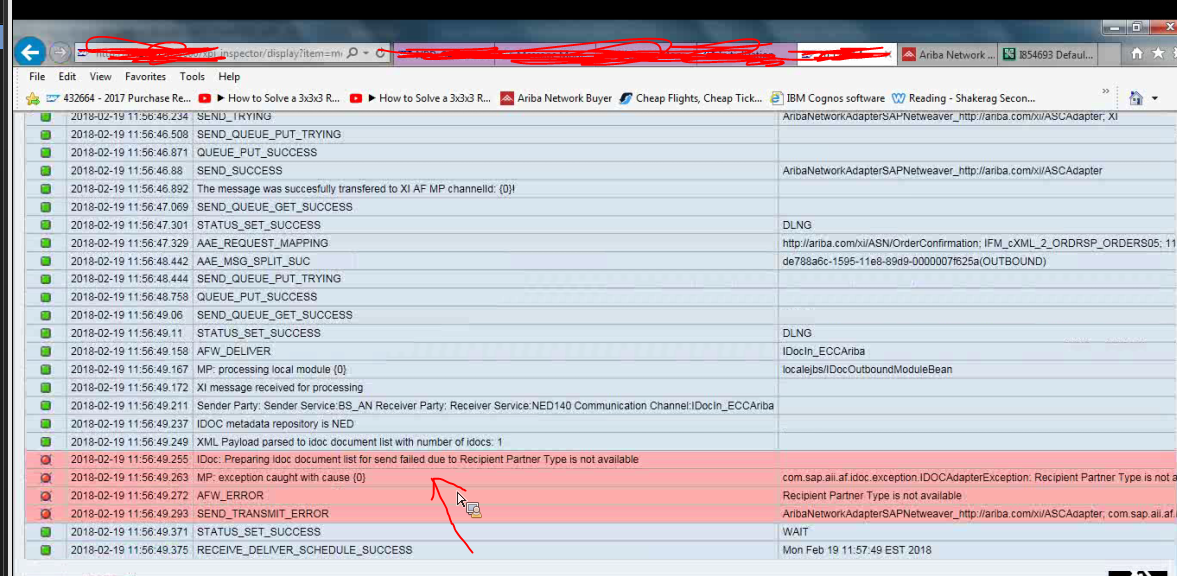
1) Sender Partner number issue was due to missing Value mapping for R3PartnerProfileLS in Integration builder of ID with the Partner profile name
2) Receiver Port type issue is due to missing IDOC Control header records in IDOC being sent from PI to ECC , this needs to be configured in receiver IDOC channel in PI
Mappings must be set. Required value mappings in PI for Logical system are below:
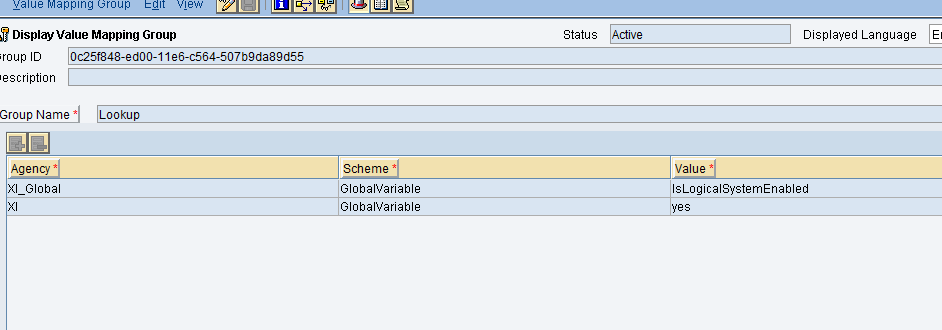
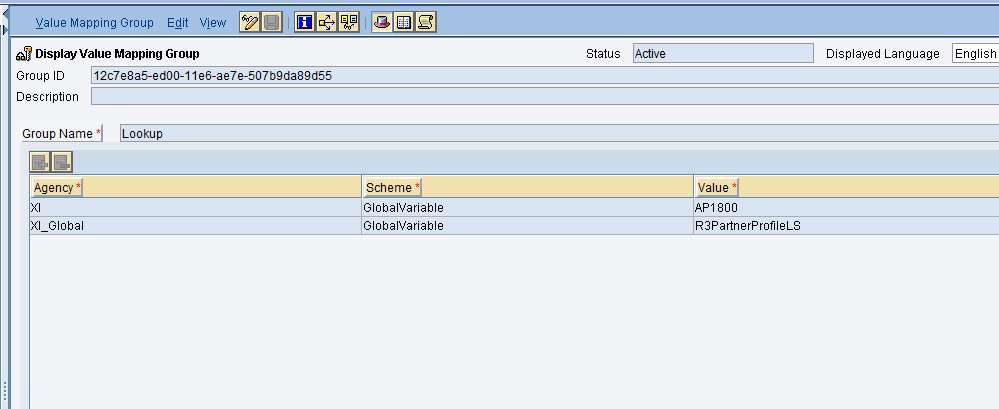
AP1800 is the Logical system partner profile in WE20 in ECC side for sender partner number
Receiver partner and port config in IDOC receiver channel. The receiver port can be LI or LS depending on customers landscape if its Partner profile type LI or Partner profile type LS. In customer's case it was Partner type LS in receiver partner profile. so we just need to configure it as RCVPRT LS . If it is LI it should be LI
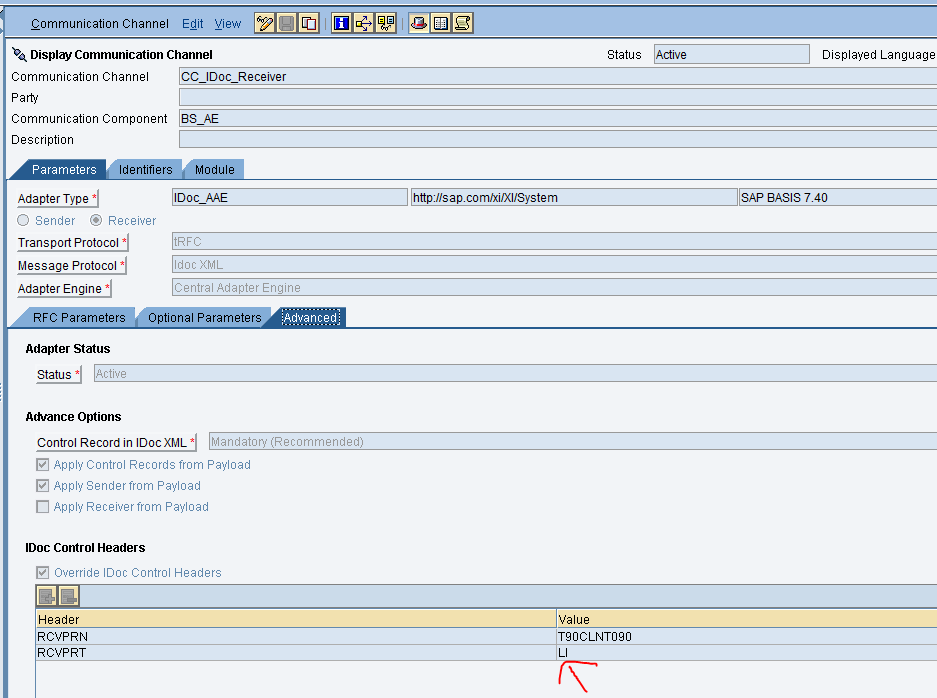
Refer Java IDoc Adapter Partner Conversion to ensure that the SNDPRN, Sender Partner Number, was properly provided in the IDoc as per the documentation
SAP Business Network for Procurement & Supply Chain > Transaction Documents > Transaction (Purchase Orders, Ship Notices & Goods Receipts)
