 |
| ||||||||
How to create a new/custom supplier qualification request form?
Out of the box, supplier qualification starts with a screen with only Commodity and Region available for selection in order for the proper qualification questionnaires to get pulled in to send to the supplier. If you would like to update this screen with additional questions, like qualification expiration dates, re-qualification dates or other internal fields, please do the following:
- Go to Manage > Templates and access the Supplier Qualification Template
- Ensure the template is in 'Draft' status
- Go to the Documents tab
- Click Actions > Create : Survey
- Give it a Title and click OK
- In the Rules step, go to the Supplier Management section setting up the following answers:
- Specify questionnaire format: Questionnaire
- Is questionnaire required: Yes
- Specify questionnaire type: Qualification Request
- Go to the Content step - we must add the original Commodity and Region questions with the field mapping
- Click Add > Question:
- Name: Commodity
- Answer Type: Commodity
- Supplier field mapping: matrix.Categories
- Click OK
- Click Add > Question:
- Name: Region
- Answer Type: Region
- Supplier field mapping: matrix.Regions
- Click OK
- Continue to add your custom questions for the initial qualification form displayed when starting a new qualification
- Click Exit > Return to Project
- Overview tab > Actions > Publish
When creating a new qualification, you will see your new request questions
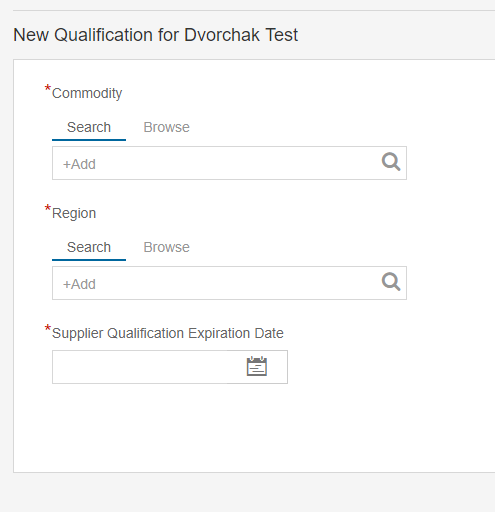
Do not edit the original survey document; 'Supplier qualification questionnaire'. Leave it as is. The new survey you create will get used as the default when creating a new qualification because of the answer to 'Specify questionnaire type'
Here is the information to add qualification expiration dates and supplier re-qualification dates to your survey Content:
- Click Add > Question:
- Name: Supplier Qualification Expiration Date
- Answer Type: Date
- Supplier field mapping: project.ExpirationDate
- Click OK
- Click Add > Question:
- Name: Supplier Re-Qualification Eligibility Date
- Answer Type: Date
- Supplier field mapping: project.RequalificationEligibilityDate
- Click OK
Supplier Lifecycle & Performance
