 |
| ||||||||
SAP Ariba Procurement solutions and SAP Business Network have improved the way they handle Fieldglass invoice rejections from external ERP systems.
Previously, if an external ERP system rejected a Fieldglass invoice routed through an SAP Ariba solution, the SAP Ariba solution didn’t pass that information to Fieldglass. Users were not aware that they had to make changes in Fieldglass. (With Fieldglass invoices, all reconciliation activities occur in Fieldglass.) Also, the rejected invoices were editable on SAP Business Network.
Now, error notifications give users the information they need to correct the invoices in Fieldglass, and error routing between the SAP Ariba solutions and Fieldglass is improved.
Following are two examples of situations that might cause an external ERP system to reject a Fieldglass invoice:
- Tax reconciliation: In some cases, the external ERP system handles tax-related invoice reconciliation. However, with Fieldglass invoices, all invoice reconciliation occurs in Fieldglass. If there’s a difference in the way the ERP system and Fieldglass handle tax-related invoice reconciliation, the ERP system might reject the Fieldglass invoice.
- Invoices with an amount of zero: Fieldglass can generate invoices with a rate zero for statements of work (SOWs) that track resources and hours but not expenses. Some ERP systems reject invoices with amount of zero.
The new error notifications include the reason for the rejection.
This feature is enabled and ready for immediate use for customers who have SAP Business Network and SAP Ariba Buying and Invoicing (optional) integrated with Fieldglass.
To correct the error in Fieldglass, the user creates a new invoice. If the new Fieldglass invoice will have the same invoice number as the original invoice, SAP Business Network and SAP Ariba Procurement solutions must be configured to allow reuse of invoice numbers.
- On SAP Business Network, the buyer administrator can allow reuse of invoice numbers by turning on the transaction rule Allow suppliers to reuse invoice numbers.
- In SAP Ariba Procurement solutions, SAP Ariba does the configuration for you by setting a site configuration option, Application.Invoicing.AllowReusingInvoiceNumber, for rejected invoices. To have this option set, have your designated support contact log a Case.
There are no other prerequisites.
The following sets of high-level steps describe what happens when the ERP system sends an error rejecting a Fieldglass invoice. Detailed steps follow each diagram.
Fieldglass integrations with SAP Ariba Buying and Invoicing (without the separate SAP Ariba Invoice Management solution)
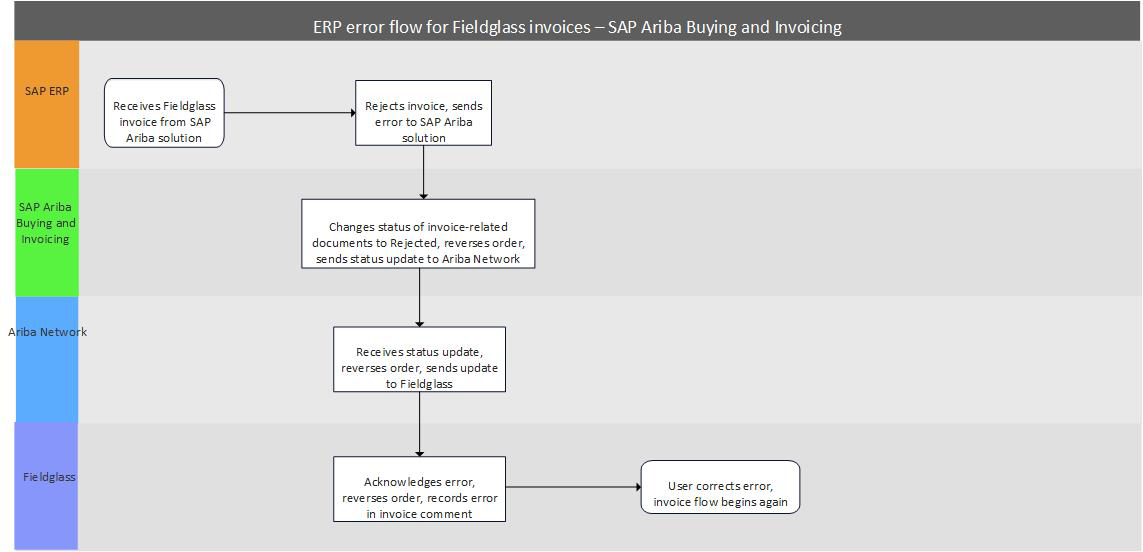
- The external ERP system receives the invoice information in the form of an OK-to-pay file from SAP Ariba Buying and Invoicing.
- The ERP system validates the invoice information, rejects it, and sends an error to SAP Ariba Buying and Invoicing.
- SAP Ariba Buying and Invoicing changes the status of the invoice, invoice reconciliation, and payment to Rejected, reverses the corresponding purchase order for the invoiced amount, and sends a status update to SAP Business Network. The status update includes the reason for the error and states that the invoice needs to be corrected in Fieldglass.
- SAP Business Network receives the status update and identifies the corresponding invoice as a Fieldglass invoice through the extrinsic Ariba.SpendCategory, which is set to Contingent Labor.
- SAP Business Network sends the status update to Fieldglass and reverses the corresponding purchase order for the invoiced amount.
- Fieldglass acknowledges receipt of the error and reverses the purchase order for the invoiced amount. The error is posted in a comment on the Fieldglass invoice.
- In Fieldglass, a user corrects the error and submits a new invoice document.
- The invoicing flow continues as usual.
Fieldglass integration with SAP Ariba Buying and Invoicing combined with SAP Ariba Invoice Management
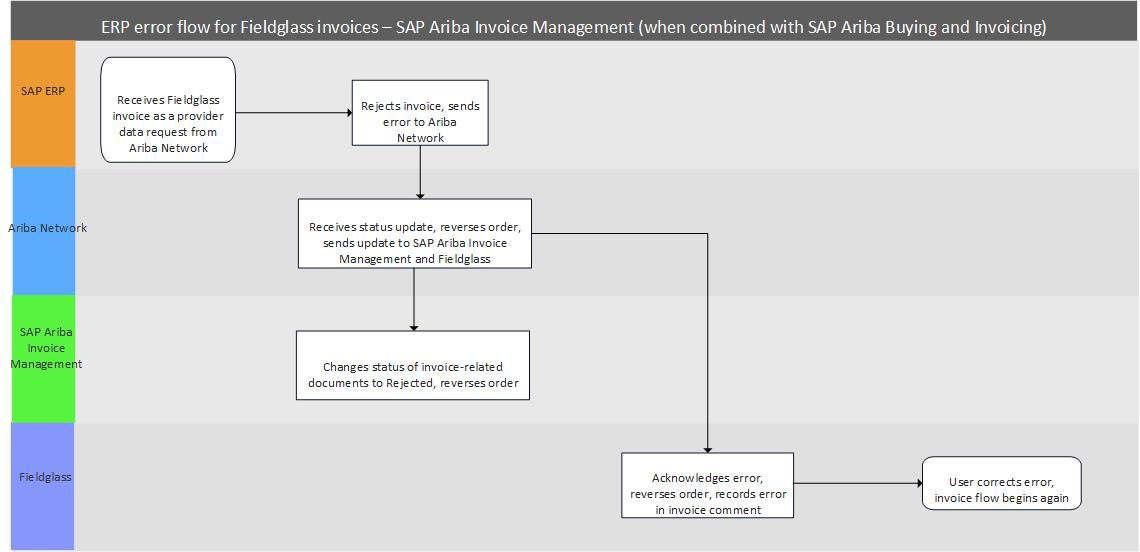
- The external ERP system receives the invoice information in the form of a provider data request from SAP Business Network.
- The ERP system validates the invoice information, rejects it, and sends an error message to SAP Business Network.
- SAP Business Network receives the status update and identifies the corresponding invoice as a Fieldglass invoice through the extrinsic Ariba.SpendCategory, which is set to Contingent Labor.
- SAP Business Network sends the status update to SAP Ariba Invoice Management and Fieldglass and reverses the purchase order for the invoiced amount. The status update includes the reason for the error and states that the invoice needs to be corrected in Fieldglass.
- SAP Ariba Invoice Management changes the status of the invoice, invoice reconciliation, and payment to Rejected and reverses the purchase order for the invoiced amount.
- Fieldglass acknowledges receipt of the error and reverses the PO for the invoiced amount. The error is posted in a comment on the Fieldglass invoice.
- In Fieldglass, a user corrects the error and submits a new invoice document.
- The invoicing flow continues as usual.
Fieldglass integration with SAP Business Network only (without SAP Ariba Buying and Invoicing)
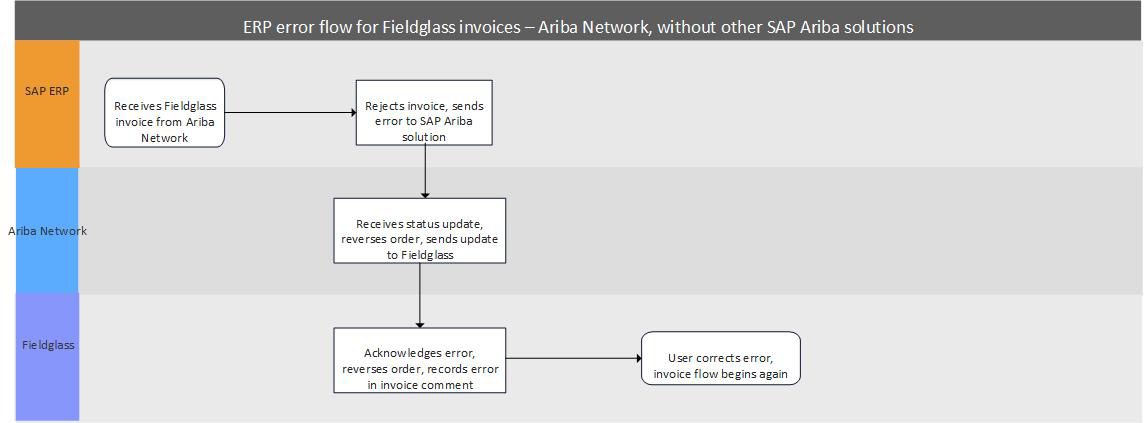
- The external ERP system receives the invoice information in the form of a provider data request from SAP Business Network.
- The ERP system validates the invoice information, rejects it, and sends an error message to SAP Business Network.
- SAP Business Network receives the status update and identifies the corresponding invoice as a Fieldglass invoice through the extrinsic Ariba.SpendCategory, which is set to Contingent Labor.
- SAP Business Network reverses the corresponding purchase order for the invoiced amount and sends the status update to Fieldglass. The status update includes the reason for the error and states that the invoice needs to be corrected in Fieldglass.
- Fieldglass acknowledges receipt of the error and reverses the purchase order for the invoiced amount. The error is posted in a comment on the Fieldglass invoice.
- In Fieldglass, a user corrects the error and submits a new invoice document.
- The invoicing flow continues as usual.
Purchasing
SAP Business Network for Procurement & Supply Chain
