 |
| ||||||||
Understanding the Process Status field
The Process Status field exists, basically, to show workflow progression. The Process Status field has no impact on the Contract Workspace (CW), and it is completely unrelated to the Status of a CW.
You can have CWs in any Status such as Cancelled, Closed, Expired, Published, Draft, and they can still have Authoring as their Process Status. This is perfectly all right.
Process Status is a user-defined field. The user can set the status to whatever value desired after a task is completed, for example: Authoring, Reviewing, Negotiating, Approving, Executing, or Executed.
Actually Process Status field is assigned to tasks created at the template-level i.e. tasks with contract workspace template.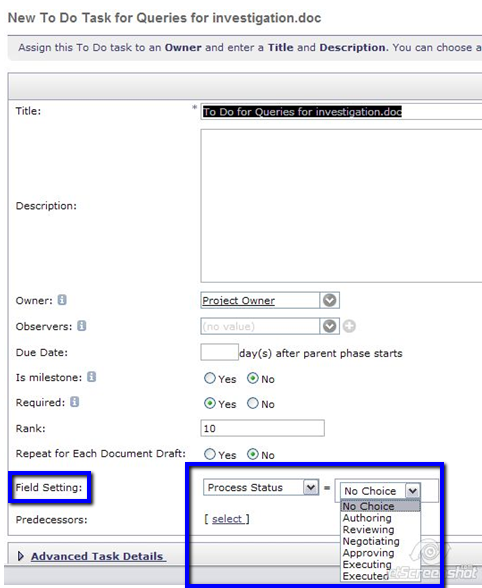
The options for the Process Status can mean whatever you want them to mean. They can be used to drive certain tasks or approvals to show during the contract process. Authoring is the default. It automatically sets to Authoring as soon as you create a contract workspace.
The Process Status has some function for creating conditions at the template level as follows:
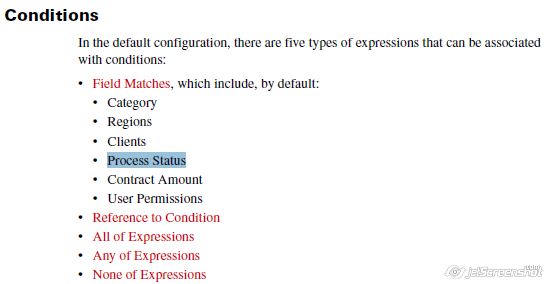
Explanation of the use and working of Process Status in a template; consider that we are creating a template using the following steps:
- Create a contract workspace template.
- Go to the Task tab and create a To Do task from Actions > To do task.
- For convenience, keep the title as "New To Do Task - Authoring".
- Click Process status on Field Setting and select Authoring for Process Status.
- Click OK.
Similarly, create two more To do tasks with titles. "New To Do Task - Reviewing" and "New To Do Task - Negotiating". Make sure you select the Field Setting for Process Status as Reviewing and Negotiating for these two tasks, respectively.
Now that we have three tasks, try the following steps:
- Create a project (contract workspace) from this template.
- Notice that the Process Status is empty.
- Go to the Tasks tab and complete the task. "New To Do Task - Authoring". This task has a field setting of Authoring.
- Click on overview of the project and the Process Status if Authoring.
Similarly the Process Status keeps telling about the progress of each task until they are completed.
Generally, tasks of one type (for example, negotiating or review) are grouped in one phase and completed phase by phase. Whenever a task is completed in a particular phase, the Process Status indicates the stage of tasks.
This is the whole purpose of Process Status, which helps in showing workflow progression.
Finally, it is not possible to change the value of Process Status in an already created CW. Also, it has no impact on previously created/existing CWs.
On-Premise > On-Premise - Ariba Contracts Management
Strategic Contracts > Contract Template Design
